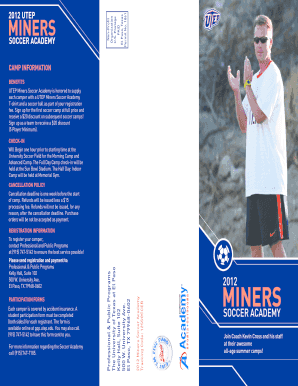
MINERS Form


What is the MINERS
The MINERS form is a crucial document used primarily for reporting information related to mining activities. It serves as a means for individuals and businesses involved in mining operations to disclose essential details about their operations, including production levels, environmental impacts, and compliance with regulatory requirements. Understanding the specifics of the MINERS form is vital for ensuring adherence to both state and federal regulations.
How to use the MINERS
Using the MINERS form involves several steps to ensure accurate reporting. First, gather all necessary information regarding your mining operations, including production data and any relevant environmental assessments. Next, fill out the form with the required details, ensuring that all sections are completed accurately. Once the form is filled out, review it for any errors before submission. This careful approach helps maintain compliance and avoids potential penalties.
Steps to complete the MINERS
Completing the MINERS form requires a systematic approach:
- Collect all relevant data regarding your mining operations.
- Access the MINERS form through the appropriate regulatory body.
- Fill in your operational details, including production figures and environmental impact assessments.
- Double-check all entered information for accuracy.
- Submit the form according to the specified guidelines, whether online or via mail.
Legal use of the MINERS
The legal use of the MINERS form is essential for compliance with mining regulations. This form must be submitted to the appropriate regulatory authority to ensure that mining operations meet environmental and safety standards. Failure to use the MINERS form correctly can result in legal repercussions, including fines and operational restrictions. Therefore, understanding the legal framework surrounding the MINERS form is critical for all mining entities.
Key elements of the MINERS
Several key elements are essential when filling out the MINERS form:
- Identification Information: This includes the name and contact details of the mining entity.
- Production Data: Accurate reporting of the quantity of minerals extracted during the reporting period.
- Environmental Impact: Details regarding any environmental assessments conducted and their findings.
- Compliance Information: Any relevant permits or licenses held by the mining operation.
IRS Guidelines
The Internal Revenue Service (IRS) provides specific guidelines regarding the reporting of income and expenses related to mining activities. It is essential to follow these guidelines to ensure proper tax reporting. This includes understanding how to report income from mineral sales and any deductions available for mining expenses. Staying informed about IRS guidelines helps mining entities maintain compliance and optimize their tax situations.
Quick guide on how to complete miners
Effortlessly Prepare [SKS] on Any Device
Managing documents online has become increasingly common among businesses and individuals alike. It serves as an ideal eco-friendly substitute for conventional printed and signed documents, allowing you to access the necessary forms and securely store them online. airSlate SignNow equips you with all the tools required to create, modify, and electronically sign your documents swiftly and without delays. Manage [SKS] on any device using the airSlate SignNow applications for Android or iOS, and simplify any document-related process today.
The Easiest Way to Edit and eSign [SKS] with Ease
- Obtain [SKS] and click Get Form to begin.
- Utilize the tools we offer to fill out your document.
- Emphasize important sections of the documents or redact sensitive information with tools that airSlate SignNow offers specifically for that purpose.
- Create your electronic signature with the Sign feature, which takes seconds and holds the same legal validity as a conventional wet ink signature.
- Verify all the details and click on the Done button to save your modifications.
- Choose how you wish to send your form, whether by email, text message (SMS), invite link, or download it to your computer.
Say goodbye to lost or misplaced documents, tedious searches for forms, or mistakes that require printing new copies. airSlate SignNow meets your document management needs within a few clicks from any device you prefer. Modify and eSign [SKS] while ensuring excellent communication at every stage of the form preparation process with airSlate SignNow.
Create this form in 5 minutes or less
Related searches to MINERS
Create this form in 5 minutes!
How to create an eSignature for the miners
How to create an electronic signature for a PDF online
How to create an electronic signature for a PDF in Google Chrome
How to create an e-signature for signing PDFs in Gmail
How to create an e-signature right from your smartphone
How to create an e-signature for a PDF on iOS
How to create an e-signature for a PDF on Android
People also ask
-
What are MINERS in the context of airSlate SignNow?
In the context of airSlate SignNow, MINERS refer to specific tools and features designed to streamline your document management process. These include functionalities for eSigning, document tracking, and automation that improve efficiency and reduce errors for businesses. Utilizing MINERS ensures that you can manage your documents seamlessly.
-
How can MINERS improve my document workflow?
MINERS in airSlate SignNow enhance your document workflow by automating repetitive tasks and providing real-time collaboration features. This allows teams to work together more efficiently, minimizing delays and boosting productivity. With easy to navigate features, MINERS ensure that your document processes are efficient and user-friendly.
-
What is the pricing structure for MINERS in airSlate SignNow?
airSlate SignNow offers a variety of pricing options tailored to different business needs, including packages that utilize MINERS for document eSigning and management. You can choose between monthly or annual subscriptions, with competitive pricing that evolves as your business grows. Finding the right plan with MINERS functionalities is made easy and transparent.
-
Are there any integrations available for MINERS?
Yes, airSlate SignNow offers integrations with various platforms to enhance the functionality of MINERS. This includes integrations with cloud storage services, CRM systems, and other productivity tools. By connecting MINERS with your existing applications, you can streamline your overall workflow and improve data accessibility.
-
What benefits do MINERS offer over traditional document management methods?
MINERS provide signNow advantages over traditional document management by increasing speed, accuracy, and security. Unlike paper-based methods, MINERS enable you to manage documents digitally, reducing costs and eliminating the risk of physical loss. As a result, your business can operate more agilely and reduce processing time.
-
How user-friendly are the MINERS features in airSlate SignNow?
The MINERS features in airSlate SignNow are designed with user-friendliness in mind, making it easy for businesses to implement and utilize. The intuitive interface allows users to navigate and manage documents without extensive training. This ensures that teams can quickly adapt and start realizing the benefits of MINERS from day one.
-
Can I customize MINERS to fit my business needs?
Absolutely! airSlate SignNow allows for customization of MINERS features to suit your specific business requirements. You can tailor workflows, templates, and eSigning processes to align with your organization’s goals. This flexibility makes MINERS a valuable tool for various industries looking to optimize their document processes.
Get more for MINERS
- Credibility checklist 07 doc form
- Ohio mortgage form 88774466
- Hwdocx form
- Sample form for request for dialog in mediation
- Non resident form pdf india visa centre indiavisa com
- Annual declaration form volunteer doc sch schools smcdsb on
- Bunker receipt form
- Modeling and simulation of dynamic systems woods pdf form
Find out other MINERS
- eSignature Idaho Sports Rental Application Secure
- Help Me With eSignature Massachusetts Real Estate Quitclaim Deed
- eSignature Police Document Florida Easy
- eSignature Police Document Florida Safe
- How Can I eSignature Delaware Police Living Will
- eSignature Michigan Real Estate LLC Operating Agreement Mobile
- eSignature Georgia Police Last Will And Testament Simple
- How To eSignature Hawaii Police RFP
- Can I eSignature Minnesota Real Estate Warranty Deed
- How Do I eSignature Indiana Police Lease Agreement Form
- eSignature Police PPT Kansas Free
- How Can I eSignature Mississippi Real Estate Rental Lease Agreement
- How Do I eSignature Kentucky Police LLC Operating Agreement
- eSignature Kentucky Police Lease Termination Letter Now
- eSignature Montana Real Estate Quitclaim Deed Mobile
- eSignature Montana Real Estate Quitclaim Deed Fast
- eSignature Montana Real Estate Cease And Desist Letter Easy
- How Do I eSignature Nebraska Real Estate Lease Agreement
- eSignature Nebraska Real Estate Living Will Now
- Can I eSignature Michigan Police Credit Memo