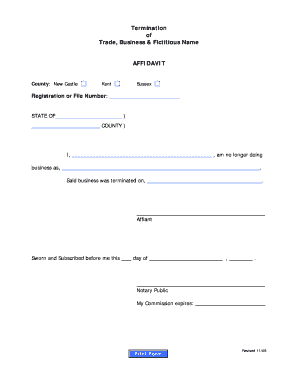
View & Fill in Termination Affidavit Form Courts


What is the Termination Affidavit Form for Courts?
The Termination Affidavit Form is a legal document used in various court proceedings to formally declare the termination of certain rights, responsibilities, or agreements. This affidavit serves as a sworn statement, affirming that the individual has met the necessary legal criteria for termination. It is essential in cases such as the dissolution of marriage, termination of parental rights, or ending a lease agreement. By submitting this form, individuals provide the court with the information needed to process their request legally and efficiently.
Steps to Complete the Termination Affidavit Form for Courts
Completing the Termination Affidavit Form requires careful attention to detail to ensure accuracy and compliance with legal standards. The following steps outline the process:
- Gather necessary information: Collect all relevant details, including personal identification, case numbers, and specific reasons for termination.
- Fill out the form: Accurately complete each section of the affidavit, ensuring all information is correct and up to date.
- Review for errors: Double-check the completed form for any mistakes or omissions that could delay processing.
- Sign the affidavit: Sign the document in the presence of a notary public if required, affirming that the information provided is true and correct.
- Submit the form: File the completed affidavit with the appropriate court, either online, by mail, or in person, as per local regulations.
Legal Use of the Termination Affidavit Form for Courts
The Termination Affidavit Form plays a crucial role in various legal contexts. It is often used in family law cases, such as divorce proceedings, where one party may need to terminate financial responsibilities or parental rights. Additionally, it can be applicable in real estate transactions, where landlords and tenants may need to formally end lease agreements. Understanding the legal implications and ensuring proper use of this form is vital to avoid future disputes or complications.
Key Elements of the Termination Affidavit Form for Courts
When completing the Termination Affidavit Form, several key elements must be included to ensure its validity:
- Personal information: Full names, addresses, and contact details of all parties involved.
- Case details: Relevant case numbers, dates, and descriptions of the legal matter at hand.
- Statement of termination: A clear declaration of what rights or agreements are being terminated.
- Signature and notarization: The affiant's signature, along with a notary's seal if required, to authenticate the document.
State-Specific Rules for the Termination Affidavit Form for Courts
Each state in the U.S. may have specific rules and requirements regarding the Termination Affidavit Form. It is essential to familiarize oneself with local laws and regulations, as these can affect the form's content, submission process, and legal standing. For example, some states may require additional documentation or specific language to be included in the affidavit. Checking with local courts or legal resources can help ensure compliance with state-specific requirements.
Examples of Using the Termination Affidavit Form for Courts
There are various scenarios where the Termination Affidavit Form may be utilized:
- Divorce proceedings: One spouse may file this form to terminate spousal support obligations.
- Child custody cases: A parent may use the affidavit to relinquish parental rights.
- Lease agreements: Tenants may submit this form to formally end their rental contracts.
Quick guide on how to complete view amp fill in termination affidavit form courts
Easily Prepare [SKS] on Any Device
Digital document management has gained traction among businesses and individuals. It offers an excellent eco-friendly option compared to traditional printed and signed documents, allowing you to access the required form and securely store it online. airSlate SignNow equips you with all the tools necessary to create, edit, and electronically sign your documents rapidly without delays. Manage [SKS] on any device using airSlate SignNow's Android or iOS applications and enhance any document-focused task today.
How to Edit and eSign [SKS] Effortlessly
- Locate [SKS] and click on Get Form to begin.
- Utilize the tools we provide to fill out your document.
- Emphasize pertinent sections of the documents or conceal sensitive information using tools custom-made by airSlate SignNow for this purpose.
- Generate your eSignature with the Sign feature, which takes mere seconds and carries the same legal validity as a conventional ink signature.
- Review all the details and click on the Done button to finalize your changes.
- Choose how you wish to send your form—via email, text message (SMS), invitation link, or download it to your computer.
Eliminate concerns about lost or misplaced documents, tedious form searches, or errors that necessitate printing new document copies. airSlate SignNow fulfills all your document management requirements in just a few clicks from the device of your choice. Edit and eSign [SKS] and ensure exceptional communication at every stage of your form preparation journey with airSlate SignNow.
Create this form in 5 minutes or less
Related searches to View & Fill in Termination Affidavit Form Courts
Create this form in 5 minutes!
How to create an eSignature for the view amp fill in termination affidavit form courts
How to create an electronic signature for a PDF online
How to create an electronic signature for a PDF in Google Chrome
How to create an e-signature for signing PDFs in Gmail
How to create an e-signature right from your smartphone
How to create an e-signature for a PDF on iOS
How to create an e-signature for a PDF on Android
People also ask
-
What is the process to view & fill in the Termination Affidavit Form Courts using airSlate SignNow?
To view & fill in the Termination Affidavit Form Courts with airSlate SignNow, simply access our platform, upload your document, and utilize the fillable fields to add necessary information. Our intuitive interface makes it easy to navigate, ensuring a seamless experience from start to finish.
-
Is there a cost associated with using airSlate SignNow for the Termination Affidavit Form Courts?
airSlate SignNow offers flexible pricing plans tailored to your business needs. You can start with a free trial to explore how to view & fill in the Termination Affidavit Form Courts and later choose a plan that fits your budget and usage requirements.
-
What features does airSlate SignNow provide for the Termination Affidavit Form Courts?
Our platform provides various features for the Termination Affidavit Form Courts, including electronic signatures, form templates, collaboration tools, and secure cloud storage. These tools ensure your documents are easily accessible and editable, streamlining the signing process.
-
How can I ensure my Termination Affidavit Form Courts is legally binding?
Using airSlate SignNow to view & fill in the Termination Affidavit Form Courts guarantees that your documents adhere to legal standards with our compliant eSignature technology. Signatures captured through our platform are recognized and admissible in courts across jurisdictions.
-
Can I integrate airSlate SignNow with other applications for managing the Termination Affidavit Form Courts?
Absolutely! airSlate SignNow seamlessly integrates with various applications such as Google Drive, Salesforce, and Microsoft Office. This allows you to efficiently manage and process your Termination Affidavit Form Courts alongside your existing workflow.
-
What are the benefits of using airSlate SignNow for my Termination Affidavit Form Courts needs?
By utilizing airSlate SignNow for your Termination Affidavit Form Courts, you'll benefit from increased efficiency, reduced paperwork, and enhanced security. Our platform simplifies document management, allowing you to focus on what really matters—your business.
-
Are there any customer support options available for issues related to the Termination Affidavit Form Courts?
Yes, airSlate SignNow provides comprehensive customer support to assist you with any questions regarding the Termination Affidavit Form Courts. Our dedicated team is available via chat, email, and phone to ensure you receive timely help whenever needed.
Get more for View & Fill in Termination Affidavit Form Courts
- Printable landlord transaction log form
- Cuna truth in lending disclosure form
- Chapter 21 fungi vocabulary review form
- 04 3 substitute caregivers and prorating training hours this policy statement is intended to clarify the role of substitutes in form
- Debtors certification of completion of postpetition instructional course form
- Dreyfus multi purpose certification form
- Va 5 1 arm disclosure form
- Debit mandate form nach ecs direct debit
Find out other View & Fill in Termination Affidavit Form Courts
- Electronic signature Iowa Overtime Authorization Form Online
- Electronic signature Illinois Employee Appraisal Form Simple
- Electronic signature West Virginia Business Ethics and Conduct Disclosure Statement Free
- Electronic signature Alabama Disclosure Notice Simple
- Electronic signature Massachusetts Disclosure Notice Free
- Electronic signature Delaware Drug Testing Consent Agreement Easy
- Electronic signature North Dakota Disclosure Notice Simple
- Electronic signature California Car Lease Agreement Template Free
- How Can I Electronic signature Florida Car Lease Agreement Template
- Electronic signature Kentucky Car Lease Agreement Template Myself
- Electronic signature Texas Car Lease Agreement Template Easy
- Electronic signature New Mexico Articles of Incorporation Template Free
- Electronic signature New Mexico Articles of Incorporation Template Easy
- Electronic signature Oregon Articles of Incorporation Template Simple
- eSignature Montana Direct Deposit Enrollment Form Easy
- How To Electronic signature Nevada Acknowledgement Letter
- Electronic signature New Jersey Acknowledgement Letter Free
- Can I eSignature Oregon Direct Deposit Enrollment Form
- Electronic signature Colorado Attorney Approval Later
- How To Electronic signature Alabama Unlimited Power of Attorney