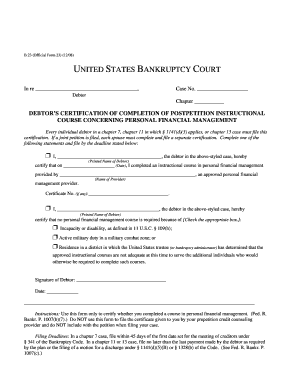
Debtors Certification of Completion of Postpetition Instructional Course Form 2008-2026


What is the B23 Form?
The B23 form, officially known as the Debtors Certification of Completion of Postpetition Instructional Course, is a crucial document for individuals undergoing bankruptcy proceedings in the United States. This form certifies that the debtor has completed the required postpetition instructional course, which is a mandatory step in the bankruptcy process. The course typically covers personal financial management and is designed to help debtors understand their financial responsibilities and options moving forward.
How to Use the B23 Form
Using the B23 form involves several steps to ensure compliance with bankruptcy regulations. First, debtors must enroll in an approved instructional course, which can often be completed online or in person. Upon successful completion of the course, the debtor will receive a certificate of completion. This certificate is essential, as it must be submitted along with the B23 form to the bankruptcy court. It is important to ensure that all information on the form is accurate and complete to avoid delays in the bankruptcy process.
Steps to Complete the B23 Form
Completing the B23 form requires careful attention to detail. Here are the steps to follow:
- Obtain the B23 form from the bankruptcy court or a reliable source.
- Fill in personal information, including your name, case number, and the date of course completion.
- Attach the certificate of completion from the instructional course.
- Review the form for accuracy and completeness.
- Sign and date the form before submission.
Legal Use of the B23 Form
The B23 form holds legal significance in bankruptcy proceedings. It serves as proof that the debtor has fulfilled the educational requirements set forth by the court. Failure to submit this form can result in delays or complications in the bankruptcy case, including the potential dismissal of the bankruptcy petition. Therefore, it is essential to ensure that the form is submitted on time and in accordance with court requirements.
Key Elements of the B23 Form
Understanding the key elements of the B23 form is vital for proper completion. The form typically includes:
- Debtor's full name and contact information
- Bankruptcy case number
- Details of the instructional course completed
- Signature of the debtor
- Date of completion
Each of these elements must be filled out accurately to ensure the form is valid and accepted by the court.
Form Submission Methods
The B23 form can be submitted in several ways, depending on the local bankruptcy court's rules. Common submission methods include:
- Online submission through the court's electronic filing system
- Mailing the completed form to the bankruptcy court
- In-person delivery to the court clerk's office
It is advisable to check the specific submission guidelines of the court handling the bankruptcy case to ensure compliance.
Quick guide on how to complete debtors certification of completion of postpetition instructional course form
Effortlessly Prepare Debtors Certification Of Completion Of Postpetition Instructional Course Form on Any Device
Managing documents online has become increasingly favored by businesses and individuals alike. It offers a perfect eco-friendly substitute for conventional printed and signed papers, as you can locate the appropriate form and securely archive it on the web. airSlate SignNow provides you with all the resources necessary to craft, edit, and electronically sign your documents quickly and without hassle. Manage Debtors Certification Of Completion Of Postpetition Instructional Course Form on any device with airSlate SignNow's Android or iOS applications and enhance any document-driven process today.
How to Edit and Electronically Sign Debtors Certification Of Completion Of Postpetition Instructional Course Form with Ease
- Obtain Debtors Certification Of Completion Of Postpetition Instructional Course Form and select Get Form to begin.
- Utilize the tools we offer to fill out your document.
- Mark important sections of your documents or obscure sensitive data with tools that airSlate SignNow specifically provides for that purpose.
- Create your electronic signature using the Sign feature, which takes only seconds and holds the same legal validity as a traditional handwritten signature.
- Review all the details and click on the Done button to save your changes.
- Choose how you would like to send your form, via email, text message (SMS), invite link, or download it to your computer.
Eliminate the worry of lost or misplaced documents, frustrating form searches, or mistakes that require reprinting new copies. airSlate SignNow satisfies your document management needs in just a few clicks from your chosen device. Edit and eSign Debtors Certification Of Completion Of Postpetition Instructional Course Form and ensure excellent communication at every stage of your form preparation process with airSlate SignNow.
Create this form in 5 minutes or less
Create this form in 5 minutes!
How to create an eSignature for the debtors certification of completion of postpetition instructional course form
How to create an electronic signature for a PDF online
How to create an electronic signature for a PDF in Google Chrome
How to create an e-signature for signing PDFs in Gmail
How to create an e-signature right from your smartphone
How to create an e-signature for a PDF on iOS
How to create an e-signature for a PDF on Android
People also ask
-
What is a b23 form?
The b23 form is a crucial document used for various business transactions, often related to electronic signatures. airSlate SignNow facilitates the creation and signing of the b23 form, making it easier for businesses to handle their important paperwork efficiently.
-
How can airSlate SignNow help with my b23 form?
airSlate SignNow streamlines the process of completing and signing your b23 form. With its user-friendly interface, you can easily fill out, send, and eSign the b23 form from anywhere, ensuring a smooth and fast transaction.
-
Are there any costs associated with sending a b23 form using airSlate SignNow?
Yes, airSlate SignNow operates on various pricing plans that cater to different business needs. You can explore our options to find a plan that fits your budget for sending and managing the b23 form efficiently.
-
What features does airSlate SignNow offer for managing b23 forms?
airSlate SignNow provides features like templates, customizable fields, and secure eSigning for the b23 form. These tools enable businesses to automate workflows and ensure compliance, allowing you to focus on what matters most.
-
Can I integrate airSlate SignNow with other applications for b23 form handling?
Absolutely! airSlate SignNow integrates seamlessly with major apps like Google Drive, Salesforce, and more. This enables you to manage the b23 form alongside your existing tools, enhancing productivity and collaboration.
-
Is it secure to sign a b23 form using airSlate SignNow?
Yes, security is a top priority at airSlate SignNow. When you sign a b23 form with our platform, your data is encrypted and stored securely, providing peace of mind for all your document transactions.
-
How can I track the status of my b23 form once sent?
With airSlate SignNow, you can easily track the status of your sent b23 form in real-time. You'll receive notifications when the document is viewed, signed, and completed, allowing you to stay informed throughout the process.
Get more for Debtors Certification Of Completion Of Postpetition Instructional Course Form
- Trustors are married and have no children form
- Code section 30 4 1 1 et form
- Indiana as the assignors whether one or more and as trustee form
- Before me the undersigned a notary public in and for said county and state form
- This day of personally appeared form
- Said person being over the age of form
- Said person being over the age of 18 form
- Know all men by these presents that this contract made and form
Find out other Debtors Certification Of Completion Of Postpetition Instructional Course Form
- eSign Louisiana Real Estate Last Will And Testament Easy
- eSign Louisiana Real Estate Work Order Now
- eSign Maine Real Estate LLC Operating Agreement Simple
- eSign Maine Real Estate Memorandum Of Understanding Mobile
- How To eSign Michigan Real Estate Business Plan Template
- eSign Minnesota Real Estate Living Will Free
- eSign Massachusetts Real Estate Quitclaim Deed Myself
- eSign Missouri Real Estate Affidavit Of Heirship Simple
- eSign New Jersey Real Estate Limited Power Of Attorney Later
- eSign Alabama Police LLC Operating Agreement Fast
- eSign North Dakota Real Estate Business Letter Template Computer
- eSign North Dakota Real Estate Quitclaim Deed Myself
- eSign Maine Sports Quitclaim Deed Easy
- eSign Ohio Real Estate LLC Operating Agreement Now
- eSign Ohio Real Estate Promissory Note Template Online
- How To eSign Ohio Real Estate Residential Lease Agreement
- Help Me With eSign Arkansas Police Cease And Desist Letter
- How Can I eSign Rhode Island Real Estate Rental Lease Agreement
- How Do I eSign California Police Living Will
- Can I eSign South Dakota Real Estate Quitclaim Deed