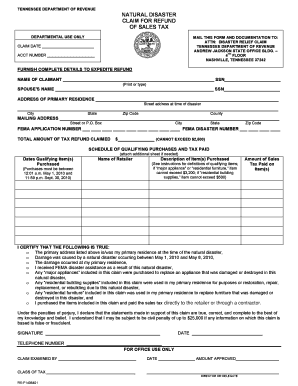
Natural Disaster Claim for Refund of Sales Tax Sitemason Form


Understanding the Natural Disaster Claim for Refund of Sales Tax Sitemason
The Natural Disaster Claim for Refund of Sales Tax Sitemason is a specific form designed for individuals and businesses affected by natural disasters. This claim allows taxpayers to request a refund on sales tax paid for certain purchases made during a disaster recovery period. The form is particularly relevant for those who have incurred additional expenses due to the impact of a natural disaster, such as hurricanes, floods, or wildfires.
How to Use the Natural Disaster Claim for Refund of Sales Tax Sitemason
Using the Natural Disaster Claim for Refund of Sales Tax Sitemason involves several steps. First, ensure that you meet the eligibility criteria, which typically include being a resident of the affected area and having incurred qualifying expenses. Next, gather all necessary documentation, including receipts for purchases made during the disaster period. Once you have completed the form, you can submit it according to the specified submission methods, which may include online, mail, or in-person options.
Steps to Complete the Natural Disaster Claim for Refund of Sales Tax Sitemason
Completing the Natural Disaster Claim for Refund of Sales Tax Sitemason requires careful attention to detail. Start by filling out your personal information, including your name, address, and taxpayer identification number. Next, list the items for which you are claiming a refund, along with the corresponding sales tax amounts. Be sure to attach copies of all relevant receipts and documentation. Finally, review the form for accuracy before submitting it to ensure a smooth processing experience.
Required Documents for the Natural Disaster Claim for Refund of Sales Tax Sitemason
When filing the Natural Disaster Claim for Refund of Sales Tax Sitemason, specific documents are necessary to support your claim. These typically include:
- Receipts for purchases made during the disaster recovery period
- Proof of residency in the affected area
- Any additional documentation requested by the tax authority
Having these documents ready will facilitate the processing of your claim and help avoid delays.
Eligibility Criteria for the Natural Disaster Claim for Refund of Sales Tax Sitemason
To be eligible for the Natural Disaster Claim for Refund of Sales Tax Sitemason, you must meet certain criteria. Generally, you need to be a resident of a state that has declared a disaster and have made qualifying purchases during the designated recovery period. It's important to check specific state guidelines, as eligibility may vary based on local regulations and the nature of the disaster.
Filing Deadlines for the Natural Disaster Claim for Refund of Sales Tax Sitemason
Filing deadlines for the Natural Disaster Claim for Refund of Sales Tax Sitemason are crucial to adhere to in order to ensure your claim is processed. These deadlines may vary by state and are often set by the local tax authority following a disaster declaration. It is advisable to file your claim as soon as possible after the disaster to avoid missing any important deadlines.
Quick guide on how to complete natural disaster claim for refund of sales tax sitemason
Effortlessly Prepare [SKS] on Any Device
Online document management has gained popularity among businesses and individuals alike. It offers an ideal eco-friendly substitute for traditional printed and signed documents, allowing you to obtain the correct form and securely store it online. airSlate SignNow provides you with all the tools necessary to create, modify, and electronically sign your documents quickly without delays. Manage [SKS] on any device with airSlate SignNow's Android or iOS applications and streamline any document-related process today.
How to Modify and Electronically Sign [SKS] with Ease
- Locate [SKS] and click on Get Form to begin.
- Utilize the tools we offer to complete your form.
- Highlight pertinent sections of the documents or redact sensitive information with tools provided by airSlate SignNow specifically for that purpose.
- Generate your electronic signature using the Sign feature, which takes mere seconds and holds the same legal validity as a conventional wet ink signature.
- Review the information carefully and click on the Done button to save your changes.
- Select your preferred method to share your form, whether by email, SMS, or invitation link, or download it directly to your computer.
Eliminate concerns about lost or misplaced files, tedious document searches, or mistakes that require reprinting new copies. airSlate SignNow addresses your document management needs in just a few clicks from any device you prefer. Edit and electronically sign [SKS] while ensuring effective communication at every stage of your form preparation process with airSlate SignNow.
Create this form in 5 minutes or less
Related searches to Natural Disaster Claim For Refund Of Sales Tax Sitemason
Create this form in 5 minutes!
How to create an eSignature for the natural disaster claim for refund of sales tax sitemason
How to create an electronic signature for a PDF online
How to create an electronic signature for a PDF in Google Chrome
How to create an e-signature for signing PDFs in Gmail
How to create an e-signature right from your smartphone
How to create an e-signature for a PDF on iOS
How to create an e-signature for a PDF on Android
People also ask
-
What is a Natural Disaster Claim For Refund Of Sales Tax Sitemason?
A Natural Disaster Claim For Refund Of Sales Tax Sitemason is a process that allows businesses affected by natural disasters to recover lost sales tax funds. This claim can be initiated through airSlate SignNow, which simplifies the documentation and e-signing process, ensuring a seamless experience.
-
How does airSlate SignNow assist in filing a Natural Disaster Claim For Refund Of Sales Tax Sitemason?
airSlate SignNow streamlines the process of filing a Natural Disaster Claim For Refund Of Sales Tax Sitemason by providing templates and digital signing capabilities. This allows businesses to quickly fill out necessary forms and obtain signatures from relevant parties, all in one convenient platform.
-
What features does airSlate SignNow offer for managing Natural Disaster Claims?
airSlate SignNow includes features such as document templates, real-time tracking, and secure cloud storage, which are essential for managing Natural Disaster Claims. These functionalities ensure that all documents are organized and accessible, making the refund claim process more efficient.
-
Is there a cost associated with filing a Natural Disaster Claim For Refund Of Sales Tax Sitemason using airSlate SignNow?
While airSlate SignNow offers competitive pricing, the cost associated with filing a Natural Disaster Claim For Refund Of Sales Tax Sitemason can vary based on your plan. However, the investment often pays off by saving time and resources in the claim process.
-
How can airSlate SignNow benefit businesses filing natural disaster claims?
The benefits of using airSlate SignNow for filing Natural Disaster Claims include enhanced efficiency, accuracy, and compliance in document handling. By automating the signing process, businesses can reduce delays and improve their chances of a successful claim.
-
What integrations does airSlate SignNow support for Natural Disaster Claims?
airSlate SignNow supports various integrations that can assist in processing Natural Disaster Claims effectively. From CRM systems to cloud storage solutions, these integrations ensure that you can manage all aspects of the claim process from a single platform.
-
How secure is the information shared in a Natural Disaster Claim For Refund Of Sales Tax Sitemason?
Security is a top priority at airSlate SignNow. The platform employs advanced encryption and compliance measures to protect all information shared during the Natural Disaster Claim For Refund Of Sales Tax Sitemason process, ensuring your documents are safe and confidential.
Get more for Natural Disaster Claim For Refund Of Sales Tax Sitemason
- History ampampampampampampampampampampamp physical format
- Gravimetric analysis questions and answers pdf form
- Western union business solutions international payment mandate form
- Search diffence form fill
- Similarity of circles problems independent practice worksheet answers form
- Universal credit card charge form
- Employment verification form stanislaus county office of education stancoe
- Behavior incident report pdf opi mt form
Find out other Natural Disaster Claim For Refund Of Sales Tax Sitemason
- How To Integrate Sign in Banking
- How To Use Sign in Banking
- Help Me With Use Sign in Banking
- Can I Use Sign in Banking
- How Do I Install Sign in Banking
- How To Add Sign in Banking
- How Do I Add Sign in Banking
- How Can I Add Sign in Banking
- Can I Add Sign in Banking
- Help Me With Set Up Sign in Government
- How To Integrate eSign in Banking
- How To Use eSign in Banking
- How To Install eSign in Banking
- How To Add eSign in Banking
- How To Set Up eSign in Banking
- How To Save eSign in Banking
- How To Implement eSign in Banking
- How To Set Up eSign in Construction
- How To Integrate eSign in Doctors
- How To Use eSign in Doctors