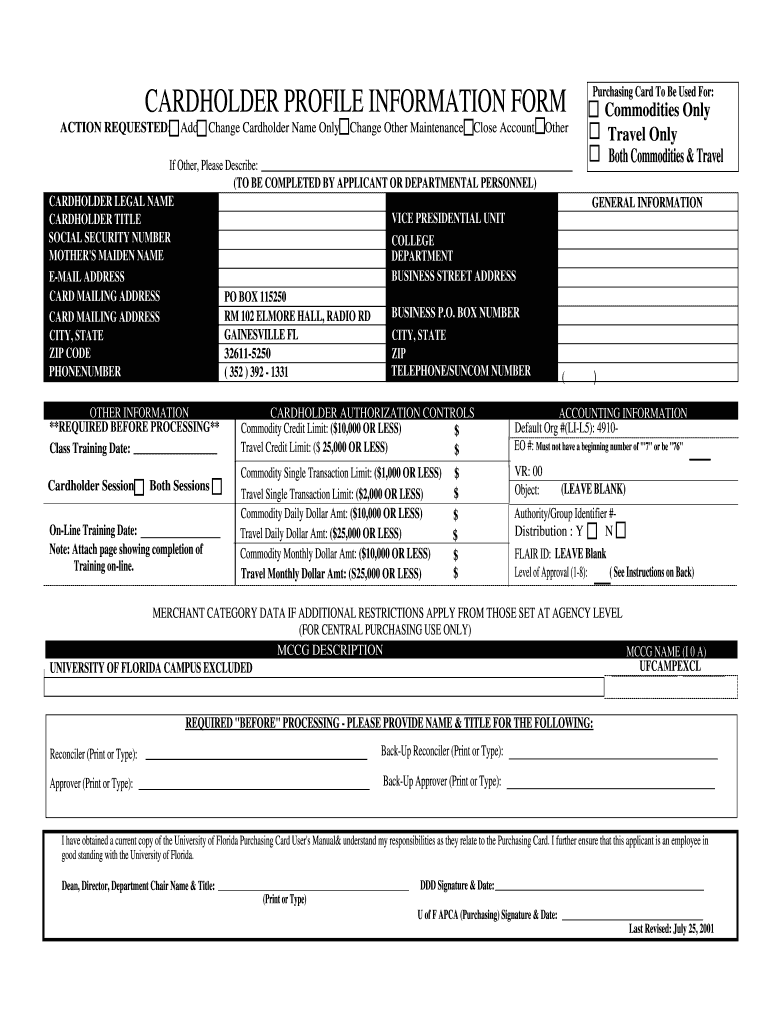
CARDHOLDER PROFILE INFORMATION FORM Forms Ifas Ufl


What is the CARDHOLDER PROFILE INFORMATION FORM?
The CARDHOLDER PROFILE INFORMATION FORM is a document used to collect essential information about cardholders, primarily for identification and verification purposes. This form is often utilized by financial institutions and organizations to ensure compliance with regulatory requirements and to enhance security measures. It typically includes fields for personal details such as name, address, date of birth, and contact information. Understanding the purpose of this form is crucial for individuals and businesses that handle sensitive financial data.
How to use the CARDHOLDER PROFILE INFORMATION FORM
Using the CARDHOLDER PROFILE INFORMATION FORM involves several steps. First, obtain the form from the appropriate source, such as your financial institution or organization. Next, fill out the required fields with accurate information to ensure proper identification. It is important to review the completed form for any errors before submission. Depending on the institution's requirements, you may need to submit the form online, via mail, or in person. Proper use of this form helps maintain security and compliance with financial regulations.
Steps to complete the CARDHOLDER PROFILE INFORMATION FORM
Completing the CARDHOLDER PROFILE INFORMATION FORM requires careful attention to detail. Follow these steps:
- Gather necessary personal information, including your full name, address, date of birth, and contact details.
- Access the form through your financial institution's website or request a physical copy.
- Fill in all required fields accurately, ensuring that there are no typographical errors.
- Review the form for completeness and accuracy before submission.
- Submit the form according to the institution's specified method, whether online, by mail, or in person.
Key elements of the CARDHOLDER PROFILE INFORMATION FORM
The CARDHOLDER PROFILE INFORMATION FORM includes several key elements that are critical for its purpose. These elements typically encompass:
- Personal Identification Information: Name, address, date of birth, and Social Security number.
- Contact Information: Phone number and email address for communication purposes.
- Account Information: Details related to the cardholder's account, such as account number and type of account.
- Signature: A section for the cardholder's signature to verify the authenticity of the information provided.
Legal use of the CARDHOLDER PROFILE INFORMATION FORM
The legal use of the CARDHOLDER PROFILE INFORMATION FORM is governed by various financial regulations and privacy laws. Institutions must ensure that the information collected is used solely for legitimate purposes, such as identity verification and fraud prevention. Compliance with laws such as the Gramm-Leach-Bliley Act and the Fair Credit Reporting Act is essential. Organizations must also implement measures to protect the confidentiality and security of the information gathered through this form.
Form Submission Methods
Submitting the CARDHOLDER PROFILE INFORMATION FORM can be done through various methods, depending on the requirements of the institution. Common submission methods include:
- Online Submission: Many institutions offer secure online platforms for form submission, allowing for quick processing.
- Mail Submission: For those who prefer physical copies, mailing the completed form to the designated address is an option.
- In-Person Submission: Some institutions may require or allow individuals to submit the form in person at a local branch.
Quick guide on how to complete cardholder profile information form forms ifas ufl
Easily Prepare [SKS] on Any Device
Managing documents online has become increasingly popular among businesses and individuals. It offers an ideal sustainable alternative to traditional printed and signed papers, allowing you to access the necessary form and securely keep it online. airSlate SignNow provides all the tools required to create, edit, and electronically sign your documents swiftly without any delays. Handle [SKS] on any device with airSlate SignNow's Android or iOS applications and streamline any document-related procedure today.
The Simplest Way to Edit and Electronically Sign [SKS]
- Locate [SKS] and click on Get Form to begin.
- Use the tools we offer to fill out your form.
- Highlight important sections of your documents or redact sensitive information using tools specifically offered by airSlate SignNow for that purpose.
- Create your electronic signature with the Sign feature, which takes a few seconds and holds the same legal validity as a conventional wet ink signature.
- Verify the details and click on the Done button to save your changes.
- Select how you wish to send your form—via email, text message (SMS), invitation link, or download it to your computer.
Eliminate concerns about lost or misplaced documents, tedious form searches, or mistakes that necessitate printing new copies. airSlate SignNow meets your document management needs with just a few clicks from whichever device you choose. Edit and electronically sign [SKS] and ensure excellent communication throughout the document preparation process with airSlate SignNow.
Create this form in 5 minutes or less
Related searches to CARDHOLDER PROFILE INFORMATION FORM Forms Ifas Ufl
Create this form in 5 minutes!
How to create an eSignature for the cardholder profile information form forms ifas ufl
How to create an electronic signature for a PDF online
How to create an electronic signature for a PDF in Google Chrome
How to create an e-signature for signing PDFs in Gmail
How to create an e-signature right from your smartphone
How to create an e-signature for a PDF on iOS
How to create an e-signature for a PDF on Android
People also ask
-
What is the CARDHOLDER PROFILE INFORMATION FORM Forms Ifas Ufl?
The CARDHOLDER PROFILE INFORMATION FORM Forms Ifas Ufl is a specialized form designed to collect essential information from cardholders efficiently. This form ensures businesses can gather accurate data required for processing and managing cardholder profiles, enhancing operational efficiency.
-
How can I integrate the CARDHOLDER PROFILE INFORMATION FORM Forms Ifas Ufl with my existing system?
Integrating the CARDHOLDER PROFILE INFORMATION FORM Forms Ifas Ufl with your existing systems is simple and straightforward. airSlate SignNow offers a variety of API integrations, allowing you to seamlessly incorporate this form into your workflow without hassle.
-
What features does the CARDHOLDER PROFILE INFORMATION FORM Forms Ifas Ufl offer?
The CARDHOLDER PROFILE INFORMATION FORM Forms Ifas Ufl is equipped with features like eSignature capabilities, automated workflows, and secure data collection. These features ensure that your business can handle cardholder information efficiently while maintaining high security standards.
-
Is there a cost associated with using the CARDHOLDER PROFILE INFORMATION FORM Forms Ifas Ufl?
Yes, there is a cost associated with using the CARDHOLDER PROFILE INFORMATION FORM Forms Ifas Ufl, but airSlate SignNow provides affordable pricing plans tailored to fit various business needs. The pricing is designed to ensure you receive excellent value for your investment in document management solutions.
-
What are the benefits of using the CARDHOLDER PROFILE INFORMATION FORM Forms Ifas Ufl?
Using the CARDHOLDER PROFILE INFORMATION FORM Forms Ifas Ufl brings numerous benefits, including increased efficiency, reduced paperwork, and improved data accuracy. These advantages help streamline operations and enhance customer experience by ensuring faster processing times.
-
Can I customize the CARDHOLDER PROFILE INFORMATION FORM Forms Ifas Ufl for my business needs?
Absolutely! The CARDHOLDER PROFILE INFORMATION FORM Forms Ifas Ufl can be fully customized to meet your specific business needs. This allows you to add, modify, or remove fields to ensure the form captures all necessary information relevant to your operations.
-
How secure is the CARDHOLDER PROFILE INFORMATION FORM Forms Ifas Ufl?
The CARDHOLDER PROFILE INFORMATION FORM Forms Ifas Ufl is designed with robust security measures, including encryption and secure storage. airSlate SignNow prioritizes data protection, ensuring that all cardholder information is safe from unauthorized access.
Get more for CARDHOLDER PROFILE INFORMATION FORM Forms Ifas Ufl
- Disclosure of lobbying activities form
- Coop work permit form
- Child care requirements form
- Project status update form texas department of licensing and tdlr state tx
- Wrpc contractor registration forms
- Gov sentri program add car form
- Enrollment change request form arkansas public employees apers
- Authorization for direct deposit of monthly benefit vrs 57 authorization for direct deposit of monthly benefit vrs 57 varetire form
Find out other CARDHOLDER PROFILE INFORMATION FORM Forms Ifas Ufl
- Can I Electronic signature Louisiana Construction Contract Template
- Can I eSignature Washington Engineering Proposal Template
- eSignature California Proforma Invoice Template Simple
- eSignature Georgia Proforma Invoice Template Myself
- eSignature Mississippi Proforma Invoice Template Safe
- eSignature Missouri Proforma Invoice Template Free
- Can I eSignature Mississippi Proforma Invoice Template
- eSignature Missouri Proforma Invoice Template Simple
- eSignature Missouri Proforma Invoice Template Safe
- eSignature New Hampshire Proforma Invoice Template Mobile
- eSignature North Carolina Proforma Invoice Template Easy
- Electronic signature Connecticut Award Nomination Form Fast
- eSignature South Dakota Apartment lease agreement template Free
- eSignature Maine Business purchase agreement Simple
- eSignature Arizona Generic lease agreement Free
- eSignature Illinois House rental agreement Free
- How To eSignature Indiana House rental agreement
- Can I eSignature Minnesota House rental lease agreement
- eSignature Missouri Landlord lease agreement Fast
- eSignature Utah Landlord lease agreement Simple