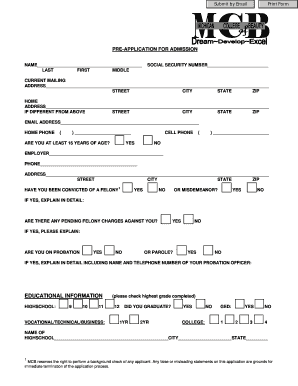
PRE APPLICATION for ADMISSION Form


What is the PRE APPLICATION FOR ADMISSION
The PRE APPLICATION FOR ADMISSION is a crucial document used by individuals seeking to apply for admission to various educational institutions in the United States. This form serves as an initial step in the application process, allowing prospective students to express their interest and provide essential information about their academic background and personal details. It typically includes sections for demographic information, educational history, and intended areas of study, helping institutions gauge the applicant's fit for their programs.
How to use the PRE APPLICATION FOR ADMISSION
Using the PRE APPLICATION FOR ADMISSION involves several straightforward steps. First, applicants should carefully read the instructions provided with the form to ensure they understand the requirements. Next, they need to fill out the form accurately, providing all requested information. Once completed, the form can be submitted electronically or via traditional mail, depending on the institution's guidelines. It is important to review the form for any errors before submission to avoid delays in the application process.
Steps to complete the PRE APPLICATION FOR ADMISSION
Completing the PRE APPLICATION FOR ADMISSION involves a series of organized steps:
- Gather necessary documents, such as transcripts and identification.
- Access the form through the institution's website or designated platform.
- Fill in personal information, including name, address, and contact details.
- Provide educational history, including previous schools attended and grades.
- Indicate the desired program of study and any special requirements.
- Review the form for accuracy and completeness.
- Submit the form according to the institution's specified method.
Eligibility Criteria
Eligibility for the PRE APPLICATION FOR ADMISSION varies by institution but generally includes criteria such as age, educational background, and residency status. Most institutions require applicants to have completed a certain level of education, such as high school or equivalent, before applying. Additionally, some programs may have specific prerequisites that must be met, such as standardized test scores or prior coursework in relevant subjects.
Required Documents
When submitting the PRE APPLICATION FOR ADMISSION, applicants typically need to provide several supporting documents. Commonly required documents include:
- Official high school or college transcripts.
- Standardized test scores, if applicable.
- Proof of residency or citizenship status.
- Letters of recommendation, depending on the program.
- A personal statement or essay outlining the applicant's goals and motivations.
Form Submission Methods
Submitting the PRE APPLICATION FOR ADMISSION can be done through various methods, depending on the institution's preferences. Common submission methods include:
- Online submission via the institution's application portal.
- Mailing a printed copy of the form to the admissions office.
- In-person submission at designated campus locations.
It is essential to check the specific submission guidelines for each institution to ensure compliance with their requirements.
Quick guide on how to complete pre application for admission
Complete [SKS] effortlessly on any device
Digital document management has become increasingly popular among businesses and individuals. It serves as a suitable eco-friendly alternative to traditional printed and signed documents, allowing you to locate the necessary form and securely store it online. airSlate SignNow provides all the tools necessary to create, modify, and electronically sign your documents swiftly without delays. Handle [SKS] on any platform using airSlate SignNow apps for Android or iOS and enhance any document-related process today.
The easiest way to modify and eSign [SKS] with ease
- Locate [SKS] and click Get Form to begin.
- Utilize the tools we provide to fill out your form.
- Highlight pertinent sections of the documents or redact sensitive information with tools that airSlate SignNow specifically provides for this purpose.
- Create your signature with the Sign tool, which only takes seconds and holds the same legal validity as a conventional wet ink signature.
- Review the details and click on the Done button to save your modifications.
- Choose how you wish to deliver your form, either by email, text message (SMS), or invite link, or download it to your computer.
Eliminate concerns about lost or misplaced files, tedious form searches, or errors that necessitate printing new document copies. airSlate SignNow meets your document management requirements in just a few clicks from any device you choose. Modify and electronically sign [SKS] to ensure effective communication at every stage of the form preparation process with airSlate SignNow.
Create this form in 5 minutes or less
Related searches to PRE APPLICATION FOR ADMISSION
Create this form in 5 minutes!
How to create an eSignature for the pre application for admission
How to create an electronic signature for a PDF online
How to create an electronic signature for a PDF in Google Chrome
How to create an e-signature for signing PDFs in Gmail
How to create an e-signature right from your smartphone
How to create an e-signature for a PDF on iOS
How to create an e-signature for a PDF on Android
People also ask
-
What is the PRE APPLICATION FOR ADMISSION process with airSlate SignNow?
The PRE APPLICATION FOR ADMISSION process with airSlate SignNow simplifies the way you prepare and submit documents electronically. By using our platform, you can easily fill out and eSign your pre-application forms, ensuring a seamless experience. It eliminates the hassle of printing and scanning, making it faster and more efficient.
-
Are there any costs associated with using the PRE APPLICATION FOR ADMISSION feature?
Yes, airSlate SignNow offers flexible pricing plans tailored to your needs, including the PRE APPLICATION FOR ADMISSION feature. We pride ourselves on being a cost-effective solution for businesses looking to enhance their document management process. You can choose from various plans based on the number of users and features you require.
-
What benefits does airSlate SignNow provide for the PRE APPLICATION FOR ADMISSION process?
Using airSlate SignNow for your PRE APPLICATION FOR ADMISSION process brings numerous benefits, including increased efficiency, reduced errors, and faster turnaround times. By automating your document workflows, you can focus on other essential tasks while ensuring that your admissions process runs smoothly. Our platform also enhances security, protecting your sensitive information.
-
Can I integrate airSlate SignNow with other applications for the PRE APPLICATION FOR ADMISSION process?
Yes, airSlate SignNow supports integration with various applications to enhance your PRE APPLICATION FOR ADMISSION process. This includes CRM systems, cloud storage solutions, and productivity tools, allowing for a seamless flow of information between platforms. Integrations help streamline your workflow and improve collaboration among teams.
-
Is it easy to use airSlate SignNow for the PRE APPLICATION FOR ADMISSION?
Absolutely! airSlate SignNow is designed to be user-friendly, making the PRE APPLICATION FOR ADMISSION process easy for everyone. Our intuitive interface guides you through each step of document preparation and eSigning, ensuring that even those without technical expertise can navigate the platform effortlessly.
-
What types of documents can I use with the PRE APPLICATION FOR ADMISSION feature?
With airSlate SignNow, you can use a variety of document types for your PRE APPLICATION FOR ADMISSION process. This includes forms, contracts, and any other paperwork that requires signatures. Our platform supports multiple file formats, allowing you to customize your documents as needed.
-
How does airSlate SignNow ensure the security of my PRE APPLICATION FOR ADMISSION documents?
Security is a top priority at airSlate SignNow. Our platform employs advanced encryption and authentication methods to protect your PRE APPLICATION FOR ADMISSION documents. Additionally, we adhere to industry standards and compliance regulations to ensure that your sensitive information remains confidential and secure.
Get more for PRE APPLICATION FOR ADMISSION
- Form 3641 dads
- Dd form 2845 978436
- Certificate of rental occupancy city of englewood nj form
- Waterfront property addendum to lease form
- Request for residency waiver office of the comptroller of the occ form
- Lease for residential property georgia realtors printing for and in consideration of 10 and other good and valuable form
- Constitutional amendment template title of amendment form
- Behavioral health forms printable
Find out other PRE APPLICATION FOR ADMISSION
- How To Electronic signature Alaska Legal Document
- Help Me With Electronic signature Arkansas Legal PDF
- How Can I Electronic signature Arkansas Legal Document
- How Can I Electronic signature California Legal PDF
- Can I Electronic signature Utah High Tech PDF
- How Do I Electronic signature Connecticut Legal Document
- How To Electronic signature Delaware Legal Document
- How Can I Electronic signature Georgia Legal Word
- How Do I Electronic signature Alaska Life Sciences Word
- How Can I Electronic signature Alabama Life Sciences Document
- How Do I Electronic signature Idaho Legal Form
- Help Me With Electronic signature Arizona Life Sciences PDF
- Can I Electronic signature Colorado Non-Profit Form
- How To Electronic signature Indiana Legal Form
- How To Electronic signature Illinois Non-Profit Document
- Can I Electronic signature Kentucky Legal Document
- Help Me With Electronic signature New Jersey Non-Profit PDF
- Can I Electronic signature New Jersey Non-Profit Document
- Help Me With Electronic signature Michigan Legal Presentation
- Help Me With Electronic signature North Dakota Non-Profit Document