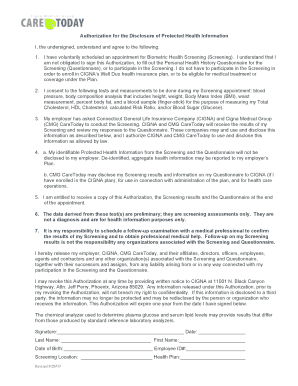
Behavioral Health Forms Printable


What is the Behavioral Health Forms Printable
The Behavioral Health Forms Printable refers to a collection of documents designed for use in the field of mental health and substance use treatment. These forms may include intake assessments, consent forms, treatment plans, and progress notes. They serve as essential tools for healthcare providers to document patient information, track treatment progress, and ensure compliance with legal and regulatory requirements. Utilizing these forms in a printable format allows for easy access and completion, whether in a clinical setting or remotely.
How to use the Behavioral Health Forms Printable
Using the Behavioral Health Forms Printable involves several straightforward steps. First, identify the specific forms required for your situation, such as consent forms or treatment plans. Once you have the necessary forms, download and print them for physical completion or fill them out digitally using a secure eSignature platform. Ensure that all sections are filled accurately and completely to maintain compliance with healthcare regulations. After completion, store the forms securely, whether digitally or in physical files, to protect patient confidentiality.
Steps to complete the Behavioral Health Forms Printable
Completing the Behavioral Health Forms Printable involves a systematic approach to ensure accuracy and compliance. Follow these steps:
- Gather necessary patient information, including personal details and medical history.
- Select the appropriate forms based on the patient's needs.
- Fill out each section of the forms carefully, ensuring all required fields are completed.
- Review the forms for accuracy and completeness before submission.
- Sign the forms using a secure electronic signature or by hand if printed.
- Store the completed forms in a secure location, adhering to privacy regulations.
Legal use of the Behavioral Health Forms Printable
The legal use of Behavioral Health Forms Printable is governed by various regulations that ensure the protection of patient rights and confidentiality. To be considered legally binding, these forms must comply with the Electronic Signatures in Global and National Commerce (ESIGN) Act and the Uniform Electronic Transactions Act (UETA). This means that electronic signatures must be verifiable and secure. Additionally, healthcare providers must ensure that all forms are completed accurately and stored in compliance with HIPAA regulations to protect sensitive patient information.
Key elements of the Behavioral Health Forms Printable
Key elements of the Behavioral Health Forms Printable include several critical components that enhance their effectiveness and compliance. These elements typically consist of:
- Patient Information: Basic details such as name, contact information, and date of birth.
- Consent Statements: Clear explanations of treatment procedures and patient rights.
- Assessment Tools: Structured questionnaires to evaluate mental health status and needs.
- Treatment Plans: Outlines of proposed interventions and goals for patient care.
- Signature Lines: Areas for signatures to confirm agreement and understanding.
Examples of using the Behavioral Health Forms Printable
Examples of using the Behavioral Health Forms Printable can vary based on the context of care. For instance, a mental health clinic may use intake forms to gather initial patient information, which helps in developing tailored treatment plans. Substance use treatment facilities might utilize consent forms to ensure that patients understand their rights and the nature of their treatment. Additionally, progress notes can be employed to document ongoing treatment and outcomes, ensuring continuity of care.
Quick guide on how to complete behavioral health forms printable
Complete Behavioral Health Forms Printable effortlessly on any device
Digital document management has become favored by businesses and individuals. It offers an ideal eco-friendly alternative to traditional printed and signed documents, allowing you to find the right form and securely store it online. airSlate SignNow provides you with all the necessary tools to create, modify, and eSign your documents quickly without delays. Manage Behavioral Health Forms Printable on any device using airSlate SignNow's Android or iOS applications and enhance any document-centered workflow today.
How to modify and eSign Behavioral Health Forms Printable with ease
- Find Behavioral Health Forms Printable and click Get Form to begin.
- Use the tools we offer to complete your form.
- Select important parts of the documents or obscure sensitive information with tools provided by airSlate SignNow specifically for that purpose.
- Create your eSignature with the Sign feature, which only takes seconds and carries the same legal validity as a conventional wet ink signature.
- Review the information and click on the Done button to save your updates.
- Select how you want to send your form: via email, text message (SMS), an invite link, or download it to your computer.
Eliminate the worry of lost or misplaced documents, cumbersome form navigation, and errors that necessitate printing new copies. airSlate SignNow fulfills all your document management needs with just a few clicks from any device you prefer. Modify and eSign Behavioral Health Forms Printable and guarantee excellent communication at every stage of your form preparation process with airSlate SignNow.
Create this form in 5 minutes or less
Create this form in 5 minutes!
How to create an eSignature for the behavioral health forms printable
How to create an electronic signature for a PDF online
How to create an electronic signature for a PDF in Google Chrome
How to create an e-signature for signing PDFs in Gmail
How to create an e-signature right from your smartphone
How to create an e-signature for a PDF on iOS
How to create an e-signature for a PDF on Android
People also ask
-
What are Behavioral Health Forms Printable?
Behavioral Health Forms Printable refer to documents tailored for mental health professionals that can be easily filled out and printed for patient use. These forms include assessments, consent forms, and treatment plans that enhance the documentation process in behavioral health.
-
How can airSlate SignNow help with Behavioral Health Forms Printable?
airSlate SignNow streamlines the process of managing Behavioral Health Forms Printable by allowing professionals to create, send, and sign documents electronically. This improves efficiency, ensures compliance, and enhances the overall patient experience with quick access to necessary forms.
-
Are there any costs associated with using airSlate SignNow for Behavioral Health Forms Printable?
Yes, airSlate SignNow offers various pricing plans tailored to fit different business needs, including those specifically for healthcare professionals. Investing in airSlate SignNow provides an effective solution to manage Behavioral Health Forms Printable while saving time and reducing paper waste.
-
Can I customize my Behavioral Health Forms Printable using airSlate SignNow?
Absolutely! With airSlate SignNow, you can easily customize your Behavioral Health Forms Printable to suit your practice's specific requirements. Whether you need to add your logo, change the layout, or include specific questions, the platform offers flexibility to create personalized forms.
-
Is it secure to use airSlate SignNow for Behavioral Health Forms Printable?
Yes, security is a top priority for airSlate SignNow. The platform employs advanced encryption and compliance with HIPAA regulations, ensuring that your Behavioral Health Forms Printable and any sensitive patient information are kept safe and confidential throughout the process.
-
What integrations does airSlate SignNow offer for Behavioral Health Forms Printable?
airSlate SignNow integrates seamlessly with various platforms, including CRM systems and electronic health record (EHR) systems. This feature allows you to manage your Behavioral Health Forms Printable more efficiently, ensuring that all relevant patient data is accessible in one place.
-
Can I track the status of my Behavioral Health Forms Printable with airSlate SignNow?
Yes! airSlate SignNow provides real-time tracking of your Behavioral Health Forms Printable. You can easily monitor who has viewed, signed, or completed your forms, allowing for efficient follow-ups and improved workflow management.
Get more for Behavioral Health Forms Printable
- Fillable online nmsupremecourt nmcourts 4 507 district court form
- Certificate of appreciation for jury service tmcec form
- Request for default default judgment form
- Receipt of in full partial satisfaction of the judgment in this form
- Order setting aside judgment order form
- Cv 076 application for writ of execution bernalillo county form
- United states v young 347 f supp 3d 747casetext form
- 1 magistrate court civil rule 2 801 form
Find out other Behavioral Health Forms Printable
- eSignature Washington Government Arbitration Agreement Simple
- Can I eSignature Massachusetts Finance & Tax Accounting Business Plan Template
- Help Me With eSignature Massachusetts Finance & Tax Accounting Work Order
- eSignature Delaware Healthcare / Medical NDA Secure
- eSignature Florida Healthcare / Medical Rental Lease Agreement Safe
- eSignature Nebraska Finance & Tax Accounting Business Letter Template Online
- Help Me With eSignature Indiana Healthcare / Medical Notice To Quit
- eSignature New Jersey Healthcare / Medical Credit Memo Myself
- eSignature North Dakota Healthcare / Medical Medical History Simple
- Help Me With eSignature Arkansas High Tech Arbitration Agreement
- eSignature Ohio Healthcare / Medical Operating Agreement Simple
- eSignature Oregon Healthcare / Medical Limited Power Of Attorney Computer
- eSignature Pennsylvania Healthcare / Medical Warranty Deed Computer
- eSignature Texas Healthcare / Medical Bill Of Lading Simple
- eSignature Virginia Healthcare / Medical Living Will Computer
- eSignature West Virginia Healthcare / Medical Claim Free
- How To eSignature Kansas High Tech Business Plan Template
- eSignature Kansas High Tech Lease Agreement Template Online
- eSignature Alabama Insurance Forbearance Agreement Safe
- How Can I eSignature Arkansas Insurance LLC Operating Agreement