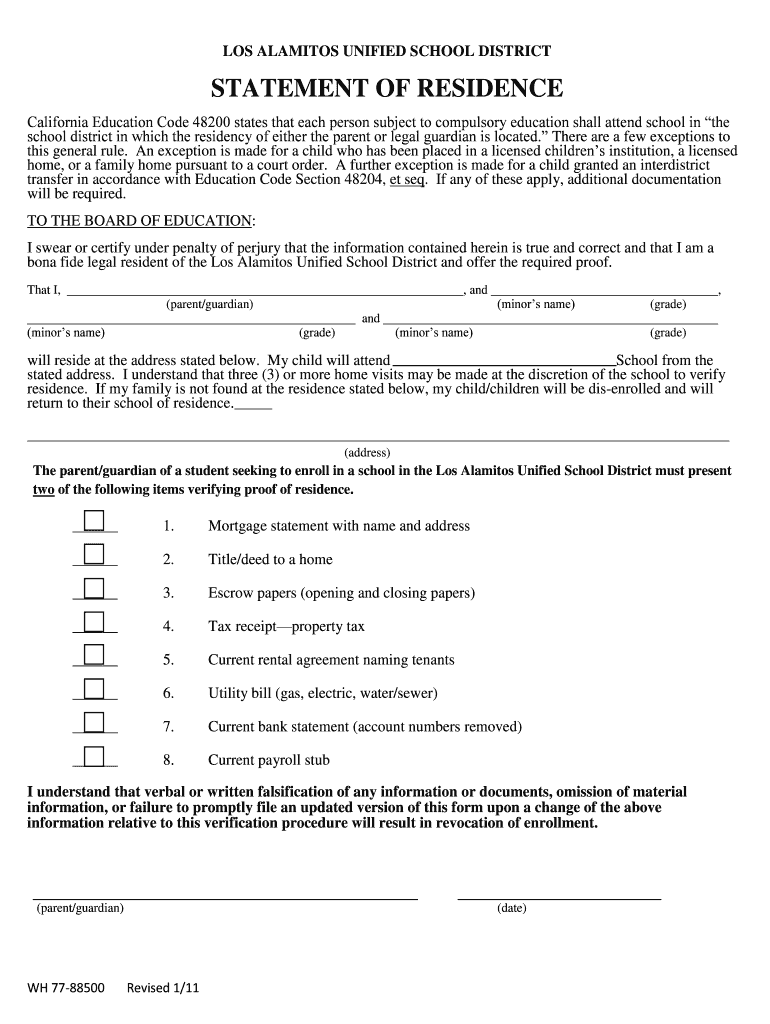
STATEMENT of RESIDENCE Losal Form


What is the STATEMENT OF RESIDENCE Losal
The STATEMENT OF RESIDENCE Losal is a formal document used to establish an individual's residency status. This form is often required for various legal and administrative purposes, such as applying for government benefits, obtaining a driver's license, or enrolling in educational institutions. It provides verification of a person's current address and may be requested by government agencies, employers, or financial institutions.
How to obtain the STATEMENT OF RESIDENCE Losal
To obtain the STATEMENT OF RESIDENCE Losal, individuals typically need to contact their local government office or relevant agency. This may include the county clerk's office or the department of motor vehicles, depending on the specific requirements. Some jurisdictions may offer the option to download the form online, while others may require an in-person visit. It is essential to check the specific procedures and requirements applicable in your state or locality.
Steps to complete the STATEMENT OF RESIDENCE Losal
Completing the STATEMENT OF RESIDENCE Losal involves several key steps:
- Gather necessary information, including your full name, current address, and any identification numbers.
- Fill out the form accurately, ensuring all details are correct and up-to-date.
- Sign and date the form to validate your residency claim.
- Submit the completed form to the appropriate agency, either in person or via mail, as required.
Key elements of the STATEMENT OF RESIDENCE Losal
Important elements of the STATEMENT OF RESIDENCE Losal typically include:
- Your full name and contact information.
- Your current residential address.
- Dates of residency at the specified address.
- Signature and date of completion.
Some forms may also require additional documentation to support your residency claim, such as utility bills or lease agreements.
Legal use of the STATEMENT OF RESIDENCE Losal
The STATEMENT OF RESIDENCE Losal serves various legal purposes. It may be used to verify residency for tax purposes, eligibility for state assistance programs, or compliance with local regulations. Properly completing and submitting this form can help ensure that individuals meet legal requirements and avoid potential penalties related to residency verification.
Eligibility Criteria
Eligibility to use the STATEMENT OF RESIDENCE Losal generally requires that individuals provide proof of residency within the jurisdiction. This may include being a legal resident or having a permanent address in the area. Specific eligibility criteria can vary by state or local government, so it is advisable to consult the relevant agency for detailed requirements.
Quick guide on how to complete statement of residence losal
Complete [SKS] effortlessly on any device
Online document management has gained popularity among businesses and individuals. It offers an ideal eco-friendly substitute for traditional printed and signed documents, allowing you to obtain the correct form and securely store it online. airSlate SignNow provides you with all the tools necessary to create, alter, and eSign your documents quickly without complications. Manage [SKS] on any device with airSlate SignNow Android or iOS applications and enhance any document-based process today.
The best method to modify and eSign [SKS] without hassle
- Find [SKS] and click Get Form to begin.
- Utilize the tools we provide to complete your form.
- Highlight pertinent sections of the documents or redact sensitive information using the tools that airSlate SignNow specifically provides for that purpose.
- Create your eSignature with the Sign tool, which takes mere seconds and holds the same legal validity as a conventional wet ink signature.
- Review the information and click the Done button to save your changes.
- Choose how you would like to send your form, via email, SMS, or invite link, or download it to your computer.
Eliminate concerns about lost or misplaced files, tedious form searching, or errors that necessitate printing new document copies. airSlate SignNow meets your document management needs in just a few clicks from any device of your preference. Modify and eSign [SKS] and ensure excellent communication at every stage of your form preparation process with airSlate SignNow.
Create this form in 5 minutes or less
Related searches to STATEMENT OF RESIDENCE Losal
Create this form in 5 minutes!
How to create an eSignature for the statement of residence losal
How to create an electronic signature for a PDF online
How to create an electronic signature for a PDF in Google Chrome
How to create an e-signature for signing PDFs in Gmail
How to create an e-signature right from your smartphone
How to create an e-signature for a PDF on iOS
How to create an e-signature for a PDF on Android
People also ask
-
What is a STATEMENT OF RESIDENCE Losal?
A STATEMENT OF RESIDENCE Losal is a document that verifies your place of residence within the Losal area. It is often required for various official processes, including applying for permits, opening bank accounts, and more. airSlate SignNow simplifies the creation and management of this document with its user-friendly platform.
-
How can airSlate SignNow help me create a STATEMENT OF RESIDENCE Losal?
With airSlate SignNow, you can easily create a STATEMENT OF RESIDENCE Losal by using customizable templates that streamline the process. Our platform allows you to fill in your details, add your electronic signature, and send it securely to any recipient. This simplifies the documentation process while ensuring compliance and professionalism.
-
Is there a cost associated with generating a STATEMENT OF RESIDENCE Losal?
Yes, there may be a cost associated with using airSlate SignNow to generate a STATEMENT OF RESIDENCE Losal, depending on your chosen subscription plan. We offer various affordable pricing tiers that cater to individual users and businesses alike. Contact our sales team for detailed pricing information specific to your needs.
-
What features does airSlate SignNow offer for managing a STATEMENT OF RESIDENCE Losal?
airSlate SignNow offers several features for managing your STATEMENT OF RESIDENCE Losal, including customizable templates, secure electronic signatures, and tracking capabilities. You can also store and organize all your documents in one secure location, making it easy to retrieve them whenever necessary.
-
Are there integrations available for airSlate SignNow with other applications?
Yes, airSlate SignNow provides integrations with a variety of platforms including CRM systems, cloud storage services, and productivity tools. This facilitates a seamless workflow when creating or managing your STATEMENT OF RESIDENCE Losal among your existing applications. Check our integration listings for specific options.
-
What are the benefits of using airSlate SignNow for a STATEMENT OF RESIDENCE Losal?
Using airSlate SignNow for your STATEMENT OF RESIDENCE Losal allows for faster document turnaround, improved compliance, and enhanced security. You eliminate the hassle of paper documents and can sign or send your statement from anywhere. This efficiency can save you time and reduce administrative overhead.
-
Can I access the STATEMENT OF RESIDENCE Losal on mobile devices?
Absolutely! airSlate SignNow is accessible on mobile devices, allowing you to create, sign, and send your STATEMENT OF RESIDENCE Losal on-the-go. Our mobile app provides full functionality, ensuring you never miss a critical document transaction while away from your desk.
Get more for STATEMENT OF RESIDENCE Losal
Find out other STATEMENT OF RESIDENCE Losal
- How To Integrate Sign in Banking
- How To Use Sign in Banking
- Help Me With Use Sign in Banking
- Can I Use Sign in Banking
- How Do I Install Sign in Banking
- How To Add Sign in Banking
- How Do I Add Sign in Banking
- How Can I Add Sign in Banking
- Can I Add Sign in Banking
- Help Me With Set Up Sign in Government
- How To Integrate eSign in Banking
- How To Use eSign in Banking
- How To Install eSign in Banking
- How To Add eSign in Banking
- How To Set Up eSign in Banking
- How To Save eSign in Banking
- How To Implement eSign in Banking
- How To Set Up eSign in Construction
- How To Integrate eSign in Doctors
- How To Use eSign in Doctors