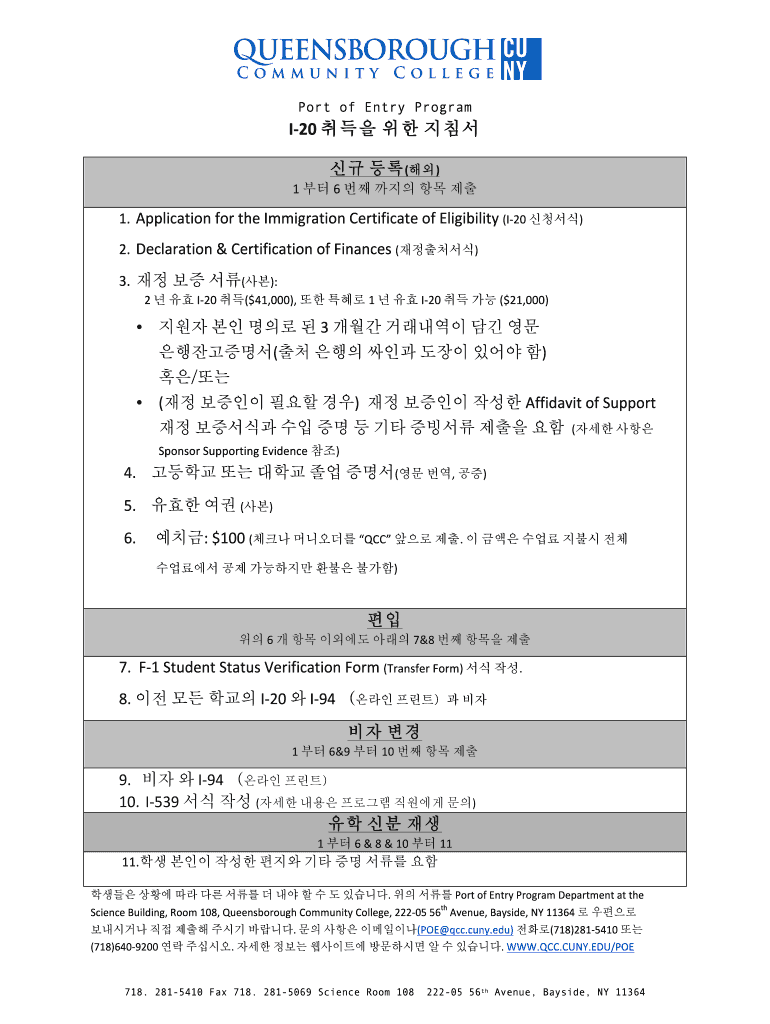
I 20 Instructions Korean Qcc Cuny Form


What is the I-20 Instructions Korean QCC CUNY
The I-20 Instructions Korean QCC CUNY is a document provided by Queensborough Community College (QCC) under the City University of New York (CUNY) system. It serves as a Certificate of Eligibility for Nonimmigrant Student Status, allowing international students to apply for an F-1 student visa. This document outlines the necessary steps and requirements for students from Korea and other countries to enroll in academic programs at QCC.
How to use the I-20 Instructions Korean QCC CUNY
Students must carefully follow the I-20 Instructions Korean QCC CUNY to ensure compliance with U.S. immigration regulations. The instructions detail how to complete the I-20 form, including providing personal information, program details, and financial support documentation. It is essential for students to review these instructions thoroughly before submission to avoid any delays or issues with their visa application.
Steps to complete the I-20 Instructions Korean QCC CUNY
Completing the I-20 Instructions Korean QCC CUNY involves several key steps:
- Gather necessary documents, including proof of financial support and academic records.
- Fill out the I-20 application form accurately, ensuring all personal and program information is correct.
- Submit the completed form along with required documentation to the appropriate office at QCC.
- Wait for the issuance of the I-20 form, which will be sent to the student once approved.
Legal use of the I-20 Instructions Korean QCC CUNY
The I-20 Instructions Korean QCC CUNY must be used in accordance with U.S. immigration laws. This document is legally binding and must be presented during the visa application process. Misuse or falsification of information can lead to severe consequences, including denial of the visa application or future immigration benefits.
Eligibility Criteria
To qualify for the I-20 Instructions Korean QCC CUNY, applicants must meet specific eligibility criteria, including:
- Acceptance into a degree or certificate program at QCC.
- Proof of sufficient financial resources to cover tuition and living expenses.
- Valid passport and other identification documents.
Required Documents
When applying for the I-20 Instructions Korean QCC CUNY, students must provide several required documents, such as:
- A completed I-20 application form.
- Proof of financial support, such as bank statements or sponsorship letters.
- Transcripts or diplomas from previous educational institutions.
- A copy of the student's passport information page.
Quick guide on how to complete i 20 instructions korean qcc cuny
Complete [SKS] effortlessly on any device
Digital document management has become increasingly favored among organizations and individuals. It offers an ideal environmentally friendly alternative to traditional printed and signed documents, allowing you to locate the correct form and safely store it online. airSlate SignNow provides all the tools you require to create, modify, and eSign your documents promptly without delays. Manage [SKS] on any device with the airSlate SignNow Android or iOS applications and enhance any document-focused process today.
The simplest way to modify and eSign [SKS] with ease
- Obtain [SKS] and click on Get Form to initiate.
- Utilize the tools we provide to complete your document.
- Highlight important sections of your documents or redact sensitive information with tools specifically offered by airSlate SignNow for that purpose.
- Create your eSignature using the Sign functionality, which takes mere seconds and carries the same legal validity as a conventional wet ink signature.
- Verify all the details and click on the Done button to secure your changes.
- Choose how you wish to send your form, via email, text message (SMS), or invite link, or download it to your computer.
Eliminate concerns about lost or misallocated files, tedious form searches, or errors that necessitate printing new document copies. airSlate SignNow addresses all your document management necessities in just a few clicks from any device of your choosing. Modify and eSign [SKS] and guarantee outstanding communication at every stage of the form preparation process with airSlate SignNow.
Create this form in 5 minutes or less
Related searches to I 20 Instructions Korean Qcc Cuny
Create this form in 5 minutes!
How to create an eSignature for the i 20 instructions korean qcc cuny
How to create an electronic signature for a PDF online
How to create an electronic signature for a PDF in Google Chrome
How to create an e-signature for signing PDFs in Gmail
How to create an e-signature right from your smartphone
How to create an e-signature for a PDF on iOS
How to create an e-signature for a PDF on Android
People also ask
-
What are the I 20 Instructions Korean Qcc Cuny?
The I 20 Instructions Korean Qcc Cuny provide essential information and guidelines for international students at Queensborough Community College. These instructions help students understand the visa application process, necessary documentation, and the steps to maintain their student status while studying in the U.S.
-
How can airSlate SignNow assist with the I 20 Instructions Korean Qcc Cuny?
airSlate SignNow offers an efficient platform to eSign and send your I 20 Instructions Korean Qcc Cuny documents. With its user-friendly interface, you can easily complete the necessary paperwork online, ensuring a smooth process for your visa and enrollment.
-
What are the pricing options for airSlate SignNow?
airSlate SignNow provides various pricing plans to suit different needs, including free trials and subscription models. This flexibility ensures that you can find a cost-effective solution to manage your documentation, including the I 20 Instructions Korean Qcc Cuny, without straining your budget.
-
Are there any features that support international students with the I 20 Instructions Korean Qcc Cuny?
Yes, airSlate SignNow includes features specifically designed for international students, such as multi-language support and customizable templates. These tools streamline the process of handling the I 20 Instructions Korean Qcc Cuny, making it easier for students to navigate their immigration requirements.
-
What benefits does airSlate SignNow offer when handling the I 20 Instructions Korean Qcc Cuny?
Using airSlate SignNow for your I 20 Instructions Korean Qcc Cuny simplifies document management. The platform enhances security, ensures compliance, and provides a faster way to obtain necessary signatures, making your documentation process much more efficient.
-
Can I integrate airSlate SignNow with other applications for the I 20 Instructions Korean Qcc Cuny?
Absolutely! airSlate SignNow offers integrations with various applications, allowing you to easily connect with tools you already use. This compatibility makes managing your I 20 Instructions Korean Qcc Cuny documents even more streamlined and efficient.
-
How secure is airSlate SignNow for managing sensitive documents like the I 20 Instructions Korean Qcc Cuny?
Security is a top priority for airSlate SignNow. The platform employs advanced encryption and security protocols to ensure that your sensitive documents, including the I 20 Instructions Korean Qcc Cuny, remain safe and confidential throughout the signing and sharing process.
Get more for I 20 Instructions Korean Qcc Cuny
- Mail in rebate 50 max value bonus get up to 1000 form
- Main street radiology referral form
- Vermont dmv form vg 168
- Patients name date of birth dob ct gov form
- Gd11 excavations checklist citb form
- How to fill beneficiary nomination form
- Venue challenge letter file lacounty form
- The ocp field guide operation college promise form
Find out other I 20 Instructions Korean Qcc Cuny
- How To Integrate Sign in Banking
- How To Use Sign in Banking
- Help Me With Use Sign in Banking
- Can I Use Sign in Banking
- How Do I Install Sign in Banking
- How To Add Sign in Banking
- How Do I Add Sign in Banking
- How Can I Add Sign in Banking
- Can I Add Sign in Banking
- Help Me With Set Up Sign in Government
- How To Integrate eSign in Banking
- How To Use eSign in Banking
- How To Install eSign in Banking
- How To Add eSign in Banking
- How To Set Up eSign in Banking
- How To Save eSign in Banking
- How To Implement eSign in Banking
- How To Set Up eSign in Construction
- How To Integrate eSign in Doctors
- How To Use eSign in Doctors