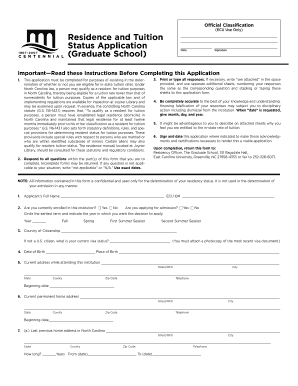
Residence and Tuition Status Application Graduate School Ecu Form


What is the Residence And Tuition Status Application Graduate School Ecu
The Residence and Tuition Status Application for Graduate School at East Carolina University (ECU) is a critical form used by students to establish their residency status for tuition purposes. This application determines whether a student qualifies for in-state or out-of-state tuition rates, which can significantly affect the overall cost of graduate education. Understanding the residency classification is essential for students seeking to manage their educational expenses effectively.
How to use the Residence And Tuition Status Application Graduate School Ecu
To utilize the Residence and Tuition Status Application, students must first complete the form accurately, providing all required information regarding their residency status. This includes details such as the duration of residency in North Carolina, proof of domicile, and any supporting documentation that verifies residency claims. Once completed, the application should be submitted to the appropriate office at ECU for review. It is important to ensure that all information is correct to avoid delays in processing.
Steps to complete the Residence And Tuition Status Application Graduate School Ecu
Completing the Residence and Tuition Status Application involves several key steps:
- Gather necessary documentation, including proof of residency, identification, and any other required forms.
- Fill out the application form with accurate personal and residency information.
- Review the application for completeness and accuracy before submission.
- Submit the application to the designated office at ECU, either online or through mail.
- Await confirmation of residency status from the university.
Eligibility Criteria
Eligibility for in-state tuition under the Residence and Tuition Status Application is based on several factors, including the length of time the student has lived in North Carolina, the purpose of their stay, and their intent to remain in the state. Students must demonstrate that they have established a permanent residence in North Carolina and meet specific criteria outlined by ECU. Understanding these criteria is essential for students aiming to qualify for reduced tuition rates.
Required Documents
When submitting the Residence and Tuition Status Application, students must provide various documents to support their residency claims. Required documents may include:
- Proof of North Carolina residency, such as a lease agreement or utility bills.
- Identification, such as a driver's license or state ID.
- Financial documents that demonstrate independence or dependency status.
- Any additional forms requested by ECU to verify residency status.
Form Submission Methods
The Residence and Tuition Status Application can be submitted through multiple methods for the convenience of students. Options typically include:
- Online submission through the ECU student portal.
- Mailing a physical copy of the application to the designated office.
- In-person submission at the appropriate administrative office on campus.
Application Process & Approval Time
The application process for the Residence and Tuition Status Application involves a review by university officials who assess the submitted information and documents. The approval time can vary, but students are generally notified of their residency status within a few weeks after submission. It is advisable for students to submit their applications as early as possible to ensure timely processing, especially before the start of a new academic term.
Quick guide on how to complete residence and tuition status application graduate school ecu
Complete [SKS] seamlessly on any device
Digital document management has become increasingly popular among businesses and individuals alike. It offers an ideal eco-friendly option to conventional printed and signed documents, allowing you to find the right form and securely store it online. airSlate SignNow equips you with all the tools necessary to create, edit, and eSign your documents promptly and without delays. Manage [SKS] across any platform with airSlate SignNow Android or iOS applications and enhance any document-centric process today.
How to edit and eSign [SKS] easily
- Find [SKS] and click on Get Form to begin.
- Utilize the tools we provide to fill out your document.
- Select pertinent sections of the documents or redact sensitive information using the tools that airSlate SignNow specifically provides for that purpose.
- Generate your signature using the Sign tool, which takes just seconds and carries the same legal validity as a traditional wet ink signature.
- Review all the details and click on the Done button to save your modifications.
- Choose how you wish to send your form, via email, text message (SMS), invitation link, or download it to your computer.
Say goodbye to lost or misfiled documents, tedious form searching, or errors that necessitate printing new document copies. airSlate SignNow addresses all your document management requirements in just a few clicks from your preferred device. Edit and eSign [SKS] and ensure excellent communication throughout your document preparation process with airSlate SignNow.
Create this form in 5 minutes or less
Related searches to Residence And Tuition Status Application Graduate School Ecu
Create this form in 5 minutes!
How to create an eSignature for the residence and tuition status application graduate school ecu
How to create an electronic signature for a PDF online
How to create an electronic signature for a PDF in Google Chrome
How to create an e-signature for signing PDFs in Gmail
How to create an e-signature right from your smartphone
How to create an e-signature for a PDF on iOS
How to create an e-signature for a PDF on Android
People also ask
-
What is the Residence And Tuition Status Application Graduate School Ecu?
The Residence And Tuition Status Application Graduate School Ecu is a comprehensive application designed to determine a student's residency and tuition status for graduate programs at East Carolina University. This application helps prospective students understand their eligibility for in-state tuition rates, which can signNowly reduce their overall educational costs.
-
How do I apply for the Residence And Tuition Status Application Graduate School Ecu?
To apply for the Residence And Tuition Status Application Graduate School Ecu, visit the East Carolina University official website and navigate to the graduate admissions section. You'll find detailed instructions and a user-friendly interface to complete your application swiftly and accurately.
-
What documents are required for the Residence And Tuition Status Application Graduate School Ecu?
When submitting the Residence And Tuition Status Application Graduate School Ecu, you will typically need to provide proof of residency, tax documents, and any relevant identification. Ensure you have these documents ready to streamline the application process.
-
Is there a fee associated with the Residence And Tuition Status Application Graduate School Ecu?
Yes, there may be a nominal fee associated with the Residence And Tuition Status Application Graduate School Ecu. It's advisable to check the East Carolina University admissions webpage for the most current information regarding application fees and any applicable waivers.
-
How long does it take to process the Residence And Tuition Status Application Graduate School Ecu?
The processing time for the Residence And Tuition Status Application Graduate School Ecu can vary, but applicants can expect a response within several weeks. It is recommended to apply early to ensure you meet tuition deadlines and receive timely updates on your application status.
-
What are the benefits of the Residence And Tuition Status Application Graduate School Ecu?
One of the key benefits of the Residence And Tuition Status Application Graduate School Ecu is the potential to qualify for lower in-state tuition rates, which can signNowly lower your educational expenses. Furthermore, this application simplifies the assessment of your residency status, making your graduate study experience smoother.
-
Can I track the status of my Residence And Tuition Status Application Graduate School Ecu?
Yes, once you submit your Residence And Tuition Status Application Graduate School Ecu, you will be able to track its status through the East Carolina University application portal. This feature allows you to stay informed about any updates or additional requirements needed for your application.
Get more for Residence And Tuition Status Application Graduate School Ecu
- Erefund dcccd form
- Dpt 3 form download excel
- Calema 2 925 forensic medical report form
- Application for accreditation of cme credit hours indian medical form
- Student knowledge test too good for drugs kindergarten form
- Incident report form tasmania
- Late entry death certificate form
- Tc 72h utah state tax commission utah gov tax utah form
Find out other Residence And Tuition Status Application Graduate School Ecu
- Can I Electronic signature Wyoming Legal Limited Power Of Attorney
- How Do I Electronic signature Wyoming Legal POA
- How To Electronic signature Florida Real Estate Contract
- Electronic signature Florida Real Estate NDA Secure
- Can I Electronic signature Florida Real Estate Cease And Desist Letter
- How Can I Electronic signature Hawaii Real Estate LLC Operating Agreement
- Electronic signature Georgia Real Estate Letter Of Intent Myself
- Can I Electronic signature Nevada Plumbing Agreement
- Electronic signature Illinois Real Estate Affidavit Of Heirship Easy
- How To Electronic signature Indiana Real Estate Quitclaim Deed
- Electronic signature North Carolina Plumbing Business Letter Template Easy
- Electronic signature Kansas Real Estate Residential Lease Agreement Simple
- How Can I Electronic signature North Carolina Plumbing Promissory Note Template
- Electronic signature North Dakota Plumbing Emergency Contact Form Mobile
- Electronic signature North Dakota Plumbing Emergency Contact Form Easy
- Electronic signature Rhode Island Plumbing Business Plan Template Later
- Electronic signature Louisiana Real Estate Quitclaim Deed Now
- Electronic signature Louisiana Real Estate Quitclaim Deed Secure
- How Can I Electronic signature South Dakota Plumbing Emergency Contact Form
- Electronic signature South Dakota Plumbing Emergency Contact Form Myself