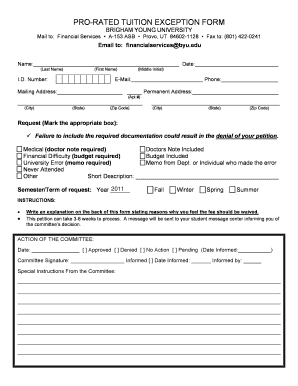
PRO RATED TUITION EXCEPTION FORM Finserve2 Byu


What is the PRO RATED TUITION EXCEPTION FORM Finserve2 Byu
The PRO RATED TUITION EXCEPTION FORM Finserve2 Byu is a specialized document used by students at Brigham Young University to request a reduction in tuition fees based on specific circumstances. This form allows students to explain their situation and provide necessary details to justify their request for a tuition adjustment. It is essential for those who believe they qualify for a tuition exception due to factors such as part-time enrollment or other qualifying conditions.
How to use the PRO RATED TUITION EXCEPTION FORM Finserve2 Byu
Using the PRO RATED TUITION EXCEPTION FORM Finserve2 Byu involves several straightforward steps. First, students need to gather all required information, including their student ID, course details, and any supporting documentation that may strengthen their case. Next, they should complete the form accurately, ensuring all sections are filled out clearly. After completing the form, students can submit it electronically through the university's designated portal or print it out for in-person submission.
Steps to complete the PRO RATED TUITION EXCEPTION FORM Finserve2 Byu
Completing the PRO RATED TUITION EXCEPTION FORM Finserve2 Byu requires careful attention to detail. Here are the steps to follow:
- Begin by downloading the form from the university's official website or accessing it through the student portal.
- Fill in your personal information, including your name, student ID, and contact details.
- Provide information about your current enrollment status and the courses you are taking.
- Clearly explain the reasons for your request for a tuition exception in the designated section.
- Attach any necessary documentation that supports your request, such as proof of part-time enrollment.
- Review the completed form for accuracy and completeness before submission.
Eligibility Criteria
To qualify for the PRO RATED TUITION EXCEPTION FORM Finserve2 Byu, students must meet specific eligibility criteria. Generally, this includes being enrolled in a minimum number of credit hours, demonstrating a valid reason for the tuition adjustment, and providing supporting documentation. Common qualifying circumstances may include changes in enrollment status, financial hardship, or other significant life events that affect a student's ability to pay full tuition.
Required Documents
When submitting the PRO RATED TUITION EXCEPTION FORM Finserve2 Byu, students must include several required documents to support their request. These may include:
- A copy of the student's current class schedule.
- Proof of any relevant circumstances, such as employment changes or medical issues.
- Any additional documentation that may help establish eligibility for a tuition exception.
Form Submission Methods
The PRO RATED TUITION EXCEPTION FORM Finserve2 Byu can be submitted through various methods to accommodate student preferences. Students have the option to:
- Submit the form electronically via the university's online portal.
- Print the completed form and deliver it in person to the appropriate office.
- Mail the form to the designated department at Brigham Young University.
Quick guide on how to complete pro rated tuition exception form finserve2 byu
Complete [SKS] effortlessly on any device
Digital document management has become increasingly favored by businesses and individuals alike. It offers an excellent eco-friendly substitute for conventional printed and signed documents, as you can acquire the correct form and securely store it online. airSlate SignNow equips you with all the tools required to create, edit, and eSign your documents swiftly without delays. Manage [SKS] on any device using the airSlate SignNow Android or iOS applications and simplify any document-related task today.
The easiest way to edit and eSign [SKS] with minimal effort
- Find [SKS] and select Get Form to begin.
- Use the tools we offer to complete your document.
- Emphasize important sections of your documents or redact sensitive details with tools that airSlate SignNow specifically offers for that reason.
- Create your signature using the Sign tool, which takes just seconds and carries the same legal validity as a classic handwritten signature.
- Review the details and click on the Done button to preserve your changes.
- Choose how you want to submit your form, via email, text message (SMS), or invitation link, or download it to your PC.
Eliminate concerns about lost or mislaid files, tiring form searches, or errors that require printing new document versions. airSlate SignNow addresses your document management needs in just a few clicks from any device of your choice. Edit and eSign [SKS] and ensure excellent communication at every step of the form preparation process with airSlate SignNow.
Create this form in 5 minutes or less
Related searches to PRO RATED TUITION EXCEPTION FORM Finserve2 Byu
Create this form in 5 minutes!
How to create an eSignature for the pro rated tuition exception form finserve2 byu
How to create an electronic signature for a PDF online
How to create an electronic signature for a PDF in Google Chrome
How to create an e-signature for signing PDFs in Gmail
How to create an e-signature right from your smartphone
How to create an e-signature for a PDF on iOS
How to create an e-signature for a PDF on Android
People also ask
-
What is the PRO RATED TUITION EXCEPTION FORM Finserve2 Byu?
The PRO RATED TUITION EXCEPTION FORM Finserve2 Byu is a crucial document for students seeking to adjust their tuition fees based on specific circumstances. It allows for flexibility in tuition costs, ensuring fairness in billing for students who qualify. Completing this form can help you manage your educational expenses more effectively.
-
How can I complete the PRO RATED TUITION EXCEPTION FORM Finserve2 Byu online?
You can conveniently complete the PRO RATED TUITION EXCEPTION FORM Finserve2 Byu online using airSlate SignNow. Our platform provides a user-friendly interface that simplifies the signing and submission process. Just upload your details, sign the document, and send it directly to your educational institution.
-
What are the pricing options for using the PRO RATED TUITION EXCEPTION FORM Finserve2 Byu on airSlate SignNow?
airSlate SignNow offers various pricing plans tailored to your needs, including options for students and educational institutions. Utilizing the platform for the PRO RATED TUITION EXCEPTION FORM Finserve2 Byu provides a cost-effective solution to streamline your document processes. Contact our sales team for specific pricing details.
-
What features does airSlate SignNow provide for the PRO RATED TUITION EXCEPTION FORM Finserve2 Byu?
airSlate SignNow offers several features to enhance your experience with the PRO RATED TUITION EXCEPTION FORM Finserve2 Byu. These include electronic signatures, document templates, secure cloud storage, and real-time tracking. These features ensure that your documents are processed quickly and securely.
-
What benefits are there in using the PRO RATED TUITION EXCEPTION FORM Finserve2 Byu via airSlate SignNow?
Using the PRO RATED TUITION EXCEPTION FORM Finserve2 Byu through airSlate SignNow provides numerous benefits including increased efficiency in document management and the ability to track submissions. Moreover, the platform's user-friendly design allows for easy navigation, making the process of managing exceptions seamless for students. This results in quicker responses from educational institutions.
-
Is airSlate SignNow secure for submitting the PRO RATED TUITION EXCEPTION FORM Finserve2 Byu?
Yes, airSlate SignNow prioritizes security and compliance when processing documents like the PRO RATED TUITION EXCEPTION FORM Finserve2 Byu. We use advanced encryption and secure server protocols to safeguard your personal information throughout the signing process. You can trust that your submissions remain confidential.
-
Can I integrate airSlate SignNow with other applications for the PRO RATED TUITION EXCEPTION FORM Finserve2 Byu?
Absolutely! airSlate SignNow offers integrations with various applications that can enhance efficiency for submitting the PRO RATED TUITION EXCEPTION FORM Finserve2 Byu. Whether you are using CRM systems or other management tools, our platform can connect seamlessly to streamline processes.
Get more for PRO RATED TUITION EXCEPTION FORM Finserve2 Byu
Find out other PRO RATED TUITION EXCEPTION FORM Finserve2 Byu
- How Do I eSignature Texas Real Estate Document
- How Can I eSignature Colorado Courts PDF
- Can I eSignature Louisiana Courts Document
- How To Electronic signature Arkansas Banking Document
- How Do I Electronic signature California Banking Form
- How Do I eSignature Michigan Courts Document
- Can I eSignature Missouri Courts Document
- How Can I Electronic signature Delaware Banking PDF
- Can I Electronic signature Hawaii Banking Document
- Can I eSignature North Carolina Courts Presentation
- Can I eSignature Oklahoma Courts Word
- How To Electronic signature Alabama Business Operations Form
- Help Me With Electronic signature Alabama Car Dealer Presentation
- How Can I Electronic signature California Car Dealer PDF
- How Can I Electronic signature California Car Dealer Document
- How Can I Electronic signature Colorado Car Dealer Form
- How To Electronic signature Florida Car Dealer Word
- How Do I Electronic signature Florida Car Dealer Document
- Help Me With Electronic signature Florida Car Dealer Presentation
- Can I Electronic signature Georgia Car Dealer PDF