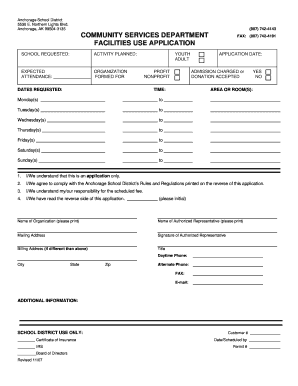
COMMUNITY SERVICES DEPARTMENT FACILITIES USE Asdk12 Form


What is the COMMUNITY SERVICES DEPARTMENT FACILITIES USE Asdk12
The COMMUNITY SERVICES DEPARTMENT FACILITIES USE Asdk12 is a form designed to facilitate the reservation and use of community facilities managed by the local services department. This form is essential for individuals or organizations seeking to utilize public spaces for events, meetings, or activities. It outlines the necessary information required for approval, ensuring that all users comply with local regulations and guidelines.
How to use the COMMUNITY SERVICES DEPARTMENT FACILITIES USE Asdk12
Using the COMMUNITY SERVICES DEPARTMENT FACILITIES USE Asdk12 involves several steps. First, gather all required information, including the purpose of the facility use, the desired dates and times, and the number of participants. Next, complete the form accurately, ensuring all sections are filled out to avoid delays in processing. Once completed, submit the form according to the provided instructions, which may include online submission or mailing it to the appropriate department.
Steps to complete the COMMUNITY SERVICES DEPARTMENT FACILITIES USE Asdk12
Completing the COMMUNITY SERVICES DEPARTMENT FACILITIES USE Asdk12 requires careful attention to detail. Follow these steps:
- Read the guidelines provided with the form to understand eligibility and requirements.
- Fill in your contact information, including name, address, and phone number.
- Specify the facility you wish to use and the dates and times for your event.
- Describe the purpose of the facility use clearly.
- Sign and date the form to certify the accuracy of the information provided.
Key elements of the COMMUNITY SERVICES DEPARTMENT FACILITIES USE Asdk12
Key elements of the COMMUNITY SERVICES DEPARTMENT FACILITIES USE Asdk12 include:
- Contact information of the applicant.
- Details about the event, including date, time, and expected attendance.
- Specific facility requested for use.
- Purpose of the event or activity.
- Signature of the applicant to confirm the information is correct.
Eligibility Criteria
To be eligible to use the COMMUNITY SERVICES DEPARTMENT FACILITIES USE Asdk12, applicants must meet certain criteria. Generally, the applicant must be a resident or organization within the community. Additionally, the event must align with community values and not conflict with existing reservations. It is important to review any specific requirements or restrictions outlined by the local community services department.
Application Process & Approval Time
The application process for the COMMUNITY SERVICES DEPARTMENT FACILITIES USE Asdk12 typically involves submitting the completed form along with any required documentation. After submission, the approval time may vary based on the department's workload and the complexity of the request. Generally, applicants can expect a response within a few days to a couple of weeks, depending on the timing of the request and the specific facility's availability.
Quick guide on how to complete community services department facilities use asdk12
Accomplish [SKS] effortlessly on any gadget
Web-based document administration has become increasingly favored by businesses and individuals alike. It serves as an ideal environmentally friendly alternative to traditional hardcopy signed documents, as you can access the right template and securely store it online. airSlate SignNow provides all the tools necessary to create, alter, and electronically sign your documents swiftly without delays. Manage [SKS] on any platform using airSlate SignNow's Android or iOS applications and simplify any document-related task today.
The easiest method to modify and eSign [SKS] effortlessly
- Find [SKS] and click Get Form to begin.
- Utilize the tools we offer to fill out your document.
- Emphasize important sections of the documents or obscure sensitive information with tools that airSlate SignNow specifically provides for that purpose.
- Create your eSignature using the Sign feature, which takes seconds and carries the same legal validity as a conventional wet ink signature.
- Review the details and click on the Done button to preserve your changes.
- Choose how you wish to deliver your form, via email, text message (SMS), or invitation link, or download it to your computer.
Say goodbye to lost or misplaced documents, tedious form searching, or errors that demand printing new document copies. airSlate SignNow meets all your document management requirements in just a few clicks from any device you prefer. Edit and eSign [SKS] and ensure excellent communication throughout every phase of the form preparation process with airSlate SignNow.
Create this form in 5 minutes or less
Related searches to COMMUNITY SERVICES DEPARTMENT FACILITIES USE Asdk12
Create this form in 5 minutes!
How to create an eSignature for the community services department facilities use asdk12
How to create an electronic signature for a PDF online
How to create an electronic signature for a PDF in Google Chrome
How to create an e-signature for signing PDFs in Gmail
How to create an e-signature right from your smartphone
How to create an e-signature for a PDF on iOS
How to create an e-signature for a PDF on Android
People also ask
-
What is the COMMUNITY SERVICES DEPARTMENT FACILITIES USE Asdk12?
The COMMUNITY SERVICES DEPARTMENT FACILITIES USE Asdk12 refers to the facilities and resources available for community-related activities and events organized by the Alaska School District. It encompasses various venues and services that can be utilized by local organizations, fostering engagement and collaboration within the community.
-
How can airSlate SignNow help with the COMMUNITY SERVICES DEPARTMENT FACILITIES USE Asdk12?
airSlate SignNow streamlines the process of document signing and management for the COMMUNITY SERVICES DEPARTMENT FACILITIES USE Asdk12. Our easy-to-use platform simplifies the paperwork involved in reserving facilities, ensuring a seamless experience for users requiring the use of community services.
-
What are the pricing options for using COMMUNITY SERVICES DEPARTMENT FACILITIES USE Asdk12?
Pricing for the COMMUNITY SERVICES DEPARTMENT FACILITIES USE Asdk12 varies depending on the type of event and facility being utilized. Typically, there are different rates for residents, non-residents, and organizations, making it important to inquire directly for specific details and affordable options.
-
Are there any specific benefits of utilizing airSlate SignNow for the COMMUNITY SERVICES DEPARTMENT FACILITIES USE Asdk12?
Utilizing airSlate SignNow for the COMMUNITY SERVICES DEPARTMENT FACILITIES USE Asdk12 offers numerous benefits, including reduced processing time, improved organization of documentation, and enhanced security for eSigned contracts. Our solution helps users remain compliant and ensures that all agreements are stored securely in one place.
-
What features does airSlate SignNow provide for managing COMMUNITY SERVICES DEPARTMENT FACILITIES USE Asdk12?
airSlate SignNow offers several features for managing the COMMUNITY SERVICES DEPARTMENT FACILITIES USE Asdk12 such as customizable templates, real-time tracking of documents, and automated reminders. These features ensure that users can effectively handle reservations and agreements without delay.
-
Can I integrate airSlate SignNow with other platforms for COMMUNITY SERVICES DEPARTMENT FACILITIES USE Asdk12?
Yes, airSlate SignNow allows for seamless integrations with various platforms such as Google Drive, Dropbox, and CRM systems. This capability enhances the management of documentation for the COMMUNITY SERVICES DEPARTMENT FACILITIES USE Asdk12 by allowing users to consolidate their tools and streamline their workflow.
-
Is support available for users of COMMUNITY SERVICES DEPARTMENT FACILITIES USE Asdk12 with airSlate SignNow?
Absolutely! airSlate SignNow provides dedicated customer support to assist users navigating the COMMUNITY SERVICES DEPARTMENT FACILITIES USE Asdk12. Our knowledgeable support team is available to answer questions, troubleshoot issues, and ensure that users have a smooth experience with our services.
Get more for COMMUNITY SERVICES DEPARTMENT FACILITIES USE Asdk12
- 12 1 graphing quadratics in standard form
- Chapter 5 test form 1
- Part i application proforma for private participants civildefence gov
- Quadratic formula fill in the blank worksheet
- Over the counter building permit application city of prescott form
- Jurat and writing sample ct form
- Purity contract form
- Pelvic floor consent form 2 the pelvic floor massage
Find out other COMMUNITY SERVICES DEPARTMENT FACILITIES USE Asdk12
- Electronic signature Nebraska Finance & Tax Accounting Business Plan Template Online
- Electronic signature Utah Government Resignation Letter Online
- Electronic signature Nebraska Finance & Tax Accounting Promissory Note Template Online
- Electronic signature Utah Government Quitclaim Deed Online
- Electronic signature Utah Government POA Online
- How To Electronic signature New Jersey Education Permission Slip
- Can I Electronic signature New York Education Medical History
- Electronic signature Oklahoma Finance & Tax Accounting Quitclaim Deed Later
- How To Electronic signature Oklahoma Finance & Tax Accounting Operating Agreement
- Electronic signature Arizona Healthcare / Medical NDA Mobile
- How To Electronic signature Arizona Healthcare / Medical Warranty Deed
- Electronic signature Oregon Finance & Tax Accounting Lease Agreement Online
- Electronic signature Delaware Healthcare / Medical Limited Power Of Attorney Free
- Electronic signature Finance & Tax Accounting Word South Carolina Later
- How Do I Electronic signature Illinois Healthcare / Medical Purchase Order Template
- Electronic signature Louisiana Healthcare / Medical Quitclaim Deed Online
- Electronic signature Louisiana Healthcare / Medical Quitclaim Deed Computer
- How Do I Electronic signature Louisiana Healthcare / Medical Limited Power Of Attorney
- Electronic signature Maine Healthcare / Medical Letter Of Intent Fast
- How To Electronic signature Mississippi Healthcare / Medical Month To Month Lease