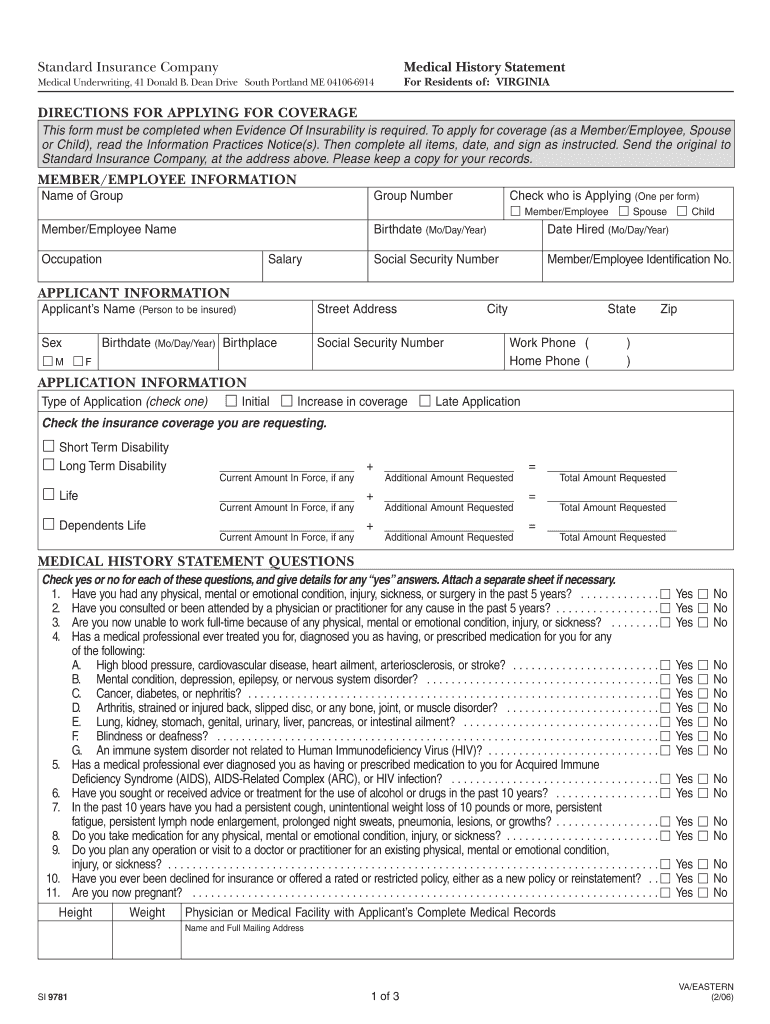
Standard Insurance Company Medical History Statement Benefits Benefits Departments Pwcs Form


What is the Standard Insurance Company Medical History Statement?
The Standard Insurance Company Medical History Statement is a crucial document used to gather comprehensive medical information from individuals applying for insurance benefits. This statement helps the insurance provider assess the applicant's health status, enabling them to make informed decisions regarding coverage and premiums. Typically required during the application process, this document includes questions about past medical conditions, treatments, medications, and family medical history. Accurate and complete information is essential to ensure the applicant receives appropriate benefits and coverage.
How to Use the Standard Insurance Company Medical History Statement
Using the Standard Insurance Company Medical History Statement involves several straightforward steps. First, download or request the form from the Standard Insurance Company’s official channels. Once you have the form, carefully read the instructions provided. Fill out the statement with accurate details regarding your medical history, ensuring that all sections are completed. After filling out the form, review it for any errors or omissions. Finally, submit the completed statement as directed, either online, by mail, or in person, depending on the submission options provided by the insurance company.
Steps to Complete the Standard Insurance Company Medical History Statement
Completing the Standard Insurance Company Medical History Statement involves a systematic approach:
- Gather necessary information: Collect all relevant medical records, including details about past illnesses, surgeries, and medications.
- Read instructions: Familiarize yourself with the guidelines provided on the form to ensure compliance.
- Fill out the form: Provide accurate and detailed responses to all questions, ensuring clarity and completeness.
- Review your answers: Double-check for any errors or missing information before submission.
- Submit the form: Send your completed statement through the specified method, ensuring it reaches the insurance company promptly.
Key Elements of the Standard Insurance Company Medical History Statement
The Standard Insurance Company Medical History Statement includes several key elements that are essential for the evaluation process. These elements typically encompass:
- Personal Information: Basic details such as name, address, and contact information.
- Medical History: Questions regarding past and current medical conditions, treatments, and hospitalizations.
- Medications: A list of any medications currently being taken or previously prescribed.
- Family Medical History: Information about health conditions in immediate family members that may impact the applicant's health.
- Consent Statement: A section where the applicant provides consent for the insurance company to access medical records for verification purposes.
Legal Use of the Standard Insurance Company Medical History Statement
The Standard Insurance Company Medical History Statement is legally binding and must be completed truthfully. Providing false or misleading information can lead to denial of coverage or claims in the future. It is important to understand that the information disclosed in this statement is protected under privacy laws, ensuring that personal health information is handled confidentially. Applicants should be aware of their rights regarding the use of their medical information and the obligations of the insurance company to protect that information.
How to Obtain the Standard Insurance Company Medical History Statement
Obtaining the Standard Insurance Company Medical History Statement can be done through various methods. Applicants can visit the Standard Insurance Company's official website to download the form directly. Alternatively, individuals may contact the customer service department of the insurance company to request a physical copy. Some insurance agents may also provide the form during the application process. It is essential to ensure that you are using the most current version of the statement to avoid any issues with your application.
Quick guide on how to complete standard insurance company medical history statement benefits benefits departments pwcs
Complete [SKS] seamlessly on any device
Digital document management has become increasingly popular among businesses and individuals. It offers an ideal eco-friendly alternative to traditional printed and signed papers, allowing you to find the necessary form and securely store it online. airSlate SignNow provides all the tools you need to create, edit, and electronically sign your documents quickly and efficiently. Manage [SKS] on any device with airSlate SignNow's Android or iOS applications and simplify any document-related procedure today.
How to modify and electronically sign [SKS] effortlessly
- Locate [SKS] and click on Get Form to begin.
- Utilize the tools we provide to fill out your form.
- Emphasize important sections of the documents or obscure sensitive information with tools that airSlate SignNow specifically provides for that purpose.
- Generate your electronic signature using the Sign feature, which takes only seconds and holds the same legal validity as a traditional wet ink signature.
- Verify the information and then click the Done button to save your changes.
- Choose how you wish to send your form, via email, SMS, invite link, or download it to your computer.
Forget about lost or misplaced documents, tedious form searches, or mistakes that necessitate printing new document copies. airSlate SignNow meets all your document management needs in just a few clicks from any device of your choice. Edit and electronically sign [SKS] and ensure exceptional communication throughout the entire document preparation process with airSlate SignNow.
Create this form in 5 minutes or less
Related searches to Standard Insurance Company Medical History Statement Benefits Benefits Departments Pwcs
Create this form in 5 minutes!
How to create an eSignature for the standard insurance company medical history statement benefits benefits departments pwcs
How to create an electronic signature for a PDF online
How to create an electronic signature for a PDF in Google Chrome
How to create an e-signature for signing PDFs in Gmail
How to create an e-signature right from your smartphone
How to create an e-signature for a PDF on iOS
How to create an e-signature for a PDF on Android
People also ask
-
What is the Standard Insurance Company Medical History Statement?
The Standard Insurance Company Medical History Statement is a crucial document that helps in assessing the medical eligibility of applicants for various insurance products. It gathers pertinent health information, ensuring accurate underwriting decisions by the Benefits Departments Pwcs.
-
How can I access the Standard Insurance Company Medical History Statement?
You can easily obtain the Standard Insurance Company Medical History Statement through your insurance provider or directly from the Standard Insurance Company website. This streamlined process facilitated by Benefits Departments Pwcs ensures you have all necessary information at your fingertips.
-
What are the benefits of using the Standard Insurance Company Medical History Statement?
The Standard Insurance Company Medical History Statement offers numerous benefits, including a simplified application process and faster insurance approvals. By providing detailed medical history, applicants can receive more accurate quotes and personalized insurance options from Benefits Departments Pwcs.
-
Is there a fee to submit the Standard Insurance Company Medical History Statement?
Typically, there are no fees associated with submitting the Standard Insurance Company Medical History Statement as part of your insurance application. This is included in the comprehensive service provided by Benefits Departments Pwcs.
-
How does the Standard Insurance Company Medical History Statement impact my insurance premiums?
The information documented in your Standard Insurance Company Medical History Statement directly influences your insurance premiums. By accurately detailing your health status, Benefits Departments Pwcs can offer tailored pricing based on your risk profile.
-
Can I update my Standard Insurance Company Medical History Statement after submission?
Yes, you can typically update your Standard Insurance Company Medical History Statement if your health status changes or if you realize that some information was incorrect. Contact your insurance provider or the Benefits Departments Pwcs for guidance on making updates.
-
What features should I look for in the Standard Insurance Company Medical History Statement?
When reviewing the Standard Insurance Company Medical History Statement, look for clarity in questions regarding health history, completeness, and ease of submission. A well-structured statement will enhance communication with the Benefits Departments Pwcs and facilitate smoother processing of your application.
Get more for Standard Insurance Company Medical History Statement Benefits Benefits Departments Pwcs
- For complete information regarding wcsds facility use procedures please refer to csi procedures fmp001 terms
- Lesson 2 problem solving practice answer key form
- Corporation bank rtgs form 396065268
- Omb no 1615 0012 expires 1231 department of form
- Data transfer agreement template form
- Complianceease is the nations leading provider of mortgage compliance and risk management solutions form
- Miaa forms
- Communication a des tiers de liste de personnes immatriculees au repertoire des metiers form
Find out other Standard Insurance Company Medical History Statement Benefits Benefits Departments Pwcs
- Sign Delaware Equipment Rental Agreement Template Fast
- Sign Nevada Home Repair Contract Easy
- Sign Oregon Construction Contract Template Online
- Sign Wisconsin Construction Contract Template Simple
- Sign Arkansas Business Insurance Quotation Form Now
- Sign Arkansas Car Insurance Quotation Form Online
- Can I Sign California Car Insurance Quotation Form
- Sign Illinois Car Insurance Quotation Form Fast
- Can I Sign Maryland Car Insurance Quotation Form
- Sign Missouri Business Insurance Quotation Form Mobile
- Sign Tennessee Car Insurance Quotation Form Online
- How Can I Sign Tennessee Car Insurance Quotation Form
- Sign North Dakota Business Insurance Quotation Form Online
- Sign West Virginia Car Insurance Quotation Form Online
- Sign Wisconsin Car Insurance Quotation Form Online
- Sign Alabama Life-Insurance Quote Form Free
- Sign California Apply for Lead Pastor Easy
- Sign Rhode Island Certeficate of Insurance Request Free
- Sign Hawaii Life-Insurance Quote Form Fast
- Sign Indiana Life-Insurance Quote Form Free