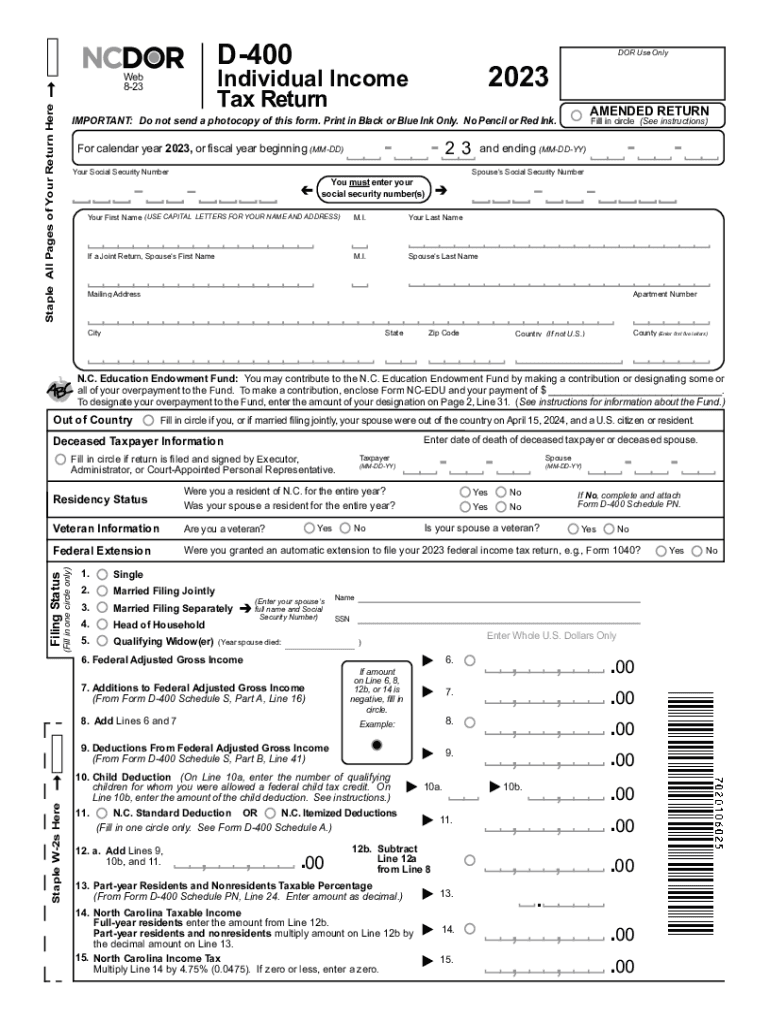
D 400 Staple All Pages of Your Return Here 2023


What is the D-400?
The D-400 is the official North Carolina income tax form for individuals. This form is used by residents and part-year residents to report their income, calculate their tax liability, and claim any applicable deductions or credits. It is essential for ensuring compliance with state tax regulations and for accurately determining the amount of tax owed or refunded.
Steps to complete the D-400
Completing the D-400 involves several important steps. First, gather all necessary documentation, including W-2s, 1099s, and any other income statements. Next, fill out the form by entering your personal information, income details, and deductions. Ensure that you follow the instructions carefully to avoid errors. After completing the form, review it for accuracy, sign it, and prepare it for submission.
How to obtain the D-400
The D-400 form can be obtained through the North Carolina Department of Revenue's official website. It is available for download in a printable format, allowing you to fill it out by hand or electronically. Additionally, many tax preparation software programs include the D-400, making it easier to complete your tax return online.
Key elements of the D-400
Several key elements are crucial when filling out the D-400. These include your filing status, total income, adjustments to income, and the calculation of tax credits. Understanding these components helps ensure that you accurately report your financial situation and maximize your potential refund or minimize your tax liability.
State-specific rules for the D-400
North Carolina has specific rules that apply to the D-400, including income thresholds, tax rates, and available deductions. For instance, certain retirement income may be exempt from state tax, and there are specific credits available for low-income taxpayers. Familiarizing yourself with these rules can help you navigate the filing process more effectively.
Filing Deadlines / Important Dates
It is important to be aware of the filing deadlines associated with the D-400. Typically, the deadline for submitting your North Carolina income tax return is April 15 of each year. If this date falls on a weekend or holiday, the deadline may be extended to the next business day. Staying informed about these dates helps avoid penalties and ensures timely compliance.
Quick guide on how to complete d 400staple all pages of your return here
Prepare D 400 Staple All Pages Of Your Return Here effortlessly on any device
Digital document management has gained traction among businesses and individuals. It offers an ideal sustainable substitute for conventional printed and signed documents, allowing you to obtain the correct form and securely store it online. airSlate SignNow equips you with all the tools necessary to create, modify, and electronically sign your documents swiftly without interruptions. Manage D 400 Staple All Pages Of Your Return Here on any platform using airSlate SignNow's Android or iOS applications and enhance any document-focused workflow today.
How to alter and electronically sign D 400 Staple All Pages Of Your Return Here with ease
- Locate D 400 Staple All Pages Of Your Return Here and click Get Form to begin.
- Use the tools we provide to complete your form.
- Emphasize relevant sections of your documents or conceal sensitive information with tools specifically provided by airSlate SignNow for that purpose.
- Create your signature using the Sign tool, which takes seconds and carries the same legal validity as a traditional handwritten signature.
- Review all the details and click the Done button to save your modifications.
- Select how you want to share your form, via email, SMS, invitation link, or download it to your computer.
Say goodbye to lost or misplaced files, tedious form navigation, or errors that require new copies to be printed. airSlate SignNow meets all your document management needs in just a few clicks from your preferred device. Modify and electronically sign D 400 Staple All Pages Of Your Return Here and ensure seamless communication at any stage of the form preparation process with airSlate SignNow.
Create this form in 5 minutes or less
Find and fill out the correct d 400staple all pages of your return here
Create this form in 5 minutes!
How to create an eSignature for the d 400staple all pages of your return here
How to create an electronic signature for a PDF online
How to create an electronic signature for a PDF in Google Chrome
How to create an e-signature for signing PDFs in Gmail
How to create an e-signature right from your smartphone
How to create an e-signature for a PDF on iOS
How to create an e-signature for a PDF on Android
People also ask
-
What is the nc tax form d 400 for 2023?
The nc tax form d 400 for 2023 is a form used by taxpayers in North Carolina to report and pay their state income taxes. It's crucial for ensuring compliance with state tax regulations. Make sure to complete it accurately to avoid penalties.
-
How can airSlate SignNow help with the nc tax form d 400 for 2023?
airSlate SignNow simplifies the process of preparing and eSigning the nc tax form d 400 for 2023. Our platform allows you to upload your form, fill it out, and send it securely to required parties. This streamlines your tax preparation process and eliminates paperwork hassles.
-
Is there a cost to use airSlate SignNow for the nc tax form d 400 for 2023?
Yes, airSlate SignNow offers various pricing plans based on your needs. Whether you are a small business or an enterprise, you can find a plan that suits your budget and allows you to eSign and manage the nc tax form d 400 for 2023 efficiently.
-
What features does airSlate SignNow offer for managing the nc tax form d 400 for 2023?
AirSlate SignNow includes features such as document templates, automatic reminders, and secure cloud storage. These tools enable you to track and manage your nc tax form d 400 for 2023 effortlessly, ensuring that you never miss a deadline.
-
Are there integrations available for airSlate SignNow with accounting software for the nc tax form d 400 for 2023?
Yes, airSlate SignNow integrates seamlessly with popular accounting software, allowing you to manage the nc tax form d 400 for 2023 and other financial documents in one place. This integration improves efficiency and reduces the risk of errors in document handling.
-
What are the benefits of using airSlate SignNow for the nc tax form d 400 for 2023?
Using airSlate SignNow for the nc tax form d 400 for 2023 provides convenience, security, and ease of use. You can sign documents remotely, reducing time spent on in-person meetings and ensuring your tax form is filed on time. Our platform also offers tracking features to keep you updated on your document's status.
-
Can I use airSlate SignNow on mobile devices for the nc tax form d 400 for 2023?
Absolutely! AirSlate SignNow is mobile-friendly, enabling you to manage and sign the nc tax form d 400 for 2023 from anywhere using your smartphone or tablet. This flexibility helps you stay productive even when you're on the go.
Get more for D 400 Staple All Pages Of Your Return Here
- Orono me 04469 5781 form
- Revoking ferpa consent to release student information formdocx
- Employee tuition assistance application no employee form
- Vcu response form
- Mhq ucla form
- Failure to complete any of these blinnedu form
- Workload reassignment request form stephen f austin state sfasu
- Healthcare leadership and administration hla form
Find out other D 400 Staple All Pages Of Your Return Here
- How To eSignature Indiana Legal Lease Agreement
- eSignature Kansas Legal Separation Agreement Online
- eSignature Georgia Lawers Cease And Desist Letter Now
- eSignature Maryland Legal Quitclaim Deed Free
- eSignature Maryland Legal Lease Agreement Template Simple
- eSignature North Carolina Legal Cease And Desist Letter Safe
- How Can I eSignature Ohio Legal Stock Certificate
- How To eSignature Pennsylvania Legal Cease And Desist Letter
- eSignature Oregon Legal Lease Agreement Template Later
- Can I eSignature Oregon Legal Limited Power Of Attorney
- eSignature South Dakota Legal Limited Power Of Attorney Now
- eSignature Texas Legal Affidavit Of Heirship Easy
- eSignature Utah Legal Promissory Note Template Free
- eSignature Louisiana Lawers Living Will Free
- eSignature Louisiana Lawers Last Will And Testament Now
- How To eSignature West Virginia Legal Quitclaim Deed
- eSignature West Virginia Legal Lease Agreement Template Online
- eSignature West Virginia Legal Medical History Online
- eSignature Maine Lawers Last Will And Testament Free
- eSignature Alabama Non-Profit Living Will Free