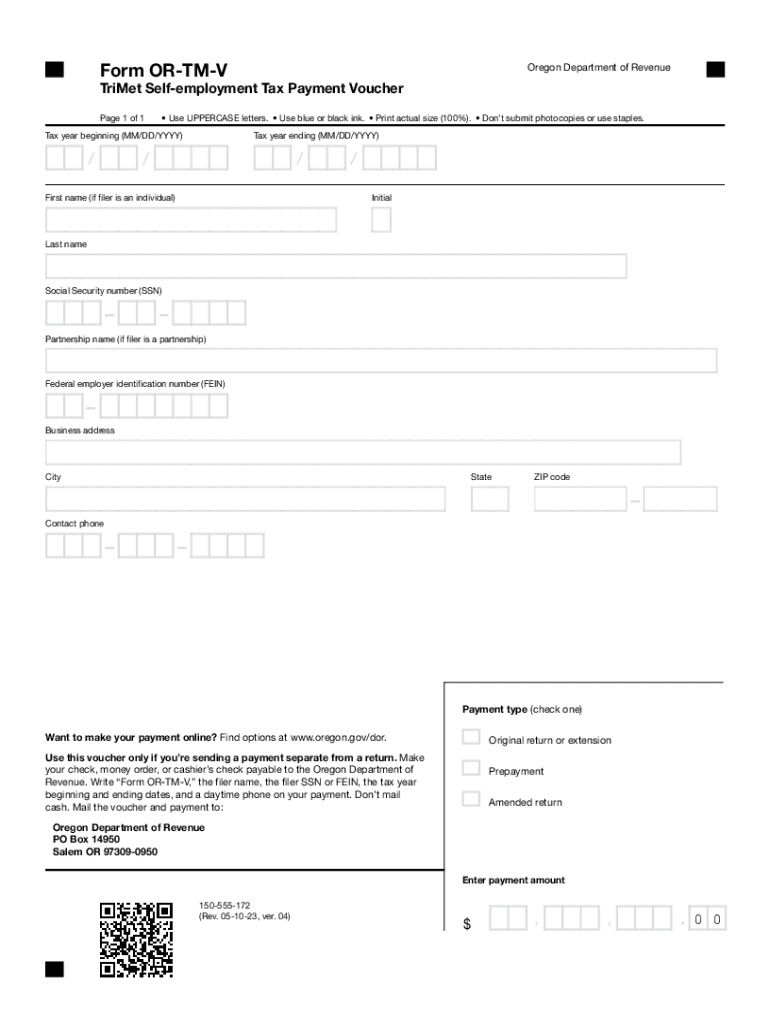
2014-2026 Form


What is the Get Form OR TM V, TriMet Self Employment Tax Payment
The Get Form OR TM V, TriMet Self Employment Tax Payment is a specific tax form used by self-employed individuals in the TriMet service area of Oregon. This form is designed to facilitate the payment of self-employment taxes, which are required for individuals who earn income through self-employment. It ensures that the appropriate taxes are collected to fund various public services, including transportation. Understanding this form is essential for compliance with local tax regulations.
How to use the Get Form OR TM V, TriMet Self Employment Tax Payment
Using the Get Form OR TM V, TriMet Self Employment Tax Payment involves several key steps. First, individuals must accurately fill out the form with their personal information, including name, address, and Social Security number. Next, they should report their self-employment income and calculate the taxes owed based on the current rates. It is important to review the form for accuracy before submission, as errors can lead to penalties or delays in processing.
Steps to complete the Get Form OR TM V, TriMet Self Employment Tax Payment
Completing the Get Form OR TM V, TriMet Self Employment Tax Payment requires careful attention to detail. Here are the steps involved:
- Gather necessary financial documents, including records of income and expenses.
- Obtain the form from the appropriate local tax authority or download it from an official source.
- Fill out the form, ensuring all information is accurate and complete.
- Calculate the total self-employment taxes owed based on your reported income.
- Review the form for any errors or omissions.
- Submit the completed form by the designated deadline.
Filing Deadlines / Important Dates
It is crucial to be aware of the filing deadlines associated with the Get Form OR TM V, TriMet Self Employment Tax Payment. Typically, the form must be submitted by April fifteenth of the following year for income earned during the previous calendar year. However, if the deadline falls on a weekend or holiday, it may be extended to the next business day. Keeping track of these dates helps avoid late fees and penalties.
Required Documents
To successfully complete the Get Form OR TM V, TriMet Self Employment Tax Payment, several documents are necessary. These include:
- Proof of income, such as 1099 forms or profit and loss statements.
- Records of business expenses to accurately calculate net income.
- Identification documents, including a Social Security number or Employer Identification Number (EIN).
Having these documents ready will streamline the process and ensure compliance with tax regulations.
Penalties for Non-Compliance
Failure to comply with the requirements of the Get Form OR TM V, TriMet Self Employment Tax Payment can result in significant penalties. These may include fines, interest on unpaid taxes, and potential legal action. It is essential for self-employed individuals to understand their obligations and ensure timely submission of the form to avoid these consequences.
Quick guide on how to complete get form or tm v trimet self employment tax payment 708858221
Easily Prepare [SKS] on Any Device
The management of online documents has gained signNow traction among businesses and individuals alike. It serves as an ideal environmentally friendly alternative to conventional printed and signed documents, allowing you to access the necessary forms and securely store them online. airSlate SignNow equips you with all the necessary tools to swiftly create, modify, and electronically sign your documents without any delays. Manage [SKS] on any device using airSlate SignNow's Android or iOS applications and enhance any document-related process today.
How to Modify and Electronically Sign [SKS] with Ease
- Find [SKS] and click on Get Form to begin.
- Utilize the tools at your disposal to complete your document.
- Highlight pertinent sections of your documents or obscure sensitive information with the tools provided by airSlate SignNow specifically for that purpose.
- Create your electronic signature using the Sign tool, which takes mere seconds and bears the same legal validity as a traditional handwritten signature.
- Review all the details and then click the Done button to save your changes.
- Choose how you wish to send your form: via email, SMS, or an invitation link, or download it to your computer.
Eliminate the hassle of lost or misplaced documents, tedious form searches, or mistakes that require printing new copies. airSlate SignNow takes care of your document management needs in just a few clicks, from any device you choose. Modify and electronically sign [SKS] and ensure effective communication at any stage of the document preparation process with airSlate SignNow.
Create this form in 5 minutes or less
Find and fill out the correct get form or tm v trimet self employment tax payment 708858221
Related searches to Get Form OR TM V, TriMet Self Employment Tax Payment
Create this form in 5 minutes!
How to create an eSignature for the get form or tm v trimet self employment tax payment 708858221
How to create an electronic signature for a PDF online
How to create an electronic signature for a PDF in Google Chrome
How to create an e-signature for signing PDFs in Gmail
How to create an e-signature right from your smartphone
How to create an e-signature for a PDF on iOS
How to create an e-signature for a PDF on Android
People also ask
-
What is the process to Get Form OR TM V, TriMet Self Employment Tax Payment using airSlate SignNow?
To Get Form OR TM V, TriMet Self Employment Tax Payment with airSlate SignNow, simply upload the form to our platform. You can then fill it out, sign it digitally, and send it directly to the TriMet authority. Our user-friendly interface makes the entire process seamless and efficient.
-
Are there any costs associated with using airSlate SignNow to Get Form OR TM V, TriMet Self Employment Tax Payment?
Yes, there is a subscription fee associated with using airSlate SignNow. However, our pricing is designed to be cost-effective, especially when considering the convenience of digitally signing and managing documents like the TriMet Self Employment Tax Payment. Explore our pricing plans to find the best fit for your needs.
-
What features does airSlate SignNow offer for easy processing of the TriMet Self Employment Tax Payment?
airSlate SignNow offers features such as template creation, electronic signature capabilities, and document tracking, all designed to simplify the process of getting forms like the TriMet Self Employment Tax Payment completed. These features enhance your experience, ensuring that you can efficiently manage your documents.
-
Can I integrate airSlate SignNow with other tools for managing tax payments?
Absolutely! airSlate SignNow easily integrates with various productivity and financial tools, making it simple to manage your processes when getting Form OR TM V, TriMet Self Employment Tax Payment. Check our integration options to connect your favorite applications seamlessly.
-
How secure is the information when I Get Form OR TM V, TriMet Self Employment Tax Payment on airSlate SignNow?
Security is a priority at airSlate SignNow. When you Get Form OR TM V, TriMet Self Employment Tax Payment, your data is encrypted and stored securely. We comply with industry standards to ensure that your information remains confidential and protected.
-
Can I access my signed TriMet Self Employment Tax Payment documents from anywhere?
Yes, with airSlate SignNow, your signed TriMet Self Employment Tax Payment documents are accessible from any device with internet connectivity. This flexibility allows you to manage your important tax documents on the go or from your home office, enhancing your accessibility and convenience.
-
Is it easy to update or correct a TriMet Self Employment Tax Payment form through airSlate SignNow?
Yes, airSlate SignNow simplifies the process of updating or correcting your TriMet Self Employment Tax Payment forms. If you need to make changes, you can quickly edit your document, re-sign, and resend it without hassle. This user-centric approach saves you time and effort.
Get more for Get Form OR TM V, TriMet Self Employment Tax Payment
Find out other Get Form OR TM V, TriMet Self Employment Tax Payment
- eSignature Georgia Construction Residential Lease Agreement Easy
- eSignature Kentucky Construction Letter Of Intent Free
- eSignature Kentucky Construction Cease And Desist Letter Easy
- eSignature Business Operations Document Washington Now
- How To eSignature Maine Construction Confidentiality Agreement
- eSignature Maine Construction Quitclaim Deed Secure
- eSignature Louisiana Construction Affidavit Of Heirship Simple
- eSignature Minnesota Construction Last Will And Testament Online
- eSignature Minnesota Construction Last Will And Testament Easy
- How Do I eSignature Montana Construction Claim
- eSignature Construction PPT New Jersey Later
- How Do I eSignature North Carolina Construction LLC Operating Agreement
- eSignature Arkansas Doctors LLC Operating Agreement Later
- eSignature Tennessee Construction Contract Safe
- eSignature West Virginia Construction Lease Agreement Myself
- How To eSignature Alabama Education POA
- How To eSignature California Education Separation Agreement
- eSignature Arizona Education POA Simple
- eSignature Idaho Education Lease Termination Letter Secure
- eSignature Colorado Doctors Business Letter Template Now