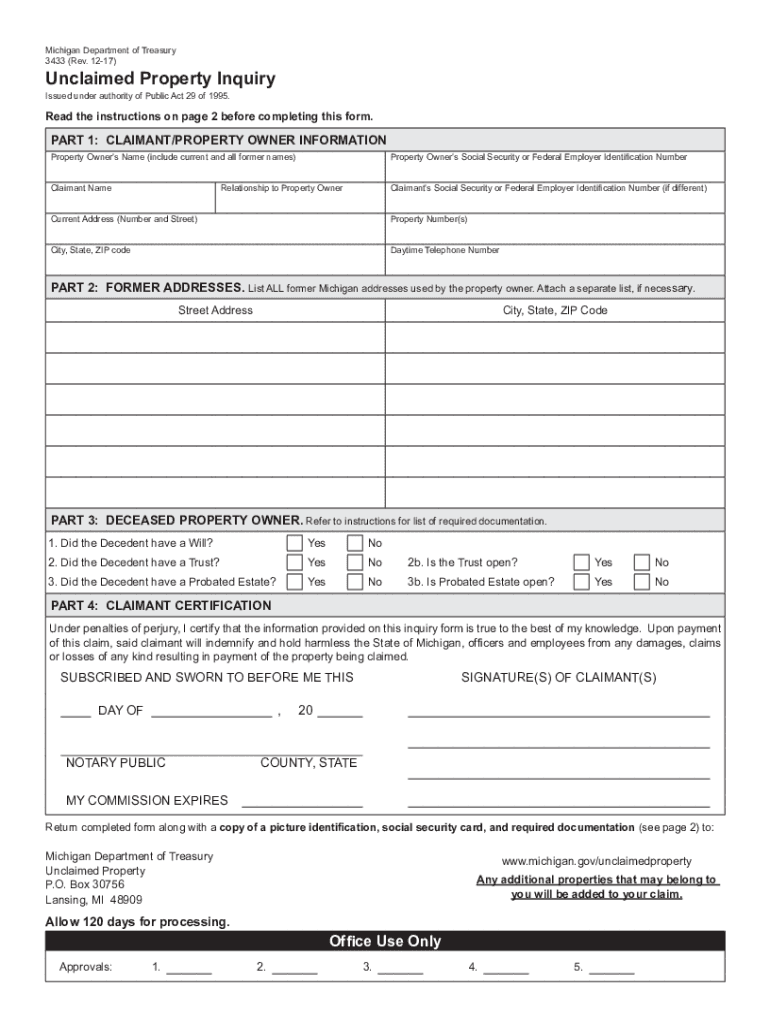
3433, Unclaimed Property Inquiry Form


What is the DA 3433 Form?
The DA 3433 form, officially known as the Unclaimed Property Inquiry, is a document used in the United States to facilitate claims for unclaimed property. This form is essential for individuals or entities seeking to recover funds or assets that have been reported as unclaimed by financial institutions or other entities. The form provides a structured way to request information regarding unclaimed property held by the state.
Steps to Complete the DA 3433 Form
Completing the DA 3433 form involves several straightforward steps to ensure accuracy and compliance. First, gather all necessary personal information, including your name, address, and Social Security number. Next, provide details about the unclaimed property, such as the name of the entity holding the property and any relevant account numbers. After filling out the form, review it carefully for any errors. Finally, submit the form according to the specified methods, which may include online submission, mailing, or in-person delivery.
Required Documents
When submitting the DA 3433 form, certain documents may be required to support your claim. These typically include a copy of your identification, such as a driver's license or passport, and any documentation that proves your ownership of the unclaimed property. This could involve bank statements, account records, or correspondence from the entity holding the property. Ensuring you have all necessary documents will expedite the processing of your claim.
Form Submission Methods
The DA 3433 form can be submitted through various methods, depending on the regulations of the state in which you are filing. Common submission methods include:
- Online: Many states offer online portals for submitting the form electronically.
- Mail: You can print the completed form and send it via postal service to the appropriate state agency.
- In-Person: Some individuals may prefer to submit the form in person at designated state offices.
Eligibility Criteria
To file the DA 3433 form, you must meet specific eligibility criteria. Generally, you must be the rightful owner of the unclaimed property or an authorized representative acting on behalf of the owner. Additionally, you should ensure that the property in question falls under the jurisdiction of the state where you are filing the claim. Familiarizing yourself with these criteria can help streamline the claims process.
Key Elements of the DA 3433 Form
The DA 3433 form includes several key elements that are crucial for processing your claim. These elements typically consist of:
- Personal Information: Your name, address, and contact details.
- Property Details: Information about the unclaimed property, including the name of the holder and account numbers.
- Signature: A declaration affirming the accuracy of the information provided.
Legal Use of the DA 3433 Form
The DA 3433 form serves a legal purpose in the recovery of unclaimed property. By submitting this form, individuals assert their legal right to claim property that is rightfully theirs. It is important to understand that providing false information on the form can lead to legal consequences, including potential penalties. Therefore, accuracy and honesty are paramount when completing and submitting the form.
Quick guide on how to complete 3433 unclaimed property inquiry
Complete 3433, Unclaimed Property Inquiry effortlessly on any device
Managing documents online has become increasingly favored by businesses and individuals alike. It offers an ideal eco-friendly substitute for traditional printed and signed documents, as you can access the necessary form and securely save it online. airSlate SignNow equips you with all the resources needed to create, edit, and electronically sign your documents swiftly without any hold-ups. Handle 3433, Unclaimed Property Inquiry on any platform using airSlate SignNow's Android or iOS applications and streamline any document-related process today.
The simplest way to edit and electronically sign 3433, Unclaimed Property Inquiry without hassle
- Locate 3433, Unclaimed Property Inquiry and click Get Form to initiate.
- Make use of the tools we supply to finish your document.
- Emphasize pertinent sections of the documents or redact sensitive information with tools that airSlate SignNow specifically provides for this purpose.
- Create your electronic signature using the Sign tool, which takes just seconds and holds the same legal validity as a traditional handwritten signature.
- Review all the information and then click on the Done button to save your alterations.
- Choose how you prefer to send your form, whether by email, SMS, or invitation link, or download it to your computer.
Say goodbye to lost or misfiled documents, tedious form searching, or errors that require reprinting document copies. airSlate SignNow caters to your document management needs in just a few clicks from your selected device. Edit and electronically sign 3433, Unclaimed Property Inquiry and ensure outstanding communication at every stage of the form preparation process with airSlate SignNow.
Create this form in 5 minutes or less
Create this form in 5 minutes!
How to create an eSignature for the 3433 unclaimed property inquiry
How to create an electronic signature for a PDF online
How to create an electronic signature for a PDF in Google Chrome
How to create an e-signature for signing PDFs in Gmail
How to create an e-signature right from your smartphone
How to create an e-signature for a PDF on iOS
How to create an e-signature for a PDF on Android
People also ask
-
What is the DA 3433 form used for?
The DA 3433 form is a request for a reassignment or transfer within the U.S. Army. It is used by service members to initiate the process of changing their duty station or assignment. Understanding how to fill and submit the DA 3433 form correctly is crucial for a smooth transition.
-
How can airSlate SignNow help with the DA 3433 form?
airSlate SignNow simplifies the process of completing and sending the DA 3433 form electronically. With its eSignature capabilities, you can easily sign, send, and share the form with relevant parties. This ensures that your documentation is processed quickly and securely.
-
Is airSlate SignNow cost-effective for managing the DA 3433 form?
Yes, airSlate SignNow provides a cost-effective solution for managing the DA 3433 form. Our competitive pricing plans cater to businesses of all sizes, allowing you to save time and money while ensuring compliance. You can manage all your documents, including the DA 3433 form, without breaking the bank.
-
Can I integrate airSlate SignNow with other software for the DA 3433 form?
Absolutely! airSlate SignNow offers seamless integrations with various platforms that can enhance your efficiency while working with the DA 3433 form. Whether you use CRM systems, cloud storage, or project management tools, our integrations help streamline your document workflow.
-
What are the key features of airSlate SignNow for processing the DA 3433 form?
Key features of airSlate SignNow for processing the DA 3433 form include user-friendly templates, robust eSignature capabilities, and real-time tracking. These features make it easy to create, edit, and manage your DA 3433 form, ensuring that you maintain control of your documents until they are finalized.
-
How secure is the airSlate SignNow platform for the DA 3433 form?
airSlate SignNow prioritizes security, employing state-of-the-art encryption to protect your documents, including the DA 3433 form. Our platform complies with industry standards for data protection, ensuring your information remains confidential and secure throughout the signing process.
-
Can I track the status of my DA 3433 form with airSlate SignNow?
Yes, airSlate SignNow allows you to track the status of your DA 3433 form in real time. You will receive notifications when the document is viewed, signed, or completed. This feature enhances transparency and helps you stay organized during the form submission process.
Get more for 3433, Unclaimed Property Inquiry
Find out other 3433, Unclaimed Property Inquiry
- Can I eSignature Tennessee Police Form
- How Can I eSignature Vermont Police Presentation
- How Do I eSignature Pennsylvania Real Estate Document
- How Do I eSignature Texas Real Estate Document
- How Can I eSignature Colorado Courts PDF
- Can I eSignature Louisiana Courts Document
- How To Electronic signature Arkansas Banking Document
- How Do I Electronic signature California Banking Form
- How Do I eSignature Michigan Courts Document
- Can I eSignature Missouri Courts Document
- How Can I Electronic signature Delaware Banking PDF
- Can I Electronic signature Hawaii Banking Document
- Can I eSignature North Carolina Courts Presentation
- Can I eSignature Oklahoma Courts Word
- How To Electronic signature Alabama Business Operations Form
- Help Me With Electronic signature Alabama Car Dealer Presentation
- How Can I Electronic signature California Car Dealer PDF
- How Can I Electronic signature California Car Dealer Document
- How Can I Electronic signature Colorado Car Dealer Form
- How To Electronic signature Florida Car Dealer Word