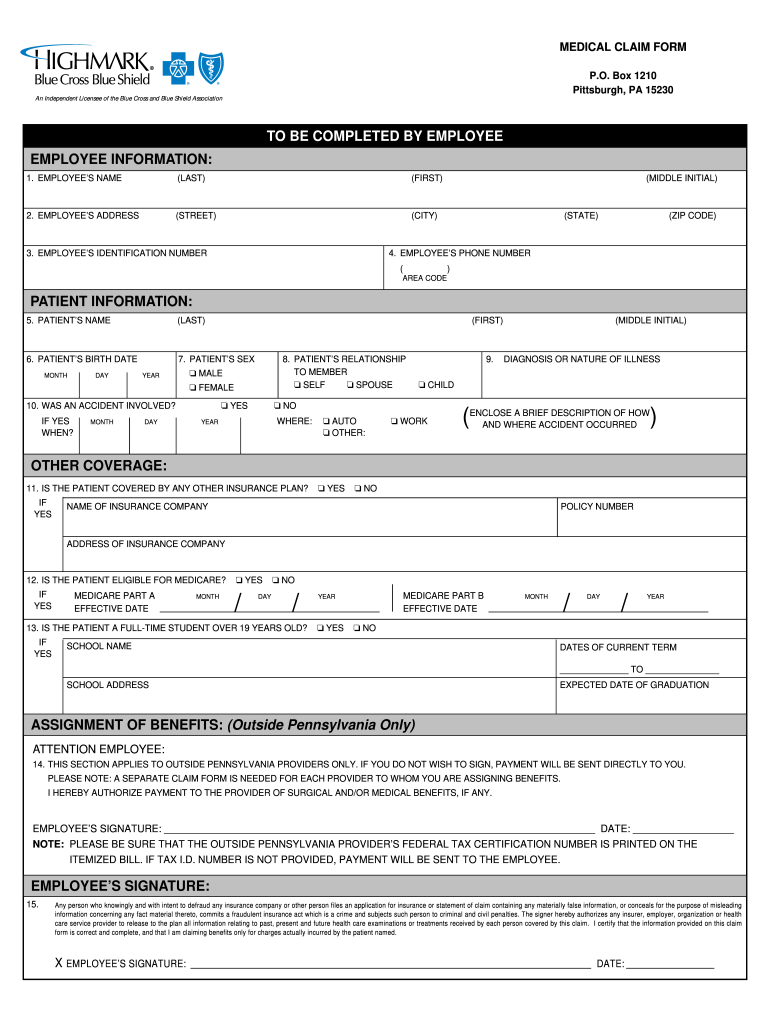
Highmark Claim Form 2000


What is the Highmark Claim Form
The Highmark Claim Form is a document used by individuals to request reimbursement for medical expenses covered under their health insurance plan with Highmark. This form is essential for policyholders who have incurred out-of-pocket medical costs and seek to recover those expenses from their insurance provider. It serves as a formal request for payment and must be completed accurately to ensure timely processing.
How to use the Highmark Claim Form
Using the Highmark Claim Form involves several straightforward steps. First, gather all necessary documentation, including receipts and any relevant medical records. Next, fill out the form with accurate information, including your personal details, policy number, and specifics about the services rendered. It is crucial to provide clear descriptions of the medical treatments to avoid delays in processing. After completing the form, review it for accuracy before submission.
Steps to complete the Highmark Claim Form
Completing the Highmark Claim Form requires careful attention to detail. Follow these steps for a successful submission:
- Collect all relevant documents, such as bills and receipts.
- Fill in your personal information, including your name, address, and policy number.
- Detail the medical services received, including dates and descriptions.
- Attach copies of all supporting documents to the claim form.
- Sign and date the form to certify its accuracy.
Legal use of the Highmark Claim Form
The Highmark Claim Form is legally binding when completed and submitted in accordance with the insurance provider's guidelines. It is important to ensure that all information is truthful and accurate, as providing false information can lead to penalties or denial of claims. Compliance with the relevant laws and regulations governing health insurance claims is essential for the validity of the form.
Required Documents
When submitting the Highmark Claim Form, certain documents are required to support your claim. These typically include:
- Itemized bills from healthcare providers.
- Receipts for any out-of-pocket expenses.
- Medical records, if applicable, to substantiate the claim.
- Any other documentation requested by Highmark to process your claim.
Form Submission Methods
The Highmark Claim Form can be submitted through various methods to accommodate user preferences. Options include:
- Online submission through the Highmark website or a designated portal.
- Mailing the completed form and supporting documents to the appropriate Highmark address.
- In-person submission at a local Highmark office, if available.
Quick guide on how to complete highmark claim form
Prepare Highmark Claim Form effortlessly on any device
Managing documents online has become increasingly popular among businesses and individuals. It offers an excellent environmentally friendly alternative to conventional printed and signed documents, allowing you to access the necessary form and securely store it online. airSlate SignNow provides you with all the tools required to create, modify, and eSign your documents quickly without any delays. Manage Highmark Claim Form on any platform using airSlate SignNow's Android or iOS applications and simplify any document-related process today.
The easiest way to modify and eSign Highmark Claim Form without hassle
- Find Highmark Claim Form and click Get Form to begin.
- Utilize the tools we offer to fill out your document.
- Highlight important sections of your documents or redact sensitive information with tools that airSlate SignNow provides specifically for that purpose.
- Create your signature using the Sign tool, which takes mere seconds and carries the same legal validity as a conventional wet ink signature.
- Verify all details and click the Done button to save your changes.
- Choose how you want to deliver your form, whether by email, text message (SMS), invitation link, or download it to your computer.
Say goodbye to lost or misplaced documents, tedious form searches, or errors that require new document copies to be printed. airSlate SignNow meets your document management needs with just a few clicks from any device you prefer. Edit and eSign Highmark Claim Form and guarantee excellent communication at every stage of your form preparation process with airSlate SignNow.
Create this form in 5 minutes or less
Find and fill out the correct highmark claim form
Create this form in 5 minutes!
How to create an eSignature for the highmark claim form
The way to make an electronic signature for a PDF online
The way to make an electronic signature for a PDF in Google Chrome
The best way to create an eSignature for signing PDFs in Gmail
The way to generate an electronic signature from your smartphone
The way to generate an eSignature for a PDF on iOS
The way to generate an electronic signature for a PDF file on Android
People also ask
-
What is the Highmark Claim Form?
The Highmark Claim Form is a standardized document used by healthcare providers to bill Highmark Insurance for services rendered. This form includes essential details about the patient, services, and costs, ensuring proper reimbursement. Using airSlate SignNow, you can easily manage and eSign your Highmark Claim Form online, streamlining your billing processes.
-
How can airSlate SignNow assist with the Highmark Claim Form?
airSlate SignNow provides an efficient way to create, send, and track your Highmark Claim Form electronically. With our user-friendly platform, you can quickly fill out necessary information, have it eSigned, and submit it without delays. This automation reduces paperwork and enhances the overall billing workflow for healthcare providers.
-
Is there a cost associated with using airSlate SignNow for the Highmark Claim Form?
Yes, airSlate SignNow offers various pricing plans tailored to meet the needs of different organizations. These plans provide access to features that make managing your Highmark Claim Form easy and efficient. We encourage potential customers to visit our pricing page for detailed information and select a plan that fits their business needs.
-
What features does airSlate SignNow offer for managing the Highmark Claim Form?
airSlate SignNow includes features like document templates, electronic signatures, and workflow automation, all tailored to help you manage the Highmark Claim Form seamlessly. Additionally, users can track document status in real-time, ensuring timely submission and follow-up on claims. These features enable healthcare providers to focus more on patient care rather than paperwork.
-
Can I integrate airSlate SignNow with other tools for processing the Highmark Claim Form?
Absolutely! airSlate SignNow offers integrations with various healthcare management systems and CRMs, allowing for smooth processing of the Highmark Claim Form. These integrations help you sync data automatically, ensuring all relevant information is correctly reflected without manual entry. This saves time and reduces errors in the claim submission process.
-
What are the advantages of using airSlate SignNow for my Highmark Claim Form?
Using airSlate SignNow for your Highmark Claim Form provides numerous advantages, such as faster processing times, enhanced security, and reduced administrative workload. Our platform allows you to eSign documents instantly and track their statuses, which helps speed up reimbursement from Highmark. Additionally, our cost-effective solution can signNowly cut down on paper costs and mailing expenses.
-
How secure is the process of using airSlate SignNow for the Highmark Claim Form?
The security of your data is our top priority at airSlate SignNow. We use industry-leading encryption and compliance measures to ensure that all information related to the Highmark Claim Form is protected. This means your sensitive patient and billing data remains confidential and safe from unauthorized access while ensuring compliance with healthcare regulations.
Get more for Highmark Claim Form
- Mc 110 petition for 30 day commitment 12 87 fill in mental commitment forms
- Petition for 90 day form
- Mc 120 petition for 180 day commitment 12 87 fill in mental commitment forms
- Mc 400 notice of respondents arrival at evaluation facility form
- Form mc 405 download fillable pdf notice of rights upon
- Form mc 410 download fillable pdf notice of release
- Form mc 415 download fillable pdf notice of voluntary
- Mc 420 conditions of early release to outpatient treatment form
Find out other Highmark Claim Form
- How To Integrate Sign in Banking
- How To Use Sign in Banking
- Help Me With Use Sign in Banking
- Can I Use Sign in Banking
- How Do I Install Sign in Banking
- How To Add Sign in Banking
- How Do I Add Sign in Banking
- How Can I Add Sign in Banking
- Can I Add Sign in Banking
- Help Me With Set Up Sign in Government
- How To Integrate eSign in Banking
- How To Use eSign in Banking
- How To Install eSign in Banking
- How To Add eSign in Banking
- How To Set Up eSign in Banking
- How To Save eSign in Banking
- How To Implement eSign in Banking
- How To Set Up eSign in Construction
- How To Integrate eSign in Doctors
- How To Use eSign in Doctors