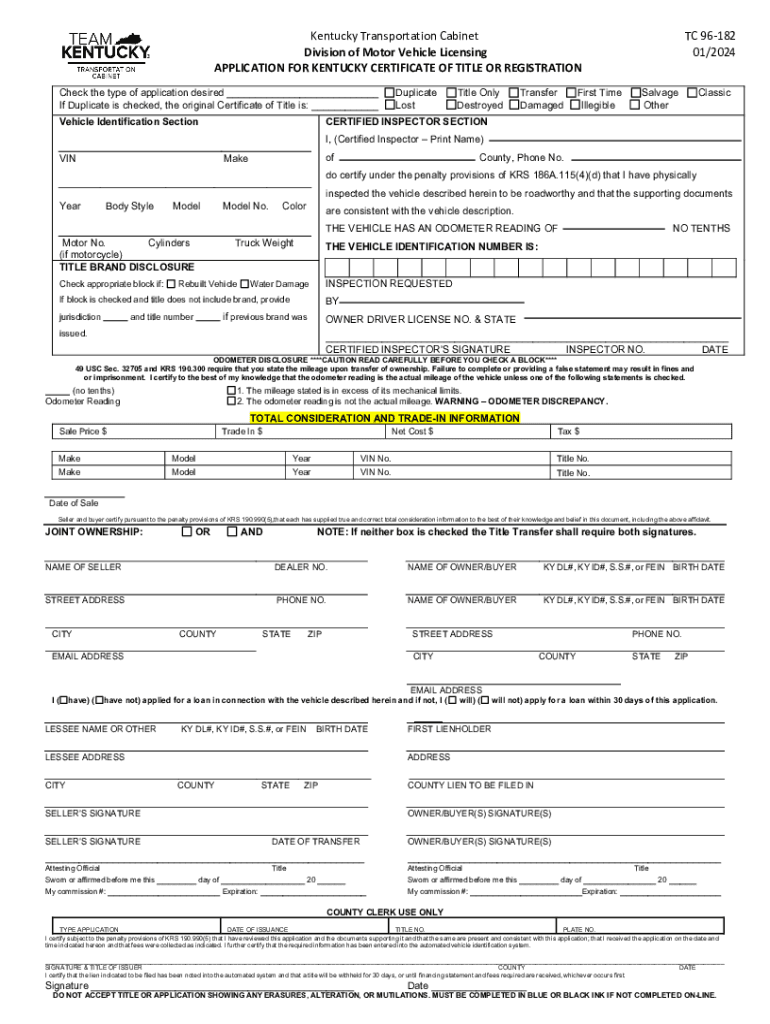
Application for Kentucky Certificate of Title Registration 2024-2026


Understanding the Kentucky Certificate of Title Registration Application
The Application for Kentucky Certificate of Title Registration is a crucial document for vehicle owners in Kentucky. This application serves to officially register a vehicle's title with the Kentucky Department of Motor Vehicles (DMV). It is essential for establishing legal ownership and facilitating the transfer of titles when vehicles are sold or inherited. The application ensures that all relevant information about the vehicle, including its identification number, make, model, and owner details, is accurately recorded.
Steps to Complete the Kentucky Certificate of Title Registration Application
Completing the Kentucky title application involves several key steps:
- Gather necessary information about the vehicle, including the Vehicle Identification Number (VIN), make, model, and year.
- Provide personal information such as the owner's name, address, and contact details.
- Complete the Kentucky TC 96-182 form, ensuring all sections are filled out accurately.
- Sign the application to certify that the information provided is true and complete.
- Submit the application along with any required fees and supporting documents.
Required Documents for the Application
When applying for a Kentucky title, several documents are required to support the application:
- The completed Kentucky TC 96-182 form.
- A valid photo ID of the applicant.
- Proof of ownership, such as a bill of sale or previous title.
- Payment for any applicable title fees.
- Additional documents may be necessary for specific situations, such as lien releases or odometer disclosures.
Submission Methods for the Title Application
The Kentucky DMV offers multiple methods for submitting the title application:
- Online: Some applications can be submitted through the Kentucky DMV's online portal.
- By Mail: Completed forms can be mailed to the appropriate DMV office.
- In-Person: Applicants may visit a local DMV office to submit their application directly.
Legal Use of the Kentucky Title Application
The Kentucky Certificate of Title Registration Application is legally binding. It is used to establish ownership and is required for various legal transactions involving vehicles. This includes selling, transferring, or registering a vehicle in the state. Failure to properly complete and submit this application can result in penalties or complications in proving ownership.
Eligibility Criteria for the Title Application
To be eligible to apply for a Kentucky title, applicants must meet certain criteria:
- The applicant must be the legal owner of the vehicle.
- The vehicle must be compliant with Kentucky's registration requirements.
- All outstanding liens on the vehicle must be resolved before applying for a title.
Quick guide on how to complete application for kentucky certificate of title registration
Complete Application For Kentucky Certificate Of Title Registration effortlessly on any device
Online document management has gained popularity among businesses and individuals. It offers an ideal eco-friendly substitute for conventional printed and signed documents, allowing you to locate the correct form and securely store it online. airSlate SignNow equips you with all the tools necessary to create, edit, and eSign your documents quickly and without delays. Manage Application For Kentucky Certificate Of Title Registration on any platform with the airSlate SignNow Android or iOS applications and simplify any document-related process today.
The easiest way to modify and eSign Application For Kentucky Certificate Of Title Registration with ease
- Obtain Application For Kentucky Certificate Of Title Registration and click Get Form to begin.
- Utilize the tools we provide to finish your form.
- Highlight pertinent sections of the documents or obscure sensitive information with tools that airSlate SignNow offers specifically for that purpose.
- Generate your signature with the Sign tool, which only takes seconds and holds the same legal validity as a traditional wet ink signature.
- Review the details and click the Done button to save your modifications.
- Select how you would prefer to deliver your form: via email, SMS, or invitation link, or download it to your computer.
Eliminate concerns about lost or mislaid documents, frustrating form searches, or mistakes that necessitate printing new document copies. airSlate SignNow meets your document management needs in just a few clicks from any device you choose. Edit and eSign Application For Kentucky Certificate Of Title Registration and ensure excellent communication at every stage of the form preparation process with airSlate SignNow.
Create this form in 5 minutes or less
Find and fill out the correct application for kentucky certificate of title registration
Create this form in 5 minutes!
How to create an eSignature for the application for kentucky certificate of title registration
How to create an electronic signature for a PDF online
How to create an electronic signature for a PDF in Google Chrome
How to create an e-signature for signing PDFs in Gmail
How to create an e-signature right from your smartphone
How to create an e-signature for a PDF on iOS
How to create an e-signature for a PDF on Android
People also ask
-
What is the process for obtaining a Kentucky DMV title with airSlate SignNow?
To obtain a Kentucky DMV title using airSlate SignNow, you need to prepare your title application and any required documentation. Once ready, you can use our platform to eSign the documents securely. This seamless process ensures that your application signNowes the DMV promptly, allowing for quicker processing times.
-
How much does it cost to use airSlate SignNow for Kentucky DMV title documents?
The pricing for using airSlate SignNow to handle Kentucky DMV title documents is competitive and varies based on the features you choose. We offer various plans that cater to businesses of all sizes, ensuring you get the best value for your eSigning needs. Our cost-effective solution makes managing DMV titles easier and more affordable.
-
What features does airSlate SignNow offer for managing Kentucky DMV titles?
airSlate SignNow offers a range of features for managing Kentucky DMV titles, including secure eSigning, template creation, and real-time document tracking. These tools help streamline the process, ensuring you can efficiently manage your title applications. Additionally, our platform is user-friendly, allowing anyone to navigate it easily.
-
Can airSlate SignNow integrate with other software for Kentucky DMV titles?
Yes, airSlate SignNow can integrate seamlessly with various software solutions to manage your Kentucky DMV titles. Our platform supports multiple integrations, allowing you to connect with CRM systems, document management tools, and more. This ensures a smooth workflow and enhances your title management process.
-
What are the benefits of using airSlate SignNow for Kentucky DMV title processes?
Using airSlate SignNow for Kentucky DMV titles offers numerous benefits, such as increased efficiency, reduced paperwork, and enhanced security. Our eSigning solution streamlines the title application process, allowing you to focus on your core business activities. Furthermore, it eliminates the need for in-person visits to the DMV, saving time and resources.
-
Is airSlate SignNow legally recognized for Kentucky DMV title documentation?
Yes, airSlate SignNow is legally recognized for signing Kentucky DMV title documents. Our platform complies with electronic signature laws, ensuring that your eSigned titles are valid and enforceable. You can confidently use our service to manage your DMV title applications without worrying about legality.
-
How secure is the airSlate SignNow platform when handling Kentucky DMV titles?
AirSlate SignNow takes security seriously, implementing advanced encryption and authentication protocols to protect your Kentucky DMV title documents. Our platform ensures that all sensitive information is securely stored and transmitted, giving you peace of mind during the signing process. We are committed to maintaining the highest level of security standards.
Get more for Application For Kentucky Certificate Of Title Registration
- Kansas state favn form
- Practitioner application form coventry health care of ks inc
- Evangelium vitae award kansas state council form
- Troop 776 goddard kansas patrol campout duty roster form
- Team beef kansas form
- Boat registration app print out boat registration app print out form
- Naphcare scholarship form
- Khsaa transfer form
Find out other Application For Kentucky Certificate Of Title Registration
- eSign Connecticut Real Estate LLC Operating Agreement Later
- eSign Connecticut Real Estate LLC Operating Agreement Free
- eSign Real Estate Document Florida Online
- eSign Delaware Real Estate Quitclaim Deed Easy
- eSign Hawaii Real Estate Agreement Online
- Help Me With eSign Hawaii Real Estate Letter Of Intent
- eSign Florida Real Estate Residential Lease Agreement Simple
- eSign Florida Real Estate Limited Power Of Attorney Online
- eSign Hawaii Sports RFP Safe
- eSign Hawaii Sports Warranty Deed Myself
- eSign Louisiana Real Estate Last Will And Testament Easy
- eSign Louisiana Real Estate Work Order Now
- eSign Maine Real Estate LLC Operating Agreement Simple
- eSign Maine Real Estate Memorandum Of Understanding Mobile
- How To eSign Michigan Real Estate Business Plan Template
- eSign Minnesota Real Estate Living Will Free
- eSign Massachusetts Real Estate Quitclaim Deed Myself
- eSign Missouri Real Estate Affidavit Of Heirship Simple
- eSign New Jersey Real Estate Limited Power Of Attorney Later
- eSign Alabama Police LLC Operating Agreement Fast