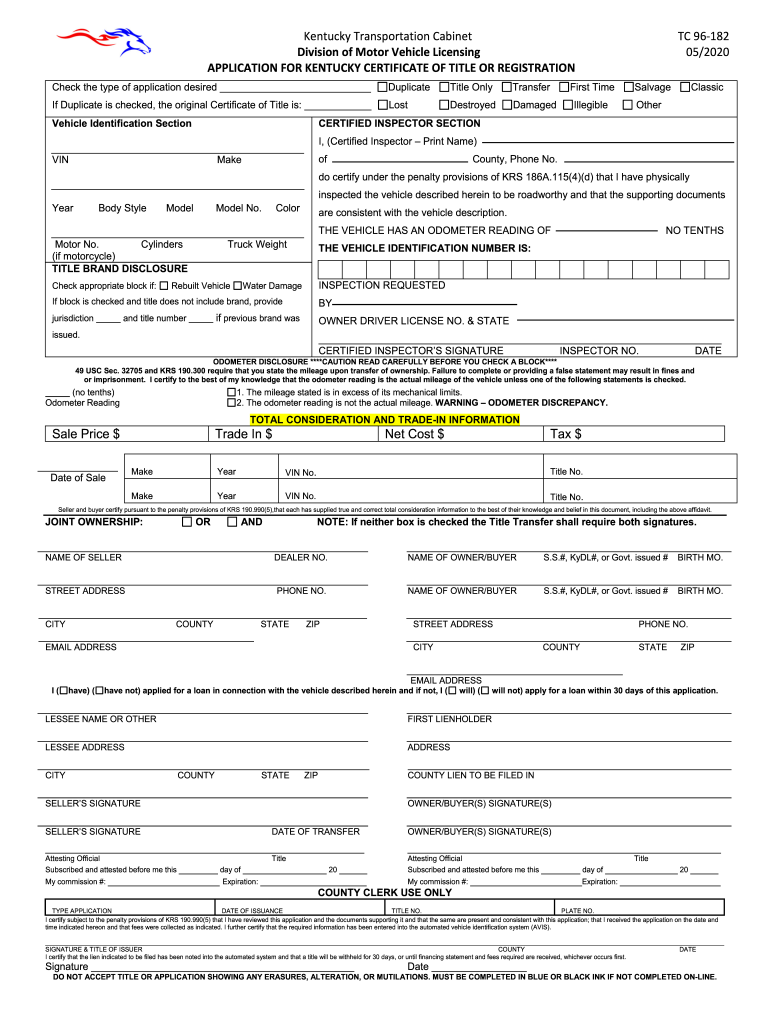
County, Phone No 2020


Understanding the tc96 182 Kentucky Title Application
The tc96 182 is a crucial form used in Kentucky for applying for a vehicle title. This form is essential for individuals who have recently purchased a vehicle or need to transfer ownership. Completing this form accurately is vital to ensure that the title is issued correctly and in a timely manner. The tc96 182 captures important details such as the vehicle identification number (VIN), the previous owner’s information, and the new owner’s details. It is important to provide accurate information to avoid delays in processing.
Required Documents for the tc96 182
When filling out the tc96 182, several documents are necessary to support your application. These typically include:
- Proof of ownership, such as a bill of sale or previous title.
- Identification, which may include a driver’s license or state ID.
- Proof of payment of applicable taxes and fees.
- Any lien release documents if the vehicle was financed.
Having these documents ready will streamline the application process and help ensure compliance with Kentucky regulations.
Steps to Complete the tc96 182 Form
Completing the tc96 182 form involves several key steps:
- Gather all required documents, including proof of ownership and identification.
- Fill out the form with accurate information, ensuring all fields are completed.
- Calculate and include any necessary fees associated with the title application.
- Submit the completed form along with supporting documents to your local county clerk’s office.
Following these steps will help ensure that your application is processed without unnecessary delays.
Form Submission Methods for the tc96 182
The tc96 182 can be submitted in several ways, depending on your preference and local regulations:
- In-Person: You can submit the form directly at your local county clerk’s office.
- By Mail: Some counties may allow you to mail your completed form along with the required documents.
- Online: Check if your county offers an online submission option for added convenience.
It is advisable to confirm the preferred submission method with your local county clerk to ensure compliance with their procedures.
Legal Use of the tc96 182
The tc96 182 is a legally recognized form in Kentucky, and its proper completion is essential for the lawful transfer of vehicle ownership. This form must be filled out in accordance with state laws to ensure that the title is valid and enforceable. Using this form correctly helps protect the rights of both the seller and the buyer, providing a clear record of the transaction.
Penalties for Non-Compliance with the tc96 182
Failing to comply with the requirements of the tc96 182 can lead to several penalties. These may include:
- Delays in receiving the vehicle title.
- Potential fines for late submission of the title application.
- Legal complications if the title is not properly transferred.
Understanding these potential penalties emphasizes the importance of completing the tc96 182 accurately and submitting it on time.
Quick guide on how to complete county phone no
Complete County, Phone No effortlessly on any device
Digital document management has gained traction among businesses and individuals. It offers an ideal eco-friendly substitute for traditional printed and signed forms, as you can easily locate the right template and securely store it online. airSlate SignNow provides all the resources you need to create, edit, and eSign your documents quickly and without interruptions. Handle County, Phone No on any device with airSlate SignNow’s Android or iOS applications and enhance any document-related task today.
How to modify and eSign County, Phone No with ease
- Find County, Phone No and then click Get Form to begin.
- Utilize the tools we offer to complete your document.
- Emphasize key sections of the documents or conceal sensitive information with tools that airSlate SignNow specifically provides for that purpose.
- Generate your eSignature using the Sign tool, which takes just seconds and carries the same legal validity as a conventional wet ink signature.
- Review the information carefully and then click on the Done button to save your changes.
- Select how you would like to send your form, by email, text message (SMS), or invite link, or download it to your computer.
Say goodbye to lost or misplaced documents, tiresome form searches, or errors that require printing new document copies. airSlate SignNow meets all your document management needs in just a few clicks from any device you prefer. Alter and eSign County, Phone No and ensure exceptional communication at every stage of the form preparation workflow with airSlate SignNow.
Create this form in 5 minutes or less
Find and fill out the correct county phone no
Create this form in 5 minutes!
How to create an eSignature for the county phone no
The best way to make an e-signature for your PDF in the online mode
The best way to make an e-signature for your PDF in Chrome
The way to generate an electronic signature for putting it on PDFs in Gmail
The way to generate an electronic signature from your smart phone
How to make an electronic signature for a PDF on iOS devices
The way to generate an electronic signature for a PDF file on Android OS
People also ask
-
What is tc96 182 and how does it relate to airSlate SignNow?
The tc96 182 refers to a specific feature set within airSlate SignNow that enhances electronic signature capabilities. This functionality allows users to streamline their documentation processes and improve efficiency, making it an ideal choice for businesses.
-
How much does it cost to use airSlate SignNow featuring tc96 182?
Pricing for airSlate SignNow that utilizes tc96 182 varies based on subscription plans. However, it remains cost-effective, offering competitive rates to fit the needs of different businesses, regardless of size.
-
What are the key features of airSlate SignNow's tc96 182?
The tc96 182 includes features like customizable templates, secure electronic signatures, and automated workflow processes. These features are designed to enhance document management efficiency and are user-friendly for both senders and signers.
-
What benefits does airSlate SignNow provide with tc96 182?
By integrating tc96 182 into your document workflow, airSlate SignNow offers faster turnaround times and reduced paperwork. This leads to improved productivity and allows businesses to focus on their core operations rather than manual document handling.
-
Can tc96 182 be integrated with other tools and software?
Yes, airSlate SignNow with tc96 182 is designed to seamlessly integrate with various third-party applications. This enhances its functionality, allowing users to connect with tools like CRM systems, email platforms, and cloud storage services.
-
Is training available for users implementing tc96 182?
Absolutely! airSlate SignNow provides comprehensive training resources and customer support for users adopting the tc96 182 features. This ensures that every user can maximize the benefits and functionality of the software.
-
How secure is the tc96 182 feature in airSlate SignNow?
Security is a top priority for airSlate SignNow, and the tc96 182 feature is no exception. It utilizes robust encryption protocols and complies with industry standards to safeguard your documents and sensitive information.
Get more for County, Phone No
Find out other County, Phone No
- eSignature Arizona Generic lease agreement Free
- eSignature Illinois House rental agreement Free
- How To eSignature Indiana House rental agreement
- Can I eSignature Minnesota House rental lease agreement
- eSignature Missouri Landlord lease agreement Fast
- eSignature Utah Landlord lease agreement Simple
- eSignature West Virginia Landlord lease agreement Easy
- How Do I eSignature Idaho Landlord tenant lease agreement
- eSignature Washington Landlord tenant lease agreement Free
- eSignature Wisconsin Landlord tenant lease agreement Online
- eSignature Wyoming Landlord tenant lease agreement Online
- How Can I eSignature Oregon lease agreement
- eSignature Washington Lease agreement form Easy
- eSignature Alaska Lease agreement template Online
- eSignature Alaska Lease agreement template Later
- eSignature Massachusetts Lease agreement template Myself
- Can I eSignature Arizona Loan agreement
- eSignature Florida Loan agreement Online
- eSignature Florida Month to month lease agreement Later
- Can I eSignature Nevada Non-disclosure agreement PDF