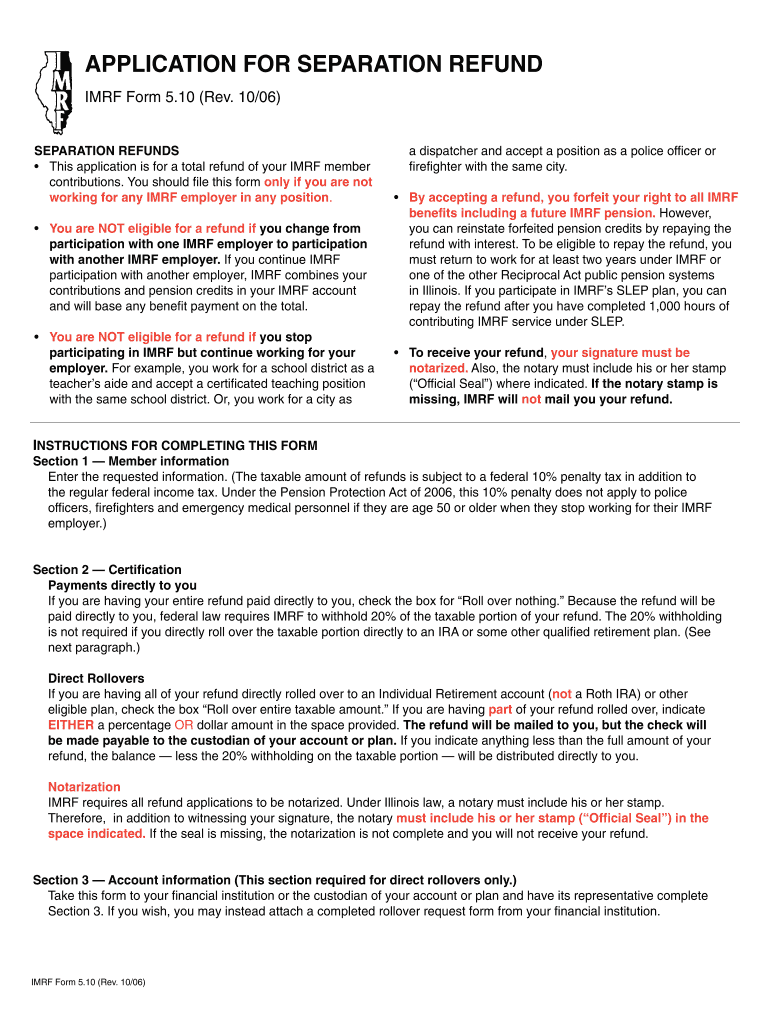
IMRF Application for Separation Refund from 630 Form


What is the IMRF Application For Separation Refund From 630
The IMRF Application For Separation Refund From 630 is a formal document used by members of the Illinois Municipal Retirement Fund (IMRF) to request a refund of their contributions upon separation from service. This application is typically submitted by employees who have left their positions and are seeking to recover their retirement contributions. Understanding the purpose and function of this application is crucial for individuals who wish to access their funds after leaving employment.
Steps to complete the IMRF Application For Separation Refund From 630
Completing the IMRF Application For Separation Refund From 630 involves several key steps to ensure accuracy and compliance. First, individuals need to gather their personal information, including their IMRF member number and details about their employment history. Next, they must fill out the application form, providing necessary details such as the reason for separation and the date of departure. After completing the form, it should be reviewed for any errors before submitting it to the IMRF office. This careful approach helps prevent delays in processing the refund.
Required Documents
When submitting the IMRF Application For Separation Refund From 630, applicants must include specific documents to support their request. These typically include a copy of the separation notice from their employer, identification documents, and any relevant employment records. Providing complete and accurate documentation helps expedite the review process and ensures that the refund is processed smoothly.
Form Submission Methods
The IMRF Application For Separation Refund From 630 can be submitted through various methods to accommodate different preferences. Applicants can choose to submit the form online through the IMRF website, ensuring a quick and efficient process. Alternatively, individuals may opt to mail the completed application to the IMRF office or deliver it in person. Each submission method has its own timeline for processing, so individuals should consider their urgency when selecting a submission method.
Eligibility Criteria
To be eligible for a refund through the IMRF Application For Separation Refund From 630, individuals must meet certain criteria. Primarily, they must have separated from their employment and have contributed to the IMRF for a minimum period. Additionally, applicants should not have any outstanding obligations to the IMRF, such as loans or unpaid contributions. Understanding these eligibility requirements is essential for ensuring that the application is valid and likely to be approved.
Application Process & Approval Time
The application process for the IMRF Application For Separation Refund From 630 involves several stages, beginning with the submission of the completed form and supporting documents. Once received, the IMRF will review the application for completeness and eligibility. The approval time can vary based on the volume of requests and the accuracy of the submitted information. Typically, applicants can expect to receive a response within a few weeks, but it is advisable to check the IMRF website for any updates on processing times.
Quick guide on how to complete imrf application for separation refund from 630
Effortlessly Prepare [SKS] on Any Device
Digital document management has gained popularity among businesses and individuals alike. It offers an ideal eco-friendly alternative to traditional printed and signed documents, allowing you to locate the correct form and securely store it online. airSlate SignNow equips you with all the tools required to create, edit, and electronically sign your documents quickly and efficiently. Manage [SKS] on any device using airSlate SignNow's Android or iOS applications and enhance any document-centric process today.
How to Edit and Electronically Sign [SKS] with Ease
- Find [SKS] and click on Get Form to begin.
- Utilize the tools we provide to complete your document.
- Highlight important sections of your documents or obscure sensitive information with the tools specifically designed for that purpose by airSlate SignNow.
- Create your electronic signature using the Sign tool, which takes just seconds and carries the same legal validity as a conventional wet ink signature.
- Review all information and click the Done button to save your changes.
- Select your preferred method of delivering your form, whether by email, text message (SMS), invitation link, or download it to your computer.
Say goodbye to missing or misplaced files, tedious form searching, and the need for reprinting new document copies due to errors. airSlate SignNow simplifies your document management needs with just a few clicks from any device you choose. Edit and electronically sign [SKS] and ensure excellent communication at every stage of the document preparation process with airSlate SignNow.
Create this form in 5 minutes or less
Related searches to IMRF Application For Separation Refund From 630
Create this form in 5 minutes!
How to create an eSignature for the imrf application for separation refund from 630
How to create an electronic signature for a PDF online
How to create an electronic signature for a PDF in Google Chrome
How to create an e-signature for signing PDFs in Gmail
How to create an e-signature right from your smartphone
How to create an e-signature for a PDF on iOS
How to create an e-signature for a PDF on Android
People also ask
-
What is the IMRF Application For Separation Refund From 630?
The IMRF Application For Separation Refund From 630 is a form required by the Illinois Municipal Retirement Fund for individuals looking to withdraw their contributions after separation from service. This application helps streamline the refund process ensuring quick access to your funds.
-
How do I complete the IMRF Application For Separation Refund From 630?
To complete the IMRF Application For Separation Refund From 630, you need to fill out the application form with your personal information and retirement account details. Submission can be done online through airSlate SignNow, making the process quick and efficient.
-
Is there a fee associated with the IMRF Application For Separation Refund From 630?
When utilizing airSlate SignNow to submit the IMRF Application For Separation Refund From 630, the service is cost-effective, generally involving minimal fees compared to traditional filing methods. Always check for any service charges that may apply to your specific case.
-
What benefits does airSlate SignNow offer for the IMRF Application For Separation Refund From 630?
Using airSlate SignNow to process your IMRF Application For Separation Refund From 630 provides several benefits, including an easy-to-use interface, the ability to eSign documents securely, and reduced processing time. This ensures that you can focus on other important matters while your application is handled efficiently.
-
Can I track the status of my IMRF Application For Separation Refund From 630?
Yes, airSlate SignNow allows you to track the status of your IMRF Application For Separation Refund From 630. You will receive notifications and updates about your application’s progress, ensuring that you are informed every step of the way.
-
What do I need to prepare before filling out the IMRF Application For Separation Refund From 630?
Before filling out the IMRF Application For Separation Refund From 630, gather essential documents such as your ID, employment history, and any previous contribution statements. This information will help ensure that your application is complete and accurate.
-
Are there integrations available for the IMRF Application For Separation Refund From 630?
airSlate SignNow provides seamless integrations with various tools and platforms to help manage your IMRF Application For Separation Refund From 630 efficiently. These integrations can streamline workflows, allowing you to synchronize data effortlessly.
Get more for IMRF Application For Separation Refund From 630
- Ssa 581 scibew neca trust funds scibew neca form
- Move fedex ship manager to new computer form
- Western dental doctors note form
- Flowchart process exclusion revocation form 3m
- Nj 1040 fileyourtaxes com form
- Health fact sheet template word form
- Applicant fingerprint transaction follow up request form
- Motion for social study lanwt form
Find out other IMRF Application For Separation Refund From 630
- Help Me With eSign Florida New employee checklist
- How To eSign Illinois Rental application
- How To eSignature Maryland Affidavit of Identity
- eSignature New York Affidavit of Service Easy
- How To eSignature Idaho Affidavit of Title
- eSign Wisconsin Real estate forms Secure
- How To eSign California Real estate investment proposal template
- eSignature Oregon Affidavit of Title Free
- eSign Colorado Real estate investment proposal template Simple
- eSign Louisiana Real estate investment proposal template Fast
- eSign Wyoming Real estate investment proposal template Free
- How Can I eSign New York Residential lease
- eSignature Colorado Cease and Desist Letter Later
- How Do I eSignature Maine Cease and Desist Letter
- How Can I eSignature Maine Cease and Desist Letter
- eSignature Nevada Cease and Desist Letter Later
- Help Me With eSign Hawaii Event Vendor Contract
- How To eSignature Louisiana End User License Agreement (EULA)
- How To eSign Hawaii Franchise Contract
- eSignature Missouri End User License Agreement (EULA) Free