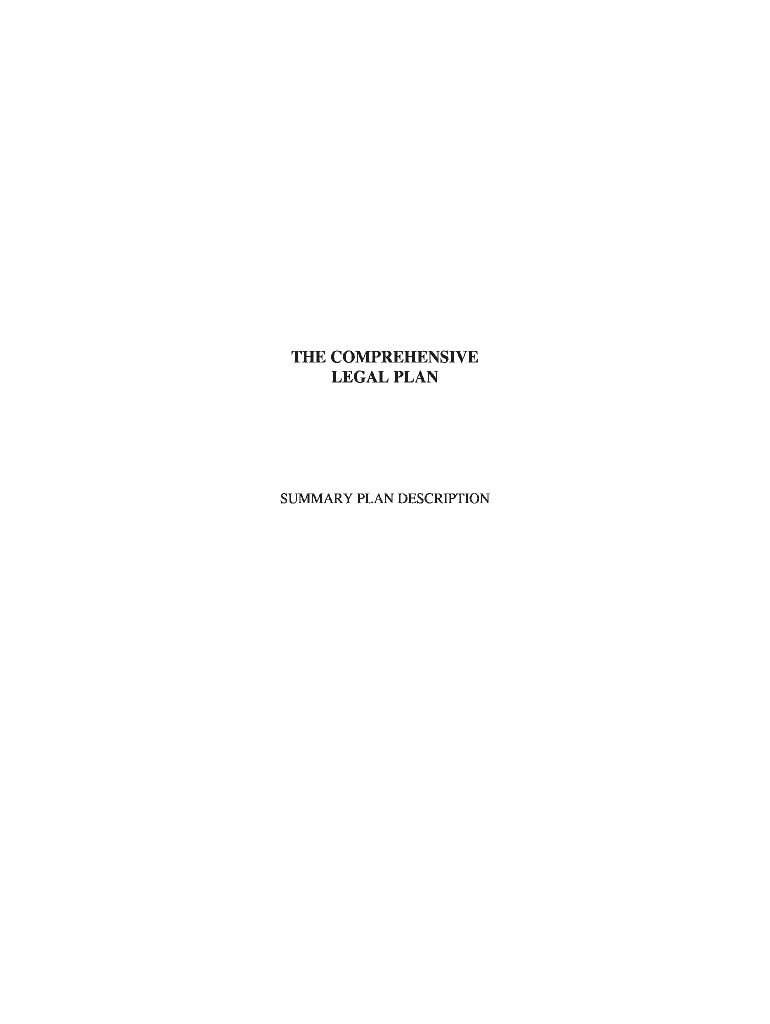
LEGAL PLAN Form


What is the LEGAL PLAN
The LEGAL PLAN is a structured approach designed to provide individuals and businesses with essential legal support and resources. This plan typically includes access to legal advice, document preparation services, and representation in various legal matters. It aims to simplify the legal process, making it more accessible and affordable for users. By offering a comprehensive suite of services, the LEGAL PLAN helps users navigate legal complexities with confidence.
How to use the LEGAL PLAN
Utilizing the LEGAL PLAN involves several key steps. First, users typically need to enroll in the plan, which may require providing personal information and selecting the services they wish to access. Once enrolled, users can consult with legal professionals via phone or online platforms, depending on the plan's offerings. Additionally, the LEGAL PLAN often includes tools for drafting and signing documents electronically, streamlining the process of managing legal paperwork.
Steps to complete the LEGAL PLAN
Completing the LEGAL PLAN generally involves the following steps:
- Enroll in the plan by providing necessary personal and payment information.
- Select the legal services you need, such as consultations or document preparation.
- Access legal resources through the platform, including templates and guides.
- Consult with legal professionals as needed for personalized advice.
- Complete and sign any required documents electronically.
Key elements of the LEGAL PLAN
The LEGAL PLAN includes several key components that enhance its value:
- Legal consultations: Access to licensed attorneys for advice on various legal issues.
- Document preparation: Assistance in drafting and reviewing legal documents.
- Representation: Legal representation in specific matters, depending on the plan.
- Educational resources: Guides and articles to help users understand legal processes.
Eligibility Criteria
Eligibility for the LEGAL PLAN may vary based on the provider, but common criteria include:
- Age requirement, typically 18 years or older.
- Residency in the United States.
- Payment of any required fees or premiums.
Examples of using the LEGAL PLAN
Users can apply the LEGAL PLAN in various scenarios, including:
- Starting a new business and needing assistance with incorporation documents.
- Drafting a will or estate plan with professional guidance.
- Resolving disputes through mediation or legal representation.
- Understanding tenant rights and lease agreements.
Quick guide on how to complete legal plan
Easily Prepare [SKS] on Any Device
Managing documents online has gained popularity among both companies and individuals. It offers an ideal environmentally friendly substitute for traditional printed and signed documents, allowing you to find the right form and securely save it online. airSlate SignNow equips you with all the tools necessary to create, modify, and electronically sign your files quickly without delays. Manage [SKS] on any device using the airSlate SignNow Android or iOS applications and streamline any document-related process today.
The Simplest Way to Modify and Electronically Sign [SKS] Effortlessly
- Obtain [SKS] and select Get Form to begin.
- Utilize the tools we offer to finalize your document.
- Emphasize important sections of the documents or obscure sensitive information using tools provided by airSlate SignNow, specifically for that purpose.
- Craft your signature with the Sign tool, which takes seconds and holds the same legal validity as a traditional ink signature.
- Review all the information and click on the Done button to save your changes.
- Choose how you wish to send your form, via email, text message (SMS), an invitation link, or download it to your computer.
Say goodbye to lost or misplaced documents, tedious form searches, or errors that require printing new copies. airSlate SignNow caters to all your document management needs in just a few clicks from any device you prefer. Edit and electronically sign [SKS] while ensuring effective communication at every step of the form preparation process with airSlate SignNow.
Create this form in 5 minutes or less
Related searches to LEGAL PLAN
Create this form in 5 minutes!
How to create an eSignature for the legal plan
How to create an electronic signature for a PDF online
How to create an electronic signature for a PDF in Google Chrome
How to create an e-signature for signing PDFs in Gmail
How to create an e-signature right from your smartphone
How to create an e-signature for a PDF on iOS
How to create an e-signature for a PDF on Android
People also ask
-
What is a LEGAL PLAN with airSlate SignNow?
A LEGAL PLAN with airSlate SignNow provides businesses with comprehensive eSignature solutions tailored to meet legal documentation needs. It simplifies the signing process while ensuring compliance and security. This plan helps to streamline workflows and reduce the time spent on paperwork.
-
How much does the LEGAL PLAN cost?
The pricing for the LEGAL PLAN varies based on the features and user needs. airSlate SignNow offers flexible pricing options to accommodate businesses of all sizes. Contact our sales team for a personalized quote that fits your requirements.
-
What are the key features of the LEGAL PLAN?
The LEGAL PLAN includes features such as customizable templates, advanced authentication options, and seamless document tracking. These features enhance security and make it easier to manage legal documents effectively. Additionally, users can access integration with various third-party applications.
-
How can the LEGAL PLAN benefit my business?
Implementing a LEGAL PLAN with airSlate SignNow can signNowly increase productivity by minimizing delays associated with traditional paperwork. It also reduces costs linked to printing and shipping documents. Furthermore, it enhances the overall efficiency of your legal processes.
-
Does the LEGAL PLAN support integrations with other software?
Yes, the LEGAL PLAN can easily integrate with various platforms and applications, such as CRM systems and document management software. This ensures a seamless user experience and enhances the functionality of your existing tools. airSlate SignNow is committed to making integration as smooth as possible.
-
Is the LEGAL PLAN suitable for remote teams?
Absolutely! The LEGAL PLAN is designed to support remote teams by allowing users to send and sign documents from anywhere, at any time. This flexibility is crucial for businesses with a distributed workforce, ensuring that legal documents can be processed quickly and efficiently.
-
What security measures are in place with the LEGAL PLAN?
The LEGAL PLAN includes robust security features such as data encryption, two-factor authentication, and compliance with industry standards. These measures help protect sensitive information and maintain the integrity of legal documents. Your business can trust airSlate SignNow with its most important files.
Get more for LEGAL PLAN
Find out other LEGAL PLAN
- Sign Hawaii Notice of Rescission Later
- Sign Missouri Demand Note Online
- How To Sign New York Notice to Stop Credit Charge
- How Do I Sign North Dakota Notice to Stop Credit Charge
- How To Sign Oklahoma Notice of Rescission
- How To Sign Maine Share Donation Agreement
- Sign Maine Share Donation Agreement Simple
- Sign New Jersey Share Donation Agreement Simple
- How To Sign Arkansas Collateral Debenture
- Sign Arizona Bill of Lading Simple
- Sign Oklahoma Bill of Lading Easy
- Can I Sign Massachusetts Credit Memo
- How Can I Sign Nevada Agreement to Extend Debt Payment
- Sign South Dakota Consumer Credit Application Computer
- Sign Tennessee Agreement to Extend Debt Payment Free
- Sign Kentucky Outsourcing Services Contract Simple
- Sign Oklahoma Outsourcing Services Contract Fast
- How Can I Sign Rhode Island Outsourcing Services Contract
- Sign Vermont Outsourcing Services Contract Simple
- Sign Iowa Interview Non-Disclosure (NDA) Secure