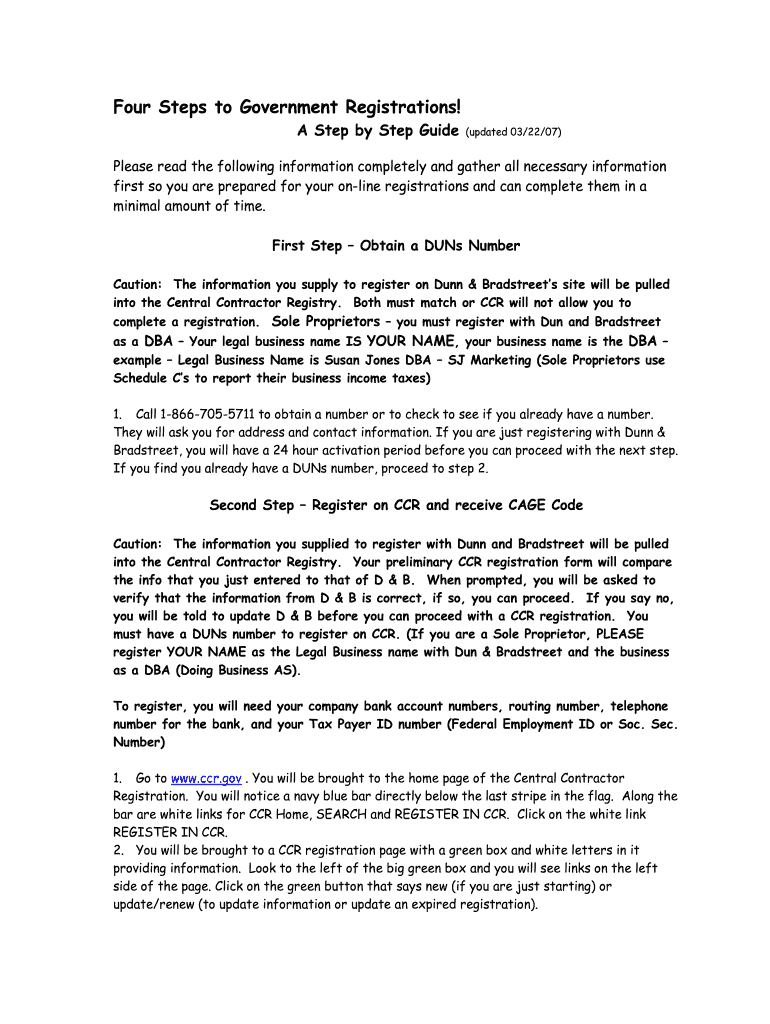
Four Steps to Government Registrations Four Steps to Government Registrations Blm Form


Understanding the Four Steps to Government Registrations
The Four Steps to Government Registrations is a structured process designed to help individuals and businesses navigate the complexities of registering with government agencies. This process typically involves identifying the appropriate registration requirements, gathering necessary documentation, completing the required forms, and submitting them to the relevant authorities. Understanding this process is crucial for compliance and ensuring that all legal obligations are met.
Steps to Complete the Four Steps to Government Registrations
Completing the Four Steps to Government Registrations involves a systematic approach:
- Identify Requirements: Research the specific registration requirements for your state and the type of registration needed.
- Gather Documentation: Collect all necessary documents, such as identification, proof of address, and any relevant business licenses.
- Complete Forms: Accurately fill out the required forms, ensuring all information is correct and complete.
- Submit the Forms: Submit your completed forms either online, by mail, or in person, depending on the agency's guidelines.
Required Documents for Registration
Each government registration may require specific documents. Commonly required documents include:
- Identification (e.g., driver's license, passport)
- Proof of residency or business address
- Tax identification number (EIN or SSN)
- Business formation documents (if applicable)
It is essential to check the specific requirements for your registration type to ensure all necessary documents are prepared.
Legal Use of the Four Steps to Government Registrations
The legal use of the Four Steps to Government Registrations ensures compliance with federal, state, and local laws. Proper registration is essential for operating legally and avoiding penalties. Failure to register can result in fines, legal action, or the inability to conduct business. Understanding the legal implications of registration helps individuals and businesses maintain compliance and protect their interests.
State-Specific Rules for Government Registrations
Each state in the U.S. has its own rules and regulations regarding government registrations. It is important to familiarize yourself with the specific requirements in your state, as these can vary significantly. For instance, some states may require additional documentation or have different submission methods. Consulting state government websites or local offices can provide clarity on these requirements.
Application Process & Approval Time
The application process for government registrations can vary in length depending on several factors, including the type of registration and the specific agency involved. Generally, after submission, applicants can expect a processing time ranging from a few days to several weeks. Staying informed about the expected timelines and following up with the relevant agency can help ensure a smooth registration process.
Quick guide on how to complete four steps to government registrations four steps to government registrations blm
Complete [SKS] effortlessly on any device
Managing documents online has gained traction among companies and individuals. It offers an ideal eco-friendly alternative to conventional printed and signed materials, allowing you to locate the necessary template and securely store it online. airSlate SignNow equips you with all the tools required to create, modify, and electronically sign your documents quickly without delays. Handle [SKS] on any platform with airSlate SignNow's Android or iOS applications and enhance any document-oriented task today.
How to alter and eSign [SKS] with ease
- Locate [SKS] and click Get Form to begin.
- Utilize the tools we provide to complete your document.
- Highlight important portions of the documents or redact sensitive information with tools specifically designed by airSlate SignNow for that purpose.
- Create your eSignature using the Sign feature, which takes just seconds and carries the same legal validity as a conventional wet ink signature.
- Review all the details and click on the Done button to save your modifications.
- Choose how you want to send your form, via email, SMS, or invitation link, or download it to your computer.
Eliminate the hassle of lost or misplaced documents, tedious form searches, or mistakes that necessitate printing new document copies. airSlate SignNow fulfills all your document management needs in just a few clicks from any device you prefer. Modify and eSign [SKS] to ensure excellent communication at every stage of your form preparation process with airSlate SignNow.
Create this form in 5 minutes or less
Related searches to Four Steps To Government Registrations Four Steps To Government Registrations Blm
Create this form in 5 minutes!
How to create an eSignature for the four steps to government registrations four steps to government registrations blm
How to create an electronic signature for a PDF online
How to create an electronic signature for a PDF in Google Chrome
How to create an e-signature for signing PDFs in Gmail
How to create an e-signature right from your smartphone
How to create an e-signature for a PDF on iOS
How to create an e-signature for a PDF on Android
People also ask
-
What are the Four Steps To Government Registrations Four Steps To Government Registrations Blm?
The Four Steps To Government Registrations Four Steps To Government Registrations Blm involve preparing your documents, submitting the necessary forms, tracking your application, and completing any follow-up steps required by the government. By following these steps, businesses can ensure a smooth registration process.
-
How can airSlate SignNow assist with the Four Steps To Government Registrations Four Steps To Government Registrations Blm?
airSlate SignNow streamlines the Four Steps To Government Registrations Four Steps To Government Registrations Blm by providing an easy-to-use platform for preparing and eSigning documents. With integrated templates and eSignature features, users can manage their government forms efficiently.
-
Is there a cost associated with using airSlate SignNow for government registrations?
Yes, there is a subscription fee for using airSlate SignNow, but it is designed to be cost-effective. The pricing plans accommodate various needs, allowing you to choose the right fit as you navigate the Four Steps To Government Registrations Four Steps To Government Registrations Blm.
-
What features does airSlate SignNow offer to facilitate the Four Steps To Government Registrations Four Steps To Government Registrations Blm?
airSlate SignNow offers a range of features, including customizable templates, in-app document editing, and secure eSigning capabilities, all designed to simplify the Four Steps To Government Registrations Four Steps To Government Registrations Blm.
-
Can airSlate SignNow integrate with other tools for government registrations?
Absolutely! airSlate SignNow can integrate with various applications, enhancing your workflow during the Four Steps To Government Registrations Four Steps To Government Registrations Blm. This means you can connect with tools you already use, streamlining the overall process.
-
What are the benefits of using airSlate SignNow for government registrations?
Using airSlate SignNow for the Four Steps To Government Registrations Four Steps To Government Registrations Blm provides signNow benefits such as increased efficiency, reduced paperwork, and enhanced security for your documents. It also allows for quicker processing times compared to traditional methods.
-
How does airSlate SignNow ensure the security of documents during the registration process?
airSlate SignNow prioritizes document security with encryption and secure access controls. This means that as you follow the Four Steps To Government Registrations Four Steps To Government Registrations Blm, your sensitive information remains protected.
Get more for Four Steps To Government Registrations Four Steps To Government Registrations Blm
- Vq615 form
- Boi form 000037 lexisnexis lexisnexis
- Sight distance easement form
- Body systems template form
- Bird beak lab answer key form
- Sfusd transcript form
- Disclosure of ownership and management information ucare ucare
- Authorization to discloseobtain health information hartford hospital english 571559 hartford hospital consent forms rehab
Find out other Four Steps To Government Registrations Four Steps To Government Registrations Blm
- How To Request Electronic signature Word
- Request Electronic signature Document Free
- Request Electronic signature Form Easy
- Add Electronic signature PDF Online
- Request Electronic signature Presentation Free
- Add Electronic signature PDF Free
- Add Electronic signature PDF Mac
- How To Add Electronic signature PDF
- How Do I Add Electronic signature PDF
- Add Electronic signature Document Online
- How To Add Electronic signature Document
- Add Electronic signature Word Mac
- How Do I Add Electronic signature Document
- How To Add Electronic signature Form
- How To Add Electronic signature Word
- How Do I Add Electronic signature Word
- Add Electronic signature Document iOS
- How To Remove Electronic signature PDF
- How Do I Remove Electronic signature PDF
- Add Electronic signature Presentation Easy