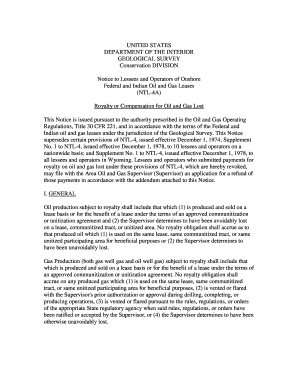
Notice to Lessees and Operators of Onshore Blm Form


What is the Notice To Lessees And Operators Of Onshore BLM
The Notice To Lessees And Operators Of Onshore BLM is a formal communication issued by the Bureau of Land Management (BLM) to inform lessees and operators about regulations, policies, and procedures related to onshore oil and gas operations. This notice serves as a crucial resource for ensuring compliance with federal laws governing resource extraction on public lands. It outlines the responsibilities of lessees and operators, including safety protocols, environmental protection measures, and reporting requirements.
How to use the Notice To Lessees And Operators Of Onshore BLM
To effectively use the Notice To Lessees And Operators Of Onshore BLM, lessees and operators should first familiarize themselves with the content of the notice. This involves reviewing the guidelines provided within the document to ensure adherence to all regulations. Operators must implement the outlined procedures in their daily operations and maintain records as evidence of compliance. Regularly consulting the notice helps in staying updated on any changes in policy or procedure that may affect operational practices.
Steps to complete the Notice To Lessees And Operators Of Onshore BLM
Completing the Notice To Lessees And Operators Of Onshore BLM involves several key steps:
- Read the notice thoroughly to understand the requirements and obligations.
- Gather necessary documentation and information relevant to your operations.
- Fill out any required forms or reports as specified in the notice.
- Submit the completed forms by the designated method, ensuring that all information is accurate and complete.
- Keep copies of submitted documents for your records.
Key elements of the Notice To Lessees And Operators Of Onshore BLM
The key elements of the Notice To Lessees And Operators Of Onshore BLM include:
- Compliance Requirements: Detailed obligations for lessees and operators to adhere to federal regulations.
- Environmental Protection: Guidelines to minimize environmental impact during operations.
- Reporting Procedures: Instructions on how and when to report operational activities and incidents.
- Safety Protocols: Recommendations for ensuring the safety of personnel and equipment.
Legal use of the Notice To Lessees And Operators Of Onshore BLM
The legal use of the Notice To Lessees And Operators Of Onshore BLM is essential for maintaining compliance with federal laws. Lessees and operators must adhere to the guidelines outlined in the notice to avoid potential legal repercussions. Non-compliance can lead to penalties, including fines or suspension of operations. Therefore, understanding and implementing the legal requirements specified in the notice is critical for lawful operation on public lands.
Form Submission Methods
The Notice To Lessees And Operators Of Onshore BLM can be submitted through various methods, depending on the specific requirements set forth in the notice. Common submission methods include:
- Online Submission: Utilizing the BLM's online portal for efficient processing.
- Mail: Sending completed forms via postal service to the designated BLM office.
- In-Person: Delivering documents directly to a local BLM office for immediate processing.
Quick guide on how to complete notice to lessees and operators of onshore blm
Accomplish [SKS] easily on any device
Online document management has gained popularity among businesses and individuals. It offers a perfect environmentally friendly alternative to traditional printed and signed documents, allowing you to obtain the appropriate form and safely store it online. airSlate SignNow equips you with all the tools necessary to create, modify, and eSign your documents swiftly without delays. Manage [SKS] on any platform using airSlate SignNow's Android or iOS applications and enhance any document-centric process today.
The easiest method to modify and eSign [SKS] effortlessly
- Locate [SKS] and click Get Form to begin.
- Utilize the tools we offer to finalize your form.
- Highlight pertinent sections of your documents or obscure sensitive information with tools that airSlate SignNow provides specifically for that purpose.
- Generate your eSignature using the Sign tool, which takes mere seconds and carries the same legal validity as a conventional wet ink signature.
- Review all the details and click on the Done button to save your changes.
- Select how you wish to send your form, whether by email, SMS, or invite link, or download it to your computer.
Eliminate worries about lost or misplaced files, cumbersome form searching, or errors that necessitate printing new document copies. airSlate SignNow meets your document management needs in just a few clicks from any device you choose. Modify and eSign [SKS] and ensure exceptional communication throughout your form preparation process with airSlate SignNow.
Create this form in 5 minutes or less
Related searches to Notice To Lessees And Operators Of Onshore Blm
Create this form in 5 minutes!
How to create an eSignature for the notice to lessees and operators of onshore blm
How to create an electronic signature for a PDF online
How to create an electronic signature for a PDF in Google Chrome
How to create an e-signature for signing PDFs in Gmail
How to create an e-signature right from your smartphone
How to create an e-signature for a PDF on iOS
How to create an e-signature for a PDF on Android
People also ask
-
What is the 'Notice To Lessees And Operators Of Onshore BLM'?
The 'Notice To Lessees And Operators Of Onshore BLM' is a regulatory document that informs lessees and operators about various policies and requirements related to onshore oil and gas operations. Understanding this notice is crucial for compliance and operational efficiency.
-
How can airSlate SignNow assist with the 'Notice To Lessees And Operators Of Onshore BLM' documentation?
airSlate SignNow streamlines the management of 'Notice To Lessees And Operators Of Onshore BLM' documentation through eSigning and secure sharing. Our platform enables you to quickly prepare and send these important documents, ensuring timely compliance.
-
What are the pricing options for using airSlate SignNow for BLM notices?
airSlate SignNow offers various pricing plans that cater to different business needs, making it affordable to manage 'Notice To Lessees And Operators Of Onshore BLM' documents. Our plans include features that allow you to efficiently handle your documentation process without breaking the bank.
-
What features does airSlate SignNow provide for managing BLM notices?
With airSlate SignNow, you get features like customizable templates, real-time tracking, and automated reminders to manage 'Notice To Lessees And Operators Of Onshore BLM' documents effectively. These features ensure that you meet deadlines and maintain compliance effortlessly.
-
How can airSlate SignNow improve compliance with BLM regulations?
Using airSlate SignNow enhances compliance with 'Notice To Lessees And Operators Of Onshore BLM' regulations by ensuring that all documents are signed and stored securely. Our platform provides audit trails and automated workflows to keep you aligned with regulatory requirements.
-
Can I integrate airSlate SignNow with other software for managing BLM documents?
Yes, airSlate SignNow seamlessly integrates with various business tools, allowing you to incorporate the management of 'Notice To Lessees And Operators Of Onshore BLM' documents into your existing workflows. This integration streamlines your operations and enhances productivity.
-
What are the benefits of eSigning the 'Notice To Lessees And Operators Of Onshore BLM' documents?
ESigning the 'Notice To Lessees And Operators Of Onshore BLM' documents offers advantages such as faster turnaround times and improved document security. airSlate SignNow ensures that your signed documents are legally binding and stored safely.
Get more for Notice To Lessees And Operators Of Onshore Blm
- Jba preceptor application pdf version truman institute truman institute truman form
- Keesings contemporary archives pdf form
- Michigan w4 form
- Sikatop seal 107 method statement form
- Christmas wreath order form
- Lifeguard license form
- Privy league platinum visa debit card application form
- Notice to file pre election form ohio secretary of state sos state oh
Find out other Notice To Lessees And Operators Of Onshore Blm
- eSign Oregon Legal Cease And Desist Letter Free
- eSign Oregon Legal Credit Memo Now
- eSign Oregon Legal Limited Power Of Attorney Now
- eSign Utah Non-Profit LLC Operating Agreement Safe
- eSign Utah Non-Profit Rental Lease Agreement Mobile
- How To eSign Rhode Island Legal Lease Agreement
- How Do I eSign Rhode Island Legal Residential Lease Agreement
- How Can I eSign Wisconsin Non-Profit Stock Certificate
- How Do I eSign Wyoming Non-Profit Quitclaim Deed
- eSign Hawaii Orthodontists Last Will And Testament Fast
- eSign South Dakota Legal Letter Of Intent Free
- eSign Alaska Plumbing Memorandum Of Understanding Safe
- eSign Kansas Orthodontists Contract Online
- eSign Utah Legal Last Will And Testament Secure
- Help Me With eSign California Plumbing Business Associate Agreement
- eSign California Plumbing POA Mobile
- eSign Kentucky Orthodontists Living Will Mobile
- eSign Florida Plumbing Business Plan Template Now
- How To eSign Georgia Plumbing Cease And Desist Letter
- eSign Florida Plumbing Credit Memo Now