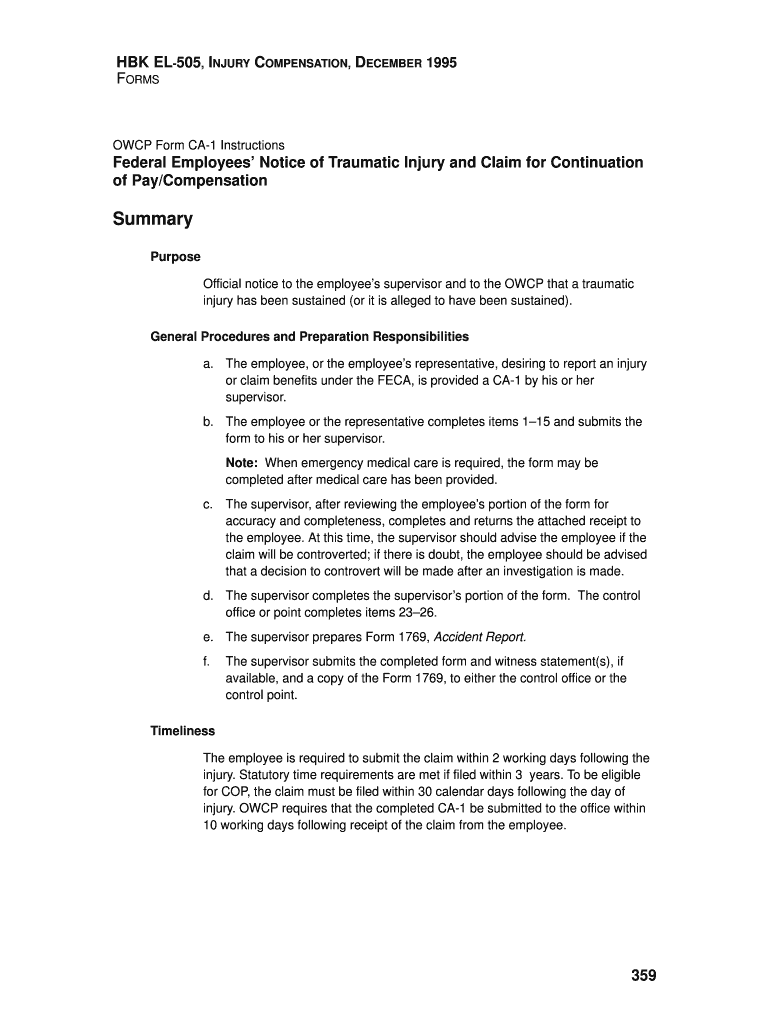
OWCP Form CA 1 Instructions


What is the OWCP Form CA 1 Instructions
The OWCP Form CA 1 Instructions provide guidance for federal employees who need to file a claim for a work-related injury or occupational disease. This form is essential for initiating a claim under the Federal Employees' Compensation Act (FECA). The instructions detail the process for accurately completing the form, ensuring that all necessary information is included to support the claim. Understanding these instructions is crucial for employees to receive the benefits they are entitled to in a timely manner.
Steps to complete the OWCP Form CA 1 Instructions
Completing the OWCP Form CA 1 involves several key steps to ensure accuracy and compliance. First, the employee must provide personal information, including their name, address, and employment details. Next, a description of the incident must be included, detailing how the injury occurred. It is important to specify the date and time of the incident, as well as any witnesses. Additionally, the employee must indicate the nature of the injury and any medical treatment received. Finally, the form requires the employee's signature and the date of submission to validate the claim.
Legal use of the OWCP Form CA 1 Instructions
The legal use of the OWCP Form CA 1 Instructions is governed by federal law, specifically the Federal Employees' Compensation Act. This act provides the framework for federal employees to claim compensation for injuries sustained in the course of their employment. Adhering to the instructions ensures that the claim is legally valid and meets the requirements set forth by the Office of Workers' Compensation Programs (OWCP). Proper use of the form is essential to protect the rights of employees and facilitate the claims process.
Required Documents
When submitting the OWCP Form CA 1, certain documents are required to support the claim. These may include medical reports detailing the injury, any incident reports filed with the employer, and witness statements if applicable. Additionally, proof of employment, such as a pay stub or employment verification letter, may be necessary to establish eligibility for benefits. Gathering these documents in advance can help streamline the claims process and avoid delays.
Form Submission Methods
The OWCP Form CA 1 can be submitted through various methods, depending on the preferences of the employee and the requirements of the employer. Options typically include online submission through the OWCP's secure portal, mailing the completed form to the appropriate OWCP district office, or delivering it in person. Each method has its own timeline for processing, so employees should consider the most efficient option for their situation.
Filing Deadlines / Important Dates
Filing deadlines for the OWCP Form CA 1 are critical to ensure that claims are processed in a timely manner. Generally, employees must submit the form within three years of the date of injury or the date they became aware of an occupational disease. Missing this deadline can result in the denial of the claim. It is advisable for employees to familiarize themselves with these deadlines and plan accordingly to avoid complications.
Quick guide on how to complete owcp form ca 1 instructions
Easily manage [SKS] on any device
Digital document management has become increasingly popular among companies and individuals. It offers an excellent eco-friendly alternative to traditional printed and signed documents, allowing you to access the required form and securely store it online. airSlate SignNow equips you with all the necessary tools to create, modify, and electronically sign your documents quickly without delays. Manage [SKS] on any device with the airSlate SignNow apps for Android or iOS and streamline your document-related processes today.
Effortlessly edit and electronically sign [SKS]
- Locate [SKS] and click Get Form to begin.
- Utilize the tools we provide to fill out your document.
- Highlight important sections of your documents or redact sensitive information with tools specifically designed for that purpose by airSlate SignNow.
- Create your electronic signature using the Sign tool, which takes just seconds and has the same legal validity as a conventional signature.
- Review the information and click the Done button to save your modifications.
- Choose your preferred method for sending your form—by email, SMS, or invitation link—or download it to your PC.
Say goodbye to lost or misplaced documents, tedious form navigation, or mistakes that require printing new copies. airSlate SignNow addresses your document management needs in just a few clicks from any device of your choice. Edit and electronically sign [SKS] to ensure excellent communication throughout the form preparation process with airSlate SignNow.
Create this form in 5 minutes or less
Related searches to OWCP Form CA 1 Instructions
Create this form in 5 minutes!
How to create an eSignature for the owcp form ca 1 instructions
How to create an electronic signature for a PDF online
How to create an electronic signature for a PDF in Google Chrome
How to create an e-signature for signing PDFs in Gmail
How to create an e-signature right from your smartphone
How to create an e-signature for a PDF on iOS
How to create an e-signature for a PDF on Android
People also ask
-
What are the OWCP Form CA 1 Instructions for completing the form?
The OWCP Form CA 1 Instructions provide a detailed guide on how to properly fill out the form for reporting work-related injuries. These instructions cover vital sections of the form, ensuring that all necessary information is included for processing claims efficiently. Following the OWCP Form CA 1 Instructions can signNowly help in expediting your claim.
-
How does airSlate SignNow help with the OWCP Form CA 1?
AirSlate SignNow offers a seamless solution for submitting the OWCP Form CA 1 with its advanced eSigning capabilities. Users can upload the form, fill in the required fields, and send it securely to their employer or the relevant authorities. By using airSlate SignNow, you can ensure that your OWCP Form CA 1 is filled out accurately and submitted on time.
-
Is there a cost associated with using airSlate SignNow for OWCP Form CA 1?
AirSlate SignNow provides a cost-effective solution for handling documents like the OWCP Form CA 1. Pricing plans are flexible and cater to various business needs, ensuring you only pay for what you need. By choosing airSlate SignNow, you can achieve efficiency without breaking the bank.
-
What features does airSlate SignNow offer for managing OWCP Form CA 1?
AirSlate SignNow includes features like template creation, automated reminders, and real-time tracking for the OWCP Form CA 1. These functionalities make it easy to manage the form’s entire submission process. Users can quickly handle the form while ensuring compliance with OWCP regulations.
-
Can I integrate airSlate SignNow with other applications for OWCP Form CA 1?
Yes, airSlate SignNow seamlessly integrates with various applications, allowing for a more streamlined process when working with the OWCP Form CA 1. This integration enables users to leverage their existing tools, improving efficiency and enhancing workflow automation. Choose airSlate SignNow to make the most out of your business applications.
-
How secure is airSlate SignNow when handling sensitive documents like OWCP Form CA 1?
AirSlate SignNow prioritizes security and offers robust encryption for all documents, including the OWCP Form CA 1. Your sensitive information is protected during transit and storage, giving you peace of mind when submitting important claims. Trust airSlate SignNow to handle your documents with the highest level of security.
-
What are the benefits of using airSlate SignNow for OWCP Form CA 1?
Using airSlate SignNow for the OWCP Form CA 1 signNowly reduces paperwork hassle and speeds up the submission process. The platform offers a user-friendly interface, allowing you to fill out and sign the form electronically with ease. Plus, you can track the status of your submission in real-time, ensuring transparency and efficiency.
Get more for OWCP Form CA 1 Instructions
Find out other OWCP Form CA 1 Instructions
- eSign Tennessee General Partnership Agreement Mobile
- eSign Alaska LLC Operating Agreement Fast
- How Can I eSign Hawaii LLC Operating Agreement
- eSign Indiana LLC Operating Agreement Fast
- eSign Michigan LLC Operating Agreement Fast
- eSign North Dakota LLC Operating Agreement Computer
- How To eSignature Louisiana Quitclaim Deed
- eSignature Maine Quitclaim Deed Now
- eSignature Maine Quitclaim Deed Myself
- eSignature Maine Quitclaim Deed Free
- eSignature Maine Quitclaim Deed Easy
- How Do I eSign South Carolina LLC Operating Agreement
- Can I eSign South Carolina LLC Operating Agreement
- How To eSignature Massachusetts Quitclaim Deed
- How To eSign Wyoming LLC Operating Agreement
- eSignature North Dakota Quitclaim Deed Fast
- How Can I eSignature Iowa Warranty Deed
- Can I eSignature New Hampshire Warranty Deed
- eSign Maryland Rental Invoice Template Now
- eSignature Utah Warranty Deed Free