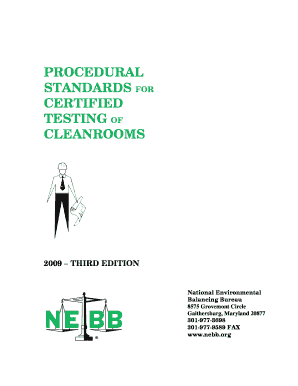
Procedural Standard for Testing, Adjusting and Balancing of Form


What is the Procedural Standard For Testing, Adjusting And Balancing Of
The Procedural Standard For Testing, Adjusting And Balancing Of is a comprehensive guideline used primarily in the HVAC (heating, ventilation, and air conditioning) industry. This standard outlines the necessary procedures to ensure that air and water systems operate efficiently and effectively. It encompasses various methodologies for measuring, adjusting, and balancing airflow and water flow in HVAC systems to achieve optimal performance. By adhering to these standards, professionals can ensure compliance with industry regulations and enhance system reliability and energy efficiency.
Key elements of the Procedural Standard For Testing, Adjusting And Balancing Of
Understanding the key elements of this procedural standard is essential for effective implementation. These elements typically include:
- Measurement Techniques: Detailed methods for accurately measuring airflow and water flow rates.
- Adjustment Protocols: Procedures for modifying system components to achieve desired performance levels.
- Balancing Methods: Strategies to ensure even distribution of air and water across the system.
- Documentation Requirements: Guidelines for recording measurements, adjustments, and system performance data.
Steps to complete the Procedural Standard For Testing, Adjusting And Balancing Of
Completing the Procedural Standard For Testing, Adjusting And Balancing Of involves several systematic steps:
- Conduct a preliminary assessment of the HVAC system to identify areas needing adjustment.
- Utilize appropriate measurement tools to gather baseline data on airflow and water flow.
- Make necessary adjustments to system components based on the collected data.
- Re-measure airflow and water flow to evaluate the effectiveness of the adjustments.
- Document all findings and adjustments in compliance with the procedural standard.
How to use the Procedural Standard For Testing, Adjusting And Balancing Of
Using the Procedural Standard For Testing, Adjusting And Balancing Of effectively requires familiarity with the guidelines and methodologies outlined in the document. Professionals should start by reviewing the standard to understand the specific requirements for their systems. Following the outlined steps, they should conduct measurements, make adjustments, and ensure that all actions are documented properly. Regular training and updates on the standard can enhance proficiency and compliance with industry practices.
Legal use of the Procedural Standard For Testing, Adjusting And Balancing Of
Legal compliance is crucial when applying the Procedural Standard For Testing, Adjusting And Balancing Of. Adhering to these standards not only ensures operational efficiency but also helps avoid potential legal issues related to safety and performance regulations. Professionals must stay informed about local, state, and federal regulations that may impact the application of these standards. Proper documentation and adherence to the procedural guidelines can serve as a defense in case of disputes or inspections.
Examples of using the Procedural Standard For Testing, Adjusting And Balancing Of
Real-world applications of the Procedural Standard For Testing, Adjusting And Balancing Of can be seen in various scenarios:
- In commercial buildings, ensuring that all office spaces receive adequate airflow for comfort and productivity.
- In residential settings, optimizing HVAC systems to reduce energy consumption while maintaining a comfortable living environment.
- In industrial facilities, balancing air and water systems to meet specific operational requirements and enhance equipment longevity.
Quick guide on how to complete procedural standard for testing adjusting and balancing of
Prepare [SKS] easily on any device
Web-based document management has become widespread among businesses and individuals. It serves as an excellent environmentally-friendly alternative to traditional printed and signed papers, allowing you to find the correct form and securely archive it online. airSlate SignNow equips you with all the tools required to create, modify, and electronically sign your documents swiftly without delays. Manage [SKS] on any device with airSlate SignNow's Android or iOS applications and enhance any document-related task today.
The easiest way to alter and electronically sign [SKS] effortlessly
- Find [SKS] and click on Get Form to commence.
- Utilize the tools we provide to complete your document.
- Emphasize pertinent sections of the documents or redact sensitive information with tools that airSlate SignNow offers specifically for that purpose.
- Create your electronic signature with the Sign tool, which takes just seconds and carries the same legal validity as a conventional wet ink signature.
- Review the information and click on the Done button to save your modifications.
- Select how you want to send your form, via email, text message (SMS), or invitation link, or download it to your computer.
Forget about lost or misfiled documents, tedious form searches, or errors that require printing new document copies. airSlate SignNow addresses your needs in document management with just a few clicks from any device of your choice. Edit and electronically sign [SKS] and ensure excellent communication at any phase of your form preparation process with airSlate SignNow.
Create this form in 5 minutes or less
Related searches to Procedural Standard For Testing, Adjusting And Balancing Of
Create this form in 5 minutes!
How to create an eSignature for the procedural standard for testing adjusting and balancing of
How to create an electronic signature for a PDF online
How to create an electronic signature for a PDF in Google Chrome
How to create an e-signature for signing PDFs in Gmail
How to create an e-signature right from your smartphone
How to create an e-signature for a PDF on iOS
How to create an e-signature for a PDF on Android
People also ask
-
What is the Procedural Standard For Testing, Adjusting And Balancing Of?
The Procedural Standard For Testing, Adjusting And Balancing Of refers to a systematic approach to ensure HVAC systems operate efficiently. It establishes procedures and benchmark protocols that professionals follow to test, adjust, and balance air and water distribution systems. Implementing this standard helps optimize system performance and energy consumption.
-
How can airSlate SignNow assist with the Procedural Standard For Testing, Adjusting And Balancing Of?
airSlate SignNow provides an easy-to-use platform for documenting and managing all aspects related to the Procedural Standard For Testing, Adjusting And Balancing Of. Businesses can quickly create, send, and e-sign documents that are vital for compliance and operational efficiency. This enhances workflow and ensures that all parties adhere to necessary standards.
-
What features does airSlate SignNow offer for compliance with the Procedural Standard For Testing, Adjusting And Balancing Of?
airSlate SignNow offers features such as customizable templates, real-time collaboration, and secure e-signature options. These features streamline the documentation process and ensure that all adjustments and tests comply with the Procedural Standard For Testing, Adjusting And Balancing Of. Enhanced tracking capabilities also help monitor document status and revisions.
-
What are the costs associated with using airSlate SignNow for Procedural Standard compliance?
The pricing for airSlate SignNow is flexible, allowing businesses to choose a plan that suits their needs for the Procedural Standard For Testing, Adjusting And Balancing Of. It typically offers a range of subscription plans with escalating features and capacity. Investing in this solution can lead to savings through increased efficiency and reduced errors in documentation.
-
Are there integrations available for airSlate SignNow to support Procedural Standard workflows?
Yes, airSlate SignNow integrates with various platforms such as Google Drive, Dropbox, and CRM systems. These integrations enhance workflow efficiency by allowing seamless data transfer and document management related to the Procedural Standard For Testing, Adjusting And Balancing Of. This ensures all teams can access necessary documents without hassle.
-
What benefits does airSlate SignNow provide for managing the Procedural Standard documentation?
Using airSlate SignNow for managing the Procedural Standard For Testing, Adjusting And Balancing Of documentation streamlines the signing process and enhances collaboration among teams. The platform’s ability to gather digital signatures quickly translates into faster project completions. Additionally, it ensures full compliance with necessary documentation requirements.
-
Is airSlate SignNow user-friendly for the Procedural Standard team members?
Absolutely! airSlate SignNow is designed with user-friendliness in mind, making it accessible for all team members involved in the Procedural Standard For Testing, Adjusting And Balancing Of. Its intuitive interface requires minimal training, allowing users to focus on their core tasks rather than getting bogged down with complex software.
Get more for Procedural Standard For Testing, Adjusting And Balancing Of
- Bid data sheet sample form
- Echelle de katz form
- Environmental clearance for undertakings within nmdot right of dot state nm form
- Prepopik instructions day before regimen form
- Arizona cc 218 order form to request des state legal forms
- How to file xenia city taxes form
- A haccp flowchart for beef stew form
- Gid 65 pra biographical web office of insurance and safety fire oci ga form
Find out other Procedural Standard For Testing, Adjusting And Balancing Of
- How To Sign Oregon Charity Living Will
- Sign South Dakota Charity Residential Lease Agreement Simple
- Sign Vermont Charity Business Plan Template Later
- Sign Arkansas Construction Executive Summary Template Secure
- How To Sign Arkansas Construction Work Order
- Sign Colorado Construction Rental Lease Agreement Mobile
- Sign Maine Construction Business Letter Template Secure
- Can I Sign Louisiana Construction Letter Of Intent
- How Can I Sign Maryland Construction Business Plan Template
- Can I Sign Maryland Construction Quitclaim Deed
- Sign Minnesota Construction Business Plan Template Mobile
- Sign Construction PPT Mississippi Myself
- Sign North Carolina Construction Affidavit Of Heirship Later
- Sign Oregon Construction Emergency Contact Form Easy
- Sign Rhode Island Construction Business Plan Template Myself
- Sign Vermont Construction Rental Lease Agreement Safe
- Sign Utah Construction Cease And Desist Letter Computer
- Help Me With Sign Utah Construction Cease And Desist Letter
- Sign Wisconsin Construction Purchase Order Template Simple
- Sign Arkansas Doctors LLC Operating Agreement Free