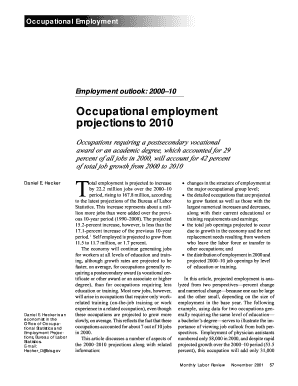
Occupational Employment Form


What is the Occupational Employment
The Occupational Employment refers to a classification system that provides detailed information about various occupations in the labor market. It encompasses data on job responsibilities, skills required, and employment statistics across different industries. This information is crucial for job seekers, employers, and policymakers as it helps in understanding the dynamics of the workforce and the demand for specific skills.
How to use the Occupational Employment
Utilizing the Occupational Employment data can enhance career planning and workforce development. Individuals can explore potential career paths by examining job descriptions, required qualifications, and salary ranges. Employers can leverage this information to identify skill gaps and tailor training programs. Additionally, policymakers can use the data to inform labor market strategies and economic initiatives.
Steps to complete the Occupational Employment
Completing the Occupational Employment process involves several steps. First, gather relevant information about the occupation, including job titles, duties, and educational requirements. Next, analyze the labor market data to identify trends and opportunities. Finally, compile the findings into a report or presentation that can be shared with stakeholders, such as job seekers, employers, or educational institutions.
Key elements of the Occupational Employment
Key elements of the Occupational Employment include job titles, descriptions, required skills, educational qualifications, and salary information. Each occupation is categorized based on industry and job function, providing a comprehensive overview of the workforce landscape. This data is essential for making informed decisions regarding career choices, hiring practices, and workforce training programs.
Legal use of the Occupational Employment
The legal use of Occupational Employment data is governed by various regulations that ensure the accuracy and confidentiality of the information. Employers and educational institutions must comply with these regulations when utilizing the data for hiring or training purposes. Additionally, individuals accessing this information should ensure they are using it in accordance with applicable laws and guidelines to avoid any legal repercussions.
Examples of using the Occupational Employment
Examples of using the Occupational Employment data include career counseling sessions where advisors help clients explore job options based on their skills and interests. Employers may use the data to benchmark salaries against industry standards when making compensation decisions. Educational institutions might incorporate this information into curriculum development to align training programs with current labor market needs.
Quick guide on how to complete occupational employment
Effortlessly prepare Occupational Employment on any device
Online document management has gained popularity among businesses and individuals. It offers a perfect eco-friendly substitute for conventional printed and signed documents, as you can easily locate the appropriate form and securely store it online. airSlate SignNow provides all the tools necessary to create, modify, and electronically sign your documents rapidly without delays. Manage Occupational Employment on any platform using airSlate SignNow's Android or iOS apps and streamline any document-related operation today.
The easiest method to alter and eSign Occupational Employment with ease
- Locate Occupational Employment and click on Get Form to begin.
- Utilize the tools we offer to complete your form.
- Emphasize pertinent sections of your documents or redact sensitive information with tools that airSlate SignNow specifically provides for that purpose.
- Generate your signature using the Sign tool, which takes mere seconds and carries the same legal validity as a traditional wet ink signature.
- Verify all the information and click on the Done button to preserve your changes.
- Select your preferred method to send your form, whether through email, text message (SMS), invitation link, or download it to your computer.
Eliminate issues with lost or misplaced documents, tedious form searching, or errors that necessitate printing new copies. airSlate SignNow meets your document management needs with just a few clicks from any device you choose. Modify and eSign Occupational Employment and ensure seamless communication throughout your form preparation process with airSlate SignNow.
Create this form in 5 minutes or less
Create this form in 5 minutes!
How to create an eSignature for the occupational employment
How to create an electronic signature for a PDF online
How to create an electronic signature for a PDF in Google Chrome
How to create an e-signature for signing PDFs in Gmail
How to create an e-signature right from your smartphone
How to create an e-signature for a PDF on iOS
How to create an e-signature for a PDF on Android
People also ask
-
What is Occupational Employment and how does it relate to airSlate SignNow?
Occupational Employment refers to the job market and employment statistics relevant to various professions. With airSlate SignNow, businesses can effectively manage documents related to employment contracts and agreement forms, ensuring compliance with Occupational Employment standards.
-
How does airSlate SignNow support compliance in Occupational Employment?
airSlate SignNow provides businesses with an easy-to-use platform to create and share legally binding documents that adhere to Occupational Employment regulations. This helps companies streamline their hiring processes while maintaining compliance with employment laws.
-
What are the pricing options for airSlate SignNow?
airSlate SignNow offers various pricing plans that cater to different business needs. Pricing is competitive and designed to provide a cost-effective solution for managing documents related to Occupational Employment, ensuring that companies of all sizes can benefit.
-
What features does airSlate SignNow offer to enhance document management?
airSlate SignNow includes features such as customizable templates, real-time collaboration, and secure electronic signatures. These capabilities improve efficiency in managing documents associated with Occupational Employment and help businesses stay organized.
-
Can airSlate SignNow integrate with other human resources tools?
Yes, airSlate SignNow easily integrates with various HR software and tools. This integration allows businesses to streamline their document processes concerning Occupational Employment, making it easier to manage hiring and onboarding.
-
What are the benefits of using airSlate SignNow for Occupational Employment documentation?
Using airSlate SignNow for Occupational Employment documentation increases efficiency and reduces errors associated with manual processes. Businesses can save time, improve accuracy, and enhance the overall experience for new hires by utilizing this electronic solution.
-
Is airSlate SignNow suitable for small businesses dealing with Occupational Employment?
Absolutely! airSlate SignNow is designed to be accessible for small businesses, providing an affordable solution for managing Occupational Employment documents. Its user-friendly interface ensures that even teams without extensive tech skills can use it effectively.
Get more for Occupational Employment
- Alabama final judgment of divorce form
- Alabama petition for appointment of guardian and conservator form
- Alabama verification of petition or appointment of guardian and conservator form
- Alabama answer to divorce and counterclaim for divorce form
- Alabama complaint to enjoin a foreclosure form
- Alabama motion for orders pendente lite temporary support and custody form
- Alabama petition to modify form
- Alabama satisfaction release or cancellation of mortgage by corporation form
Find out other Occupational Employment
- Sign West Virginia High Tech Quitclaim Deed Myself
- Sign Delaware Insurance Claim Online
- Sign Delaware Insurance Contract Later
- Sign Hawaii Insurance NDA Safe
- Sign Georgia Insurance POA Later
- How Can I Sign Alabama Lawers Lease Agreement
- How Can I Sign California Lawers Lease Agreement
- Sign Colorado Lawers Operating Agreement Later
- Sign Connecticut Lawers Limited Power Of Attorney Online
- Sign Hawaii Lawers Cease And Desist Letter Easy
- Sign Kansas Insurance Rental Lease Agreement Mobile
- Sign Kansas Insurance Rental Lease Agreement Free
- Sign Kansas Insurance Rental Lease Agreement Fast
- Sign Kansas Insurance Rental Lease Agreement Safe
- How To Sign Kansas Insurance Rental Lease Agreement
- How Can I Sign Kansas Lawers Promissory Note Template
- Sign Kentucky Lawers Living Will Free
- Sign Kentucky Lawers LLC Operating Agreement Mobile
- Sign Louisiana Lawers Quitclaim Deed Now
- Sign Massachusetts Lawers Quitclaim Deed Later