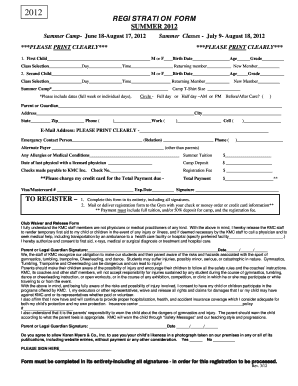
REGISTRATION FORM KMC Gymnastics


What is the REGISTRATION FORM KMC Gymnastics
The REGISTRATION FORM KMC Gymnastics is a document designed for individuals who wish to enroll in gymnastics programs offered by KMC Gymnastics. This form collects essential information from participants, including personal details, emergency contacts, and medical history, ensuring that the organization can provide a safe and supportive environment for all gymnasts. It serves as a formal agreement between the participant and KMC Gymnastics, outlining the terms of participation and any associated fees.
How to use the REGISTRATION FORM KMC Gymnastics
Using the REGISTRATION FORM KMC Gymnastics is a straightforward process. First, download the form from the official KMC Gymnastics website or request a physical copy from the gym. Next, fill in the required fields, ensuring that all information is accurate and complete. After completing the form, submit it according to the provided instructions, which may include online submission, mailing the form, or delivering it in person to the gym office. It is important to keep a copy of the completed form for your records.
Steps to complete the REGISTRATION FORM KMC Gymnastics
Completing the REGISTRATION FORM KMC Gymnastics involves several key steps:
- Download or obtain the registration form.
- Provide personal information, including the participant's name, age, and contact details.
- Fill in emergency contact information and any medical history relevant to gymnastics participation.
- Review the terms and conditions outlined in the form.
- Sign and date the form to confirm agreement to the terms.
- Submit the completed form as instructed.
Key elements of the REGISTRATION FORM KMC Gymnastics
The REGISTRATION FORM KMC Gymnastics includes several key elements that are crucial for effective registration:
- Participant Information: Name, age, and contact details.
- Emergency Contacts: Names and phone numbers of individuals to contact in case of an emergency.
- Medical Information: Any relevant medical history or conditions that may affect participation.
- Consent and Liability Waiver: A section where participants or guardians acknowledge the risks associated with gymnastics and agree to the terms.
- Payment Information: Details regarding fees and payment methods.
Legal use of the REGISTRATION FORM KMC Gymnastics
The REGISTRATION FORM KMC Gymnastics serves a legal purpose by establishing a formal agreement between the participant and the organization. By signing the form, participants or their guardians acknowledge understanding the risks involved in gymnastics activities. This legal document can protect KMC Gymnastics from liability in case of accidents or injuries that may occur during participation. It is essential for all participants to read and understand the terms before signing.
Form Submission Methods
Participants can submit the REGISTRATION FORM KMC Gymnastics through various methods, depending on the preferences of the organization:
- Online Submission: Fill out the form digitally and submit it through the KMC Gymnastics website.
- Mail: Print the completed form and send it to the designated address.
- In-Person: Deliver the form directly to the KMC Gymnastics office during business hours.
Quick guide on how to complete registration form kmc gymnastics
Complete [SKS] effortlessly on any device
Online document management has become increasingly popular among businesses and individuals. It offers an ideal environmentally friendly alternative to conventional printed and signed paperwork, allowing you to obtain the right form and securely store it online. airSlate SignNow equips you with all the tools necessary to create, modify, and eSign your documents quickly without delays. Manage [SKS] on any platform with airSlate SignNow’s Android or iOS applications and enhance any document-based procedure today.
How to modify and eSign [SKS] effortlessly
- Find [SKS] and click on Get Form to begin.
- Utilize the tools we offer to complete your form.
- Highlight pertinent sections of your documents or redact sensitive information with tools that airSlate SignNow offers specifically for this purpose.
- Create your signature using the Sign tool, which takes seconds and carries the same legal weight as a conventional handwritten signature.
- Review all the details and click the Done button to save your modifications.
- Select how you wish to send your form, whether by email, text message (SMS), invitation link, or download it to your computer.
Eliminate concerns about missing or misplaced files, tedious form searching, or errors that necessitate printing new document copies. airSlate SignNow addresses all your document management needs in a few clicks from any device you prefer. Modify and eSign [SKS] to ensure effective communication at every stage of the form preparation process with airSlate SignNow.
Create this form in 5 minutes or less
Related searches to REGISTRATION FORM KMC Gymnastics
Create this form in 5 minutes!
How to create an eSignature for the registration form kmc gymnastics
How to create an electronic signature for a PDF online
How to create an electronic signature for a PDF in Google Chrome
How to create an e-signature for signing PDFs in Gmail
How to create an e-signature right from your smartphone
How to create an e-signature for a PDF on iOS
How to create an e-signature for a PDF on Android
People also ask
-
What is the REGISTRATION FORM KMC Gymnastics?
The REGISTRATION FORM KMC Gymnastics is a comprehensive document designed to streamline the enrollment process for our gymnastics programs. It captures essential details such as participant information, emergency contacts, and payment preferences, ensuring a smooth registration experience.
-
How can I access the REGISTRATION FORM KMC Gymnastics?
You can access the REGISTRATION FORM KMC Gymnastics online through our website. Simply navigate to the registration section, where you will find the form available for download or completion directly online for your convenience.
-
Is there a fee associated with the REGISTRATION FORM KMC Gymnastics?
Yes, there may be a registration fee associated with submitting the REGISTRATION FORM KMC Gymnastics, depending on the program selected. Please review our pricing information provided on the website to get detailed insights on the costs involved.
-
What information do I need to fill out the REGISTRATION FORM KMC Gymnastics?
To complete the REGISTRATION FORM KMC Gymnastics, you will need to provide key information such as the participant's name, age, contact information, and any medical conditions. Additionally, payment details may be required to process your registration.
-
Can I register multiple participants using the REGISTRATION FORM KMC Gymnastics?
Absolutely! The REGISTRATION FORM KMC Gymnastics is designed to accommodate registrations for multiple participants. Each participant will need to have their own section completed on the form to ensure accurate information and processing.
-
What are the benefits of using the REGISTRATION FORM KMC Gymnastics?
Using the REGISTRATION FORM KMC Gymnastics simplifies the registration process for both parents and staff. It helps in collecting essential data efficiently while ensuring that all necessary information is captured, facilitating better program management.
-
Is the REGISTRATION FORM KMC Gymnastics secure?
Yes, the REGISTRATION FORM KMC Gymnastics is designed with security in mind. When submitted, your information is protected, ensuring that personal and payment details remain confidential and secure at all times.
Get more for REGISTRATION FORM KMC Gymnastics
Find out other REGISTRATION FORM KMC Gymnastics
- eSignature Texas Contract of employment Online
- eSignature Florida Email Contracts Free
- eSignature Hawaii Managed services contract template Online
- How Can I eSignature Colorado Real estate purchase contract template
- How To eSignature Mississippi Real estate purchase contract template
- eSignature California Renter's contract Safe
- eSignature Florida Renter's contract Myself
- eSignature Florida Renter's contract Free
- eSignature Florida Renter's contract Fast
- eSignature Vermont Real estate sales contract template Later
- Can I eSignature Texas New hire forms
- How Can I eSignature California New hire packet
- How To eSignature South Carolina Real estate document
- eSignature Florida Real estate investment proposal template Free
- How To eSignature Utah Real estate forms
- How Do I eSignature Washington Real estate investment proposal template
- Can I eSignature Kentucky Performance Contract
- eSignature Nevada Performance Contract Safe
- eSignature California Franchise Contract Secure
- How To eSignature Colorado Sponsorship Proposal Template