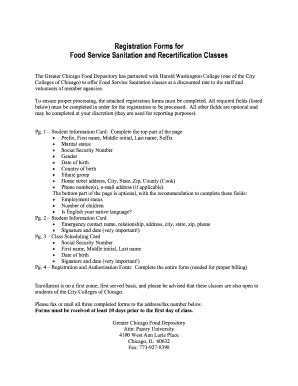
Food Service Sanitation Registration Form


What is the Food Service Sanitation Registration Form
The Food Service Sanitation Registration Form is a crucial document for establishments involved in food service operations. This form is designed to ensure that food service providers comply with health and safety regulations. It typically requires information about the business, including its name, address, and the type of food services offered. By completing this form, businesses demonstrate their commitment to maintaining sanitary conditions that protect public health.
How to use the Food Service Sanitation Registration Form
Using the Food Service Sanitation Registration Form involves a straightforward process. First, obtain the form from the appropriate regulatory authority, often available online or at local health departments. Next, fill out the required sections accurately, providing all necessary details about your food service operation. After completing the form, review it for accuracy before submitting it to the designated agency. This ensures that your application is processed without delays.
Steps to complete the Food Service Sanitation Registration Form
Completing the Food Service Sanitation Registration Form involves several key steps:
- Gather all necessary information about your food service business, including ownership details and operational specifics.
- Access the form through your local health department or online resources.
- Fill in the form, ensuring all fields are completed accurately.
- Review the form for any errors or missing information.
- Submit the form according to the instructions provided, whether online, by mail, or in person.
Key elements of the Food Service Sanitation Registration Form
The Food Service Sanitation Registration Form includes several essential elements that need to be addressed:
- Business Information: Name, address, and contact details of the food service establishment.
- Owner Information: Details about the owner or responsible party.
- Type of Service: Description of the food services provided, such as catering, restaurant, or food truck.
- Compliance Statements: Affirmations regarding adherence to health and safety regulations.
Legal use of the Food Service Sanitation Registration Form
The Food Service Sanitation Registration Form serves a legal purpose in the food service industry. It is a requirement for obtaining necessary permits and licenses to operate legally. By submitting this form, businesses affirm their compliance with local and state health regulations, which helps prevent foodborne illnesses and ensures public safety. Failure to submit this form can lead to penalties or the inability to operate legally.
Form Submission Methods
Submitting the Food Service Sanitation Registration Form can be done through various methods, depending on local regulations:
- Online Submission: Many jurisdictions allow digital submission through their health department websites.
- Mail: The form can often be printed and mailed to the appropriate regulatory agency.
- In-Person: Some businesses may prefer to submit the form directly at their local health department office.
Quick guide on how to complete food service sanitation registration form
Effortlessly Prepare [SKS] on Any Device
Digital document management has gained signNow traction among businesses and individuals alike. It serves as an ideal eco-friendly alternative to traditional printed and signed paperwork, allowing you to access the correct format and securely store it online. airSlate SignNow equips you with all the tools necessary to create, modify, and electronically sign your documents swiftly without any holdups. Manage [SKS] on any device using airSlate SignNow's Android or iOS applications and enhance any document-related task today.
How to Alter and eSign [SKS] Seamlessly
- Obtain [SKS] and click Get Form to begin.
- Utilize the tools we provide to complete your document.
- Emphasize important sections of your documents or obscure sensitive information with tools that airSlate SignNow offers specifically for that purpose.
- Generate your signature using the Sign tool, which takes mere seconds and carries the same legal validity as a conventional wet ink signature.
- Review all details and click the Done button to save your modifications.
- Select your preferred method of delivering your document, whether by email, SMS, invite link, or download it to your computer.
Say goodbye to lost or misplaced documents, tedious form navigation, or mistakes that necessitate printing new copies. airSlate SignNow meets your document management needs in just a few clicks from any chosen device. Edit and eSign [SKS] to maintain exceptional communication at every step of your form preparation process with airSlate SignNow.
Create this form in 5 minutes or less
Related searches to Food Service Sanitation Registration Form
Create this form in 5 minutes!
How to create an eSignature for the food service sanitation registration form
How to create an electronic signature for a PDF online
How to create an electronic signature for a PDF in Google Chrome
How to create an e-signature for signing PDFs in Gmail
How to create an e-signature right from your smartphone
How to create an e-signature for a PDF on iOS
How to create an e-signature for a PDF on Android
People also ask
-
What is the Food Service Sanitation Registration Form?
The Food Service Sanitation Registration Form is a crucial document used in the food industry to ensure compliance with health regulations. It helps businesses keep track of sanitation practices and employee training in food safety. By utilizing this form, establishments can maintain high hygiene standards and avoid potential health code violations.
-
How can airSlate SignNow help me with the Food Service Sanitation Registration Form?
airSlate SignNow provides an easy-to-use platform to create, send, and eSign your Food Service Sanitation Registration Form. With our software, you can streamline the process of registration, ensuring that all documentation is completed quickly and securely. This efficiency saves time and reduces the risk of errors in critical compliance paperwork.
-
What are the benefits of using the Food Service Sanitation Registration Form?
Utilizing the Food Service Sanitation Registration Form can enhance your business's compliance with health regulations and improve overall food safety. It helps to organize sanitation training records and can be used to demonstrate compliance during inspections. Moreover, it promotes accountability among employees to adhere to best practices in food handling.
-
Are there any fees associated with the Food Service Sanitation Registration Form on airSlate SignNow?
Yes, there may be fees associated with using airSlate SignNow to manage your Food Service Sanitation Registration Form, depending on your subscription plan. Our platform offers a variety of pricing options to meet different business needs, ensuring that you get the most cost-effective solution for document management. You can choose a plan that best fits your usage and needs.
-
Can I integrate the Food Service Sanitation Registration Form with other tools?
Absolutely! airSlate SignNow allows for seamless integration with various applications and tools that your business may already use. This means you can easily connect your Food Service Sanitation Registration Form with your existing systems for better data management and workflow efficiency. Check our list of integrations for more details.
-
Is the Food Service Sanitation Registration Form customizable?
Yes, the Food Service Sanitation Registration Form on airSlate SignNow is fully customizable. You can tailor the form to fit your specific needs, such as adding fields for additional information or modifying signature requirements. This flexibility ensures that the form aligns with your sanitation compliance protocols and operational standards.
-
How secure is the Food Service Sanitation Registration Form on airSlate SignNow?
Your Food Service Sanitation Registration Form is secure with airSlate SignNow's robust security measures. We utilize encryption, secure servers, and compliant data storage protocols to keep your information safe. This means you can confidently manage and store your important documents without worrying about data bsignNowes or unauthorized access.
Get more for Food Service Sanitation Registration Form
- Geha authorized representative designation form
- Power management system pms 4 manual form
- Kansas mechanics lien form
- Notice of substantial compliance request texas tdlr state tx form
- Professional nursing concepts and challenges test bank form
- Informed consent myelogram south sound radiology
- Florida department of revenue application for sales and use tax exemption for gold seal quality form
- School bus form
Find out other Food Service Sanitation Registration Form
- How Do I Electronic signature Colorado Education RFP
- Electronic signature Colorado Education Lease Agreement Form Online
- How To Electronic signature Colorado Education Business Associate Agreement
- Can I Electronic signature California Education Cease And Desist Letter
- Electronic signature Arizona Finance & Tax Accounting Promissory Note Template Computer
- Electronic signature California Finance & Tax Accounting Warranty Deed Fast
- Can I Electronic signature Georgia Education Quitclaim Deed
- Electronic signature California Finance & Tax Accounting LLC Operating Agreement Now
- Electronic signature Connecticut Finance & Tax Accounting Executive Summary Template Myself
- Can I Electronic signature California Government Stock Certificate
- Electronic signature California Government POA Simple
- Electronic signature Illinois Education Business Plan Template Secure
- How Do I Electronic signature Colorado Government POA
- Electronic signature Government Word Illinois Now
- Can I Electronic signature Illinois Government Rental Lease Agreement
- Electronic signature Kentucky Government Promissory Note Template Fast
- Electronic signature Kansas Government Last Will And Testament Computer
- Help Me With Electronic signature Maine Government Limited Power Of Attorney
- How To Electronic signature Massachusetts Government Job Offer
- Electronic signature Michigan Government LLC Operating Agreement Online