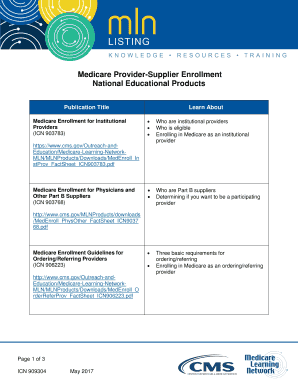
Medicare Provider Supplier Enrollment Form


What is the Medicare Provider Supplier Enrollment
The Medicare Provider Supplier Enrollment is a crucial process that allows healthcare providers and suppliers to become authorized participants in the Medicare program. This enrollment is necessary for providers to bill Medicare for services rendered to beneficiaries. The process ensures that all participating providers meet specific standards and regulations set forth by the Centers for Medicare & Medicaid Services (CMS). By completing this enrollment, providers can access Medicare reimbursements and contribute to the healthcare system effectively.
Steps to complete the Medicare Provider Supplier Enrollment
Completing the Medicare Provider Supplier Enrollment involves several key steps:
- Gather necessary information, including National Provider Identifier (NPI), tax identification number, and practice location details.
- Choose the appropriate enrollment application form, such as the CMS-855A for institutional providers or CMS-855B for group practices.
- Fill out the application accurately, ensuring all required fields are completed to avoid delays.
- Submit the application either online through the CMS portal or via mail, depending on the chosen method.
- Await confirmation from CMS regarding the status of the enrollment application, which may take several weeks.
Required Documents
To successfully complete the Medicare Provider Supplier Enrollment, specific documents must be submitted. These typically include:
- Proof of identity, such as a copy of a state-issued ID or driver's license.
- National Provider Identifier (NPI) confirmation.
- Tax identification information, including the Employer Identification Number (EIN) or Social Security Number (SSN).
- Any relevant licenses or certifications required for the specific healthcare service provided.
- Bank account information for electronic funds transfer, if applicable.
Eligibility Criteria
Eligibility for the Medicare Provider Supplier Enrollment is determined by several factors, including:
- Type of healthcare provider or supplier, such as physicians, hospitals, or durable medical equipment suppliers.
- Compliance with federal and state regulations, including any necessary licenses or certifications.
- Verification of the provider's background, including any history of fraud or abuse in healthcare.
- Completion of all required training and education relevant to the services offered.
Form Submission Methods
Providers can submit their Medicare Provider Supplier Enrollment applications through multiple methods:
- Online submission via the CMS Provider Enrollment, Chain, and Ownership System (PECOS), which allows for faster processing.
- Mailing a completed paper application to the appropriate Medicare Administrative Contractor (MAC) based on the provider's location.
- In-person submission at designated CMS offices, which may offer assistance in completing the application.
Penalties for Non-Compliance
Providers who fail to comply with the Medicare enrollment requirements may face significant penalties. These can include:
- Denial of claims for services rendered to Medicare beneficiaries.
- Fines or monetary penalties imposed by CMS for fraudulent activities.
- Potential exclusion from the Medicare program, which can severely impact a provider's practice.
Quick guide on how to complete medicare provider supplier enrollment
Complete [SKS] with ease on any device
Digital document management has gained traction among businesses and individuals. It offers a perfect environmentally friendly substitute for traditional printed and signed documents, as you can obtain the appropriate form and safely keep it online. airSlate SignNow equips you with all the resources required to create, alter, and eSign your documents swiftly and without delays. Handle [SKS] on any platform with airSlate SignNow's Android or iOS applications and enhance any document-focused operation today.
The simplest method to modify and eSign [SKS] without hassle
- Obtain [SKS] and click on Get Form to begin.
- Utilize the tools we offer to complete your document.
- Emphasize important sections of your documents or redact sensitive information with the tools that airSlate SignNow specifically provides for that purpose.
- Create your signature using the Sign tool, which takes mere seconds and has the same legal significance as a conventional wet ink signature.
- Verify the details and click on the Done button to save your modifications.
- Select your preferred method to send your form, via email, SMS, or invitation link, or download it to your computer.
Eliminate the hassle of lost or misplaced files, tedious form searching, or errors that necessitate reprinting new document copies. airSlate SignNow fulfills all your document management needs in just a few clicks from any device of your choice. Modify and eSign [SKS] and ensure excellent communication at any stage of your form preparation process with airSlate SignNow.
Create this form in 5 minutes or less
Related searches to Medicare Provider Supplier Enrollment
Create this form in 5 minutes!
How to create an eSignature for the medicare provider supplier enrollment
How to create an electronic signature for a PDF online
How to create an electronic signature for a PDF in Google Chrome
How to create an e-signature for signing PDFs in Gmail
How to create an e-signature right from your smartphone
How to create an e-signature for a PDF on iOS
How to create an e-signature for a PDF on Android
People also ask
-
What is Medicare Provider Supplier Enrollment?
Medicare Provider Supplier Enrollment is the process through which healthcare providers register to participate in Medicare programs. This enrollment allows providers to bill for services rendered to Medicare beneficiaries and ensure they receive reimbursement. Understanding this process is crucial for any healthcare provider looking to serve Medicare patients effectively.
-
How can airSlate SignNow help with Medicare Provider Supplier Enrollment?
airSlate SignNow simplifies the Medicare Provider Supplier Enrollment process by providing a digital platform for signing and submitting necessary documents. Users can easily create, send, and eSign their enrollment applications, speeding up the process and ensuring compliance with Medicare requirements. This efficiency helps healthcare providers focus more on patient care rather than paperwork.
-
What are the costs associated with Medicare Provider Supplier Enrollment using airSlate SignNow?
The costs for using airSlate SignNow vary depending on the plan you choose, but the service is designed to be cost-effective for healthcare providers. By streamlining the Medicare Provider Supplier Enrollment process, you can save both time and money that would otherwise be spent on inefficient paperwork. A free trial is available to help you assess the service before committing.
-
What features does airSlate SignNow offer for Medicare Provider Supplier Enrollment?
airSlate SignNow offers several features tailored for Medicare Provider Supplier Enrollment, including customizable templates, secure eSignature capabilities, and document tracking. These features ensure that your enrollment applications are accurate, compliant, and easily manageable. Additionally, the platform supports collaboration among multiple stakeholders in the enrollment process.
-
Are there integrations available for Medicare Provider Supplier Enrollment with airSlate SignNow?
Yes, airSlate SignNow integrates seamlessly with various healthcare management systems and electronic health record (EHR) platforms. This capability allows you to streamline the Medicare Provider Supplier Enrollment process by linking documents and data across systems. Integrations help eliminate data entry errors and enhance efficiency.
-
What benefits can I expect from using airSlate SignNow for Medicare Provider Supplier Enrollment?
By using airSlate SignNow for your Medicare Provider Supplier Enrollment, you can expect reduced processing times and enhanced document security. The platform's user-friendly interface allows for easy navigation, making it simpler to manage your enrollment applications. Additionally, the ability to sign documents electronically ensures a faster turnaround.
-
Is airSlate SignNow compliant with Medicare regulations for provider enrollment?
Absolutely! airSlate SignNow is designed with compliance in mind, ensuring that all documents related to Medicare Provider Supplier Enrollment meet federal standards. By adhering to these regulations, users can feel confident that their applications are submitted correctly, reducing the risk of delays or rejections in the enrollment process.
Get more for Medicare Provider Supplier Enrollment
Find out other Medicare Provider Supplier Enrollment
- eSignature Kansas Plumbing Lease Agreement Template Myself
- eSignature Louisiana Plumbing Rental Application Secure
- eSignature Maine Plumbing Business Plan Template Simple
- Can I eSignature Massachusetts Plumbing Business Plan Template
- eSignature Mississippi Plumbing Emergency Contact Form Later
- eSignature Plumbing Form Nebraska Free
- How Do I eSignature Alaska Real Estate Last Will And Testament
- Can I eSignature Alaska Real Estate Rental Lease Agreement
- eSignature New Jersey Plumbing Business Plan Template Fast
- Can I eSignature California Real Estate Contract
- eSignature Oklahoma Plumbing Rental Application Secure
- How Can I eSignature Connecticut Real Estate Quitclaim Deed
- eSignature Pennsylvania Plumbing Business Plan Template Safe
- eSignature Florida Real Estate Quitclaim Deed Online
- eSignature Arizona Sports Moving Checklist Now
- eSignature South Dakota Plumbing Emergency Contact Form Mobile
- eSignature South Dakota Plumbing Emergency Contact Form Safe
- Can I eSignature South Dakota Plumbing Emergency Contact Form
- eSignature Georgia Real Estate Affidavit Of Heirship Later
- eSignature Hawaii Real Estate Operating Agreement Online