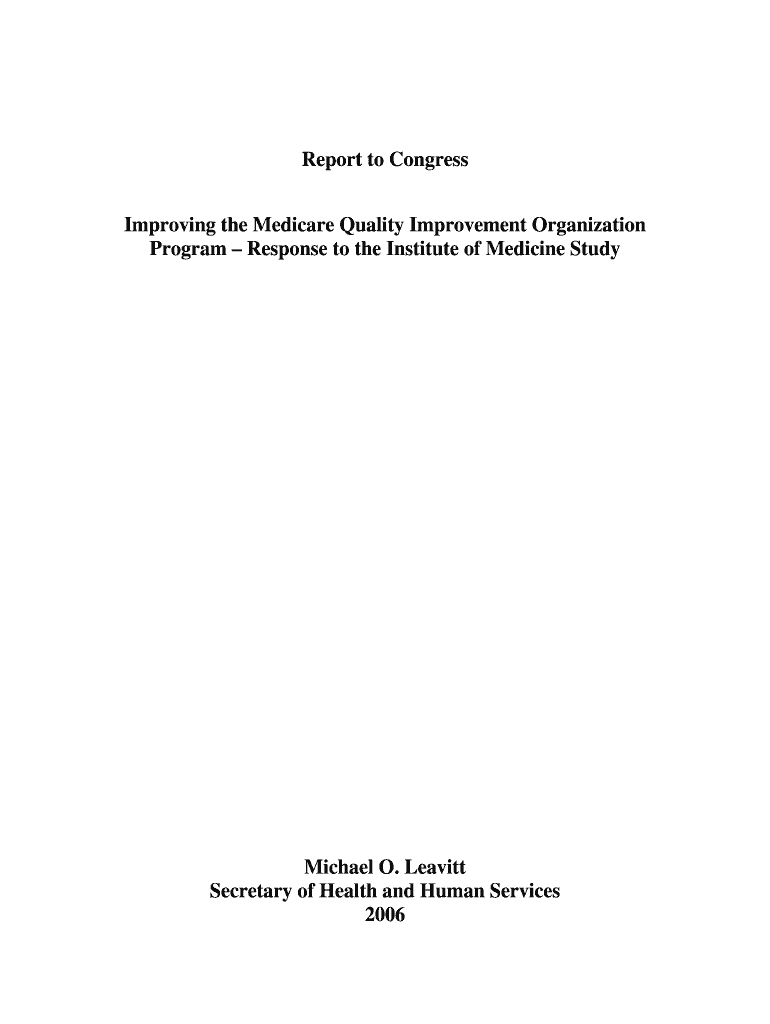
Improving the Medicare Quality Improvement Organization Form


Understanding the Medicare Quality Improvement Organization
The Medicare Quality Improvement Organization (QIO) program plays a crucial role in enhancing the quality of care for Medicare beneficiaries. QIOs are federally mandated organizations that work to improve healthcare services by focusing on patient safety, clinical effectiveness, and overall healthcare quality. They collaborate with healthcare providers to implement best practices, reduce hospital readmissions, and ensure that patients receive appropriate care based on established guidelines.
How to Utilize the Medicare Quality Improvement Organization
To effectively use the Medicare Quality Improvement Organization, healthcare providers can engage with QIOs to access resources and support aimed at quality improvement initiatives. Providers can participate in training sessions, workshops, and collaborative projects that focus on specific areas of care. Additionally, QIOs offer data analysis and feedback to help organizations identify areas for improvement and track progress over time.
Key Components of the Medicare Quality Improvement Organization
Several key components define the Medicare Quality Improvement Organization's effectiveness:
- Data Collection: QIOs gather data on healthcare quality metrics, which helps identify trends and areas needing improvement.
- Collaboration: They work closely with healthcare providers, patients, and community organizations to foster a cooperative approach to quality improvement.
- Education: QIOs provide educational resources and training to healthcare professionals to enhance their skills and knowledge in quality care practices.
- Patient Engagement: They promote patient involvement in their care, encouraging feedback and participation in quality initiatives.
Steps to Engage with the Medicare Quality Improvement Organization
Engaging with a Medicare Quality Improvement Organization typically involves a series of steps:
- Identify your local QIO by visiting the official Medicare website or contacting Medicare directly.
- Reach out to the QIO to express interest in their quality improvement programs and resources.
- Participate in initial assessments to determine your organization's specific needs and areas for improvement.
- Collaborate with QIO staff to develop a tailored quality improvement plan that aligns with your goals.
- Implement the recommended strategies and monitor progress with ongoing support from the QIO.
Legal Considerations for the Medicare Quality Improvement Organization
When engaging with the Medicare Quality Improvement Organization, healthcare providers must adhere to various legal requirements. These include compliance with federal regulations regarding patient privacy, data security, and reporting standards. It is essential for organizations to understand their obligations under the Health Insurance Portability and Accountability Act (HIPAA) and other relevant laws to maintain patient confidentiality while participating in quality improvement efforts.
Examples of Successful Initiatives by the Medicare Quality Improvement Organization
Numerous successful initiatives have emerged from collaborations with the Medicare Quality Improvement Organization. For instance, some QIOs have focused on reducing hospital readmission rates by implementing transitional care programs that ensure patients receive proper follow-up care after discharge. Others have targeted specific conditions, such as heart disease or diabetes, by promoting evidence-based treatment protocols and patient education initiatives that empower individuals to manage their health effectively.
Quick guide on how to complete improving the medicare quality improvement organization
Complete Improving The Medicare Quality Improvement Organization effortlessly on any device
Online document management has gained traction among businesses and individuals. It presents an ideal eco-friendly substitute for conventional printed and signed materials, allowing you to acquire the necessary form and securely store it online. airSlate SignNow provides you with all the tools required to create, modify, and electronically sign your documents quickly without delays. Handle Improving The Medicare Quality Improvement Organization on any device using airSlate SignNow Android or iOS applications and streamline any document-related tasks today.
How to modify and electronically sign Improving The Medicare Quality Improvement Organization with ease
- Obtain Improving The Medicare Quality Improvement Organization and click Get Form to begin.
- Utilize the tools we offer to fill out your document.
- Highlight pertinent sections of the documents or redact sensitive information with tools that airSlate SignNow provides specifically for that purpose.
- Create your signature with the Sign tool, which takes mere seconds and carries the same legal validity as a traditional handwritten signature.
- Review the information and click on the Done button to save your changes.
- Select your preferred method to deliver your form, via email, text message (SMS), or invitation link, or download it to your computer.
Eliminate the worry of lost or misplaced files, tedious form searches, or mistakes that necessitate printing new copies. airSlate SignNow meets your document management needs in just a few clicks from any device you prefer. Edit and electronically sign Improving The Medicare Quality Improvement Organization and guarantee exceptional communication throughout your form preparation with airSlate SignNow.
Create this form in 5 minutes or less
Create this form in 5 minutes!
How to create an eSignature for the improving the medicare quality improvement organization
How to create an electronic signature for a PDF online
How to create an electronic signature for a PDF in Google Chrome
How to create an e-signature for signing PDFs in Gmail
How to create an e-signature right from your smartphone
How to create an e-signature for a PDF on iOS
How to create an e-signature for a PDF on Android
People also ask
-
What is the role of Improving The Medicare Quality Improvement Organization?
Improving The Medicare Quality Improvement Organization plays a critical role in enhancing the quality of healthcare services for Medicare beneficiaries. It works to identify areas for improvement and implements strategies that promote better patient outcomes and satisfaction. By partnering with such organizations, healthcare providers can ensure compliance and elevate their service standards.
-
How can airSlate SignNow assist in Improving The Medicare Quality Improvement Organization?
airSlate SignNow offers a user-friendly platform that streamlines the document signing process, essential for organizations managing Medicare quality initiatives. With features that automate workflows and ensure compliance, it contributes to more effective documentation practices in line with Improving The Medicare Quality Improvement Organization standards. This efficiency helps organizations focus more on quality improvement rather than paperwork.
-
What are the pricing options for airSlate SignNow?
AirSlate SignNow provides flexible pricing plans to accommodate various organizational needs, including those focused on Improving The Medicare Quality Improvement Organization. Whether you are a small practice or a large healthcare institution, you can find a plan that fits your budget while still accessing essential features for document management and e-signatures.
-
What features does airSlate SignNow offer to support Improving The Medicare Quality Improvement Organization?
AirSlate SignNow includes key features such as templates, advanced signing options, and document tracking, all designed to support Improving The Medicare Quality Improvement Organization initiatives. These functionalities enable teams to efficiently manage their documents, reducing errors and enhancing the overall quality of care provided to Medicare beneficiaries.
-
What are the benefits of using airSlate SignNow for healthcare organizations?
Using airSlate SignNow allows healthcare organizations to improve operational efficiency and compliance with regulations pertaining to Improving The Medicare Quality Improvement Organization. The platform’s automation reduces administrative burdens, enabling staff to dedicate more time to improving patient care and the quality of services. Additionally, its secure environment ensures that sensitive patient information remains protected.
-
Can airSlate SignNow be integrated with other healthcare systems?
Yes, airSlate SignNow can be integrated with various healthcare management systems to enhance workflows related to Improving The Medicare Quality Improvement Organization. This integration allows for seamless data exchange and ensures that all aspects of patient care and documentation are aligned, improving efficiency and effectiveness in quality improvement efforts.
-
How does airSlate SignNow ensure compliance with Medicare regulations?
AirSlate SignNow is designed with compliance in mind, helping organizations adhere to the requirements set by Improving The Medicare Quality Improvement Organization. The platform provides features such as audit trails and secure data handling that ensure all documents meet regulatory standards, thereby minimizing the risk of non-compliance.
Get more for Improving The Medicare Quality Improvement Organization
Find out other Improving The Medicare Quality Improvement Organization
- eSignature Hawaii Legal Separation Agreement Now
- How To eSignature Indiana Legal Lease Agreement
- eSignature Kansas Legal Separation Agreement Online
- eSignature Georgia Lawers Cease And Desist Letter Now
- eSignature Maryland Legal Quitclaim Deed Free
- eSignature Maryland Legal Lease Agreement Template Simple
- eSignature North Carolina Legal Cease And Desist Letter Safe
- How Can I eSignature Ohio Legal Stock Certificate
- How To eSignature Pennsylvania Legal Cease And Desist Letter
- eSignature Oregon Legal Lease Agreement Template Later
- Can I eSignature Oregon Legal Limited Power Of Attorney
- eSignature South Dakota Legal Limited Power Of Attorney Now
- eSignature Texas Legal Affidavit Of Heirship Easy
- eSignature Utah Legal Promissory Note Template Free
- eSignature Louisiana Lawers Living Will Free
- eSignature Louisiana Lawers Last Will And Testament Now
- How To eSignature West Virginia Legal Quitclaim Deed
- eSignature West Virginia Legal Lease Agreement Template Online
- eSignature West Virginia Legal Medical History Online
- eSignature Maine Lawers Last Will And Testament Free