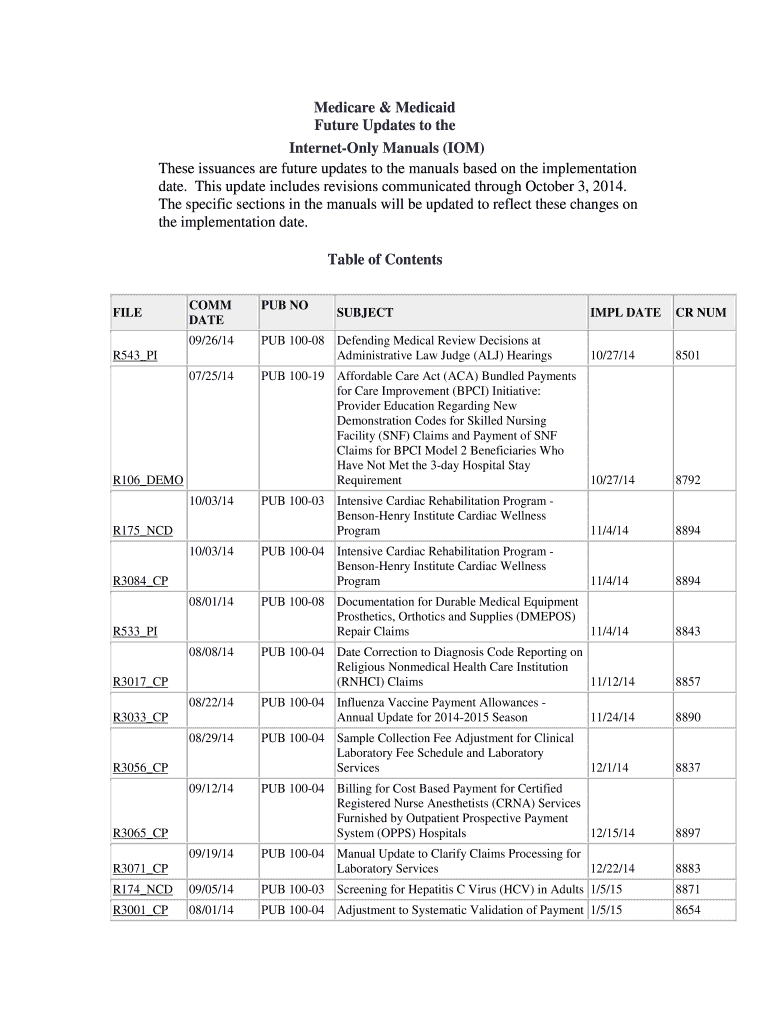
Medicare &amp Cms Form


Understanding Medicare & Cms
The Medicare & Cms refers to the Centers for Medicare & Medicaid Services, a federal agency within the U.S. Department of Health and Human Services. This agency administers the nation's major healthcare programs, including Medicare, Medicaid, and the Children's Health Insurance Program (CHIP). It plays a crucial role in regulating and overseeing the delivery of healthcare services to ensure that beneficiaries receive the necessary medical care. Understanding the functions and responsibilities of Medicare & Cms is essential for individuals navigating their healthcare options and benefits.
How to Utilize the Medicare & Cms
To effectively use the Medicare & Cms, individuals must first determine their eligibility for various programs. This involves understanding the specific requirements for Medicare, which primarily serves seniors aged sixty-five and older, as well as certain younger individuals with disabilities. Once eligibility is established, users can access services through the official Medicare website or contact customer service for assistance. The agency provides resources to help beneficiaries understand their coverage options, including hospital insurance, medical insurance, and prescription drug coverage.
Steps to Complete the Medicare & Cms Application
Completing the Medicare & Cms application involves several key steps:
- Gather necessary personal information, including Social Security number and employment history.
- Determine the appropriate enrollment period, which typically includes initial enrollment, general enrollment, and special enrollment periods.
- Complete the application online through the Medicare website or by submitting a paper application via mail.
- Review the application for accuracy before submission to avoid delays.
- Follow up with Medicare to confirm the application status and ensure coverage begins as expected.
Legal Use of the Medicare & Cms
The legal use of the Medicare & Cms encompasses compliance with federal regulations governing healthcare programs. Beneficiaries must adhere to the guidelines set forth by the agency to maintain their coverage and avoid penalties. This includes understanding the rights and responsibilities associated with Medicare benefits, such as the requirement to report changes in income or residency status. Additionally, beneficiaries should be aware of their rights to appeal decisions made by Medicare regarding coverage and claims.
Eligibility Criteria for Medicare & Cms
Eligibility for Medicare is primarily based on age, disability status, and certain medical conditions. Individuals aged sixty-five or older are automatically eligible if they have worked and paid Medicare taxes for at least ten years. Younger individuals may qualify if they receive Social Security Disability Insurance (SSDI) for twenty-four months or have specific conditions such as end-stage renal disease or amyotrophic lateral sclerosis (ALS). Understanding these criteria is essential for individuals seeking to enroll in Medicare programs.
Required Documents for Medicare & Cms Enrollment
When enrolling in Medicare & Cms, several documents are typically required to verify eligibility and process the application. These documents may include:
- Proof of age, such as a birth certificate or driver's license.
- Social Security number or Medicare number.
- Employment history documentation, including W-2 forms or tax returns.
- Any relevant medical records if applying based on disability.
Having these documents ready can streamline the enrollment process and ensure timely access to benefits.
Quick guide on how to complete medicare ampamp cms
Complete Medicare & Cms seamlessly on any device
Online document management has gained traction among companies and individuals. It offers an ideal eco-friendly substitute for conventional printed and signed papers, as you can easily locate the appropriate form and securely store it online. airSlate SignNow equips you with all the tools necessary to create, modify, and electronically sign your documents promptly without any holdups. Handle Medicare & Cms on any device using airSlate SignNow Android or iOS applications and streamline any document-related process today.
How to modify and electronically sign Medicare & Cms effortlessly
- Locate Medicare & Cms and click Get Form to begin.
- Utilize the tools we offer to complete your form.
- Emphasize pertinent sections of your documents or redact sensitive information with tools that airSlate SignNow provides specifically for that purpose.
- Generate your signature using the Sign tool, which takes seconds and carries the same legal validity as a conventional wet ink signature.
- Verify the details and click on the Done button to save your changes.
- Select how you wish to send your form, whether by email, SMS, invitation link, or download it to your computer.
Forget about lost or misplaced documents, cumbersome form navigation, or errors that require printing new document copies. airSlate SignNow addresses all your document management needs in just a few clicks from your preferred device. Modify and electronically sign Medicare & Cms and ensure excellent communication at every stage of your form preparation process with airSlate SignNow.
Create this form in 5 minutes or less
Create this form in 5 minutes!
How to create an eSignature for the medicare ampamp cms
How to create an electronic signature for a PDF online
How to create an electronic signature for a PDF in Google Chrome
How to create an e-signature for signing PDFs in Gmail
How to create an e-signature right from your smartphone
How to create an e-signature for a PDF on iOS
How to create an e-signature for a PDF on Android
People also ask
-
What is the role of airSlate SignNow in managing Medicare & Cms documents?
airSlate SignNow streamlines the process of managing Medicare & Cms documents by providing a secure platform for eSigning and document sharing. This ensures that all necessary documentation is completed promptly and accurately, reducing the risk of delays in service delivery.
-
How does airSlate SignNow ensure compliance with Medicare & Cms regulations?
With airSlate SignNow, you can be assured of compliance with Medicare & Cms regulations through its secure infrastructure and audit trails. The platform also enables you to implement compliance workflows that help meet the stringent requirements set by CMS.
-
What are the pricing options for using airSlate SignNow for Medicare & Cms workflows?
airSlate SignNow offers a variety of pricing plans tailored to different business needs, including options specifically for organizations working with Medicare & Cms. These plans are designed to be cost-effective while providing the essential features needed for efficient document management.
-
What key features does airSlate SignNow offer for Medicare & Cms users?
airSlate SignNow comes with features like customizable templates, automated workflows, and secure storage, which are particularly useful for Medicare & Cms users. These features help in managing documents efficiently while ensuring that they are legally binding and easily accessible.
-
Can airSlate SignNow integrate with other systems used for Medicare & Cms administration?
Yes, airSlate SignNow offers integration capabilities with various healthcare management systems that deal with Medicare & Cms administration. This allows for seamless data transfer and improved workflow efficiency across platforms, enhancing user experience.
-
What are the benefits of using airSlate SignNow for healthcare providers involved with Medicare & Cms?
By using airSlate SignNow, healthcare providers can enhance their operational efficiency through quicker document turnaround times and reduced paperwork. This is essential for Medicare & Cms-related processes, where timely submissions can impact service delivery.
-
Is it easy to onboard staff to use airSlate SignNow for Medicare & Cms purposes?
Absolutely! airSlate SignNow is user-friendly and designed for quick onboarding. Training materials and customer support are readily available, ensuring that your staff can effectively manage Medicare & Cms documents with minimal disruption.
Get more for Medicare &amp Cms
Find out other Medicare &amp Cms
- eSignature Nebraska Finance & Tax Accounting Business Letter Template Online
- Help Me With eSignature Indiana Healthcare / Medical Notice To Quit
- eSignature New Jersey Healthcare / Medical Credit Memo Myself
- eSignature North Dakota Healthcare / Medical Medical History Simple
- Help Me With eSignature Arkansas High Tech Arbitration Agreement
- eSignature Ohio Healthcare / Medical Operating Agreement Simple
- eSignature Oregon Healthcare / Medical Limited Power Of Attorney Computer
- eSignature Pennsylvania Healthcare / Medical Warranty Deed Computer
- eSignature Texas Healthcare / Medical Bill Of Lading Simple
- eSignature Virginia Healthcare / Medical Living Will Computer
- eSignature West Virginia Healthcare / Medical Claim Free
- How To eSignature Kansas High Tech Business Plan Template
- eSignature Kansas High Tech Lease Agreement Template Online
- eSignature Alabama Insurance Forbearance Agreement Safe
- How Can I eSignature Arkansas Insurance LLC Operating Agreement
- Help Me With eSignature Michigan High Tech Emergency Contact Form
- eSignature Louisiana Insurance Rental Application Later
- eSignature Maryland Insurance Contract Safe
- eSignature Massachusetts Insurance Lease Termination Letter Free
- eSignature Nebraska High Tech Rental Application Now