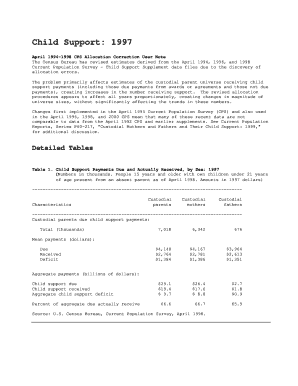
Child Support Detailed Tables Census Form


What is the Child Support Detailed Tables Census
The Child Support Detailed Tables Census provides essential data regarding child support obligations across various demographics in the United States. This resource includes statistical information that helps policymakers, researchers, and legal professionals understand trends and patterns in child support payments. The tables include details such as the number of cases, payment amounts, and the demographics of both custodial and non-custodial parents. This information is crucial for developing effective child support policies and ensuring that children receive the financial support they need.
How to use the Child Support Detailed Tables Census
Utilizing the Child Support Detailed Tables Census involves accessing and interpreting the data to inform decisions related to child support. Users can analyze the tables to identify trends in payment amounts, compliance rates, and demographic factors affecting child support obligations. This data can be used by attorneys to strengthen cases, by policymakers to draft legislation, and by researchers to study the impacts of child support on families. Understanding how to navigate the tables is key to extracting valuable insights.
Key elements of the Child Support Detailed Tables Census
The Child Support Detailed Tables Census includes several key elements that enhance its utility. These elements typically consist of:
- Case statistics: Information on the total number of child support cases, including those that are active and those that have been resolved.
- Payment amounts: Data on average and median child support payments, which can vary significantly based on income levels and geographic location.
- Demographic breakdown: Insights into the characteristics of custodial and non-custodial parents, including age, income, and marital status.
- Compliance rates: Statistics on how many non-custodial parents fulfill their payment obligations, which can inform enforcement strategies.
State-specific rules for the Child Support Detailed Tables Census
Each state in the U.S. has its own rules and regulations governing child support, which are reflected in the Child Support Detailed Tables Census. These state-specific rules can include variations in how payments are calculated, enforcement mechanisms, and the legal processes involved in establishing and modifying support orders. Understanding these nuances is important for legal professionals and parents navigating the child support system, as they can significantly affect outcomes in individual cases.
Examples of using the Child Support Detailed Tables Census
Practical applications of the Child Support Detailed Tables Census can vary widely. For instance, an attorney may reference the tables to demonstrate trends in payment compliance when representing a client in a child support modification case. A state agency might use the data to identify areas where enforcement efforts need to be intensified. Additionally, researchers studying the impact of economic factors on child support payments can leverage this data to draw conclusions that inform future policy recommendations.
Legal use of the Child Support Detailed Tables Census
The legal use of the Child Support Detailed Tables Census is significant in family law cases. Attorneys can utilize the data to support arguments regarding fair payment amounts and to advocate for changes in existing support orders. Courts may also reference this data when making determinations about child support obligations, ensuring that decisions are based on current trends and statistical evidence. This legal relevance underscores the importance of accurate and comprehensive data in the child support system.
Quick guide on how to complete child support detailed tables census
Easily Prepare Child Support Detailed Tables Census on Any Device
Managing documents online has gained traction with businesses and individuals alike. It serves as an ideal sustainable alternative to traditional printed and signed papers, allowing you to access the necessary forms and securely save them online. airSlate SignNow provides all the tools required to create, edit, and electronically sign your documents swiftly, without any hold-ups. Handle Child Support Detailed Tables Census across any platform using airSlate SignNow's Android or iOS applications and enhance your document-related tasks today.
How to Edit and Electronically Sign Child Support Detailed Tables Census with Ease
- Locate Child Support Detailed Tables Census and click on Get Form to begin.
- Utilize the tools we offer to fill out your document.
- Highlight important sections of the documents or obscure sensitive information with the tools that airSlate SignNow provides specifically for that purpose.
- Create your electronic signature using the Sign tool, which takes just seconds and carries the same legal validity as a conventional handwritten signature.
- Review the information and click on the Done button to save your modifications.
- Select how you wish to send your form: via email, text message (SMS), invitation link, or download it to your computer.
Say goodbye to lost or misfiled documents, tedious form searches, or errors that necessitate new document copies. airSlate SignNow fulfills all your document management requirements in just a few clicks from the device of your choice. Edit and electronically sign Child Support Detailed Tables Census to ensure effective communication throughout the entire document preparation process with airSlate SignNow.
Create this form in 5 minutes or less
Create this form in 5 minutes!
How to create an eSignature for the child support detailed tables census
How to create an electronic signature for a PDF online
How to create an electronic signature for a PDF in Google Chrome
How to create an e-signature for signing PDFs in Gmail
How to create an e-signature right from your smartphone
How to create an e-signature for a PDF on iOS
How to create an e-signature for a PDF on Android
People also ask
-
What are Child Support Detailed Tables Census?
Child Support Detailed Tables Census are comprehensive resources that outline the guidelines and calculations used to determine child support obligations. They provide a structured approach to understanding financial responsibilities and can signNowly aid in disputes over child support amounts.
-
How can airSlate SignNow help with Child Support Detailed Tables Census?
airSlate SignNow enables users to easily upload, sign, and share documents related to Child Support Detailed Tables Census, streamlining the legal process. This ensures that both parties have access to the necessary documentation for effective communication and understanding.
-
Is airSlate SignNow a cost-effective solution for handling Child Support Detailed Tables Census?
Yes, airSlate SignNow offers a cost-effective solution for managing documents related to Child Support Detailed Tables Census. With its affordable pricing plans and features, users can save time and money while ensuring legal compliance and accuracy in child support agreements.
-
What features does airSlate SignNow offer for managing Child Support Detailed Tables Census?
airSlate SignNow includes features such as eSignature solutions, document templates, and secure cloud storage, which are ideal for handling Child Support Detailed Tables Census. These features provide a seamless way to manage, share, and track important legal documents.
-
Can airSlate SignNow integrate with other software for Child Support Detailed Tables Census?
Absolutely! airSlate SignNow integrates seamlessly with various applications, allowing users to incorporate tools beneficial for Child Support Detailed Tables Census. This integration capability ensures a smooth workflow and enhances productivity in document management.
-
What is the benefit of using airSlate SignNow for Child Support Detailed Tables Census?
The primary benefit of using airSlate SignNow for Child Support Detailed Tables Census is its user-friendly platform, which simplifies the signing and management of important documents. This can signNowly reduce the time spent on paperwork, ensuring a focus on resolving child support matters efficiently.
-
How secure is airSlate SignNow when dealing with Child Support Detailed Tables Census?
airSlate SignNow prioritizes security and employs advanced encryption methods to protect documents related to Child Support Detailed Tables Census. Users can trust that their sensitive information is safe and compliant with industry standards.
Get more for Child Support Detailed Tables Census
- Limited liability company llc operating agreement district of columbia form
- Dc llc form
- Dc succession form
- Dc claim form
- District of columbia deed form
- Warranty deed from husband and wife to a trust district of columbia form
- Revocation of postnuptial property agreement district of columbia district of columbia form
- Postnuptial property agreement district of columbia district of columbia form
Find out other Child Support Detailed Tables Census
- Sign Maine Construction Business Letter Template Secure
- Can I Sign Louisiana Construction Letter Of Intent
- How Can I Sign Maryland Construction Business Plan Template
- Can I Sign Maryland Construction Quitclaim Deed
- Sign Minnesota Construction Business Plan Template Mobile
- Sign Construction PPT Mississippi Myself
- Sign North Carolina Construction Affidavit Of Heirship Later
- Sign Oregon Construction Emergency Contact Form Easy
- Sign Rhode Island Construction Business Plan Template Myself
- Sign Vermont Construction Rental Lease Agreement Safe
- Sign Utah Construction Cease And Desist Letter Computer
- Help Me With Sign Utah Construction Cease And Desist Letter
- Sign Wisconsin Construction Purchase Order Template Simple
- Sign Arkansas Doctors LLC Operating Agreement Free
- Sign California Doctors Lease Termination Letter Online
- Sign Iowa Doctors LLC Operating Agreement Online
- Sign Illinois Doctors Affidavit Of Heirship Secure
- Sign Maryland Doctors Quitclaim Deed Later
- How Can I Sign Maryland Doctors Quitclaim Deed
- Can I Sign Missouri Doctors Last Will And Testament