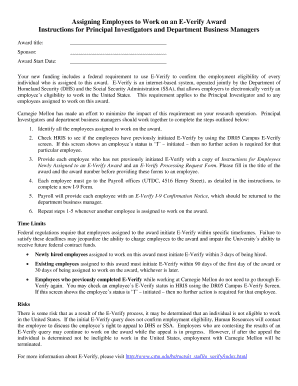
E Verification Student Employment Appalachian State University Form


What is the E Verification Student Employment Appalachian State University
The E Verification Student Employment process at Appalachian State University is designed to ensure that students who are employed meet the necessary legal requirements for employment eligibility in the United States. This process involves verifying the identity and work authorization of students through the E-Verify system, which is a federal program that allows employers to confirm the eligibility of their employees to work in the U.S.
How to use the E Verification Student Employment Appalachian State University
Utilizing the E Verification process for student employment at Appalachian State University involves several key steps. First, students must provide necessary documentation, including their Social Security number and proof of identity. Employers at the university will then enter this information into the E-Verify system. If the information matches federal records, the student is confirmed as eligible for employment.
Steps to complete the E Verification Student Employment Appalachian State University
To complete the E Verification process for student employment, follow these steps:
- Gather required documents, such as a valid driver's license or passport and Social Security card.
- Submit the documents to the employer at Appalachian State University.
- The employer will enter your information into the E-Verify system.
- Wait for confirmation of your employment eligibility from the E-Verify system.
- If there are any discrepancies, follow up with the employer to resolve the issue.
Required Documents
Students must present specific documents to complete the E Verification process. The primary documents include:
- A valid government-issued photo ID, such as a passport or state ID.
- A Social Security card or a document that proves the student’s eligibility to work.
- Any additional documentation as required by the employer or the E-Verify system.
Eligibility Criteria
To be eligible for employment verification through the E Verification process at Appalachian State University, students must meet certain criteria. These include:
- Being enrolled as a student at Appalachian State University.
- Having a valid Social Security number.
- Providing accurate and truthful documentation during the verification process.
Legal use of the E Verification Student Employment Appalachian State University
The E Verification process is legally mandated for employers in the United States, including educational institutions like Appalachian State University. This system helps ensure compliance with federal laws regarding employment eligibility. Employers must use E-Verify for all new hires to confirm their right to work in the U.S., thus protecting both the institution and the students from potential legal issues.
Quick guide on how to complete e verification student employment appalachian state university
Prepare [SKS] seamlessly on any device
Digital document management has surged in popularity among businesses and individuals alike. It offers a superb environmentally friendly substitute for traditional printed and signed paperwork, allowing you to locate the correct form and securely save it online. airSlate SignNow equips you with all the necessary tools to create, edit, and eSign your documents quickly without delays. Manage [SKS] on any device using airSlate SignNow’s Android or iOS applications and streamline any document-oriented task today.
How to edit and eSign [SKS] effortlessly
- Find [SKS] and click on Get Form to commence.
- Use the features we offer to fill out your form.
- Emphasize important sections of the documents or mask sensitive information using tools that airSlate SignNow provides specifically for that purpose.
- Create your signature with the Sign tool, which takes seconds and carries the same legal validity as a conventional wet ink signature.
- Review all the details and then hit the Done button to save your changes.
- Choose how you want to send your form: via email, text message (SMS), invite link, or download it to your computer.
Eliminate worries about lost or misplaced documents, tedious form searches, or mistakes that require printing new document copies. airSlate SignNow fulfills your document management needs in just a few clicks from any device you prefer. Edit and eSign [SKS] and ensure excellent communication throughout your form preparation process with airSlate SignNow.
Create this form in 5 minutes or less
Related searches to E Verification Student Employment Appalachian State University
Create this form in 5 minutes!
How to create an eSignature for the e verification student employment appalachian state university
How to create an electronic signature for a PDF online
How to create an electronic signature for a PDF in Google Chrome
How to create an e-signature for signing PDFs in Gmail
How to create an e-signature right from your smartphone
How to create an e-signature for a PDF on iOS
How to create an e-signature for a PDF on Android
People also ask
-
What is E Verification for Student Employment at Appalachian State University?
E Verification for Student Employment at Appalachian State University is a process that ensures the eligibility of students to work in the United States. This system verifies the identity and employment eligibility of students, streamlining the hiring process for employers. By using airSlate SignNow, you can easily manage and eSign necessary documents related to E Verification.
-
How does airSlate SignNow facilitate E Verification for Student Employment?
airSlate SignNow simplifies the E Verification process for Student Employment at Appalachian State University by providing a user-friendly platform for document management. With features like eSigning and secure storage, employers can quickly verify student eligibility without the hassle of paperwork. This efficiency helps both students and employers save time and resources.
-
What are the pricing options for using airSlate SignNow for E Verification?
airSlate SignNow offers competitive pricing plans tailored to meet the needs of businesses handling E Verification for Student Employment at Appalachian State University. Plans vary based on features and the number of users, ensuring that you can find a solution that fits your budget. Additionally, there are often promotional offers available for new users.
-
What features does airSlate SignNow provide for E Verification?
Key features of airSlate SignNow for E Verification include customizable templates, secure eSigning, and real-time tracking of document status. These tools enhance the efficiency of managing student employment documents at Appalachian State University. Furthermore, the platform ensures compliance with legal requirements, making it a reliable choice for employers.
-
Can airSlate SignNow integrate with other systems for E Verification?
Yes, airSlate SignNow offers seamless integrations with various HR and payroll systems, making it easier to manage E Verification for Student Employment at Appalachian State University. This connectivity allows for automatic updates and data sharing, reducing manual entry and potential errors. Integrating with existing systems enhances overall workflow efficiency.
-
What are the benefits of using airSlate SignNow for E Verification?
Using airSlate SignNow for E Verification provides numerous benefits, including increased efficiency, reduced paperwork, and enhanced security. Employers at Appalachian State University can quickly verify student employment eligibility while ensuring compliance with regulations. The platform's ease of use also encourages faster onboarding of student employees.
-
Is airSlate SignNow secure for handling E Verification documents?
Absolutely, airSlate SignNow prioritizes security and compliance, making it a safe choice for handling E Verification documents for Student Employment at Appalachian State University. The platform employs advanced encryption and secure storage solutions to protect sensitive information. Users can trust that their data is safe while using airSlate SignNow.
Get more for E Verification Student Employment Appalachian State University
Find out other E Verification Student Employment Appalachian State University
- How Do I eSign North Carolina Insurance Document
- How Can I eSign Hawaii Legal Word
- Help Me With eSign Hawaii Legal Document
- How To eSign Hawaii Legal Form
- Help Me With eSign Hawaii Legal Form
- Can I eSign Hawaii Legal Document
- How To eSign Hawaii Legal Document
- Help Me With eSign Hawaii Legal Document
- How To eSign Illinois Legal Form
- How Do I eSign Nebraska Life Sciences Word
- How Can I eSign Nebraska Life Sciences Word
- Help Me With eSign North Carolina Life Sciences PDF
- How Can I eSign North Carolina Life Sciences PDF
- How Can I eSign Louisiana Legal Presentation
- How To eSign Louisiana Legal Presentation
- Can I eSign Minnesota Legal Document
- How Do I eSign Hawaii Non-Profit PDF
- How To eSign Hawaii Non-Profit Word
- How Do I eSign Hawaii Non-Profit Presentation
- How Do I eSign Maryland Non-Profit Word