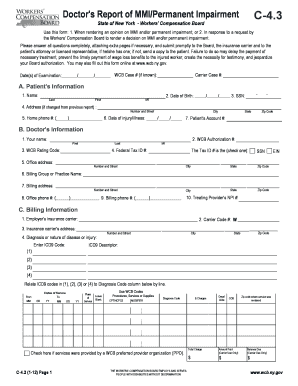
Doctor Report 2018


What is the Doctor Report
The doctor report, often referred to as a doctor's report, is a formal document that provides a comprehensive summary of a patient's medical condition, treatment, and prognosis. This report is typically generated by a healthcare professional and may include details such as diagnosis, recommended treatments, and any relevant medical history. It serves various purposes, including documentation for insurance claims, legal requirements, and patient care continuity.
How to Use the Doctor Report
Utilizing a doctor report effectively involves understanding its purpose and the information it contains. It can be used for:
- Submitting to insurance companies for reimbursement of medical expenses.
- Providing necessary information to other healthcare providers for ongoing treatment.
- Meeting legal requirements in cases of disability claims or personal injury litigation.
When using a doctor report, ensure that it is complete and accurately reflects the patient's medical situation to avoid any issues with claims or legal processes.
Steps to Complete the Doctor Report
Completing a doctor report involves several key steps:
- Gather Patient Information: Collect all necessary personal and medical information about the patient.
- Document Medical History: Include relevant past medical history, current medications, and allergies.
- Provide Diagnosis: Clearly state the diagnosis based on examinations and tests.
- Outline Treatment Plan: Detail the recommended treatments, including medications and therapies.
- Review and Sign: Ensure that the report is reviewed for accuracy and signed by the healthcare provider.
Legal Use of the Doctor Report
The legal use of a doctor report is crucial in various contexts, such as legal disputes or insurance claims. For a doctor report to be considered legally binding, it must meet specific criteria, including:
- Accurate and truthful representation of the patient's medical condition.
- Proper signatures from the healthcare provider.
- Compliance with relevant laws and regulations, such as HIPAA for patient privacy.
Ensuring these elements are in place helps maintain the report's validity in legal situations.
Key Elements of the Doctor Report
A well-structured doctor report includes several essential components:
- Patient Identification: Full name, date of birth, and contact information.
- Medical History: Relevant past medical events and treatments.
- Current Condition: Detailed description of the current diagnosis and symptoms.
- Treatment Recommendations: Proposed treatments and follow-up care.
- Provider Information: Name, credentials, and contact details of the healthcare provider.
Examples of Using the Doctor Report
Doctor reports can be utilized in various scenarios, including:
- Insurance Claims: Providing evidence for medical expenses incurred.
- Legal Proceedings: Supporting claims in personal injury or disability cases.
- Employment Situations: Supplying documentation for sick leave or return-to-work evaluations.
These examples illustrate the versatility and importance of the doctor report in both medical and legal contexts.
Quick guide on how to complete doctor report 6638665
Prepare Doctor Report effortlessly on any device
Online document management has gained popularity among businesses and individuals. It offers an excellent eco-friendly alternative to traditional printed and signed documents, as you can access the right form and securely store it online. airSlate SignNow equips you with all the tools necessary to create, edit, and eSign your documents swiftly without delays. Manage Doctor Report on any device using airSlate SignNow Android or iOS applications and enhance any document-based process today.
How to edit and eSign Doctor Report easily
- Locate Doctor Report and click on Get Form to begin.
- Utilize the tools we provide to complete your document.
- Emphasize pertinent sections of your documents or obscure sensitive information with tools that airSlate SignNow offers specifically for that purpose.
- Generate your signature using the Sign tool, which only takes seconds and holds the same legal validity as a conventional wet ink signature.
- Review the information and click on the Done button to save your changes.
- Choose how you would prefer to send your form, via email, text message (SMS), or invitation link, or download it to your computer.
Forget about lost or misplaced files, tedious form navigation, or errors that require printing new document copies. airSlate SignNow meets all your document management needs in just a few clicks from any device of your choice. Modify and eSign Doctor Report and ensure excellent communication at every stage of your form preparation process with airSlate SignNow.
Create this form in 5 minutes or less
Find and fill out the correct doctor report 6638665
Create this form in 5 minutes!
How to create an eSignature for the doctor report 6638665
The best way to make an eSignature for your PDF file in the online mode
The best way to make an eSignature for your PDF file in Chrome
The way to make an eSignature for putting it on PDFs in Gmail
The best way to generate an electronic signature straight from your smartphone
How to make an electronic signature for a PDF file on iOS devices
The best way to generate an electronic signature for a PDF document on Android
People also ask
-
What is a doctor report and how can airSlate SignNow help?
A doctor report is a detailed document outlining a patient's medical condition and treatments. airSlate SignNow simplifies the process of sending and eSigning these reports, ensuring that healthcare professionals can securely manage documentation efficiently.
-
Is airSlate SignNow suitable for healthcare providers needing to send doctor reports?
Yes, airSlate SignNow is specifically designed to support healthcare providers in managing their documents. It provides secure eSigning options that comply with HIPAA regulations, making it ideal for handling sensitive doctor reports.
-
What features does airSlate SignNow offer for managing doctor reports?
airSlate SignNow offers a variety of features, including template creation for doctor reports, customizable workflows, and real-time tracking of document status. These tools help ensure that reports are signed and processed quickly without compromising security.
-
How much does it cost to use airSlate SignNow for doctor report management?
airSlate SignNow offers flexible pricing plans to accommodate different business needs, starting at a competitive rate. The cost includes access to all features necessary for effectively managing and signing doctor reports, making it a cost-effective solution.
-
Can I integrate airSlate SignNow with other software for handling doctor reports?
Absolutely! airSlate SignNow seamlessly integrates with numerous third-party applications, including CRMs and EMRs. This allows healthcare providers to streamline their workflows and efficiently manage doctor reports within their existing systems.
-
What are the benefits of using airSlate SignNow for doctor report processing?
Using airSlate SignNow for processing doctor reports enhances efficiency, reduces paper usage, and accelerates the sign-off process. Additionally, it ensures that sensitive information remains secure and compliant with industry standards.
-
How does airSlate SignNow ensure the security of doctor reports?
airSlate SignNow prioritizes document security by using advanced encryption and compliance measures. All doctor reports are securely stored and transmitted, ensuring that only authorized individuals can access them.
Get more for Doctor Report
- Work permit 1 of 2 north olmsted city schools form
- Vrs refund time form
- Cms resident interview and observation form
- Emblem health hipaa form
- Alcpt form 60 381409720
- Dd form 2971
- Change of circumstance form renfrewshire council renfrewshire gov
- Claim form for housing benefit and council tax reduction
Find out other Doctor Report
- How To eSign Rhode Island Legal Lease Agreement
- How Do I eSign Rhode Island Legal Residential Lease Agreement
- How Can I eSign Wisconsin Non-Profit Stock Certificate
- How Do I eSign Wyoming Non-Profit Quitclaim Deed
- eSign Hawaii Orthodontists Last Will And Testament Fast
- eSign South Dakota Legal Letter Of Intent Free
- eSign Alaska Plumbing Memorandum Of Understanding Safe
- eSign Kansas Orthodontists Contract Online
- eSign Utah Legal Last Will And Testament Secure
- Help Me With eSign California Plumbing Business Associate Agreement
- eSign California Plumbing POA Mobile
- eSign Kentucky Orthodontists Living Will Mobile
- eSign Florida Plumbing Business Plan Template Now
- How To eSign Georgia Plumbing Cease And Desist Letter
- eSign Florida Plumbing Credit Memo Now
- eSign Hawaii Plumbing Contract Mobile
- eSign Florida Plumbing Credit Memo Fast
- eSign Hawaii Plumbing Claim Fast
- eSign Hawaii Plumbing Letter Of Intent Myself
- eSign Hawaii Plumbing Letter Of Intent Fast