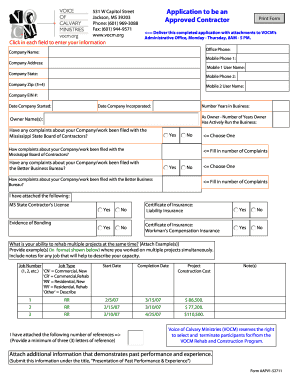
VOCM Approved Contractor Application Voice of Calvary Ministries Form


What is the VOCM Approved Contractor Application Voice Of Calvary Ministries
The VOCM Approved Contractor Application is a formal request designed for contractors who wish to work with Voice Of Calvary Ministries (VOCM). This application serves to assess the qualifications and suitability of contractors for various projects that align with VOCM's mission and values. By completing this application, contractors provide essential information regarding their business, experience, and compliance with specific standards required by VOCM.
Key elements of the VOCM Approved Contractor Application Voice Of Calvary Ministries
Several key elements are crucial in the VOCM Approved Contractor Application. These typically include:
- Business Information: Details about the contractor's business, including name, address, and contact information.
- Experience: A summary of previous projects and relevant experience in the industry.
- References: Contact information for previous clients or projects that can vouch for the contractor's work.
- Compliance Documentation: Proof of necessary licenses, insurance, and certifications required to operate legally.
Steps to complete the VOCM Approved Contractor Application Voice Of Calvary Ministries
Completing the VOCM Approved Contractor Application involves several straightforward steps:
- Gather necessary documentation, including business licenses and proof of insurance.
- Fill out the application form with accurate and detailed information.
- Provide references and examples of past work that demonstrate your capabilities.
- Review the application for completeness and accuracy before submission.
- Submit the application through the designated method, whether online or via mail.
Eligibility Criteria
To be eligible for the VOCM Approved Contractor Application, contractors must meet specific criteria, which may include:
- Possession of valid business licenses and permits.
- Demonstrated experience in relevant fields or industries.
- Compliance with local, state, and federal regulations.
- Proof of insurance coverage that meets VOCM's requirements.
Application Process & Approval Time
The application process for the VOCM Approved Contractor Application typically involves several stages:
- Submission of the completed application form.
- Review by VOCM staff to verify the information provided.
- Possible follow-up for additional information or clarification.
- Notification of approval or denial, which may take several weeks depending on the volume of applications.
Required Documents
Contractors must prepare and submit several required documents along with their application. These documents often include:
- Proof of business registration and licenses.
- Certificates of insurance that meet VOCM's standards.
- Detailed resumes or profiles highlighting relevant experience.
- References from previous clients or projects.
Quick guide on how to complete vocm approved contractor application voice of calvary ministries
Effortlessly Prepare [SKS] on Any Gadget
Digital document management has gained traction among companies and individuals alike. It serves as an excellent green alternative to traditional printed and signed documents, allowing you to obtain the correct form and safely store it online. airSlate SignNow equips you with all the tools necessary to create, modify, and electronically sign your documents promptly without delays. Handle [SKS] on any device with airSlate SignNow's Android or iOS applications and enhance any document-driven process today.
The Easiest Method to Modify and Electronically Sign [SKS] with Ease
- Obtain [SKS] and then click Get Form to begin.
- Utilize the tools we provide to complete your form.
- Emphasize key sections of the documents or obscure sensitive information using tools specifically designed for that purpose by airSlate SignNow.
- Create your electronic signature with the Sign feature, which takes seconds and holds the same legal validity as a conventional ink signature.
- Review the information and then click on the Done button to save your modifications.
- Choose how you want to submit your form, whether by email, SMS, or invite link, or download it to your computer.
Say goodbye to lost or misplaced documents, tedious form searches, or errors that necessitate printing new copies. airSlate SignNow meets all your document management needs in just a few clicks from any device of your choice. Modify and electronically sign [SKS] and ensure seamless communication at every stage of the form preparation process with airSlate SignNow.
Create this form in 5 minutes or less
Related searches to VOCM Approved Contractor Application Voice Of Calvary Ministries
Create this form in 5 minutes!
How to create an eSignature for the vocm approved contractor application voice of calvary ministries
How to create an electronic signature for a PDF online
How to create an electronic signature for a PDF in Google Chrome
How to create an e-signature for signing PDFs in Gmail
How to create an e-signature right from your smartphone
How to create an e-signature for a PDF on iOS
How to create an e-signature for a PDF on Android
People also ask
-
What is the VOCM Approved Contractor Application Voice Of Calvary Ministries?
The VOCM Approved Contractor Application Voice Of Calvary Ministries is a streamlined process designed for contractors to apply for approval under the Voice Of Calvary Ministries. This application simplifies the submission of necessary documents and ensures compliance with VOCM standards, making it easier for contractors to get started.
-
How much does the VOCM Approved Contractor Application Voice Of Calvary Ministries cost?
The VOCM Approved Contractor Application Voice Of Calvary Ministries is offered at a competitive price, ensuring that contractors can access the necessary tools without breaking the bank. Pricing details can vary based on specific features and services selected, so it's best to check our website for the most accurate information.
-
What features are included in the VOCM Approved Contractor Application Voice Of Calvary Ministries?
The VOCM Approved Contractor Application Voice Of Calvary Ministries includes features such as document eSigning, secure storage, and real-time tracking of application status. These features are designed to enhance the user experience and ensure that contractors can manage their applications efficiently.
-
What are the benefits of using the VOCM Approved Contractor Application Voice Of Calvary Ministries?
Using the VOCM Approved Contractor Application Voice Of Calvary Ministries provides numerous benefits, including faster approval times and reduced paperwork. Contractors can easily submit their applications online, which helps streamline the process and allows them to focus on their projects.
-
Is the VOCM Approved Contractor Application Voice Of Calvary Ministries easy to use?
Yes, the VOCM Approved Contractor Application Voice Of Calvary Ministries is designed with user-friendliness in mind. The intuitive interface allows contractors to navigate the application process with ease, ensuring that even those with minimal technical skills can complete their applications successfully.
-
Can I integrate the VOCM Approved Contractor Application Voice Of Calvary Ministries with other tools?
Absolutely! The VOCM Approved Contractor Application Voice Of Calvary Ministries can be integrated with various business tools and software, enhancing its functionality. This allows contractors to streamline their workflows and manage their applications alongside other essential business processes.
-
How secure is the VOCM Approved Contractor Application Voice Of Calvary Ministries?
Security is a top priority for the VOCM Approved Contractor Application Voice Of Calvary Ministries. The application employs advanced encryption and security protocols to protect sensitive information, ensuring that all documents and data are kept safe throughout the application process.
Get more for VOCM Approved Contractor Application Voice Of Calvary Ministries
Find out other VOCM Approved Contractor Application Voice Of Calvary Ministries
- eSign Hawaii Contract Easy
- How Do I eSign Texas Contract
- How To eSign Vermont Digital contracts
- eSign Vermont Digital contracts Now
- eSign Vermont Digital contracts Later
- How Can I eSign New Jersey Contract of employment
- eSignature Kansas Travel Agency Agreement Now
- How Can I eSign Texas Contract of employment
- eSignature Tennessee Travel Agency Agreement Mobile
- eSignature Oregon Amendment to an LLC Operating Agreement Free
- Can I eSign Hawaii Managed services contract template
- How Do I eSign Iowa Managed services contract template
- Can I eSignature Wyoming Amendment to an LLC Operating Agreement
- eSign Massachusetts Personal loan contract template Simple
- How Do I eSign Massachusetts Personal loan contract template
- How To eSign Mississippi Personal loan contract template
- How Do I eSign Oklahoma Personal loan contract template
- eSign Oklahoma Managed services contract template Easy
- Can I eSign South Carolina Real estate contracts
- eSign Texas Renter's contract Mobile