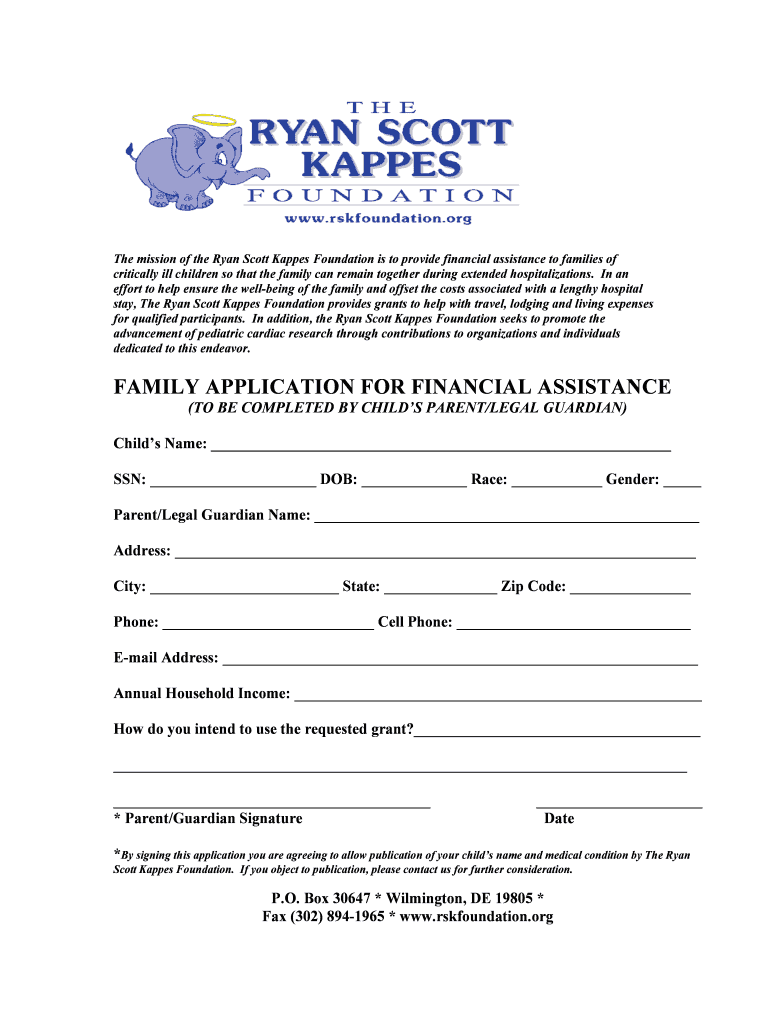
Family Application Form


What is the Family Application
The Family Application is a formal document used to gather essential information about family members for various purposes, such as immigration, benefits, or educational enrollment. This application typically requires details about each family member, including names, dates of birth, and relationships. Understanding the specific requirements and context for which the Family Application is being used is crucial for accurate completion.
Steps to complete the Family Application
Completing the Family Application involves several key steps to ensure accuracy and compliance with the relevant guidelines. First, gather all necessary information about each family member, including personal details and identification numbers. Next, fill out the application form carefully, ensuring that all fields are completed as required. It is important to review the application for any errors before submission. Finally, submit the completed application through the specified method, whether online, by mail, or in person, as directed by the issuing authority.
Required Documents
When submitting the Family Application, certain documents may be required to support the information provided. Commonly required documents include:
- Proof of identity for each family member, such as birth certificates or government-issued IDs
- Proof of relationship, which may include marriage certificates or adoption papers
- Any relevant financial documents, if applicable, to demonstrate eligibility for certain programs
It is essential to check the specific requirements for the application you are completing, as these may vary based on the purpose of the application.
How to obtain the Family Application
The Family Application can typically be obtained from the relevant government agency or organization that requires it. Many agencies provide the application form on their official websites, where it can be downloaded and printed. In some cases, physical copies may be available at local offices or community centers. Ensure you are using the most current version of the form to avoid any issues during submission.
Legal use of the Family Application
The Family Application must be used in accordance with legal guidelines and regulations set by the relevant authorities. Misrepresentation or submission of false information can lead to serious consequences, including penalties or denial of benefits. It is important to ensure that all information provided is accurate and truthful, reflecting the current status of each family member.
Eligibility Criteria
Eligibility to submit the Family Application often depends on specific criteria set by the issuing agency. Common factors may include:
- The age of family members, as some applications may have age restrictions
- Residency requirements, which may necessitate proof of living in a certain area
- Income thresholds, particularly for applications related to financial assistance or benefits
Reviewing the eligibility criteria before starting the application process can help streamline the experience and ensure compliance with all necessary requirements.
Quick guide on how to complete family application
Complete [SKS] effortlessly on any gadget
Web-based document management has gained traction among organizations and individuals. It offers an ideal eco-friendly alternative to traditional printed and signed files, allowing you to obtain the correct format and securely store it online. airSlate SignNow provides you with all the tools necessary to create, modify, and eSign your documents quickly without delays. Manage [SKS] on any gadget with airSlate SignNow Android or iOS applications and simplify any document-related task today.
The simplest method to modify and eSign [SKS] with ease
- Obtain [SKS] and click on Get Form to begin.
- Utilize the tools we offer to complete your form.
- Emphasize key sections of the documents or redact sensitive data with tools specifically provided by airSlate SignNow for that purpose.
- Create your signature using the Sign tool, which takes moments and carries the same legal validity as a conventional wet ink signature.
- Review all the details and click on the Done button to save your changes.
- Select your preferred method to send your form via email, text message (SMS), invitation link, or download it to your computer.
Forget about lost or misfiled documents, tedious form searches, or mistakes that require printing new copies. airSlate SignNow manages all your document handling needs in just a few clicks from any device of your choice. Modify and eSign [SKS] while ensuring outstanding communication at every stage of your form preparation process with airSlate SignNow.
Create this form in 5 minutes or less
Related searches to Family Application
Create this form in 5 minutes!
How to create an eSignature for the family application
How to create an electronic signature for a PDF online
How to create an electronic signature for a PDF in Google Chrome
How to create an e-signature for signing PDFs in Gmail
How to create an e-signature right from your smartphone
How to create an e-signature for a PDF on iOS
How to create an e-signature for a PDF on Android
People also ask
-
What is the Family Application feature in airSlate SignNow?
The Family Application feature in airSlate SignNow allows users to manage and sign documents for family-related matters seamlessly. This feature is designed to simplify the process of handling legal documents, agreements, and forms that pertain to family needs, ensuring that everything is organized and easily accessible.
-
How much does the Family Application cost?
The pricing for the Family Application in airSlate SignNow is competitive and varies based on the subscription plan you choose. We offer flexible pricing options that cater to different family sizes and needs, ensuring that you get the best value for your investment in document management.
-
What are the key features of the Family Application?
The Family Application in airSlate SignNow includes features such as document templates, eSignature capabilities, and secure storage. These tools are designed to streamline the signing process for family documents, making it easier to manage everything from contracts to consent forms.
-
How can the Family Application benefit my family?
Using the Family Application in airSlate SignNow can signNowly reduce the time and effort spent on managing family documents. It enhances collaboration among family members by allowing multiple users to access and sign documents, ensuring that everyone stays informed and involved.
-
Is the Family Application easy to use?
Yes, the Family Application in airSlate SignNow is designed with user-friendliness in mind. Its intuitive interface allows users of all tech levels to navigate the platform easily, making document signing and management a hassle-free experience for families.
-
Can I integrate the Family Application with other tools?
Absolutely! The Family Application in airSlate SignNow can be integrated with various third-party applications, enhancing its functionality. This allows families to connect their existing tools and streamline their workflows, making document management even more efficient.
-
What types of documents can I manage with the Family Application?
With the Family Application in airSlate SignNow, you can manage a wide range of documents, including legal agreements, medical consent forms, and educational documents. This versatility ensures that all your family-related paperwork is handled in one convenient location.
Get more for Family Application
- Season registration form kids christian hockey league kidshockey
- Rmt intake 4 docx form
- Roe web client employer consent form fill out ampamp sign online
- Responsible driver program registration and inform
- Canada application british columbia form
- Scientific games and bclc sign five year extension form
- Guarantee and inspection service policy and procedures form
- Www mapquest comcanadaalbertatreaty 7 urban housing authority 234 12c st n lethbridge ab form
Find out other Family Application
- How To Integrate Sign in Banking
- How To Use Sign in Banking
- Help Me With Use Sign in Banking
- Can I Use Sign in Banking
- How Do I Install Sign in Banking
- How To Add Sign in Banking
- How Do I Add Sign in Banking
- How Can I Add Sign in Banking
- Can I Add Sign in Banking
- Help Me With Set Up Sign in Government
- How To Integrate eSign in Banking
- How To Use eSign in Banking
- How To Install eSign in Banking
- How To Add eSign in Banking
- How To Set Up eSign in Banking
- How To Save eSign in Banking
- How To Implement eSign in Banking
- How To Set Up eSign in Construction
- How To Integrate eSign in Doctors
- How To Use eSign in Doctors