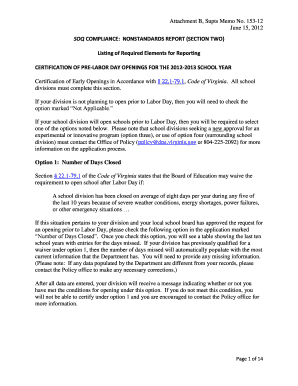
NONSTANDARDS REPORT SECTION TWO Virginia Department Doe Virginia Form


Understanding the NONSTANDARDS REPORT SECTION TWO
The NONSTANDARDS REPORT SECTION TWO is a specific form utilized by the Virginia Department of Education. This form is designed to collect essential data regarding nonstandard educational practices and programs. It plays a crucial role in ensuring compliance with state regulations and helps maintain educational standards across Virginia. Understanding the purpose of this form is vital for educational institutions and stakeholders involved in reporting nonstandard practices.
Steps to Complete the NONSTANDARDS REPORT SECTION TWO
Completing the NONSTANDARDS REPORT SECTION TWO involves a series of methodical steps to ensure accuracy and compliance. Start by gathering all necessary information related to your educational program or practice. This may include data on student enrollment, instructional methods, and outcomes. Next, fill out the form with detailed and precise information, ensuring that all sections are addressed. Review the completed form for any errors or omissions before submission. Finally, submit the form according to the guidelines provided by the Virginia Department of Education.
Legal Use of the NONSTANDARDS REPORT SECTION TWO
The NONSTANDARDS REPORT SECTION TWO must be used in accordance with Virginia state regulations. It is essential for educational institutions to understand the legal implications of this form. Accurate reporting is not only a matter of compliance but also affects funding and program approval. Institutions should ensure they are familiar with the legal requirements surrounding the use of this form to avoid potential penalties or issues with state authorities.
Required Documents for the NONSTANDARDS REPORT SECTION TWO
To complete the NONSTANDARDS REPORT SECTION TWO, certain documents are required. These may include previous reports, student performance data, and documentation of instructional methods. Institutions should prepare these documents in advance to facilitate a smooth completion process. Having all necessary information readily available will help ensure that the report is comprehensive and meets the expectations of the Virginia Department of Education.
Obtaining the NONSTANDARDS REPORT SECTION TWO
The NONSTANDARDS REPORT SECTION TWO can be obtained directly from the Virginia Department of Education's official website or through their administrative offices. It is important to ensure that you are using the most current version of the form, as updates may occur regularly. Institutions should check for any specific instructions or additional resources provided by the department to assist in the completion of the form.
Examples of Using the NONSTANDARDS REPORT SECTION TWO
Examples of using the NONSTANDARDS REPORT SECTION TWO include reporting on unique educational programs that do not fit standard classifications. For instance, a school may have implemented a new instructional strategy that requires documentation through this form. By providing detailed descriptions and data on such programs, educational institutions can demonstrate their compliance with state standards and contribute to the overall improvement of educational practices in Virginia.
Quick guide on how to complete nonstandards report section two virginia department doe virginia
Facilitate [SKS] effortlessly on any gadget
Digital document management has gained traction among businesses and individuals. It serves as an ideal environmentally friendly alternative to traditional printed and signed documents, as you can acquire the correct format and securely store it online. airSlate SignNow equips you with all the necessary tools to create, amend, and eSign your documents swiftly without any holdup. Manage [SKS] on any gadget using the airSlate SignNow Android or iOS applications and simplify any document-related procedure today.
How to modify and eSign [SKS] with ease
- Obtain [SKS] and click on Get Form to begin.
- Utilize the tools we offer to fill out your form.
- Emphasize relevant sections of your documents or obscure sensitive information with tools that airSlate SignNow specifically provides for that use.
- Generate your eSignature using the Sign tool, which takes mere seconds and carries the same legal validity as a conventional wet ink signature.
- Review the details and click on the Done button to save your changes.
- Select your preferred method to share your form, whether by email, SMS, or invitation link, or download it to your PC.
Eliminate concerns about lost or misplaced files, tedious form navigation, or errors that necessitate printing new document copies. airSlate SignNow caters to your document management requirements in just a few clicks from any device of your choice. Modify and eSign [SKS] and ensure excellent communication at any phase of the form preparation process with airSlate SignNow.
Create this form in 5 minutes or less
Related searches to NONSTANDARDS REPORT SECTION TWO Virginia Department Doe Virginia
Create this form in 5 minutes!
How to create an eSignature for the nonstandards report section two virginia department doe virginia
How to create an electronic signature for a PDF online
How to create an electronic signature for a PDF in Google Chrome
How to create an e-signature for signing PDFs in Gmail
How to create an e-signature right from your smartphone
How to create an e-signature for a PDF on iOS
How to create an e-signature for a PDF on Android
People also ask
-
What is the NONSTANDARDS REPORT SECTION TWO Virginia Department Doe Virginia?
The NONSTANDARDS REPORT SECTION TWO Virginia Department Doe Virginia is a specific reporting requirement that outlines nonstandard practices in various sectors. It is essential for compliance and helps organizations maintain transparency with regulatory bodies. Understanding this report is crucial for businesses operating in Virginia.
-
How can airSlate SignNow assist with the NONSTANDARDS REPORT SECTION TWO Virginia Department Doe Virginia?
airSlate SignNow provides a streamlined solution for businesses to prepare, send, and eSign documents related to the NONSTANDARDS REPORT SECTION TWO Virginia Department Doe Virginia. Our platform simplifies the document management process, ensuring compliance and accuracy. With our user-friendly interface, you can easily manage your reporting needs.
-
What are the pricing options for airSlate SignNow?
airSlate SignNow offers flexible pricing plans tailored to meet the needs of various businesses. Our plans are designed to provide cost-effective solutions for managing documents, including those related to the NONSTANDARDS REPORT SECTION TWO Virginia Department Doe Virginia. You can choose a plan that fits your budget and requirements.
-
What features does airSlate SignNow offer for document management?
airSlate SignNow includes features such as eSigning, document templates, and real-time collaboration, all of which are beneficial for managing the NONSTANDARDS REPORT SECTION TWO Virginia Department Doe Virginia. These features enhance efficiency and ensure that your documents are processed quickly and securely. Our platform is designed to simplify your workflow.
-
Can airSlate SignNow integrate with other software?
Yes, airSlate SignNow offers integrations with various software applications to enhance your document management experience. This includes popular tools that can help you manage the NONSTANDARDS REPORT SECTION TWO Virginia Department Doe Virginia more effectively. Our integrations ensure that you can work seamlessly across different platforms.
-
What are the benefits of using airSlate SignNow for compliance?
Using airSlate SignNow for compliance, especially for the NONSTANDARDS REPORT SECTION TWO Virginia Department Doe Virginia, provides businesses with a reliable and efficient way to manage their documentation. Our platform ensures that all documents are securely stored and easily accessible, which is vital for compliance audits. Additionally, our eSigning feature speeds up the approval process.
-
Is airSlate SignNow user-friendly for new users?
Absolutely! airSlate SignNow is designed with user experience in mind, making it easy for new users to navigate and utilize its features. Whether you are preparing documents for the NONSTANDARDS REPORT SECTION TWO Virginia Department Doe Virginia or managing other paperwork, our intuitive interface simplifies the process. We also provide resources to help you get started quickly.
Get more for NONSTANDARDS REPORT SECTION TWO Virginia Department Doe Virginia
- Cafe form
- Letter of undertaking singapore form
- Authorization letter for mobile equipment collecti form
- Www uslegalforms comform library337992 bizsupremebizsupreme fill and sign printable template onlineus
- Police licensing ampamp regulatory department singapore customs form
- Form 4 sep
- Form ir37b iras
- Alpha couriers form
Find out other NONSTANDARDS REPORT SECTION TWO Virginia Department Doe Virginia
- Can I Electronic signature Ohio Consumer Credit Application
- eSignature Georgia Junior Employment Offer Letter Later
- Electronic signature Utah Outsourcing Services Contract Online
- How To Electronic signature Wisconsin Debit Memo
- Electronic signature Delaware Junior Employment Offer Letter Later
- Electronic signature Texas Time Off Policy Later
- Electronic signature Texas Time Off Policy Free
- eSignature Delaware Time Off Policy Online
- Help Me With Electronic signature Indiana Direct Deposit Enrollment Form
- Electronic signature Iowa Overtime Authorization Form Online
- Electronic signature Illinois Employee Appraisal Form Simple
- Electronic signature West Virginia Business Ethics and Conduct Disclosure Statement Free
- Electronic signature Alabama Disclosure Notice Simple
- Electronic signature Massachusetts Disclosure Notice Free
- Electronic signature Delaware Drug Testing Consent Agreement Easy
- Electronic signature North Dakota Disclosure Notice Simple
- Electronic signature California Car Lease Agreement Template Free
- How Can I Electronic signature Florida Car Lease Agreement Template
- Electronic signature Kentucky Car Lease Agreement Template Myself
- Electronic signature Texas Car Lease Agreement Template Easy