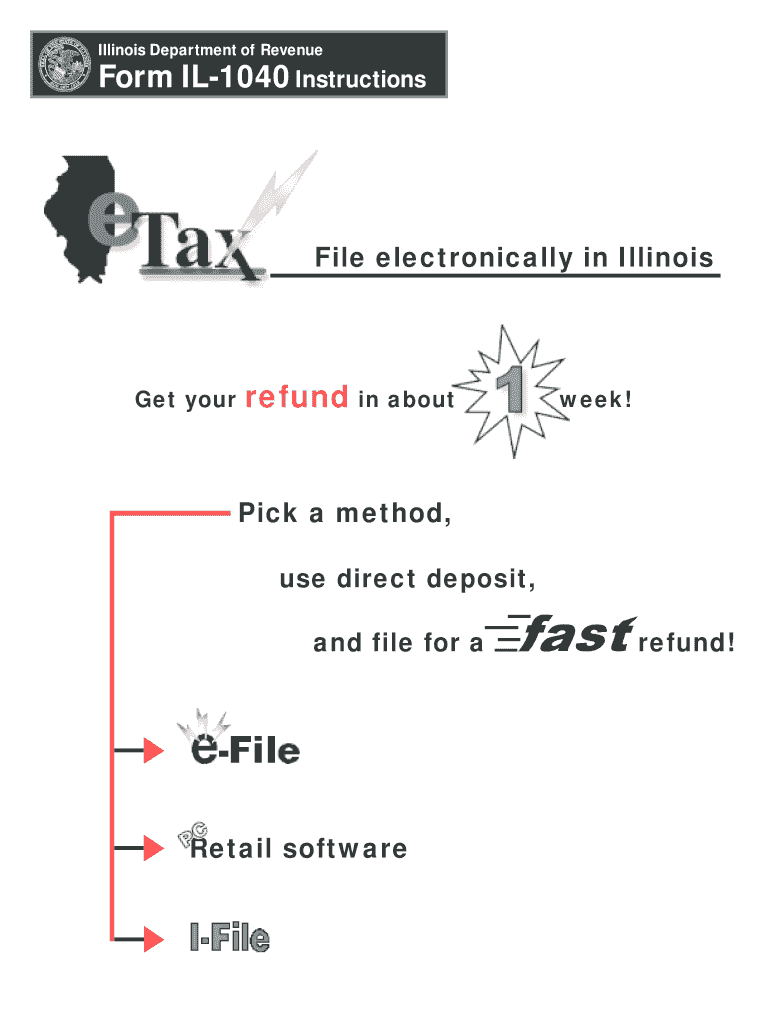
IL 1040 Instructions Illinois Department of Revenue State of Form


What is the IL 1040 Instructions from the Illinois Department of Revenue?
The IL 1040 Instructions provide essential guidance for individuals filing their state income tax returns in Illinois. This document outlines the necessary steps, requirements, and forms needed to accurately report income, claim deductions, and calculate tax liabilities. It is crucial for taxpayers to understand these instructions to ensure compliance with state tax laws and to avoid potential penalties.
Steps to Complete the IL 1040 Instructions
Completing the IL 1040 form involves several key steps:
- Gather Necessary Documents: Collect all relevant financial documents, including W-2s, 1099s, and records of other income.
- Review the Instructions: Carefully read through the IL 1040 Instructions to understand the requirements and procedures.
- Fill Out the Form: Complete the IL 1040 form, ensuring all information is accurate and complete.
- Calculate Your Tax: Use the tax tables provided in the instructions to determine your tax liability based on your income and deductions.
- Double-Check Your Work: Review your form for any errors or omissions before submission.
- Submit the Form: File your completed IL 1040 form according to the submission methods outlined in the instructions.
Key Elements of the IL 1040 Instructions
The IL 1040 Instructions include several critical components:
- Filing Status: Information on how to determine your filing status, which affects your tax rate and eligibility for certain credits.
- Deductions and Credits: Detailed descriptions of available deductions and credits that can lower your taxable income.
- Income Reporting: Guidelines on how to report various types of income, including wages, interest, and self-employment income.
- Tax Calculation: Instructions on how to calculate your total tax liability based on your reported income and applicable deductions.
Filing Deadlines and Important Dates
It is essential to be aware of the filing deadlines for the IL 1040 form. Typically, the deadline for filing state income tax returns in Illinois is April 15. However, if this date falls on a weekend or holiday, the deadline may be extended. Taxpayers should also be mindful of any extensions that may apply and ensure they submit their forms on time to avoid penalties.
Required Documents for the IL 1040
To successfully complete the IL 1040 form, taxpayers must gather specific documents, including:
- W-2 Forms: Issued by employers to report wages and taxes withheld.
- 1099 Forms: For reporting various types of income, such as freelance work or interest income.
- Receipts for Deductions: Documentation for any claimed deductions, such as medical expenses or charitable contributions.
Form Submission Methods
Taxpayers in Illinois have multiple options for submitting their IL 1040 forms:
- Online Filing: Many taxpayers choose to file electronically through approved software, which often simplifies the process and provides immediate confirmation.
- Mail: Taxpayers can also print their completed forms and mail them to the appropriate address provided in the instructions.
- In-Person: Some may opt to file in person at designated state offices, though this method may require an appointment.
Quick guide on how to complete il 1040 instructions illinois department of revenue state of
Complete [SKS] effortlessly on any device
Online document administration has gained traction among businesses and individuals. It serves as an ideal environmentally-friendly alternative to conventional printed and signed documents, allowing you to access the correct format and securely store it online. airSlate SignNow equips you with all the resources necessary to draft, alter, and electronically sign your documents quickly and without interruptions. Manage [SKS] on any platform with airSlate SignNow's Android or iOS applications and streamline any document-related process today.
The most effective way to modify and eSign [SKS] effortlessly
- Find [SKS] and then click Get Form to begin.
- Utilize the tools we provide to complete your form.
- Emphasize pertinent sections of the documents or redact sensitive information with tools specially designed by airSlate SignNow for this purpose.
- Produce your signature using the Sign feature, which takes mere seconds and carries the same legal authority as a traditional handwritten signature.
- Review all the details and then click the Done button to secure your changes.
- Select how you wish to share your form, via email, SMS, or invitation link, or download it to your computer.
Eliminate concerns about missing or lost documents, tedious form searching, or mistakes that necessitate printing new document copies. airSlate SignNow addresses your document management needs in just a few clicks from any device you prefer. Modify and eSign [SKS] and ensure excellent communication at every stage of your form preparation process with airSlate SignNow.
Create this form in 5 minutes or less
Related searches to IL 1040 Instructions Illinois Department Of Revenue State Of
Create this form in 5 minutes!
How to create an eSignature for the il 1040 instructions illinois department of revenue state of
How to create an electronic signature for a PDF online
How to create an electronic signature for a PDF in Google Chrome
How to create an e-signature for signing PDFs in Gmail
How to create an e-signature right from your smartphone
How to create an e-signature for a PDF on iOS
How to create an e-signature for a PDF on Android
People also ask
-
What are the IL 1040 Instructions Illinois Department Of Revenue State Of?
The IL 1040 Instructions Illinois Department Of Revenue State Of provide detailed guidance on how to complete your Illinois state income tax return. These instructions cover eligibility, necessary forms, and filing procedures to ensure compliance with state tax laws.
-
How can airSlate SignNow help with IL 1040 Instructions Illinois Department Of Revenue State Of?
airSlate SignNow simplifies the process of signing and sending documents related to your IL 1040 Instructions Illinois Department Of Revenue State Of. With our platform, you can easily eSign your tax documents and share them securely, ensuring a smooth filing experience.
-
What features does airSlate SignNow offer for tax document management?
airSlate SignNow offers features such as customizable templates, secure eSigning, and document tracking, which are essential for managing your IL 1040 Instructions Illinois Department Of Revenue State Of documents. These tools help streamline your workflow and enhance productivity.
-
Is airSlate SignNow cost-effective for small businesses handling IL 1040 Instructions Illinois Department Of Revenue State Of?
Yes, airSlate SignNow is a cost-effective solution for small businesses needing to manage IL 1040 Instructions Illinois Department Of Revenue State Of documents. Our pricing plans are designed to fit various budgets, making it accessible for businesses of all sizes.
-
Can I integrate airSlate SignNow with other software for tax preparation?
Absolutely! airSlate SignNow integrates seamlessly with various tax preparation software, enhancing your ability to manage IL 1040 Instructions Illinois Department Of Revenue State Of documents. This integration allows for a more efficient workflow and better organization of your tax-related tasks.
-
What are the benefits of using airSlate SignNow for IL 1040 Instructions Illinois Department Of Revenue State Of?
Using airSlate SignNow for IL 1040 Instructions Illinois Department Of Revenue State Of offers numerous benefits, including increased efficiency, reduced paperwork, and enhanced security. Our platform ensures that your documents are signed and stored securely, giving you peace of mind during tax season.
-
How does airSlate SignNow ensure the security of my IL 1040 Instructions Illinois Department Of Revenue State Of documents?
airSlate SignNow employs advanced security measures, including encryption and secure cloud storage, to protect your IL 1040 Instructions Illinois Department Of Revenue State Of documents. We prioritize your data security, ensuring that your sensitive information remains confidential.
Get more for IL 1040 Instructions Illinois Department Of Revenue State Of
- Request to revert services from tenant to landlord form
- Rent security deposit dispositiondoc form
- Access card registration form waterview estates waterviewestates
- Residential homestead exemption form
- Ma town permit application form
- 610931242 eintax idsouth hills civic club incft form
- Berea friends meetinghouse berea ky party venue form
- Christopher homes inc location application form
Find out other IL 1040 Instructions Illinois Department Of Revenue State Of
- eSignature Maine Lawers Last Will And Testament Free
- eSignature Alabama Non-Profit Living Will Free
- eSignature Wyoming Legal Executive Summary Template Myself
- eSignature Alabama Non-Profit Lease Agreement Template Computer
- eSignature Arkansas Life Sciences LLC Operating Agreement Mobile
- eSignature California Life Sciences Contract Safe
- eSignature California Non-Profit LLC Operating Agreement Fast
- eSignature Delaware Life Sciences Quitclaim Deed Online
- eSignature Non-Profit Form Colorado Free
- eSignature Mississippi Lawers Residential Lease Agreement Later
- How To eSignature Mississippi Lawers Residential Lease Agreement
- Can I eSignature Indiana Life Sciences Rental Application
- eSignature Indiana Life Sciences LLC Operating Agreement Fast
- eSignature Kentucky Life Sciences Quitclaim Deed Fast
- Help Me With eSignature Georgia Non-Profit NDA
- How Can I eSignature Idaho Non-Profit Business Plan Template
- eSignature Mississippi Life Sciences Lease Agreement Myself
- How Can I eSignature Mississippi Life Sciences Last Will And Testament
- How To eSignature Illinois Non-Profit Contract
- eSignature Louisiana Non-Profit Business Plan Template Now