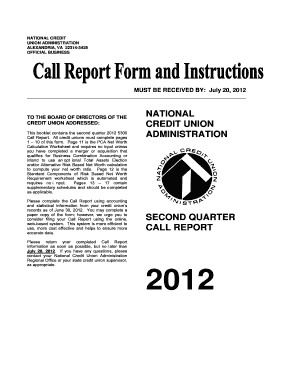
Call Report Form June NCUA Ncua


What is the Call Report Form June NCUA Ncua
The Call Report Form for June, issued by the National Credit Union Administration (NCUA), is a critical document that credit unions in the United States must complete quarterly. This form collects essential financial data, enabling the NCUA to monitor the health and stability of credit unions. It includes information on assets, liabilities, member deposits, and loans, which helps in assessing the overall performance of these financial institutions.
Steps to complete the Call Report Form June NCUA Ncua
Completing the Call Report Form involves several key steps to ensure accuracy and compliance:
- Gather Financial Data: Collect all necessary financial statements, including balance sheets and income statements, for the reporting period.
- Access the Form: Obtain the Call Report Form from the NCUA's official website or through authorized channels.
- Fill Out Required Sections: Complete each section of the form, ensuring that all financial data is accurately reported. Pay special attention to areas that require detailed explanations.
- Review for Accuracy: Double-check all entries for accuracy, ensuring that totals match your financial statements.
- Submit the Form: Follow the submission guidelines provided by the NCUA, including deadlines and acceptable submission methods.
How to obtain the Call Report Form June NCUA Ncua
The Call Report Form can be obtained directly from the NCUA's official website. Credit unions may also access the form through their regulatory compliance software, which often includes automated updates for forms and reporting requirements. It is essential to ensure that you are using the most current version of the form to comply with regulatory standards.
Key elements of the Call Report Form June NCUA Ncua
The Call Report Form includes several key elements that are crucial for accurate reporting:
- Balance Sheet Information: This section requires details on assets, liabilities, and equity.
- Income Statement Data: Report income, expenses, and net income for the reporting period.
- Member Information: Include data on member accounts, loans, and deposits.
- Compliance Metrics: Provide information on regulatory compliance and risk management practices.
Form Submission Methods (Online / Mail / In-Person)
Credit unions have multiple options for submitting the Call Report Form. The preferred method is online submission through the NCUA's secure portal, which allows for immediate processing and confirmation. Alternatively, credit unions may choose to mail the completed form to the designated NCUA office or submit it in person. It is important to adhere to submission deadlines to avoid penalties.
Penalties for Non-Compliance
Failure to submit the Call Report Form by the deadline can result in significant penalties for credit unions. These may include fines, increased scrutiny from regulators, and potential restrictions on operations. It is crucial for credit unions to prioritize timely and accurate reporting to maintain compliance and avoid adverse consequences.
Quick guide on how to complete call report form june ncua ncua
Accomplish [SKS] effortlessly on any device
Online document management has gained signNow traction among businesses and individuals. It offers an ideal eco-friendly option compared to conventional printed and signed documents, as you can obtain the necessary form and securely save it online. airSlate SignNow provides all the resources required to create, modify, and eSign your documents quickly without any holdups. Manage [SKS] on any device using airSlate SignNow Android or iOS applications and enhance any document-related task today.
Ways to modify and eSign [SKS] with ease
- Locate [SKS] and then click Get Form to initiate.
- Utilize the tools available to fill out your form.
- Emphasize pertinent sections of the documents or obscure sensitive details with tools that airSlate SignNow offers specifically for that purpose.
- Create your signature using the Sign feature, which takes seconds and possesses the same legal validity as a traditional ink signature.
- Review all the information and then click on the Done button to save your modifications.
- Select your preferred method for delivering your form, whether by email, SMS, invite link, or download it to your computer.
Eliminate the hassle of lost or misplaced documents, tedious form searches, or errors that necessitate printing new copies. airSlate SignNow meets your document management needs in just a few clicks from a device of your choice. Alter and eSign [SKS] and ensure excellent communication at any stage of the form completion process with airSlate SignNow.
Create this form in 5 minutes or less
Related searches to Call Report Form June NCUA Ncua
Create this form in 5 minutes!
How to create an eSignature for the call report form june ncua ncua
How to create an electronic signature for a PDF online
How to create an electronic signature for a PDF in Google Chrome
How to create an e-signature for signing PDFs in Gmail
How to create an e-signature right from your smartphone
How to create an e-signature for a PDF on iOS
How to create an e-signature for a PDF on Android
People also ask
-
What is the Call Report Form June NCUA Ncua?
The Call Report Form June NCUA Ncua is a standardized document that credit unions must submit to the National Credit Union Administration. This form provides essential financial data and operational information, ensuring compliance with regulatory requirements. Using airSlate SignNow, you can easily eSign and submit this form securely.
-
How can airSlate SignNow help with the Call Report Form June NCUA Ncua?
airSlate SignNow streamlines the process of completing and submitting the Call Report Form June NCUA Ncua. Our platform allows you to fill out the form electronically, eSign it, and send it directly to the NCUA, saving you time and reducing the risk of errors. This ensures that your submissions are both efficient and compliant.
-
Is there a cost associated with using airSlate SignNow for the Call Report Form June NCUA Ncua?
Yes, airSlate SignNow offers various pricing plans tailored to meet the needs of different businesses. Our plans are designed to be cost-effective, providing you with the tools necessary to manage the Call Report Form June NCUA Ncua efficiently. You can choose a plan that fits your budget and requirements.
-
What features does airSlate SignNow offer for the Call Report Form June NCUA Ncua?
airSlate SignNow includes features such as customizable templates, secure eSigning, and document tracking specifically for the Call Report Form June NCUA Ncua. These features enhance your workflow, ensuring that you can complete and submit your reports quickly and securely. Additionally, our platform is user-friendly, making it accessible for all team members.
-
Can I integrate airSlate SignNow with other software for the Call Report Form June NCUA Ncua?
Absolutely! airSlate SignNow offers seamless integrations with various software applications, allowing you to manage the Call Report Form June NCUA Ncua alongside your existing tools. This integration capability enhances your workflow and ensures that all your data is synchronized across platforms, improving efficiency.
-
What are the benefits of using airSlate SignNow for the Call Report Form June NCUA Ncua?
Using airSlate SignNow for the Call Report Form June NCUA Ncua provides numerous benefits, including increased efficiency, reduced paperwork, and enhanced security. Our platform allows for quick eSigning and submission, minimizing delays and ensuring compliance with NCUA regulations. This ultimately helps your credit union operate more smoothly.
-
Is airSlate SignNow secure for submitting the Call Report Form June NCUA Ncua?
Yes, airSlate SignNow prioritizes security, ensuring that your Call Report Form June NCUA Ncua submissions are protected. We utilize advanced encryption and secure storage solutions to safeguard your sensitive information. You can trust that your data is safe while using our platform for regulatory submissions.
Get more for Call Report Form June NCUA Ncua
- Ohio natural resources form
- Mekelle university institutional repository form
- Withdrawal one time fidelity form
- Fidelity account form for living trust
- Help safeguard the dreams you have for your family or your business form
- What you can expect from fidelity form
- Fidelity traditional ira custodian agreement form
- Fidelilty non prototype retirement account withdrawal form
Find out other Call Report Form June NCUA Ncua
- How Do I Sign Washington Healthcare / Medical Word
- How Can I Sign Indiana High Tech PDF
- How To Sign Oregon High Tech Document
- How Do I Sign California Insurance PDF
- Help Me With Sign Wyoming High Tech Presentation
- How Do I Sign Florida Insurance PPT
- How To Sign Indiana Insurance Document
- Can I Sign Illinois Lawers Form
- How To Sign Indiana Lawers Document
- How To Sign Michigan Lawers Document
- How To Sign New Jersey Lawers PPT
- How Do I Sign Arkansas Legal Document
- How Can I Sign Connecticut Legal Document
- How Can I Sign Indiana Legal Form
- Can I Sign Iowa Legal Document
- How Can I Sign Nebraska Legal Document
- How To Sign Nevada Legal Document
- Can I Sign Nevada Legal Form
- How Do I Sign New Jersey Legal Word
- Help Me With Sign New York Legal Document