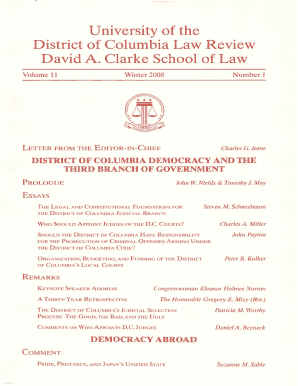
Form Return of Organization Exempt from Income Tax


What is the Form Return Of Organization Exempt From Income Tax
The Form Return Of Organization Exempt From Income Tax, commonly known as Form 990, is a crucial document for tax-exempt organizations in the United States. This form is used to provide the Internal Revenue Service (IRS) with information about the organization's activities, governance, and financial status. Non-profit organizations, charities, and other tax-exempt entities are required to file this form annually to maintain their tax-exempt status. The information disclosed helps ensure transparency and accountability in the non-profit sector.
Key elements of the Form Return Of Organization Exempt From Income Tax
Form 990 includes several key elements that organizations must complete accurately. These elements typically encompass:
- Organization Information: Basic details such as the name, address, and mission of the organization.
- Financial Statements: Comprehensive financial data, including income, expenses, and net assets.
- Governance Structure: Information about the board of directors and key personnel.
- Program Service Accomplishments: A description of the organization’s programs and their impact.
- Compliance Information: Details on adherence to federal regulations and any changes in operations.
Steps to complete the Form Return Of Organization Exempt From Income Tax
Completing the Form Return Of Organization Exempt From Income Tax involves several steps to ensure accuracy and compliance. The process includes:
- Gather Required Information: Collect all necessary documents, including financial statements and organizational bylaws.
- Fill Out the Form: Accurately enter all required information in the appropriate sections of Form 990.
- Review for Accuracy: Double-check all entries for completeness and correctness to avoid errors.
- File the Form: Submit the completed form to the IRS by the designated deadline, either electronically or by mail.
Filing Deadlines / Important Dates
Organizations must be aware of specific deadlines for filing Form 990 to avoid penalties. Generally, Form 990 is due on the fifteenth day of the fifth month after the end of the organization’s fiscal year. For example, if the fiscal year ends on December 31, the form is due by May 15 of the following year. Organizations can apply for an automatic six-month extension, but they must file Form 8868 to obtain this extension.
Legal use of the Form Return Of Organization Exempt From Income Tax
The legal use of Form Return Of Organization Exempt From Income Tax is essential for maintaining tax-exempt status. Failure to file the form can lead to penalties, including the loss of tax-exempt status. Organizations must ensure that they comply with all IRS regulations regarding the completion and submission of this form. Additionally, accurate reporting is vital for upholding public trust and transparency in the non-profit sector.
Who Issues the Form
The Form Return Of Organization Exempt From Income Tax is issued by the Internal Revenue Service (IRS), which is the federal agency responsible for tax administration in the United States. The IRS provides guidelines and instructions for completing the form, ensuring that organizations understand their reporting obligations and comply with federal tax laws.
Quick guide on how to complete form return of organization exempt from income tax
Complete Form Return Of Organization Exempt From Income Tax effortlessly on any device
Web-based document management has become increasingly popular among companies and individuals. It serves as an ideal eco-friendly alternative to traditional printed and signed documents, allowing you to easily locate the needed form and securely keep it online. airSlate SignNow equips you with all the tools necessary to create, modify, and electronically sign your documents swiftly and without complications. Handle Form Return Of Organization Exempt From Income Tax on any platform using airSlate SignNow's Android or iOS applications and enhance any document-centric task today.
How to modify and eSign Form Return Of Organization Exempt From Income Tax with ease
- Acquire Form Return Of Organization Exempt From Income Tax and click on Get Form to begin.
- Utilize the tools we offer to complete your document.
- Emphasize important sections of your documents or redact sensitive details with tools specifically designed by airSlate SignNow for this task.
- Generate your signature using the Sign tool, which takes just seconds and holds the same legal significance as a conventional wet ink signature.
- Review the information and click on the Done button to store your changes.
- Select your preferred method to share your form, whether by email, text message (SMS), or an invitation link, or download it to your computer.
Say goodbye to lost or misplaced documents, tedious form searches, or mistakes that necessitate printing additional document copies. airSlate SignNow addresses all your document management needs with just a few clicks from any device of your choice. Edit and eSign Form Return Of Organization Exempt From Income Tax while ensuring excellent communication at every stage of your form preparation process with airSlate SignNow.
Create this form in 5 minutes or less
Create this form in 5 minutes!
How to create an eSignature for the form return of organization exempt from income tax
How to create an electronic signature for a PDF online
How to create an electronic signature for a PDF in Google Chrome
How to create an e-signature for signing PDFs in Gmail
How to create an e-signature right from your smartphone
How to create an e-signature for a PDF on iOS
How to create an e-signature for a PDF on Android
People also ask
-
What is the Form Return Of Organization Exempt From Income Tax?
The Form Return Of Organization Exempt From Income Tax is a tax form that organizations must file to maintain their tax-exempt status. This form provides the IRS with information about the organization's activities, finances, and compliance with tax laws. Understanding this form is crucial for any nonprofit or tax-exempt organization.
-
How can airSlate SignNow help with the Form Return Of Organization Exempt From Income Tax?
airSlate SignNow simplifies the process of preparing and submitting the Form Return Of Organization Exempt From Income Tax by allowing users to eSign and send documents securely. Our platform ensures that all necessary signatures are collected efficiently, reducing the time spent on paperwork. This streamlines compliance and helps organizations focus on their mission.
-
What features does airSlate SignNow offer for managing tax forms?
airSlate SignNow offers features such as customizable templates, secure eSigning, and document tracking, which are essential for managing the Form Return Of Organization Exempt From Income Tax. These tools help organizations ensure that their forms are completed accurately and submitted on time. Additionally, our user-friendly interface makes it easy for anyone to navigate the process.
-
Is airSlate SignNow cost-effective for organizations filing the Form Return Of Organization Exempt From Income Tax?
Yes, airSlate SignNow provides a cost-effective solution for organizations needing to file the Form Return Of Organization Exempt From Income Tax. Our pricing plans are designed to accommodate various budgets, ensuring that even small nonprofits can access essential eSigning features. This affordability helps organizations save money while maintaining compliance.
-
Can airSlate SignNow integrate with other software for tax management?
Absolutely! airSlate SignNow integrates seamlessly with various accounting and tax management software, making it easier to manage the Form Return Of Organization Exempt From Income Tax. These integrations allow for automatic data transfer and streamlined workflows, enhancing efficiency and reducing the risk of errors during the filing process.
-
What are the benefits of using airSlate SignNow for tax-exempt organizations?
Using airSlate SignNow provides numerous benefits for tax-exempt organizations, including enhanced efficiency, improved compliance, and reduced paperwork. By utilizing our platform for the Form Return Of Organization Exempt From Income Tax, organizations can ensure timely submissions and maintain their tax-exempt status with ease. Additionally, our secure platform protects sensitive information.
-
How does airSlate SignNow ensure the security of documents related to the Form Return Of Organization Exempt From Income Tax?
airSlate SignNow prioritizes document security by employing advanced encryption and secure storage solutions. This ensures that all documents, including the Form Return Of Organization Exempt From Income Tax, are protected from unauthorized access. Our commitment to security helps organizations feel confident in managing their sensitive tax information.
Get more for Form Return Of Organization Exempt From Income Tax
- Judgment of divorce with community property no children louisiana form
- Louisiana community property form
- Judgment of divorce with community property with children restraining orders louisiana form
- Motion traverse form
- Judgment default form
- La child support 497308860 form
- Seizure forfeiture form
- Decree adoption form
Find out other Form Return Of Organization Exempt From Income Tax
- How To Electronic signature Georgia Government PDF
- Can I Electronic signature Iowa Education Form
- How To Electronic signature Idaho Government Presentation
- Help Me With Electronic signature Hawaii Finance & Tax Accounting Document
- How Can I Electronic signature Indiana Government PDF
- How Can I Electronic signature Illinois Finance & Tax Accounting PPT
- How To Electronic signature Maine Government Document
- How To Electronic signature Louisiana Education Presentation
- How Can I Electronic signature Massachusetts Government PDF
- How Do I Electronic signature Montana Government Document
- Help Me With Electronic signature Louisiana Finance & Tax Accounting Word
- How To Electronic signature Pennsylvania Government Document
- Can I Electronic signature Texas Government PPT
- How To Electronic signature Utah Government Document
- How To Electronic signature Washington Government PDF
- How Can I Electronic signature New Mexico Finance & Tax Accounting Word
- How Do I Electronic signature New York Education Form
- How To Electronic signature North Carolina Education Form
- How Can I Electronic signature Arizona Healthcare / Medical Form
- How Can I Electronic signature Arizona Healthcare / Medical Presentation