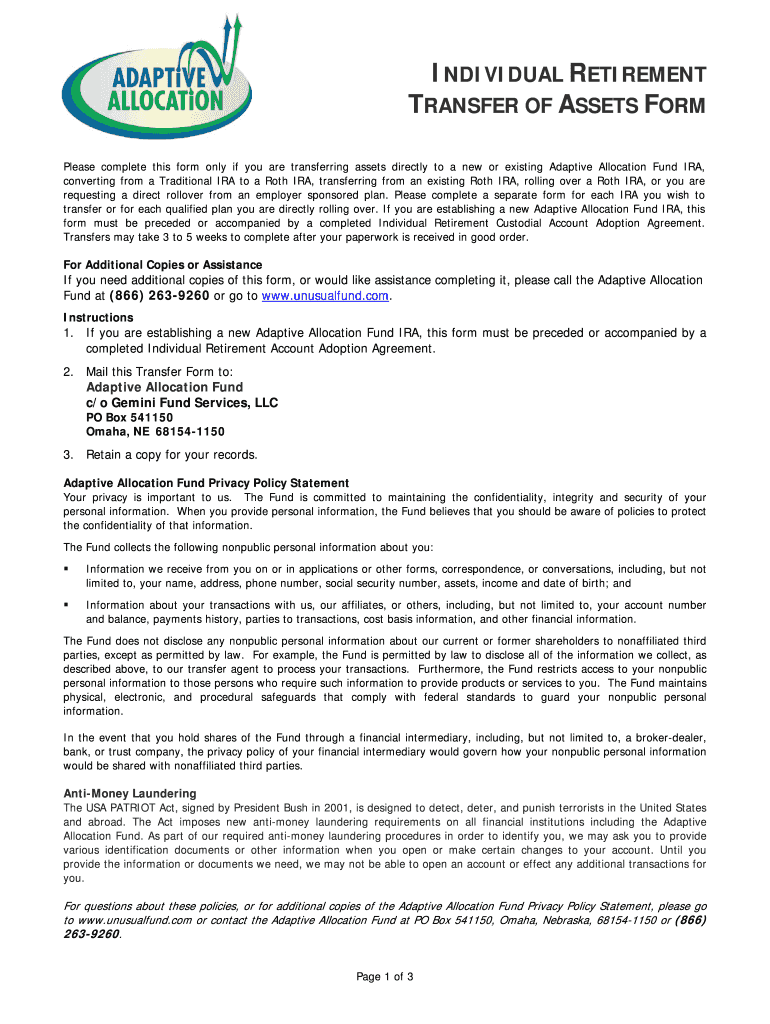
INDIVIDUAL RETIREMENT TRANSFER of ASSETS FORM


What is the INDIVIDUAL RETIREMENT TRANSFER OF ASSETS FORM
The INDIVIDUAL RETIREMENT TRANSFER OF ASSETS FORM is a crucial document used to facilitate the transfer of assets between individual retirement accounts (IRAs) or other retirement plans. This form ensures that the transfer is executed in compliance with IRS regulations, allowing account holders to move their retirement funds without incurring taxes or penalties. It serves as a formal request to initiate the transfer process, detailing the necessary information about both the transferring and receiving accounts.
How to use the INDIVIDUAL RETIREMENT TRANSFER OF ASSETS FORM
Using the INDIVIDUAL RETIREMENT TRANSFER OF ASSETS FORM involves several straightforward steps. First, gather all pertinent information regarding both the current and new retirement accounts, including account numbers and financial institution details. Next, fill out the form accurately, ensuring that all required fields are completed. After completing the form, submit it to the financial institution managing the receiving account. This institution will process the request and facilitate the transfer of assets, keeping you informed throughout the process.
Steps to complete the INDIVIDUAL RETIREMENT TRANSFER OF ASSETS FORM
To complete the INDIVIDUAL RETIREMENT TRANSFER OF ASSETS FORM, follow these steps:
- Obtain the form from your financial institution or download it from a reliable source.
- Provide your personal information, including name, address, and Social Security number.
- Fill in the details of the current retirement account, including the account number and institution name.
- Enter the information for the new retirement account, ensuring accuracy in the account number and institution.
- Sign and date the form to authorize the transfer.
- Submit the completed form to the receiving financial institution for processing.
Required Documents
When filling out the INDIVIDUAL RETIREMENT TRANSFER OF ASSETS FORM, certain documents may be required to support your request. Typically, you will need to provide:
- A copy of your current retirement account statement.
- Identification documents, such as a driver's license or Social Security card.
- Any additional forms required by the receiving institution, which may vary by provider.
Legal use of the INDIVIDUAL RETIREMENT TRANSFER OF ASSETS FORM
The INDIVIDUAL RETIREMENT TRANSFER OF ASSETS FORM is legally binding once signed, meaning that it must be filled out accurately to comply with IRS regulations. This form allows for the tax-free transfer of retirement assets, provided that the transfer is executed correctly. Misuse of the form or failure to adhere to IRS guidelines can result in tax liabilities or penalties, making it essential to understand the legal implications of the form.
IRS Guidelines
The IRS has established specific guidelines regarding the transfer of retirement assets, which the INDIVIDUAL RETIREMENT TRANSFER OF ASSETS FORM must adhere to. These guidelines include the requirement that transfers between similar types of accounts, such as from one IRA to another, are typically tax-free. Additionally, the form must be submitted within a certain timeframe to avoid penalties. Familiarizing yourself with these IRS guidelines can help ensure a smooth transfer process.
Quick guide on how to complete individual retirement transfer of assets form
Effortlessly Prepare [SKS] on Any Device
Managing documents online has become increasingly popular among companies and individuals. It serves as an excellent environmentally friendly alternative to conventional printed and signed paperwork, allowing you to access the correct form and securely store it online. airSlate SignNow provides you with all the necessary tools to create, edit, and electronically sign your documents quickly without unnecessary delays. Handle [SKS] on any device using airSlate SignNow's Android or iOS applications and simplify any document-related processes today.
How to modify and electronically sign [SKS] effortlessly
- Find [SKS] and click Get Form to begin.
- Utilize the tools we offer to fill out your form.
- Mark important sections of the documents or conceal sensitive information using tools specifically designed by airSlate SignNow for this purpose.
- Create your signature with the Sign feature, which takes just moments and carries the same legal validity as a standard wet ink signature.
- Review the information and click on the Done button to save your modifications.
- Select how you would like to send your form, via email, SMS, or an invitation link, or download it to your computer.
Say goodbye to lost or misplaced documents, tedious form searches, or mistakes that necessitate printing new copies. airSlate SignNow addresses your document management needs in just a few clicks from any device you choose. Edit and electronically sign [SKS] and ensure outstanding communication at every step of your form preparation process with airSlate SignNow.
Create this form in 5 minutes or less
Related searches to INDIVIDUAL RETIREMENT TRANSFER OF ASSETS FORM
Create this form in 5 minutes!
How to create an eSignature for the individual retirement transfer of assets form
How to create an electronic signature for a PDF online
How to create an electronic signature for a PDF in Google Chrome
How to create an e-signature for signing PDFs in Gmail
How to create an e-signature right from your smartphone
How to create an e-signature for a PDF on iOS
How to create an e-signature for a PDF on Android
People also ask
-
Who initiates an IRA transfer?
A transfer is typically initiated by filling out paperwork with the receiving IRA custodian. They will then request the funds from the current institution.
-
What is an IRA transfer request?
An IRA transfer moves money from one IRA directly into another without the need to liquidate the original account. In most cases, the transfer moves the money from one institution to another. A rollover, on the other hand, moves money from one type of retirement account to a different one, such as an IRA to a 401(k).
-
What is an IRA transfer request form?
Additional Information. Purpose. The Request for Transfer or Conversion to an IRA for Traditional (including SEP), Roth, and SIMPLE IRAs form is designed to assist you in transferring or converting assets from one individual retirement account (IRA) to another IRA.
-
What is a transfer of assets form?
The purpose of an asset transfer form is to properly document and record the transfer of assets between organizations. It ensures that all necessary information is collected and that the transfer process is accurately documented.
-
What is the difference between a direct rollover and a transfer?
What is the difference between a transfer and a rollover? A transfer is used to move funds from one institution to another without changing the account type. A direct rollover is used to move funds from an employer plan to another account type like an IRA, without having to pay taxes.
-
What is an IRA document?
An IRA Adoption Agreement and Plan Document is a contract between the owner of an IRA and the financial institution where the account is held. The IRA adoption agreement and plan document must be signed by the account owner before the individual retirement account (IRA) can be valid.
-
Can you transfer retirement funds to another person?
Transferring an IRA to Another Person There are only two real options: either a withdrawal or naming them as a beneficiary. If you simply withdraw funds and hand them to someone, the distribution is treated as taxable income by the IRS and you will owe taxes on the amount withdrawn.
-
What is the difference between a rollover and a transfer IRA?
A transfer occurs when you instruct your custodian to move your assets from your current IRA to an IRA at another institution. A rollover, on the other hand, involves transmitting retirement assets to an IRA from a different type of account, like a 401(k) or 403(b).
Get more for INDIVIDUAL RETIREMENT TRANSFER OF ASSETS FORM
Find out other INDIVIDUAL RETIREMENT TRANSFER OF ASSETS FORM
- How To Integrate Sign in Banking
- How To Use Sign in Banking
- Help Me With Use Sign in Banking
- Can I Use Sign in Banking
- How Do I Install Sign in Banking
- How To Add Sign in Banking
- How Do I Add Sign in Banking
- How Can I Add Sign in Banking
- Can I Add Sign in Banking
- Help Me With Set Up Sign in Government
- How To Integrate eSign in Banking
- How To Use eSign in Banking
- How To Install eSign in Banking
- How To Add eSign in Banking
- How To Set Up eSign in Banking
- How To Save eSign in Banking
- How To Implement eSign in Banking
- How To Set Up eSign in Construction
- How To Integrate eSign in Doctors
- How To Use eSign in Doctors