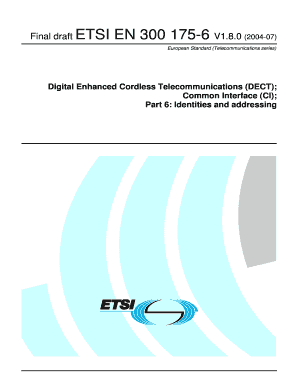
Winter Petition for Course Drop Form Etsi


What is the Winter Petition For Course Drop Form Etsi
The Winter Petition For Course Drop Form Etsi is a formal document used by students to request the withdrawal from a course during the winter term. This form is essential for students who may face extenuating circumstances that hinder their ability to continue with their coursework. It serves as a means to officially communicate the student's intent to drop a course and to seek approval from the academic institution. The form typically requires detailed information about the course, the reasons for the drop, and any supporting documentation that may be necessary to substantiate the request.
How to use the Winter Petition For Course Drop Form Etsi
Using the Winter Petition For Course Drop Form Etsi involves several straightforward steps. First, students must obtain the form, which can often be found on the institution's website or through the registrar's office. After acquiring the form, students should fill it out completely, ensuring that all required fields are accurately completed. It is important to provide a clear explanation of the reasons for the course drop, as this information will be reviewed by the academic committee. Once the form is filled out, students must submit it according to their institution's guidelines, which may include online submission, mailing, or in-person delivery.
Steps to complete the Winter Petition For Course Drop Form Etsi
Completing the Winter Petition For Course Drop Form Etsi involves a series of steps:
- Obtain the form from the appropriate source, such as the school’s website or academic office.
- Fill in personal details, including name, student ID, and contact information.
- Provide course details, including course name, code, and instructor's name.
- Clearly state the reasons for requesting the drop, ensuring that they are well-articulated.
- Attach any necessary supporting documents that validate the reasons provided.
- Review the form for accuracy and completeness before submission.
- Submit the form according to the institution's specified method.
Key elements of the Winter Petition For Course Drop Form Etsi
The Winter Petition For Course Drop Form Etsi contains several key elements that are crucial for its validity. These include:
- Student Information: This section requires the student's name, ID number, and contact information.
- Course Information: Details about the course being dropped, including the course title, code, and instructor.
- Reason for Withdrawal: A section where students must articulate their reasons for dropping the course, which should be clear and concise.
- Supporting Documentation: Any additional documents that support the request, such as medical notes or personal statements.
- Signature: The student's signature is often required to validate the request.
Eligibility Criteria
To successfully submit the Winter Petition For Course Drop Form Etsi, students must meet specific eligibility criteria. Generally, students should be enrolled in a course during the winter term and must have valid reasons for dropping the course. Common acceptable reasons may include medical issues, personal hardships, or academic challenges. Additionally, students may need to adhere to deadlines set by their institution for submitting the petition, which can vary by school. It is advisable for students to consult their academic advisor to ensure they meet all requirements before proceeding with the form.
Form Submission Methods
The submission methods for the Winter Petition For Course Drop Form Etsi can vary by institution. Typically, students may have the following options:
- Online Submission: Many institutions allow students to submit the form electronically through their student portal.
- Mail: Students may also have the option to print the form and send it via postal mail to the appropriate department.
- In-Person Submission: Some students might prefer to deliver the form directly to the registrar's office or academic department.
Quick guide on how to complete winter petition for course drop form etsi
Complete Winter Petition For Course Drop Form Etsi seamlessly on any device
Digital document management has gained popularity among businesses and individuals alike. It serves as an ideal environmentally friendly alternative to conventional printed and signed documents, allowing you to access the necessary form and securely save it online. airSlate SignNow provides all the tools required to create, alter, and eSign your documents swiftly without hold-ups. Manage Winter Petition For Course Drop Form Etsi on any device with airSlate SignNow Android or iOS applications and simplify any document-related procedure today.
The easiest way to modify and eSign Winter Petition For Course Drop Form Etsi effortlessly
- Find Winter Petition For Course Drop Form Etsi and click Get Form to begin.
- Utilize the tools we provide to complete your document.
- Emphasize pertinent sections of your documents or redact sensitive data using tools specifically designed for that purpose by airSlate SignNow.
- Generate your signature using the Sign feature, which takes mere seconds and holds the same legal validity as a traditional handwritten signature.
- Review the information and click on the Done button to save your changes.
- Choose how you wish to send your form, whether by email, SMS, invite link, or download it to your computer.
Eliminate the worry of missing or lost documents, tedious form searches, and mistakes that necessitate printing new document copies. airSlate SignNow meets your document management needs in just a few clicks from any device you prefer. Alter and eSign Winter Petition For Course Drop Form Etsi and guarantee exceptional communication at every stage of the form preparation process with airSlate SignNow.
Create this form in 5 minutes or less
Create this form in 5 minutes!
How to create an eSignature for the winter petition for course drop form etsi
How to create an electronic signature for a PDF online
How to create an electronic signature for a PDF in Google Chrome
How to create an e-signature for signing PDFs in Gmail
How to create an e-signature right from your smartphone
How to create an e-signature for a PDF on iOS
How to create an e-signature for a PDF on Android
People also ask
-
How do I drop an Ecornell class?
Drop – If a student is requesting to drop out of a course the request must be made prior to the start of the course. Please note that all courses are considered started at 12:01am Eastern Time (US) of the course start date. All drop requests must be made by email to ec_droptransfer@cornell.edu.
-
How do I withdraw from a class at Cornell?
You may drop a class directly through your Student Center during either pre-enrollment or open enrollment (prior to the start of each semester). If your enrollment window has closed or an enrollment deadline has passed, please signNow out to your College Registrar for further guidance.
-
How to file a petition at Brooklyn College?
How to File an e-Petition Log in to BC WebCentral. Click E-Services. Click Undergraduate Student Transactions. Click Petition for an Exception to the Bulletin. Select type of petition. Provide requested information. Upload supporting documentation.
-
How do I drop out of Cornell?
A student seeking a Personal Leave of Absence (PLOA) is responsible for initiating the request by submitting a PLOA Request: undergraduate and professional students via withdrawal.cornell.edu; graduate research degree students via gradschool.cornell.edu/forms.
-
How do I withdraw from a college class?
It is preferable to withdraw by meeting with an advisor. It's important to make sure that your official withdrawal was processed. If you can't meet with an advisor, you can usually also officially withdraw from classes using your online student account. You never want to just stop attending classes.
-
How do I withdraw from a class Cornell?
Students should log into DUST. The Course Withdraw Request form is located under the College Policies/Forms/Procedures column. This form will be available through the last day of classes (NOT the finals period). There are NO exceptions past the deadline.
Get more for Winter Petition For Course Drop Form Etsi
- Md assignment form
- Notice of assignment of contract for deed maryland form
- Md contract form
- Buyers home inspection checklist maryland form
- Sellers information for appraiser provided to buyer maryland
- Subcontractors agreement maryland form
- Option to purchase addendum to residential lease lease or rent to own maryland form
- Landscape planning worksheet form
Find out other Winter Petition For Course Drop Form Etsi
- Electronic signature South Carolina Sports Separation Agreement Easy
- Electronic signature Virginia Courts Business Plan Template Fast
- How To Electronic signature Utah Courts Operating Agreement
- Electronic signature West Virginia Courts Quitclaim Deed Computer
- Electronic signature West Virginia Courts Quitclaim Deed Free
- Electronic signature Virginia Courts Limited Power Of Attorney Computer
- Can I Sign Alabama Banking PPT
- Electronic signature Washington Sports POA Simple
- How To Electronic signature West Virginia Sports Arbitration Agreement
- Electronic signature Wisconsin Sports Residential Lease Agreement Myself
- Help Me With Sign Arizona Banking Document
- How Do I Sign Arizona Banking Form
- How Can I Sign Arizona Banking Form
- How Can I Sign Arizona Banking Form
- Can I Sign Colorado Banking PPT
- How Do I Sign Idaho Banking Presentation
- Can I Sign Indiana Banking Document
- How Can I Sign Indiana Banking PPT
- How To Sign Maine Banking PPT
- Help Me With Sign Massachusetts Banking Presentation