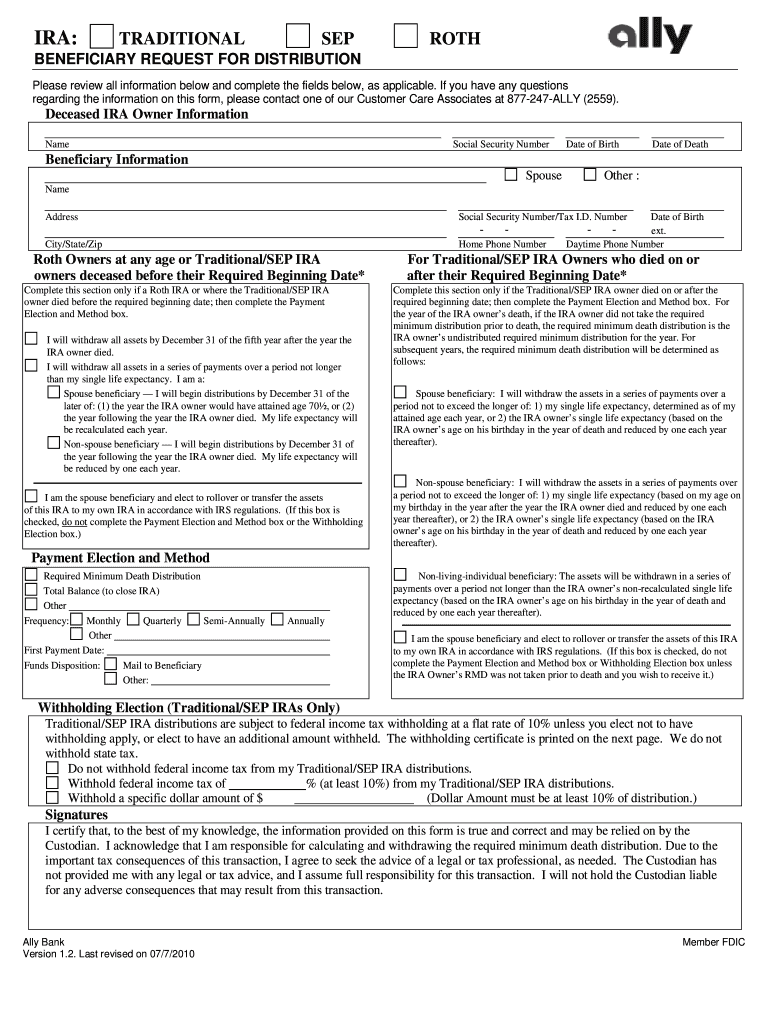
IRA Ally Form


What is the IRA Ally
The IRA Ally is a specialized form designed to facilitate the management of Individual Retirement Accounts (IRAs). This form serves as a crucial tool for individuals looking to establish, modify, or transfer their IRA accounts. It ensures compliance with IRS regulations while providing a clear framework for account holders to manage their retirement savings effectively. Understanding the IRA Ally is essential for anyone navigating the complexities of retirement planning.
How to use the IRA Ally
Using the IRA Ally involves several straightforward steps. First, individuals must gather the necessary information about their existing retirement accounts, including account numbers and financial institution details. Next, users fill out the form accurately, ensuring that all personal and financial information is correct. After completing the form, it can be submitted electronically for faster processing, or printed and mailed to the appropriate financial institution. This process helps streamline the management of retirement funds.
Steps to complete the IRA Ally
Completing the IRA Ally requires careful attention to detail. Follow these steps:
- Gather all relevant personal information, including Social Security number and contact details.
- Collect information about existing retirement accounts, such as balances and account types.
- Fill out the IRA Ally form, ensuring accuracy in each section.
- Review the completed form for any errors or omissions.
- Submit the form electronically or via mail, depending on your preference.
Legal use of the IRA Ally
The IRA Ally is legally recognized as a valid form for managing retirement accounts in compliance with IRS guidelines. Proper use of this form is essential to avoid penalties and ensure that retirement savings are protected. It is important for users to familiarize themselves with the legal implications of their submissions, as incorrect information can lead to complications in account management.
Key elements of the IRA Ally
Several key elements define the IRA Ally form. These include:
- Account Holder Information: Personal details of the individual managing the IRA.
- Account Type: Specification of whether the account is a traditional IRA, Roth IRA, or another type.
- Financial Institution Details: Information about the bank or brokerage managing the IRA.
- Transfer Instructions: Clear directions on how to transfer funds or assets between accounts.
IRS Guidelines
The IRS provides specific guidelines regarding the use of the IRA Ally. These guidelines outline the eligibility criteria, acceptable uses of the form, and any reporting requirements that may arise. Adhering to these guidelines is crucial for maintaining compliance and ensuring that retirement accounts are managed in accordance with federal regulations.
Quick guide on how to complete ira ally
Effortlessly Prepare [SKS] on Any Device
Digital document management has become increasingly popular among organizations and individuals alike. It offers an ideal environmentally friendly substitute for conventional printed and signed documents, as you can easily locate the correct template and securely save it online. airSlate SignNow equips you with all the tools required to create, modify, and electronically sign your documents quickly and without hindrance. Manage [SKS] on any platform using the airSlate SignNow Android or iOS applications and enhance any document-related process today.
The Easiest Way to Alter and Electronically Sign [SKS] with Ease
- Find [SKS] and select Get Form to begin.
- Use the tools we provide to fill out your document.
- Mark essential sections of the documents or conceal sensitive information with tools that airSlate SignNow offers specifically for that purpose.
- Create your electronic signature using the Sign tool, which takes seconds and carries the same legal validity as a conventional handwritten signature.
- Review all the details and click on the Done button to save your changes.
- Choose how you want to send your form, via email, text message (SMS), or invite link, or download it to your computer.
Say goodbye to lost or misplaced documents, tedious form searches, or mistakes that necessitate printing new document copies. airSlate SignNow addresses all your document management needs in just a few clicks from any device of your choice. Modify and electronically sign [SKS] and ensure effective communication at every step of the document preparation process with airSlate SignNow.
Create this form in 5 minutes or less
Related searches to IRA Ally
Create this form in 5 minutes!
How to create an eSignature for the ira ally
How to create an electronic signature for a PDF online
How to create an electronic signature for a PDF in Google Chrome
How to create an e-signature for signing PDFs in Gmail
How to create an e-signature right from your smartphone
How to create an e-signature for a PDF on iOS
How to create an e-signature for a PDF on Android
People also ask
-
What is IRA Ally and how does it work?
IRA Ally is a comprehensive solution designed to streamline the management of Individual Retirement Accounts (IRAs). It allows users to easily create, manage, and eSign documents related to their IRA accounts. With IRA Ally, you can ensure compliance and efficiency in handling your retirement investments.
-
What are the key features of IRA Ally?
IRA Ally offers a range of features including document eSigning, secure storage, and automated workflows. Users can customize templates for various IRA-related documents, making the process faster and more efficient. Additionally, IRA Ally integrates seamlessly with other financial tools to enhance your IRA management experience.
-
How much does IRA Ally cost?
IRA Ally provides flexible pricing plans tailored to meet the needs of different users. Whether you are an individual investor or a financial institution, you can find a plan that fits your budget. Contact our sales team for detailed pricing information and to find the best option for your IRA management needs.
-
What are the benefits of using IRA Ally?
Using IRA Ally simplifies the management of your retirement accounts by providing a user-friendly interface and efficient document handling. It reduces the time spent on paperwork and enhances security through encrypted eSigning. With IRA Ally, you can focus more on growing your investments rather than getting bogged down by administrative tasks.
-
Can IRA Ally integrate with other financial software?
Yes, IRA Ally is designed to integrate seamlessly with various financial software and tools. This allows users to synchronize their IRA data and streamline their workflows. By integrating IRA Ally with your existing systems, you can enhance productivity and ensure a cohesive financial management experience.
-
Is IRA Ally secure for managing sensitive information?
Absolutely, IRA Ally prioritizes the security of your sensitive information. It employs advanced encryption protocols and secure access controls to protect your data. With IRA Ally, you can confidently manage your IRA documents knowing that your information is safe and secure.
-
How can I get started with IRA Ally?
Getting started with IRA Ally is easy! Simply visit our website to sign up for an account and explore our features. Our user-friendly onboarding process will guide you through setting up your IRA management system, ensuring you can start benefiting from IRA Ally right away.
Get more for IRA Ally
- Pa docket sheets form
- Lecates v justice of peace court no of state of delaware form
- Jd 1771 form summary
- Sample form and information franklin county ohio
- Farmers market lease agreement form
- Instruction for completing and filing the complaint for form
- Adult adoption lucas county probate court lucas co probate ct form
- 15 37 earnest money contract brazoria county texas form
Find out other IRA Ally
- Sign Michigan Lawers Rental Application Easy
- Sign Maine Insurance Quitclaim Deed Free
- Sign Montana Lawers LLC Operating Agreement Free
- Sign Montana Lawers LLC Operating Agreement Fast
- Can I Sign Nevada Lawers Letter Of Intent
- Sign Minnesota Insurance Residential Lease Agreement Fast
- How Do I Sign Ohio Lawers LLC Operating Agreement
- Sign Oregon Lawers Limited Power Of Attorney Simple
- Sign Oregon Lawers POA Online
- Sign Mississippi Insurance POA Fast
- How Do I Sign South Carolina Lawers Limited Power Of Attorney
- Sign South Dakota Lawers Quitclaim Deed Fast
- Sign South Dakota Lawers Memorandum Of Understanding Free
- Sign South Dakota Lawers Limited Power Of Attorney Now
- Sign Texas Lawers Limited Power Of Attorney Safe
- Sign Tennessee Lawers Affidavit Of Heirship Free
- Sign Vermont Lawers Quitclaim Deed Simple
- Sign Vermont Lawers Cease And Desist Letter Free
- Sign Nevada Insurance Lease Agreement Mobile
- Can I Sign Washington Lawers Quitclaim Deed