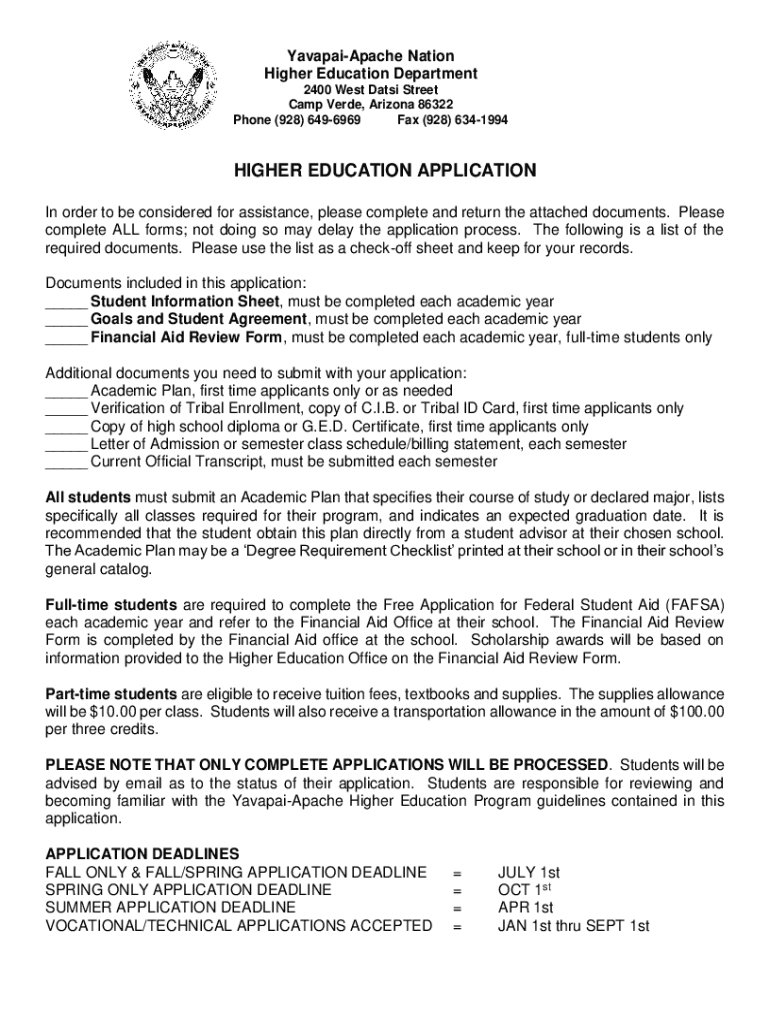
Yavapai Apache Nation Higher Education Department Form


What is the Yavapai Apache Nation Higher Education Department
The Yavapai Apache Nation Higher Education Department is dedicated to supporting educational opportunities for members of the Yavapai Apache Nation. This department focuses on providing resources, scholarships, and guidance to facilitate higher education pursuits. It aims to empower students by promoting academic achievement and personal growth, ensuring that they have the necessary tools to succeed in their educational endeavors.
Eligibility Criteria
To qualify for assistance from the Yavapai Apache Nation Higher Education Department, applicants must be enrolled members of the Yavapai Apache Nation. Additionally, they must meet specific academic requirements, such as maintaining a minimum GPA and being accepted into an accredited institution of higher learning. The department also considers financial need as a factor in the eligibility assessment.
Application Process & Approval Time
The application process for the Yavapai Apache Nation Higher Education Department typically involves submitting a completed application form along with supporting documents, such as transcripts and proof of enrollment. After submission, applications are reviewed by the department, and decisions are generally communicated within a set timeframe. It is advisable for applicants to stay informed about deadlines and required documentation to ensure a smooth approval process.
Required Documents
Applicants must provide several key documents when applying for assistance from the Yavapai Apache Nation Higher Education Department. These documents often include:
- Completed application form
- Proof of Yavapai Apache Nation enrollment
- Official transcripts from previous educational institutions
- Proof of acceptance or enrollment in an accredited college or university
- Financial aid information, if applicable
Steps to Complete the Yavapai Apache Nation Higher Education Department Application
Completing the application for the Yavapai Apache Nation Higher Education Department involves several important steps:
- Gather all required documents, including transcripts and proof of enrollment.
- Complete the application form accurately, ensuring all sections are filled out.
- Review the application for completeness and accuracy before submission.
- Submit the application by the specified deadline, either online or by mail.
- Monitor the application status and respond promptly to any requests for additional information.
How to Use the Yavapai Apache Nation Higher Education Department
The Yavapai Apache Nation Higher Education Department serves as a resource for students seeking higher education. Students can utilize the department by:
- Accessing scholarship opportunities and financial aid resources.
- Receiving guidance on selecting appropriate educational programs.
- Participating in workshops and events that promote academic success.
- Connecting with advisors for personalized support throughout their educational journey.
Quick guide on how to complete yavapai apache nation higher education department
Complete Yavapai Apache Nation Higher Education Department seamlessly on any device
Digital document management has gained traction among companies and individuals alike. It serves as a perfect environmentally friendly substitute for conventional printed and signed papers, allowing you to locate the necessary form and securely keep it online. airSlate SignNow provides all the resources you need to create, modify, and eSign your documents swiftly without delays. Manage Yavapai Apache Nation Higher Education Department on any device using airSlate SignNow's Android or iOS applications and simplify any document-related procedure today.
How to modify and eSign Yavapai Apache Nation Higher Education Department effortlessly
- Locate Yavapai Apache Nation Higher Education Department and click Get Form to initiate.
- Use the tools we provide to finish your form.
- Emphasize important parts of the documents or obscure sensitive information with tools that airSlate SignNow specifically offers for this purpose.
- Create your eSignature using the Sign feature, which takes mere seconds and carries the same legal validity as a conventional wet ink signature.
- Review all the details and click on the Done button to save your updates.
- Select how you wish to send your form, by email, SMS, or invitation link, or download it to your computer.
Say goodbye to lost or misplaced documents, tedious form searching, or mistakes that necessitate printing new document copies. airSlate SignNow meets your document management needs in just a few clicks from any device you choose. Modify and eSign Yavapai Apache Nation Higher Education Department and ensure effective communication at every stage of the form preparation process with airSlate SignNow.
Create this form in 5 minutes or less
Create this form in 5 minutes!
How to create an eSignature for the yavapai apache nation higher education department
How to create an electronic signature for a PDF online
How to create an electronic signature for a PDF in Google Chrome
How to create an e-signature for signing PDFs in Gmail
How to create an e-signature right from your smartphone
How to create an e-signature for a PDF on iOS
How to create an e-signature for a PDF on Android
Get more for Yavapai Apache Nation Higher Education Department
- Arizona legal last will and testament form for single person with no children
- New jersey commercial rental lease application questionnaire form
- Bcscd 500 rev 0510 form
- Commercial lease extension form
- Power of attorney form utah
- Michigan certificate that no foreclosure proceedings have been commenced individual form
- Montana residential rental lease agreement form
- Last will texas form
Find out other Yavapai Apache Nation Higher Education Department
- Can I eSignature New Mexico Courts Business Letter Template
- eSignature New Mexico Courts Lease Agreement Template Mobile
- eSignature Courts Word Oregon Secure
- Electronic signature Indiana Banking Contract Safe
- Electronic signature Banking Document Iowa Online
- Can I eSignature West Virginia Sports Warranty Deed
- eSignature Utah Courts Contract Safe
- Electronic signature Maine Banking Permission Slip Fast
- eSignature Wyoming Sports LLC Operating Agreement Later
- Electronic signature Banking Word Massachusetts Free
- eSignature Wyoming Courts Quitclaim Deed Later
- Electronic signature Michigan Banking Lease Agreement Computer
- Electronic signature Michigan Banking Affidavit Of Heirship Fast
- Electronic signature Arizona Business Operations Job Offer Free
- Electronic signature Nevada Banking NDA Online
- Electronic signature Nebraska Banking Confidentiality Agreement Myself
- Electronic signature Alaska Car Dealer Resignation Letter Myself
- Electronic signature Alaska Car Dealer NDA Mobile
- How Can I Electronic signature Arizona Car Dealer Agreement
- Electronic signature California Business Operations Promissory Note Template Fast