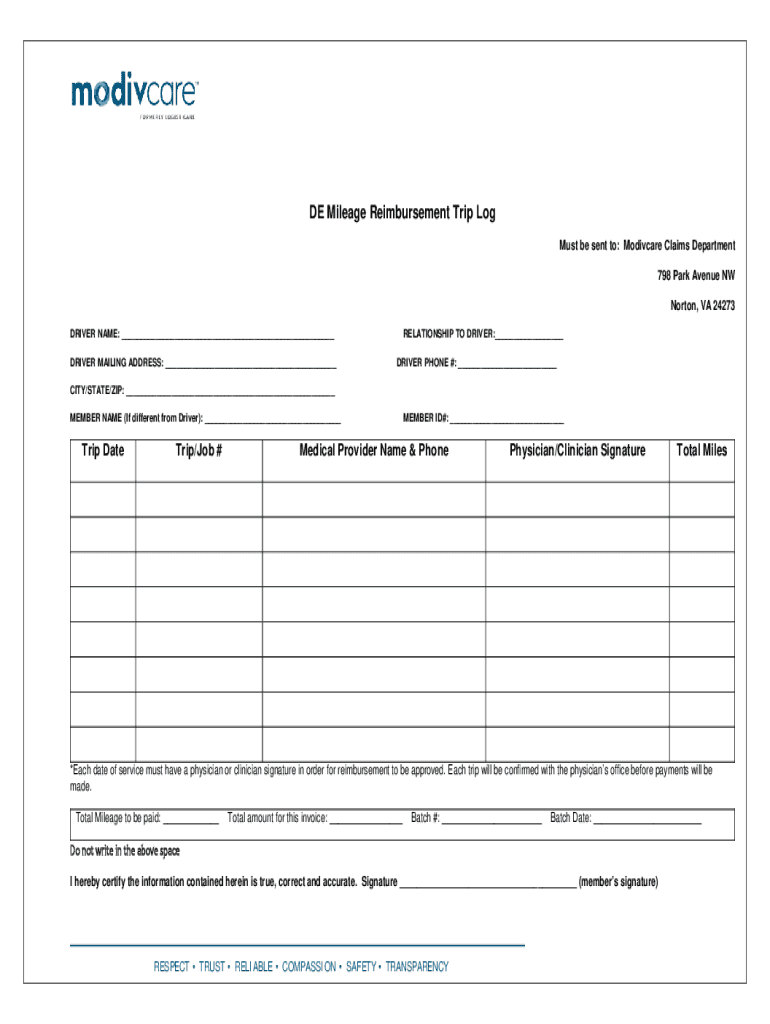
Modivcare Mileage Reimbursement Form LSVD Schule


What is the Modivcare Mileage Reimbursement Form?
The Modivcare mileage reimbursement form is a document designed for individuals who need to claim reimbursement for travel expenses incurred while providing transportation services. This form is essential for ensuring that drivers are compensated fairly for the miles they drive while assisting clients. It captures necessary details such as the date of travel, starting and ending locations, and the total miles driven. By accurately completing this form, users can ensure they receive the appropriate reimbursement for their services.
How to Obtain the Modivcare Mileage Reimbursement Form
The Modivcare mileage reimbursement form can be obtained through various channels. Users can access it directly from the Modivcare website, where it is often available in PDF format for easy download and printing. Additionally, some healthcare providers and transportation services may provide physical copies of the form upon request. It's important to ensure that you are using the most current version of the form to avoid any issues during the reimbursement process.
Steps to Complete the Modivcare Mileage Reimbursement Form
Completing the Modivcare mileage reimbursement form involves several key steps:
- Begin by filling in your personal information, including your name, address, and contact details.
- Provide the date of each trip along with the starting and ending locations.
- Calculate the total miles driven for each trip and enter this information in the designated section.
- Include any additional details that may be required, such as the purpose of the trip.
- Review the completed form for accuracy before submission.
Taking care to fill out the form correctly will help facilitate a smooth reimbursement process.
Key Elements of the Modivcare Mileage Reimbursement Form
Several key elements must be included in the Modivcare mileage reimbursement form to ensure it is processed correctly:
- Personal Information: This includes the name and contact details of the individual submitting the form.
- Date of Travel: Each trip should have the corresponding date clearly indicated.
- Starting and Ending Locations: Accurate addresses or descriptions of where the trip began and ended are crucial.
- Total Miles Driven: This should be calculated based on the trip details provided.
- Signature: The form must be signed and dated to validate the information provided.
Ensuring that all these elements are included will help avoid delays in processing the reimbursement.
Form Submission Methods
The Modivcare mileage reimbursement form can be submitted through various methods, depending on the preferences of the user and the requirements of the reimbursement program:
- Online Submission: Some users may have the option to submit the form electronically through a designated portal.
- Mail: The completed form can be printed and mailed to the appropriate Modivcare address.
- In-Person: Users may also have the option to submit the form in person at designated locations.
Choosing the right submission method can help ensure timely processing of the reimbursement request.
Eligibility Criteria for Reimbursement
To qualify for reimbursement using the Modivcare mileage reimbursement form, individuals must meet certain eligibility criteria. Generally, these criteria may include:
- The individual must be providing transportation services for eligible clients.
- Trips must be pre-approved or fall within the guidelines set by Modivcare.
- All required documentation, including the completed mileage reimbursement form, must be submitted within the specified timeframe.
Understanding these criteria is essential for ensuring that reimbursement requests are approved without complications.
Quick guide on how to complete modivcare mileage reimbursement form lsvd schule
Complete Modivcare Mileage Reimbursement Form LSVD Schule effortlessly on any device
Online document management has gained traction among businesses and individuals alike. It offers a fantastic eco-friendly substitute for traditional printed and signed documents, allowing you to access the right form and securely store it online. airSlate SignNow provides all the necessary tools to create, modify, and eSign your documents efficiently without delays. Manage Modivcare Mileage Reimbursement Form LSVD Schule on any device using airSlate SignNow’s Android or iOS applications and streamline any document-related task today.
The easiest way to modify and eSign Modivcare Mileage Reimbursement Form LSVD Schule without any hassle
- Obtain Modivcare Mileage Reimbursement Form LSVD Schule and click on Get Form to begin.
- Utilize the tools we provide to fill out your form.
- Emphasize pertinent sections of your documents or conceal sensitive information with tools that airSlate SignNow specifically supplies for that purpose.
- Create your signature using the Sign feature, which takes seconds and holds the same legal validity as a conventional wet ink signature.
- Verify all the details and click on the Done button to save your changes.
- Choose how you want to send your form, via email, SMS, or invitation link, or download it to your computer.
Eliminate concerns about lost or misplaced documents, tedious form navigation, or mistakes that require printing new document copies. airSlate SignNow fulfills all your document management needs in just a few clicks from any device you prefer. Adjust and eSign Modivcare Mileage Reimbursement Form LSVD Schule and ensure outstanding communication at every stage of the form preparation process with airSlate SignNow.
Create this form in 5 minutes or less
Create this form in 5 minutes!
How to create an eSignature for the modivcare mileage reimbursement form lsvd schule
How to create an electronic signature for a PDF online
How to create an electronic signature for a PDF in Google Chrome
How to create an e-signature for signing PDFs in Gmail
How to create an e-signature right from your smartphone
How to create an e-signature for a PDF on iOS
How to create an e-signature for a PDF on Android
People also ask
-
What is the modivcare mileage reimbursement form?
The modivcare mileage reimbursement form is a document used to request reimbursement for travel expenses incurred while providing services. This form helps streamline the reimbursement process, ensuring that all necessary information is captured for accurate processing.
-
How can I access the modivcare mileage reimbursement form?
You can easily access the modivcare mileage reimbursement form through the airSlate SignNow platform. Simply log in to your account, navigate to the forms section, and search for the modivcare mileage reimbursement form to download or fill it out online.
-
Is there a cost associated with using the modivcare mileage reimbursement form?
Using the modivcare mileage reimbursement form through airSlate SignNow is part of our subscription plans. We offer various pricing tiers to accommodate different business needs, ensuring that you can manage your reimbursement processes efficiently without breaking the bank.
-
What features does the modivcare mileage reimbursement form offer?
The modivcare mileage reimbursement form includes features such as electronic signatures, customizable fields, and automated workflows. These features enhance the user experience, making it easier to submit and track reimbursement requests.
-
How does the modivcare mileage reimbursement form benefit my business?
Utilizing the modivcare mileage reimbursement form can signNowly reduce administrative overhead and processing time. By automating the reimbursement process, your team can focus on more critical tasks, improving overall productivity and efficiency.
-
Can I integrate the modivcare mileage reimbursement form with other software?
Yes, the modivcare mileage reimbursement form can be integrated with various software applications through airSlate SignNow's API. This allows for seamless data transfer and enhances your existing workflows, making it easier to manage reimbursements alongside other business processes.
-
What types of businesses can benefit from the modivcare mileage reimbursement form?
Any business that requires reimbursement for travel expenses can benefit from the modivcare mileage reimbursement form. This includes healthcare providers, consultants, and service-based companies that need to track and reimburse mileage efficiently.
Get more for Modivcare Mileage Reimbursement Form LSVD Schule
Find out other Modivcare Mileage Reimbursement Form LSVD Schule
- Can I eSignature New Mexico Courts Business Letter Template
- eSignature New Mexico Courts Lease Agreement Template Mobile
- eSignature Courts Word Oregon Secure
- Electronic signature Indiana Banking Contract Safe
- Electronic signature Banking Document Iowa Online
- Can I eSignature West Virginia Sports Warranty Deed
- eSignature Utah Courts Contract Safe
- Electronic signature Maine Banking Permission Slip Fast
- eSignature Wyoming Sports LLC Operating Agreement Later
- Electronic signature Banking Word Massachusetts Free
- eSignature Wyoming Courts Quitclaim Deed Later
- Electronic signature Michigan Banking Lease Agreement Computer
- Electronic signature Michigan Banking Affidavit Of Heirship Fast
- Electronic signature Arizona Business Operations Job Offer Free
- Electronic signature Nevada Banking NDA Online
- Electronic signature Nebraska Banking Confidentiality Agreement Myself
- Electronic signature Alaska Car Dealer Resignation Letter Myself
- Electronic signature Alaska Car Dealer NDA Mobile
- How Can I Electronic signature Arizona Car Dealer Agreement
- Electronic signature California Business Operations Promissory Note Template Fast