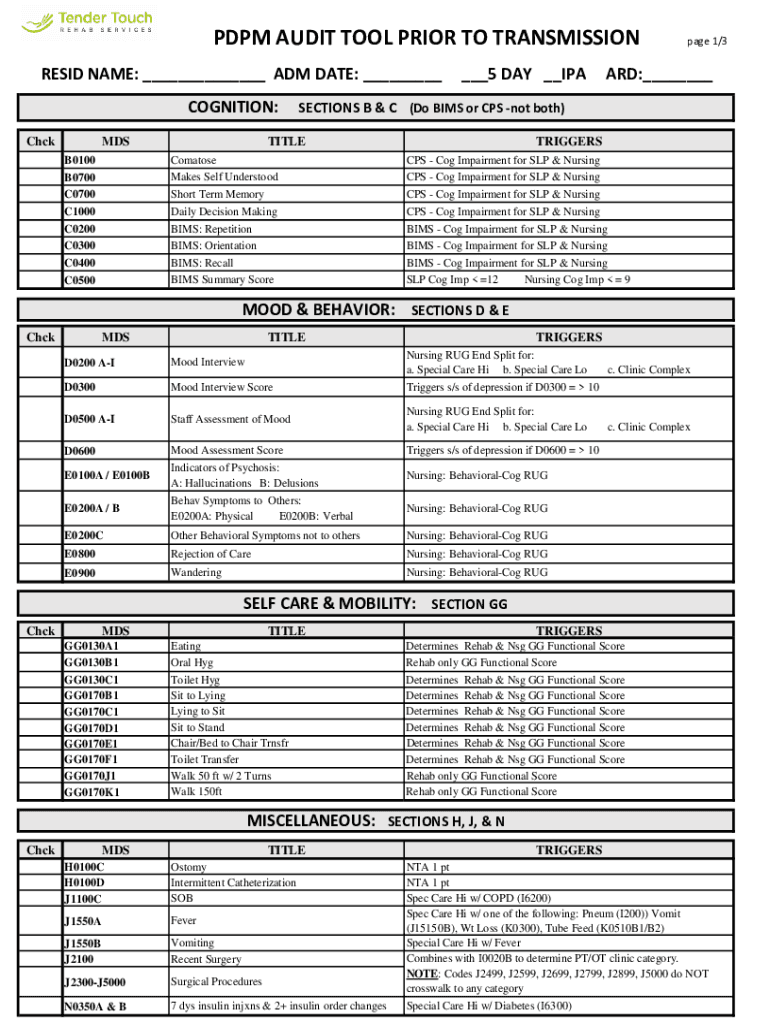
PDPM Calculation Worksheet for SNFs CMS Form


What is the PDPM Calculation Worksheet for SNFs CMS
The PDPM Calculation Worksheet for SNFs CMS is a specialized tool designed for skilled nursing facilities (SNFs) to accurately calculate patient classification under the Patient-Driven Payment Model (PDPM). This model, introduced by the Centers for Medicare & Medicaid Services (CMS), aims to streamline the payment process by focusing on patient characteristics rather than the volume of services provided. The worksheet helps facilities determine the appropriate payment rates based on various factors, including patient diagnosis, functional status, and other clinical characteristics.
How to Use the PDPM Calculation Worksheet for SNFs CMS
Using the PDPM Calculation Worksheet involves a systematic approach to gather and input patient data. First, SNFs should collect relevant clinical information, including the patient's primary diagnosis and any comorbidities. Next, the facility staff will input this data into the worksheet, which will guide them through the calculation process. The worksheet includes sections for documenting patient characteristics and calculating the corresponding payment rates based on the PDPM guidelines. It is essential to ensure that all data entered is accurate to avoid discrepancies in payment.
Steps to Complete the PDPM Calculation Worksheet for SNFs CMS
Completing the PDPM Calculation Worksheet requires several key steps:
- Gather Patient Information: Collect all necessary clinical data, including diagnosis codes and patient functional status.
- Input Data: Enter the gathered information into the appropriate sections of the worksheet.
- Calculate Payment Rates: Follow the worksheet instructions to compute the payment rates based on the entered data.
- Review for Accuracy: Double-check all entries and calculations to ensure compliance with CMS guidelines.
- Document Results: Keep a copy of the completed worksheet for your records and for any future audits.
Key Elements of the PDPM Calculation Worksheet for SNFs CMS
The PDPM Calculation Worksheet consists of several key elements that are crucial for accurate calculations. These include:
- Patient Diagnosis: The primary diagnosis and any secondary diagnoses that impact payment rates.
- Functional Status: Assessment of the patient's functional abilities, which influences classification.
- Comorbidities: Any additional health conditions that may affect the patient's care and payment.
- Service Utilization: Information on the types and amounts of services the patient is expected to receive.
Legal Use of the PDPM Calculation Worksheet for SNFs CMS
The PDPM Calculation Worksheet is an official document approved by CMS for use in determining payment rates for skilled nursing services. Facilities must use the worksheet in compliance with federal regulations to ensure that they receive the correct reimbursement for the care provided. Proper use of the worksheet not only supports accurate billing but also helps facilities avoid potential legal issues related to Medicare compliance.
Examples of Using the PDPM Calculation Worksheet for SNFs CMS
To illustrate the practical application of the PDPM Calculation Worksheet, consider the following example:
A skilled nursing facility admits a patient with a primary diagnosis of stroke and secondary conditions including hypertension and diabetes. The staff collects the necessary data and enters it into the worksheet. Based on the patient's functional status and comorbidities, the worksheet calculates a specific payment rate. This rate reflects the complexity of the patient's care needs and ensures that the facility is compensated appropriately for the services rendered.
Quick guide on how to complete pdpm calculation worksheet for snfs cms
Effortlessly prepare PDPM Calculation Worksheet For SNFs CMS on any device
Digital document management has gained traction among businesses and individuals. It offers an ideal environmentally friendly substitute for conventional printed and signed documents, allowing you to locate the correct form and securely store it online. airSlate SignNow equips you with all the tools required to create, modify, and eSign your documents swiftly without delays. Manage PDPM Calculation Worksheet For SNFs CMS on any device with airSlate SignNow’s Android or iOS applications and enhance any document-related workflow today.
How to edit and eSign PDPM Calculation Worksheet For SNFs CMS with ease
- Obtain PDPM Calculation Worksheet For SNFs CMS and click on Get Form to initiate the process.
- Utilize the tools we provide to complete your document.
- Emphasize important sections of the documents or redact sensitive information with tools that airSlate SignNow offers specifically for that purpose.
- Generate your eSignature using the Sign feature, which takes mere seconds and carries the same legal authority as a traditional handwritten signature.
- Verify all the details and click on the Done button to save your changes.
- Choose how you want to share your form, via email, SMS, invitation link, or download it to your computer.
Forget about lost or misfiled documents, tedious form searches, or mistakes that necessitate reprinting new document copies. airSlate SignNow addresses all your document management needs in just a few clicks from a device of your choice. Edit and eSign PDPM Calculation Worksheet For SNFs CMS and ensure seamless communication at any stage of your form preparation process with airSlate SignNow.
Create this form in 5 minutes or less
Create this form in 5 minutes!
How to create an eSignature for the pdpm calculation worksheet for snfs cms
How to create an electronic signature for a PDF online
How to create an electronic signature for a PDF in Google Chrome
How to create an e-signature for signing PDFs in Gmail
How to create an e-signature right from your smartphone
How to create an e-signature for a PDF on iOS
How to create an e-signature for a PDF on Android
People also ask
-
What is the PDPM Calculation Worksheet For SNFs CMS?
The PDPM Calculation Worksheet For SNFs CMS is a tool designed to help skilled nursing facilities accurately calculate patient-driven payment model (PDPM) reimbursements. It simplifies the complex calculations required for CMS compliance, ensuring that facilities receive appropriate funding based on patient needs.
-
How can the PDPM Calculation Worksheet For SNFs CMS benefit my facility?
Using the PDPM Calculation Worksheet For SNFs CMS can signNowly enhance your facility's financial accuracy and efficiency. It helps streamline the reimbursement process, reduces the risk of errors, and ensures compliance with CMS regulations, ultimately leading to better financial outcomes.
-
Is the PDPM Calculation Worksheet For SNFs CMS easy to use?
Yes, the PDPM Calculation Worksheet For SNFs CMS is designed with user-friendliness in mind. Its intuitive interface allows staff to quickly input data and generate accurate calculations without extensive training, making it accessible for all team members.
-
What features are included in the PDPM Calculation Worksheet For SNFs CMS?
The PDPM Calculation Worksheet For SNFs CMS includes features such as automated calculations, customizable templates, and real-time data updates. These features ensure that your facility can adapt to changes in regulations and maintain accurate financial records.
-
Can the PDPM Calculation Worksheet For SNFs CMS integrate with other software?
Absolutely! The PDPM Calculation Worksheet For SNFs CMS is designed to integrate seamlessly with various healthcare management systems. This integration allows for efficient data transfer and enhances overall workflow, making it easier to manage patient information and billing.
-
What is the pricing structure for the PDPM Calculation Worksheet For SNFs CMS?
The pricing for the PDPM Calculation Worksheet For SNFs CMS is competitive and designed to fit the budgets of skilled nursing facilities. We offer flexible subscription plans that cater to different facility sizes and needs, ensuring you get the best value for your investment.
-
How does the PDPM Calculation Worksheet For SNFs CMS ensure compliance with CMS regulations?
The PDPM Calculation Worksheet For SNFs CMS is regularly updated to reflect the latest CMS regulations and guidelines. This ensures that your calculations are compliant, reducing the risk of audits and penalties while maximizing your reimbursement potential.
Get more for PDPM Calculation Worksheet For SNFs CMS
Find out other PDPM Calculation Worksheet For SNFs CMS
- How To Electronic signature New Jersey Education Permission Slip
- Can I Electronic signature New York Education Medical History
- Electronic signature Oklahoma Finance & Tax Accounting Quitclaim Deed Later
- How To Electronic signature Oklahoma Finance & Tax Accounting Operating Agreement
- Electronic signature Arizona Healthcare / Medical NDA Mobile
- How To Electronic signature Arizona Healthcare / Medical Warranty Deed
- Electronic signature Oregon Finance & Tax Accounting Lease Agreement Online
- Electronic signature Delaware Healthcare / Medical Limited Power Of Attorney Free
- Electronic signature Finance & Tax Accounting Word South Carolina Later
- How Do I Electronic signature Illinois Healthcare / Medical Purchase Order Template
- Electronic signature Louisiana Healthcare / Medical Quitclaim Deed Online
- Electronic signature Louisiana Healthcare / Medical Quitclaim Deed Computer
- How Do I Electronic signature Louisiana Healthcare / Medical Limited Power Of Attorney
- Electronic signature Maine Healthcare / Medical Letter Of Intent Fast
- How To Electronic signature Mississippi Healthcare / Medical Month To Month Lease
- Electronic signature Nebraska Healthcare / Medical RFP Secure
- Electronic signature Nevada Healthcare / Medical Emergency Contact Form Later
- Electronic signature New Hampshire Healthcare / Medical Credit Memo Easy
- Electronic signature New Hampshire Healthcare / Medical Lease Agreement Form Free
- Electronic signature North Dakota Healthcare / Medical Notice To Quit Secure