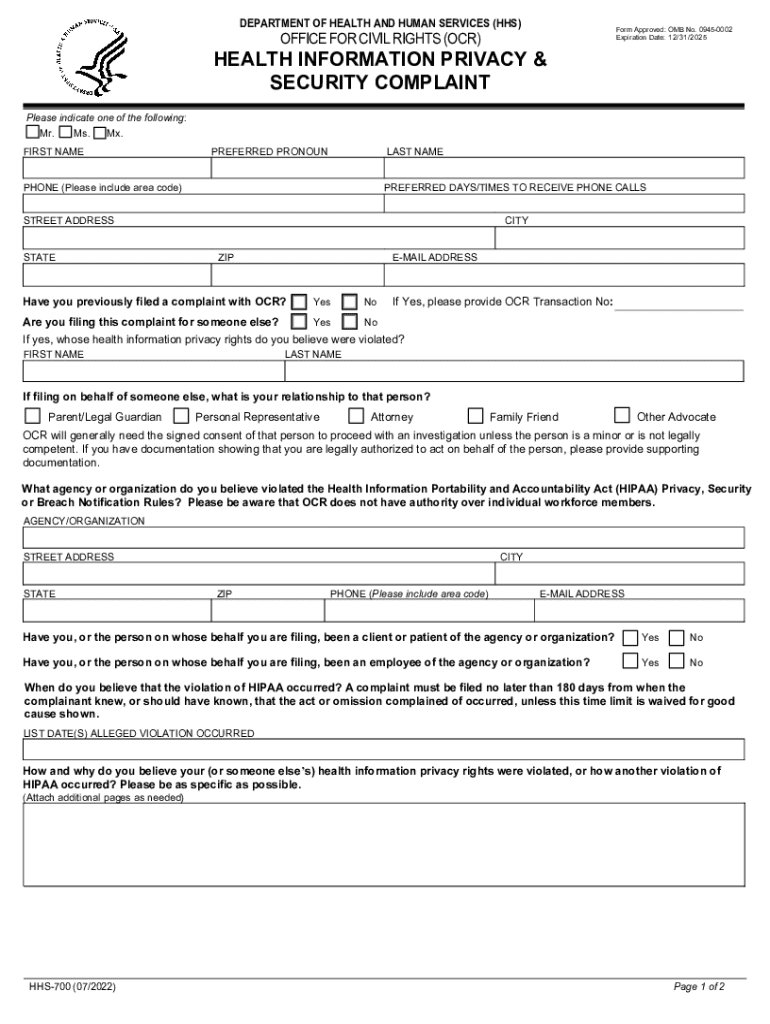
DEPARTMENT of HEALTH and HUMAN SERVICES HHSForm 2022-2026


Understanding the Health Information Complaint Form
The Health Information Complaint Form, issued by the Department of Health and Human Services (HHS), is designed for individuals who wish to report violations of health information privacy laws. This form allows patients and consumers to communicate concerns regarding the handling of their health information, ensuring that their rights are protected under the Health Insurance Portability and Accountability Act (HIPAA). The form is crucial for maintaining accountability among healthcare providers and organizations.
Steps to Complete the Health Information Complaint Form
Completing the Health Information Complaint Form involves several key steps:
- Begin by downloading the form from the official HHS website.
- Provide your personal information, including your name, address, and contact details.
- Clearly describe the nature of your complaint, including specific details about the incident.
- Include any relevant documentation that supports your claim, such as medical records or correspondence.
- Review the completed form for accuracy before submission.
How to Submit the Health Information Complaint Form
The Health Information Complaint Form can be submitted through various methods to accommodate different preferences:
- Online Submission: Complete the form electronically and submit it via the HHS online portal.
- Mail: Print the completed form and send it to the appropriate HHS office address.
- In-Person: Deliver the form directly to a local HHS office, if available.
Key Elements of the Health Information Complaint Form
When filling out the Health Information Complaint Form, it is essential to include the following key elements:
- Your Information: Full name, address, and contact information.
- Complaint Details: A clear and concise description of the incident.
- Involved Parties: Names and contact information of the healthcare providers or organizations involved.
- Supporting Documentation: Any evidence that substantiates your complaint.
Legal Use of the Health Information Complaint Form
The Health Information Complaint Form is a legal document that serves as a formal request for investigation into privacy violations. It is important to understand that submitting this form initiates a process that may lead to enforcement actions against healthcare providers or organizations that fail to comply with HIPAA regulations. Individuals should ensure that their complaints are based on factual information to avoid potential legal repercussions.
Examples of Health Information Complaints
Common examples of complaints that can be reported using the Health Information Complaint Form include:
- Unauthorized access to medical records by individuals not involved in your care.
- Failure to provide timely access to your health information upon request.
- Improper sharing of your health information without your consent.
- Inadequate safeguards to protect your health information from breaches.
Quick guide on how to complete department of health and human services hhsform
Prepare DEPARTMENT OF HEALTH AND HUMAN SERVICES HHSForm effortlessly on any device
Digital document management has gained traction among businesses and individuals alike. It offers an excellent eco-friendly replacement for traditional printed and signed papers, allowing you to obtain the necessary form and securely store it online. airSlate SignNow equips you with all the tools necessary to create, modify, and digitally sign your documents swiftly without any hold-ups. Manage DEPARTMENT OF HEALTH AND HUMAN SERVICES HHSForm on any platform using airSlate SignNow apps for Android or iOS, and simplify your document-related tasks today.
The easiest way to adjust and digitally sign DEPARTMENT OF HEALTH AND HUMAN SERVICES HHSForm seamlessly
- Find DEPARTMENT OF HEALTH AND HUMAN SERVICES HHSForm and click Get Form to begin.
- Utilize the tools we offer to complete your form.
- Highlight pertinent sections of the documents or obscure sensitive data with tools that airSlate SignNow provides specifically for that purpose.
- Create your signature using the Sign tool, which takes mere seconds and holds the same legal significance as a conventional wet ink signature.
- Review the details and click on the Done button to save your modifications.
- Choose how you want to send your form, whether by email, SMS, invitation link, or download it to your computer.
Eliminate concerns about lost or misplaced files, tedious form navigation, or mistakes that require printing new document copies. airSlate SignNow meets your document management needs in just a few clicks from any device you prefer. Edit and digitally sign DEPARTMENT OF HEALTH AND HUMAN SERVICES HHSForm and guarantee exceptional communication throughout the form preparation process with airSlate SignNow.
Create this form in 5 minutes or less
Find and fill out the correct department of health and human services hhsform
Create this form in 5 minutes!
How to create an eSignature for the department of health and human services hhsform
How to create an electronic signature for a PDF online
How to create an electronic signature for a PDF in Google Chrome
How to create an e-signature for signing PDFs in Gmail
How to create an e-signature right from your smartphone
How to create an e-signature for a PDF on iOS
How to create an e-signature for a PDF on Android
People also ask
-
What is airSlate SignNow's approach to handling health information complaints?
airSlate SignNow prioritizes the secure handling of health information complaints by ensuring compliance with HIPAA regulations. Our platform provides robust security features, including encryption and access controls, to protect sensitive data. This commitment helps organizations manage health information complaints effectively and maintain trust with their clients.
-
How does airSlate SignNow ensure compliance with health information regulations?
airSlate SignNow is designed to comply with various health information regulations, including HIPAA. We implement strict security measures and provide tools that help organizations document and manage health information complaints appropriately. This ensures that your business can operate within legal frameworks while addressing client concerns.
-
What features does airSlate SignNow offer for managing health information complaints?
Our platform includes features such as customizable templates, electronic signatures, and audit trails that are essential for managing health information complaints. These tools streamline the complaint process, making it easier for organizations to track and resolve issues efficiently. Additionally, our user-friendly interface simplifies the management of sensitive documents.
-
Is airSlate SignNow cost-effective for handling health information complaints?
Yes, airSlate SignNow offers a cost-effective solution for managing health information complaints. Our pricing plans are designed to fit various budgets, allowing organizations of all sizes to access essential features without overspending. This affordability ensures that you can focus on resolving complaints rather than worrying about high operational costs.
-
Can airSlate SignNow integrate with other systems for health information management?
Absolutely! airSlate SignNow integrates seamlessly with various healthcare management systems, enhancing your ability to handle health information complaints. These integrations allow for streamlined workflows and improved data sharing, ensuring that all relevant information is easily accessible when addressing complaints.
-
What benefits does airSlate SignNow provide for healthcare organizations dealing with complaints?
airSlate SignNow offers numerous benefits for healthcare organizations managing health information complaints, including improved efficiency and enhanced security. By automating document workflows, organizations can respond to complaints faster and with greater accuracy. This not only boosts client satisfaction but also helps maintain compliance with health regulations.
-
How can I get started with airSlate SignNow for health information complaints?
Getting started with airSlate SignNow is simple! You can sign up for a free trial on our website to explore how our platform can assist you in managing health information complaints. Our onboarding process is user-friendly, and our support team is available to help you set up and optimize your experience.
Get more for DEPARTMENT OF HEALTH AND HUMAN SERVICES HHSForm
- Hud 9886 formpdffillercom
- Dr 7n r xx xxindd form
- Dr 15tdt 2018 2019 form
- Form dr 907 florida department of revenue
- F 1120n 2018 2019 form
- Form dr 908n florida department of revenue
- Application for property tax relief state of north carolina form
- Objection to addressjurisdiction database for local communications form
Find out other DEPARTMENT OF HEALTH AND HUMAN SERVICES HHSForm
- Electronic signature Oklahoma Business Operations Stock Certificate Mobile
- Electronic signature Pennsylvania Business Operations Promissory Note Template Later
- Help Me With Electronic signature North Dakota Charity Resignation Letter
- Electronic signature Indiana Construction Business Plan Template Simple
- Electronic signature Wisconsin Charity Lease Agreement Mobile
- Can I Electronic signature Wisconsin Charity Lease Agreement
- Electronic signature Utah Business Operations LLC Operating Agreement Later
- How To Electronic signature Michigan Construction Cease And Desist Letter
- Electronic signature Wisconsin Business Operations LLC Operating Agreement Myself
- Electronic signature Colorado Doctors Emergency Contact Form Secure
- How Do I Electronic signature Georgia Doctors Purchase Order Template
- Electronic signature Doctors PDF Louisiana Now
- How To Electronic signature Massachusetts Doctors Quitclaim Deed
- Electronic signature Minnesota Doctors Last Will And Testament Later
- How To Electronic signature Michigan Doctors LLC Operating Agreement
- How Do I Electronic signature Oregon Construction Business Plan Template
- How Do I Electronic signature Oregon Construction Living Will
- How Can I Electronic signature Oregon Construction LLC Operating Agreement
- How To Electronic signature Oregon Construction Limited Power Of Attorney
- Electronic signature Montana Doctors Last Will And Testament Safe