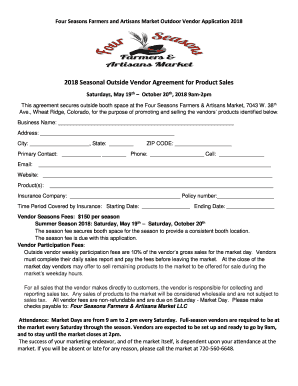
Outdoor Farmers Market Vendor Application Four Seasons Form


What is the Outdoor Farmers Market Vendor Application Four Seasons
The Outdoor Farmers Market Vendor Application Four Seasons is a formal document that allows vendors to apply for a space at seasonal farmers markets. This application is essential for those looking to sell agricultural products, handmade goods, or prepared foods in outdoor market settings. The application typically requires vendors to provide information about their business, the products they intend to sell, and compliance with local health and safety regulations. Understanding this application is crucial for vendors to ensure they meet all necessary requirements for participation in these markets.
How to use the Outdoor Farmers Market Vendor Application Four Seasons
Using the Outdoor Farmers Market Vendor Application Four Seasons involves several steps. First, vendors should obtain the application form, which is usually available online or at the market's administrative office. After acquiring the form, vendors need to fill it out completely, ensuring that all required information is accurate and up to date. Once completed, the application should be submitted according to the instructions provided, which may include online submission, mailing, or delivering it in person. Following submission, vendors should keep track of their application status and be prepared for any follow-up communications from market organizers.
Steps to complete the Outdoor Farmers Market Vendor Application Four Seasons
Completing the Outdoor Farmers Market Vendor Application Four Seasons involves a systematic approach:
- Gather necessary information: Collect details about your business, including your business name, contact information, and product offerings.
- Fill out the application: Carefully complete each section of the application form, ensuring accuracy and clarity.
- Attach required documents: Include any necessary documentation, such as proof of insurance, permits, or health certifications.
- Review the application: Double-check all entries for completeness and correctness before submission.
- Submit the application: Follow the specified submission method, whether online, by mail, or in person.
- Follow up: Keep track of your application status and respond promptly to any requests for additional information.
Eligibility Criteria
Eligibility for the Outdoor Farmers Market Vendor Application Four Seasons typically includes several factors. Vendors must be able to demonstrate that they produce or sell products that comply with local health and safety regulations. Additionally, applicants may need to provide proof of business registration and any relevant permits. Some markets may have specific requirements based on the type of products being sold, such as organic certifications for agricultural goods. It is essential for vendors to review the specific eligibility criteria set forth by the market organizers to ensure compliance.
Required Documents
When applying for the Outdoor Farmers Market Vendor Application Four Seasons, vendors are generally required to submit specific documents to support their application. Commonly required documents include:
- Proof of business registration: This may include a business license or registration certificate.
- Insurance documentation: Vendors may need to provide proof of liability insurance to protect against potential claims.
- Health permits: Depending on the products sold, health permits may be necessary to ensure compliance with food safety regulations.
- Product descriptions: A list of products intended for sale, including any certifications, such as organic status.
Form Submission Methods
The Outdoor Farmers Market Vendor Application Four Seasons can typically be submitted through various methods, depending on the market's requirements. Common submission methods include:
- Online submission: Many markets offer a digital platform for vendors to complete and submit their applications electronically.
- Mail: Vendors may have the option to print the application and send it via postal service to the market's administrative office.
- In-person delivery: Some vendors prefer to hand-deliver their applications directly to the market office, allowing for immediate confirmation of receipt.
Quick guide on how to complete outdoor farmers market vendor application four seasons
Complete Outdoor Farmers Market Vendor Application Four Seasons seamlessly on any device
Digital document management has become increasingly popular among businesses and individuals. It provides an ideal eco-friendly substitute for traditional printed and signed documents, allowing you to access the necessary form and securely store it online. airSlate SignNow supplies you with all the tools required to create, edit, and eSign your documents swiftly without delays. Manage Outdoor Farmers Market Vendor Application Four Seasons on any platform with airSlate SignNow Android or iOS applications and streamline any document-related process today.
The simplest method to alter and eSign Outdoor Farmers Market Vendor Application Four Seasons effortlessly
- Locate Outdoor Farmers Market Vendor Application Four Seasons and click Get Form to initiate.
- Utilize the tools we provide to complete your form.
- Highlight essential sections of your documents or redact sensitive details with tools that airSlate SignNow offers specifically for that purpose.
- Create your signature with the Sign feature, which takes mere seconds and carries the same legal validity as a conventional wet ink signature.
- Review all the information and click the Done button to save your modifications.
- Choose how you wish to send your form, via email, text message (SMS), or invite link, or download it to your computer.
Eliminate the worry of lost or misplaced documents, tedious form searches, or errors that necessitate printing new document copies. airSlate SignNow addresses all your document management needs in just a few clicks from any device you prefer. Modify and eSign Outdoor Farmers Market Vendor Application Four Seasons and guarantee effective communication at any stage of your form preparation process with airSlate SignNow.
Create this form in 5 minutes or less
Create this form in 5 minutes!
How to create an eSignature for the outdoor farmers market vendor application four seasons
How to create an electronic signature for a PDF online
How to create an electronic signature for a PDF in Google Chrome
How to create an e-signature for signing PDFs in Gmail
How to create an e-signature right from your smartphone
How to create an e-signature for a PDF on iOS
How to create an e-signature for a PDF on Android
People also ask
-
How do you draw customers at a farmers market?
9 Visual Merchandising Ideas for Farmers Market Displays Create a Sense of Abundance. ... Don't Over Clutter. ... Clearly Label All Items. ... Offer Free Samples. ... Tell Your Story. ... Make Your Space Customer-Friendly. ... Be Visible and Engage Customers. ... Add Seasonal Flair.
-
What season is best for farmers market?
But in a climate like ours, you can expect the most variety and best quality produce in warmer temperatures – making late spring, summer, and early fall your best bet for a trip to the farmers market. Better weather attracts more vendors, as they anticipate a larger crowd and higher demand for their goods.
-
How do you attract farmers?
Take Advantage of Farm Shows Farm shows often attract many farmers looking for new technology, information, and advances in the agriculture industry. But because many farmers live in very rural areas, it can be hard to find opportunities to demonstrate your products to them.
-
How do you get people to buy your products at a farmers market?
7 Ways To Stand Out and Sell More at the Farmers Market Create an Enticing Display. Creating an enticing display is one effective idea to consider when you're thinking about your farmers market booth display. ... Market Your Market Stall. ... Grab a Center Stand. ... Offer Sample Products. ... Collaborate vs.
-
How do you store cash at a farmers market?
Aprons with pockets can provide a more secure means of storing cash than a box which can be stolen. Keep a counterfeit marker in the cash box to verify large bills. Price products in whole dollars to make it easier to provide change without additional coins.
-
How to increase sales at farmers market?
Explain why you do things the way you do, and label products with “unsprayed,” “heirloom variety” or other attributes your customers might find valuable. Descriptors can be added to prominently-displayed pricing signs. Your market stand should be clean and orderly, yet convey a sense of abundance and bounty.
-
How to attract people to your farm?
Attract customers by knowing what local Buyers in your area are looking for, where they are located, and their preferred fulfillments. Farm Buyers expect quality products. They must see the value in buying products from Local Farms, versus making purchases at a grocery store.
Get more for Outdoor Farmers Market Vendor Application Four Seasons
Find out other Outdoor Farmers Market Vendor Application Four Seasons
- Can I Electronic signature Colorado Bill of Sale Immovable Property
- How Can I Electronic signature West Virginia Vacation Rental Short Term Lease Agreement
- How Do I Electronic signature New Hampshire Bill of Sale Immovable Property
- Electronic signature North Dakota Bill of Sale Immovable Property Myself
- Can I Electronic signature Oregon Bill of Sale Immovable Property
- How To Electronic signature West Virginia Bill of Sale Immovable Property
- Electronic signature Delaware Equipment Sales Agreement Fast
- Help Me With Electronic signature Louisiana Assignment of Mortgage
- Can I Electronic signature Minnesota Assignment of Mortgage
- Electronic signature West Virginia Sales Receipt Template Free
- Electronic signature Colorado Sales Invoice Template Computer
- Electronic signature New Hampshire Sales Invoice Template Computer
- Electronic signature Tennessee Introduction Letter Free
- How To eSignature Michigan Disclosure Notice
- How To Electronic signature Ohio Product Defect Notice
- Electronic signature California Customer Complaint Form Online
- Electronic signature Alaska Refund Request Form Later
- How Can I Electronic signature Texas Customer Return Report
- How Do I Electronic signature Florida Reseller Agreement
- Electronic signature Indiana Sponsorship Agreement Free