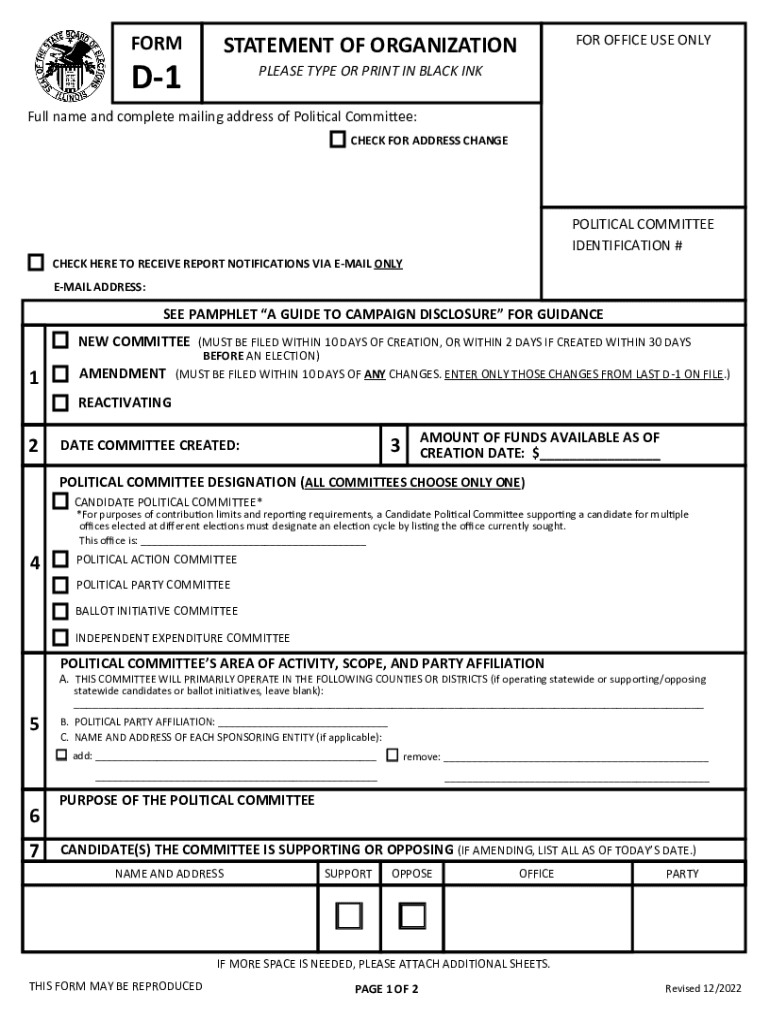
D 1 Statement of Organization Form


What is the D-1 Statement of Organization
The D-1 Statement of Organization is a crucial document used in Illinois for the registration of political committees. This form is essential for any organization that intends to engage in political activities, including fundraising, campaigning, or supporting candidates. By filing the D-1, organizations officially declare their intent to operate within the political landscape of Illinois, ensuring compliance with state election laws. This form helps maintain transparency and accountability in political financing.
Steps to Complete the D-1 Statement of Organization
Completing the D-1 Statement of Organization involves several key steps:
- Gather Information: Collect necessary details about your organization, including its name, address, and the names of officers.
- Identify Purpose: Clearly state the purpose of the organization, specifying whether it will support candidates, political parties, or specific issues.
- Complete the Form: Fill out the D-1 form accurately, ensuring all required fields are completed.
- Review for Accuracy: Double-check all information for accuracy to avoid delays or rejections.
- Submit the Form: Choose your submission method—online, by mail, or in person—and ensure it is sent before the deadline.
How to Obtain the D-1 Statement of Organization
The D-1 Statement of Organization can be obtained through the Illinois State Board of Elections website. The form is available for download in a printable format, allowing organizations to fill it out manually. Additionally, the board provides an online submission option, making it easier for users to complete and file the form electronically. It is advisable to check for any updates or changes to the form to ensure compliance with the latest regulations.
Legal Use of the D-1 Statement of Organization
The D-1 Statement of Organization serves a legal purpose in the realm of political activities in Illinois. By filing this form, organizations comply with state laws that govern political contributions and expenditures. Failure to file the D-1 can result in penalties, including fines and restrictions on fundraising activities. It is important for organizations to understand their legal obligations and maintain accurate records of their political activities to avoid any potential legal issues.
Form Submission Methods
Organizations have several options for submitting the D-1 Statement of Organization:
- Online Submission: The most efficient method, allowing for immediate processing and confirmation.
- Mail: Organizations can print the completed form and send it to the Illinois State Board of Elections via postal service.
- In-Person: Forms can also be submitted directly at the board's office during business hours for immediate processing.
Key Elements of the D-1 Statement of Organization
When completing the D-1 Statement of Organization, several key elements must be included:
- Organization Name: The official name under which the organization will operate.
- Contact Information: Address and contact details for the organization.
- Purpose Statement: A clear description of the organization's political goals and activities.
- Officers' Information: Names and addresses of the individuals serving as officers or directors.
Quick guide on how to complete d 1 statement of organization
Complete D 1 Statement Of Organization effortlessly on any device
Web-based document management has become increasingly popular among organizations and individuals. It offers an ideal eco-friendly substitute for traditional printed and signed documents, as you can obtain the necessary form and safely store it online. airSlate SignNow provides all the tools you need to create, modify, and eSign your documents quickly without delays. Manage D 1 Statement Of Organization on any device using airSlate SignNow's Android or iOS applications and enhance any document-driven process today.
How to alter and eSign D 1 Statement Of Organization with ease
- Find D 1 Statement Of Organization and then click Get Form to begin.
- Utilize the tools we offer to complete your form.
- Emphasize important sections of your documents or conceal sensitive details with tools specifically provided by airSlate SignNow for that purpose.
- Create your signature using the Sign feature, which takes just seconds and holds the same legal significance as a conventional wet ink signature.
- Verify all the details and then click on the Done button to save your changes.
- Select how you want to share your form, via email, text message (SMS), or invite link, or download it to your computer.
Forget about lost or misplaced documents, tedious form searches, or errors that require printing new document copies. airSlate SignNow meets your document management needs in just a few clicks from any device of your choice. Modify and eSign D 1 Statement Of Organization and ensure excellent communication at any stage of your form preparation process with airSlate SignNow.
Create this form in 5 minutes or less
Create this form in 5 minutes!
How to create an eSignature for the d 1 statement of organization
How to create an electronic signature for a PDF online
How to create an electronic signature for a PDF in Google Chrome
How to create an e-signature for signing PDFs in Gmail
How to create an e-signature right from your smartphone
How to create an e-signature for a PDF on iOS
How to create an e-signature for a PDF on Android
Get more for D 1 Statement Of Organization
- Southeast personnel leasing employee application form
- Affidavit of financial support for nus undergraduate form
- Form 3588 461317499
- Lien waiver forms
- Enrolment form kununurra district high school
- What is the molality of a solution made from 2 4 moles of nacl and 0 80 kg of water form
- Answers to frequently asked questions for ruth l kirschstein form
- Advisory board contract template form
Find out other D 1 Statement Of Organization
- How To Integrate Sign in Banking
- How To Use Sign in Banking
- Help Me With Use Sign in Banking
- Can I Use Sign in Banking
- How Do I Install Sign in Banking
- How To Add Sign in Banking
- How Do I Add Sign in Banking
- How Can I Add Sign in Banking
- Can I Add Sign in Banking
- Help Me With Set Up Sign in Government
- How To Integrate eSign in Banking
- How To Use eSign in Banking
- How To Install eSign in Banking
- How To Add eSign in Banking
- How To Set Up eSign in Banking
- How To Save eSign in Banking
- How To Implement eSign in Banking
- How To Set Up eSign in Construction
- How To Integrate eSign in Doctors
- How To Use eSign in Doctors