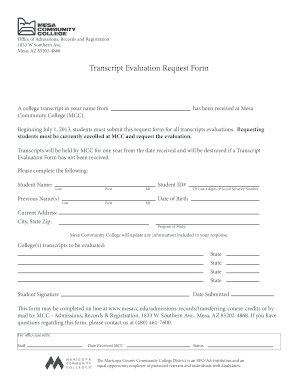
Mesa Community College Transcripts Form


What are Mesa Community College Transcripts?
Mesa Community College transcripts are official academic records that provide a comprehensive overview of a student's coursework, grades, and degree status. These documents are essential for students who wish to transfer to another institution, apply for jobs, or continue their education. Transcripts typically include details such as course titles, credits earned, grades received, and the cumulative grade point average (GPA). They serve as a formal verification of a student's academic achievements and are often required by employers and educational institutions.
How to Obtain Mesa Community College Transcripts
To obtain your Mesa Community College transcripts, you can follow a straightforward process. First, visit the official Mesa Community College website or contact the registrar's office directly. You will typically need to provide personal information, including your student ID, full name, and date of birth. Depending on the college's policies, you may have the option to request transcripts online, by mail, or in person. Be prepared to pay any associated fees, as there may be costs for processing and sending your transcripts.
Steps to Complete the Mesa Community College Transcripts Request
Completing the request for Mesa Community College transcripts involves several key steps:
- Access the transcript request form through the college's website or registrar's office.
- Fill out the required information, including your personal details and the delivery method for the transcripts.
- Review the form for accuracy to ensure all information is correct.
- Submit the form along with any necessary payment, if applicable.
- Keep a copy of the request for your records.
Legal Use of Mesa Community College Transcripts
Mesa Community College transcripts are legally recognized documents that can be used for various purposes. They are often required for college admissions, job applications, and professional licensing. It is important to ensure that these transcripts are requested and submitted in accordance with the institution's guidelines to maintain their validity. Unauthorized alteration or misuse of transcripts can lead to serious consequences, including academic penalties or legal repercussions.
Key Elements of Mesa Community College Transcripts
Key elements of Mesa Community College transcripts typically include:
- Student Information: Name, student ID, and contact details.
- Course Details: Titles of courses taken, semester dates, and credits earned.
- Grades: Letter grades received for each course and the corresponding grade point values.
- Cumulative GPA: Overall grade point average calculated based on all courses completed.
- Degree Information: Confirmation of any degrees conferred and the date of graduation, if applicable.
Digital vs. Paper Version of Mesa Community College Transcripts
Students can typically request either a digital or paper version of their Mesa Community College transcripts. Digital transcripts are often delivered via secure electronic methods, making them convenient for quick submission to other institutions or employers. Paper transcripts, on the other hand, may be required for certain applications or formal processes. It is essential to check the specific requirements of the institution or organization requesting the transcripts to determine which format is acceptable.
Quick guide on how to complete mesa community college transcripts
Complete Mesa Community College Transcripts effortlessly on any gadget
Digital document management has become increasingly popular among businesses and individuals. It offers an ideal environmentally friendly option to traditional printed and signed documents, as you can easily locate the necessary form and securely keep it online. airSlate SignNow equips you with all the tools required to create, modify, and eSign your documents quickly without delays. Manage Mesa Community College Transcripts on any gadget using airSlate SignNow Android or iOS apps and enhance any document-related process today.
The easiest method to modify and eSign Mesa Community College Transcripts seamlessly
- Locate Mesa Community College Transcripts and click on Get Form to begin.
- Utilize the tools we provide to complete your form.
- Emphasize relevant sections of the documents or obscure sensitive data with tools that airSlate SignNow offers specifically for that purpose.
- Generate your signature using the Sign tool, which takes mere seconds and holds the same legal validity as a conventional wet ink signature.
- Review all the details and click on the Done button to save your changes.
- Select how you wish to send your form, whether by email, SMS, or invite link, or download it to your computer.
Say goodbye to lost or misplaced files, tedious form searches, or errors that necessitate printing new document copies. airSlate SignNow meets all your document management needs in just a few clicks from any device you prefer. Modify and eSign Mesa Community College Transcripts and ensure excellent communication at any stage of the form preparation process with airSlate SignNow.
Create this form in 5 minutes or less
Create this form in 5 minutes!
How to create an eSignature for the mesa community college transcripts
How to create an electronic signature for a PDF online
How to create an electronic signature for a PDF in Google Chrome
How to create an e-signature for signing PDFs in Gmail
How to create an e-signature right from your smartphone
How to create an e-signature for a PDF on iOS
How to create an e-signature for a PDF on Android
People also ask
-
How to request transcripts from CGCC?
Current and former students: To request a copy of your unofficial transcript please send an email to studentservices@cgcc.edu Current students can send an email from your CGCC email account and an unofficial copy will be emailed to your student email.
-
How do you request your official college transcripts at SCC?
Current Students Order official transcripts online through eServices. Click Academic Records, then Request Official Transcript.
-
How to request transcripts from Chandler Gilbert Community College?
Request copies of your CGCC transcripts There are two ways to access your Official Transcript Request online: Log into your Online Student Center. Log into My Maricopa Student Portal.
-
How do I get my transcripts from Mesa Community College?
Log into My Maricopa Student Portal using your MEID and Password (download the app or log in through your browser). Go to the Transcripts page. From here, you will be able to view your unofficial transcript and request your official transcript.
-
How do you see your college transcript?
Most colleges allow you to order copies of transcripts online, by mail, or in person via the office of admissions or registrar's office. You'll complete a transcript request form, pay a small fee, and may have to provide proof of identification.
-
How do I order transcripts from Mesa Community College?
Log into My Maricopa Student Portal using your MEID and Password (download the app or log in through your browser). Go to the Transcripts page. From here, you will be able to view your unofficial transcript and request your official transcript. You will be redirected to the Transcript Ordering Services website.
-
Where to send transcripts to Mesa college?
SUBMIT TRANSCRIPTS FROM PREVIOUSLY ATTENDED INSTITUTIONS Institutions not partnered with Parchment or National Student Clearinghouse can submit official electronic transcripts to the following email address: transcripts@sdccd.edu.
Get more for Mesa Community College Transcripts
- All eyecare optometry new patient intake form
- Tamu dining form
- 760cg series grid virginia department of taxation tax virginia form
- Dhcs 5082 administrator or director information administrator or director information dhcs ca
- Unit owner information sheet condominium corporation clubcitadelle
- Exercise plan for non commercial kennel dogs form
- Denver health referral form
- Club contract template form
Find out other Mesa Community College Transcripts
- Electronic signature Wisconsin Charity Lease Agreement Mobile
- Can I Electronic signature Wisconsin Charity Lease Agreement
- Electronic signature Utah Business Operations LLC Operating Agreement Later
- How To Electronic signature Michigan Construction Cease And Desist Letter
- Electronic signature Wisconsin Business Operations LLC Operating Agreement Myself
- Electronic signature Colorado Doctors Emergency Contact Form Secure
- How Do I Electronic signature Georgia Doctors Purchase Order Template
- Electronic signature Doctors PDF Louisiana Now
- How To Electronic signature Massachusetts Doctors Quitclaim Deed
- Electronic signature Minnesota Doctors Last Will And Testament Later
- How To Electronic signature Michigan Doctors LLC Operating Agreement
- How Do I Electronic signature Oregon Construction Business Plan Template
- How Do I Electronic signature Oregon Construction Living Will
- How Can I Electronic signature Oregon Construction LLC Operating Agreement
- How To Electronic signature Oregon Construction Limited Power Of Attorney
- Electronic signature Montana Doctors Last Will And Testament Safe
- Electronic signature New York Doctors Permission Slip Free
- Electronic signature South Dakota Construction Quitclaim Deed Easy
- Electronic signature Texas Construction Claim Safe
- Electronic signature Texas Construction Promissory Note Template Online